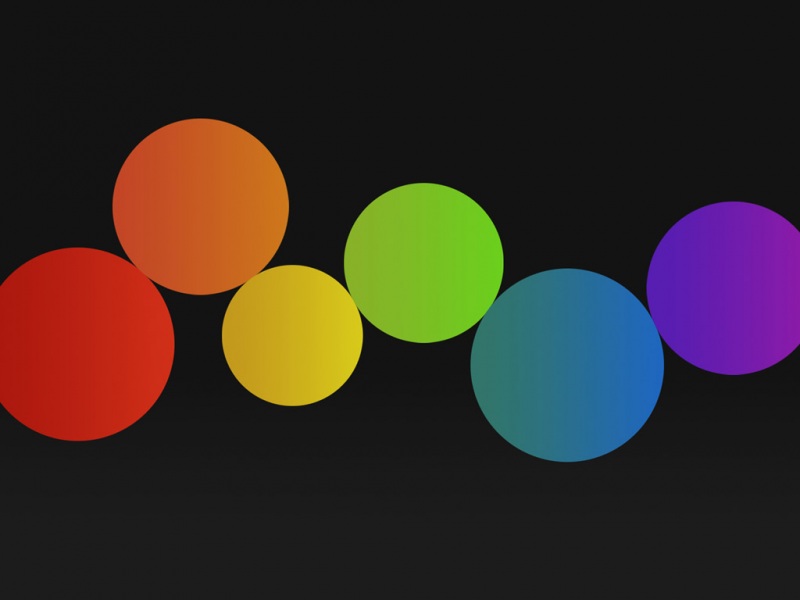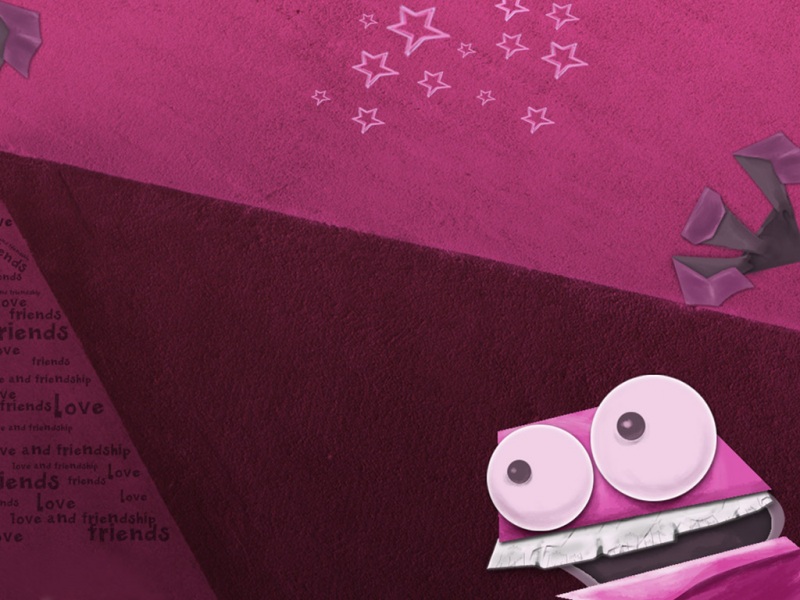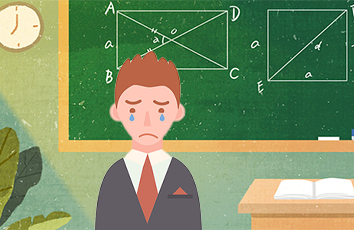基础读取配置文件
-read(filename) 直接读取文件内容-sections()得到所有的section,并以列表的形式返回-options(section)得到该section的所有option-items(section)得到该section的所有键值对-get(section,option)得到section中option的值,返回为string类型-getint(section,option)得到section中option的值,返回为int类型,还有相应的getboolean()和getfloat() 函数。import ConfigParser,os os.chdir('C:\\Users\\hito\\Desktop') cf = ConfigParser.ConfigParser() cf.read('test.ini') a=cf.get('section1','option1') print a+'a' b=cf.getint('section1','option1') print a+2
基础写入配置文件
-write(fp)将config对象写入至某个 .init 格式的文件-add_section(section)添加一个新的section-set( section, option, value对section中的option进行设置,需要调用write将内容写入配置文件-remove_section(section)删除某个 section-remove_option(section, option)删除某个 section 下的 optionimport ConfigParser,osos.chdir('C:\\Users\\hito\\Desktop') cf = ConfigParser.ConfigParser() cf.add_section("section1") cf.set("section1", "option1", 1) cf.add_section("section2") cf.set("section2", "option2", "value2") # write to file with open("test.ini","w+") as f: cf.write(f)
如果觉得《ConfigParser-- 读取写入配置文件》对你有帮助,请点赞、收藏,并留下你的观点哦!