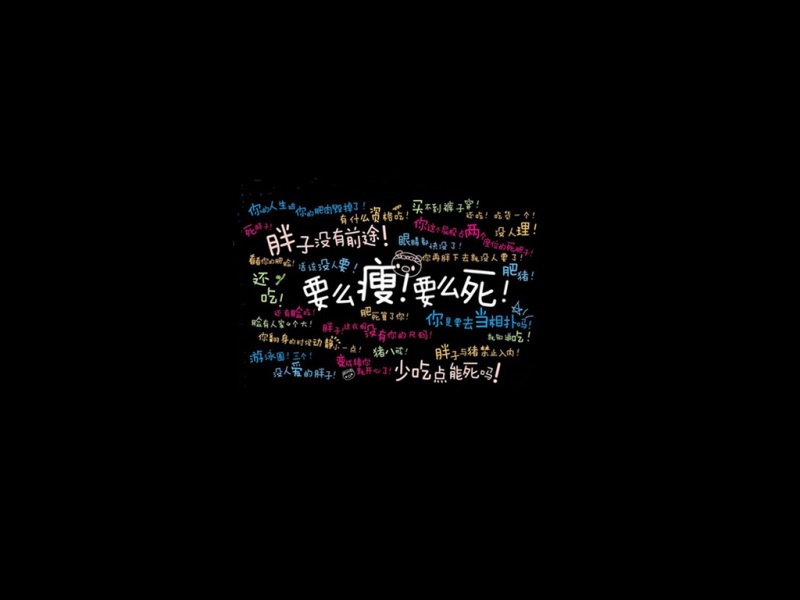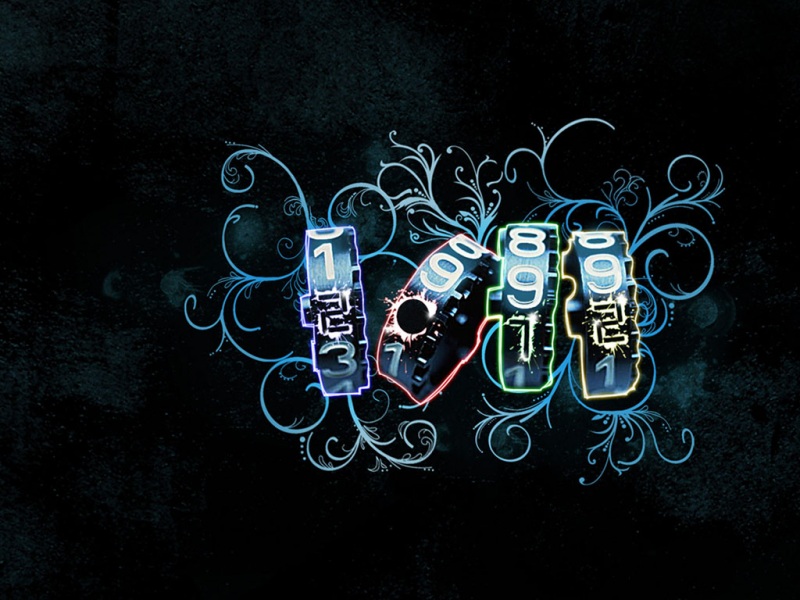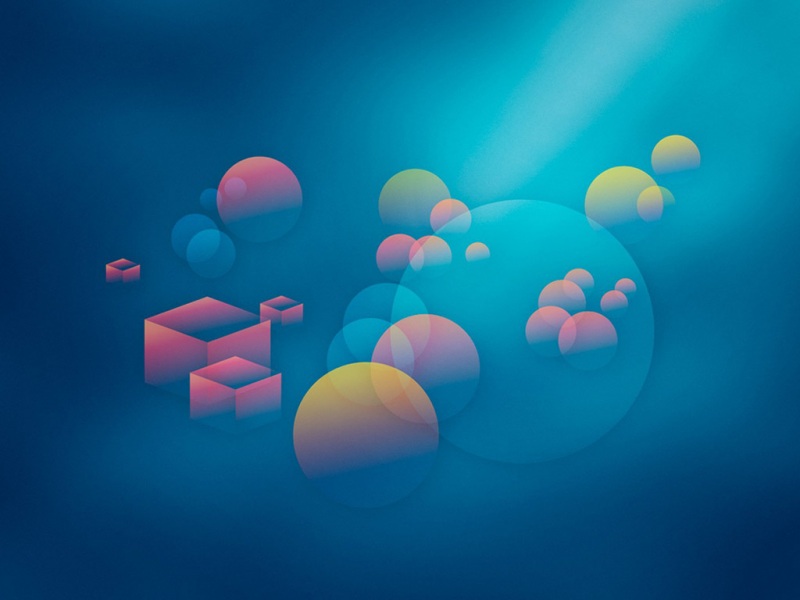条件测试
1. 检查是否相等
一个等号表示赋值,两个等号用于判断等号左右两边是否相等,返回值为True或者False.
2. 检查是否相等是需考虑大小写
大小写不同的值视为不相等,例如继续写入代码:car == 'Bmw',返回:False
此时就可引用lower()或者upper()函数进行字符串大小写的转换,方便比较。
3. 检查是否不相等
与判断是否相等类似,不过是将第一个等号用感叹号替换,即:!= 表示不等运算符。
4. 其他条件判断
除了等于和不等之外,还可比较两者是否大于(>)、大于等于(>=)、小于(<)、小于等于(<=)。
5. 判断多个条件
可用关键字and或or将两个单独的条件判断合二为一:
6. 检查特定值是否在列表中
7. 布尔表达式
给变量赋值为True或False,eg: edit = True
if语句
1. 简单的if语句
#判断是否达到投票的年龄
age = 19
if age >= 18:print('You are old enough to vote!')
2. if-else语句
age = 17
if age >= 18:print('You are old enough to vote!')else:print('Sorry, you are too young to vote yet.')
3. if-elif-else语句
age = 12
if age < 4:print('Your admission cost is 0 yuan.')elif age < 18:print('Your admission cost is 5 yuan.')else:print('Your admission cost is 10 yuan.')
上述的代码中有3条打印语句,有点繁琐,也可简化为:
if age < 4:
price=0elif age < 18:
price= 5
else:
price= 10
print('Your admission cost is' + str(price) + 'yuan.') #用str()将数字转换为字符型,否则会因类型不一致报错
4. 使用多个elif代码块
if age < 4:
price=0elif age < 18:
price= 5
elif age < 65:
price= 10
else:
price= 5
5. else代码块可以省略
用代码 elif age >= 65: 替换 else:
6. 多个条件
require_foods = ['pizza', 'falafel', 'carrot cake']if 'pizza' inrequire_foods:print('Adding pizza')if 'falafel' inrequire_foods:print('Adding falafel')elif 'carrot cake' inrequire_foods:print('Adding carrot cake')print('This is you need.')
运行结果:
Adding pizza
Adding falafel
This is you need.
代码块中有多个if语句时,每个if语句都执行;但若是if-elif-else结构,代码运行时从前往后依次执行,一旦有条件满足,将不再执行后边的判断语句。
if语句处理列表
1. 检查特殊元素
for require_food inrequire_foods:if require_food == 'carrot cake': #判断需求是否存在
print('Sorry, we are out of carrot cake now.') #打印供给不足
else:print('Adding' + require_food)
判断需求是否存在,存在则添加,不存在则抱歉。
2. 确定列表是否为空
require_foods =[]ifrequire_foods:for require_food inrequire_foods:print('Adding' +require_food)else:print('Are you sure nothing you want?')
运行结果:
Are you sure nothing you want?
没有需求时确认一下
3. 使用多个列表
menu_lists = ['pizza', 'falafel', 'carrot cake', 'cannoli', 'ice cream']
want_eats= ['falafel', 'carrot cake', 'ice cream']for want_eat inwant_eats:if want_eat inmenu_lists:print('Adding' +want_eat)else:print('Sorry, we does not have' + want_eat + '.')
点餐时添加菜单中有的,对于没有的表示抱歉。
如果觉得《python编程if语法-Python中的if语句——参考Python编程从入门到实践》对你有帮助,请点赞、收藏,并留下你的观点哦!