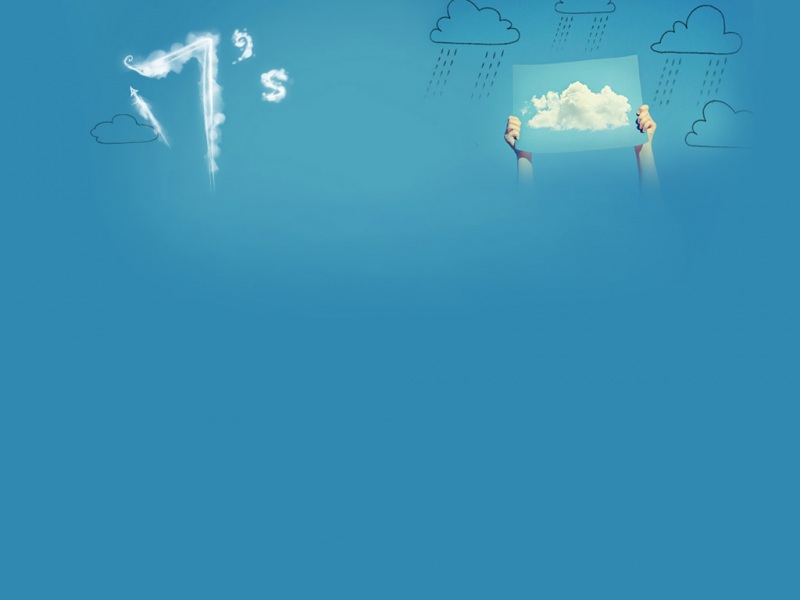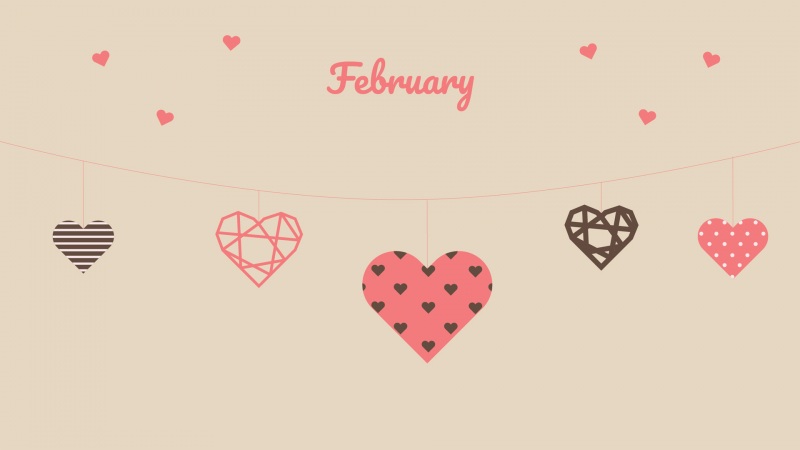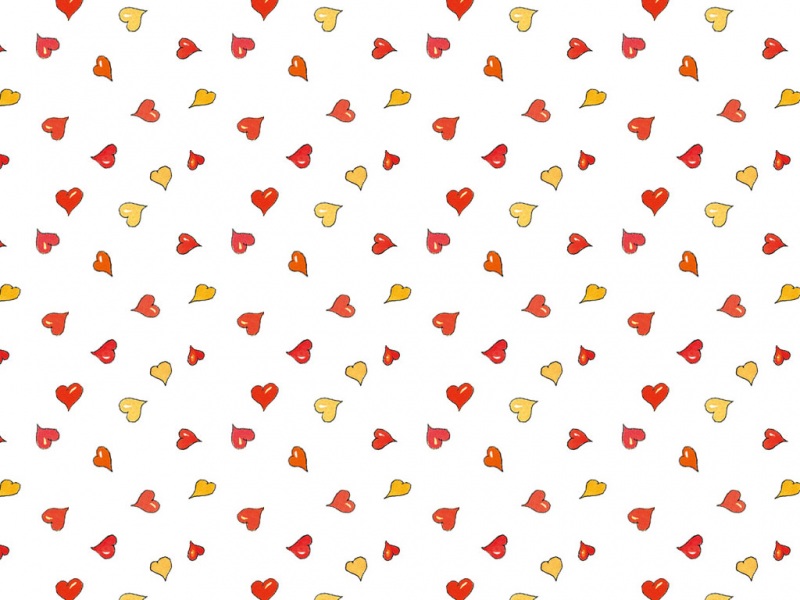一、HTTP,GET请求,无参
GET /get
Python3 http.client
import http.client
# 1. 建立HTTP连接
conn = http.client.HTTPConnection("")
# 2. 发送GET请求,制定接口路径
conn.request("GET", '/get')
# 3. 获取相应
res = conn.getresponse()
# 4. 解析相应.进行解码
print(res.read().encode("utf-8")) # 自己解码
Python3 urllib.request
import urllib
res = urllib.request.urlopen("/get")
print(res.read().decode("utf-8")) # 自己解码
Python3 requests
import requests
res = requests.get("/get")
print(res.text) # 自动按默认utf-8解码
二、HTTPS,GET请求,带中文参数
GET /get?name=张三&age=12
Python3 http.client
import http.client
import urllib.parse
conn = http.client.HTTPSConnection("")
url = urllib.parse.quote("/get?name=张三&age=12", safe=':/?=&') # 进行url编码
conn.request("GET", url)
res = conn.getresponse()
print(res.read().decode("utf-8")) # 自己解码
Python3 urllib.request
import urllib
import urllib.parse
url = urllib.parse.quote("/get?name=张三&age=12", safe=':/?=&') # 进行url编码
res = urllib.request.urlopen("url")
print(res.read().decode("utf-8")) # 自己解码
Python3 requests
import requests
res = requests.get("/get?name=张三&age=12") # 自动编码
print(res.text) # 自动按默认utf-8解码
三、Post x-www-form-urlencoded传统表单请求
POST /post 请求数据: name=张三&age=12
Python3 http.client
import http.client
import urllib.parse
conn = http.client.HTTPConnection("")
data = urllib.parse.urlencode({"name":"张三", "age": 12}).encode("utf-8") # 对数据进行url编码及utf-8编码
conn.request("POST", '/post', data)
res = conn.getresponse()
print(res.read().decode("utf-8"))
Python3 urllib.request
import urllib
import urllib.parse
import urllib.request
data = urllib.parse.urlencode({"name":"张三", "age": 12}).encode("utf-8") # 对数据进行url编码及utf-8编码
req = urllib.request.Request("/post", data=data)
res = urllib.request.urlopen(req)
print(res.read().decode("utf-8"))
Python3 requests
import requests
data = {"name":"张三", "age": 12}
res = requests.post("/post", data=data) # 自动编码
print(res.text)
四、Post application/json请求
POST /post 请求数据: {"name": "张三","age": 12}
Python3 http.client
import http.client
import urllib.parse
import json
conn = http.client.HTTPConnection("")
data = '{"name":"张三", "age": 12}'.encode('utf-8') # 或data = json.dumps({"name":"张三", "age": 12})
headers = {"Content-Type": "application/json"}
conn.request("POST", '/post', data, headers)
res = conn.getresponse()
print(res.read().decode("utf-8"))
Python3 urllib.request
import urllib
import urllib.parse
import urllib.request
import json
data = '{"name":"张三", "age": 12}'.encode('utf-8') # 或data = json.dumps({"name":"张三", "age": 12})
headers = {"Content-Type": "application/json"}
req = urllib.request.Request("/post", data=data, headers=headers)
res = urllib.request.urlopen(req)
print(res.read().decode("utf-8"))
Python3 requests
import requests
data = {"name":"张三", "age": 12}
res = requests.post("/post", json=data)
print(res.json()) # 转为字典格式
或
import requests
import json
data = {"name":"张三", "age": 12}
headers = {"Content-Type": "application/json"}
res = requests.post("/post", data=json.dumps(data), headers=headers)
print(res.json()) # 转为字典格式
作者:韩志超
链接:/p/491d6590b2a0
如果觉得《Python3 内置http.client urllib.request及三方库requests发送请求对比》对你有帮助,请点赞、收藏,并留下你的观点哦!