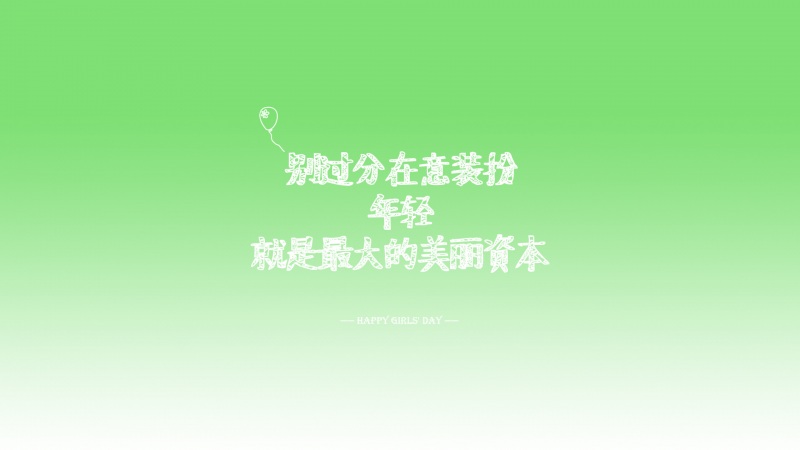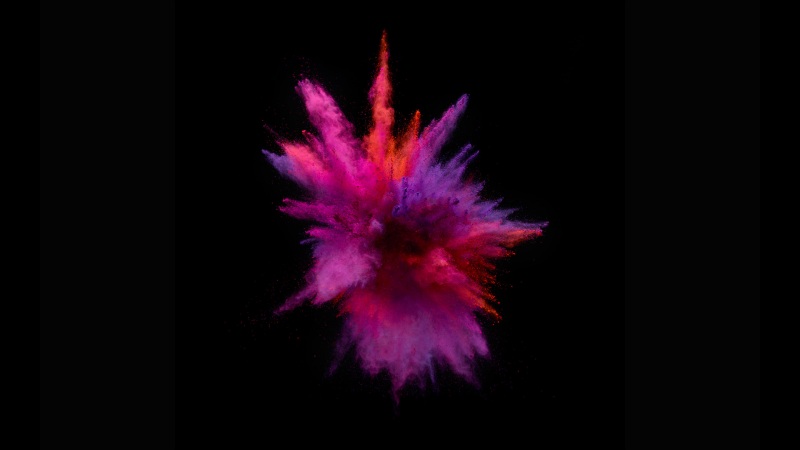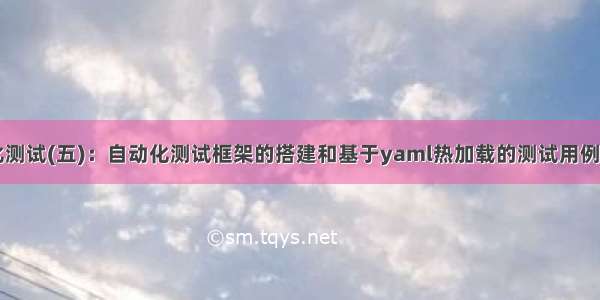
该部分是对自动化测试专栏前四篇的一个补充,本次参考以下文章实现一个完整的谷歌翻译接口自动化测试:
[1]【python小脚本】Yaml配置文件动态加载
[2]【python做接口测试的学习记录day8——pytest自动化测试框架之热加载和断言封装】
目标:框架封装完成后,不需要写python脚本,只需要增加yaml测试用例即可。
PS:该案例是在B站初步自学完1-24自己编的,练练手,比较简单,如果有错误地方请私聊更改。这个视频200集感觉是在翻来覆去得讲相同的东西,先学以致用练一练,后续会找更复杂的测试项目进行学习。
(更新中,每天抽空把这个项目推进一点)
目录
1. 框架的搭建之文件组织架构2.基于爬虫的谷歌翻译接口自动化测试2.1 第一步:梳理业务功能的调用链(接口间的依赖关系)2.2 第二步:框架的搭建1. 框架的搭建之文件组织架构
框架一:
可以根据项目的需求和规模进行适当的调整和扩展。pytest 允许非常灵活的组织方式,以适应各种项目。
api_frame/│├── testcases/│ ├── test_module1.py│ ├── test_module2.py│ ├── subdirectory/│ │ ├── test_module3.py│ │ └── test_module4.py│ ││ └── conftest.py│├── src/│ ├── module1.py│ └── module2.py│└── requirements.txt
项目根目录(api_frame/): 项目的顶层目录,通常包含项目的配置文件和测试脚本。
testcases/: 存放测试脚本的目录。测试脚本的文件名通常以 test_ 开头,以 .py 结尾。在示例中,有两个测试模块文件(test_module1.py 和 test_module2.py)以及一个子目录 subdirectory/,其中包含两个测试模块文件(test_module3.py 和 test_module4.py)。
conftest.py: 这是一个特殊的 pytest 配置文件,它可以包含一些全局的配置、夹具(fixtures)等,供所有测试模块使用。
src/: 存放项目的源代码的目录。通常,项目的源代码和测试代码分开存放,以保持项目的结构清晰。
requirements.txt: 存放项目的依赖关系的文本文件。通常,你可以使用 pip install -r requirements.txt 命令来安装项目所需的依赖包。
框架二:
一个典型的 API 测试框架的组织结构,它通常用于自动化测试和持续集成环境中,以确保 API 的稳定性和可靠性。框架提供了测试用例编写、数据管理、测试运行、报告生成等功能。
api_frame/├── commons/│ ├── __init__.py│ ├── api.py│ ├── assert_utils.py│ ├── logger_utils.py│ ├── parametrize_utils.py│ ├── requests_utils.py│ └── yaml_utils.py│├── datas/│ ├── __init__.py│ └── product_manage/│├── hotloads/│ ├── __init__.py│ ├── debug_xxx.py│ └── public.pem│├── testcases/│ ├── product_manage/│ ├── __init__.py│ │ ├── pm_get_token.yaml│ │ ├── pm_file_upload.yaml│ │ └── test_product_api.py│ ││ ├── user_manage/│ ├── __init__.py│ │ ├── um_base64.yaml│ │ ├── um_md5.yaml│ │ └── test_new_api.py│ └── __init__.py│├── reports/│ ├── module1.py│ └── module2.py│├── venvs/│├── conftest.py├── config.yaml├── run.py└── requirements.txt
commons/: 通常包含一些通用的工具和函数,以便在测试中重复使用。这些文件可能包括:
api.py:用于执行 API 请求和处理响应的封装。
assert_utils.py:包含自定义断言函数,用于验证 API 响应的内容。
logger_utils.py:用于记录测试日志和生成日志报告的工具。
parametrize_utils.py:包含用于参数化测试用例的工具。
requests_utils.py:封装了用于发送 HTTP 请求的工具。
yaml_utils.py:用于读取和解析 YAML 格式的配置文件。
datas/: 包含测试数据,用于测试用例。在你的结构中,子目录 product_manage/包含与产品管理相关的测试数据。
hotloads/: 这个目录包含一些热加载或配置文件,用于在运行时动态加载或修改测试框架的一些配置。例如,debug_xxx.py 可包含用于开启或关闭调试模式的代码。
testcases/: 存放测试用例的目录,按照模块或功能进行组织。结构中包含两个子目录 product_manage/ 和 user_manage/,每个子目录中包含了相应功能模块的测试用例。测试用例文件通常以 test_ 开头。
reports/: 包含测试报告生成的相关代码,用于记录测试结果并生成报告。module1.py 和 module2.py 包含与报告生成相关的代码。
conftest.py: pytest 配置文件,通常包含一些全局的配置和夹具(fixtures)定义,供所有测试用例共享。
config.yaml: 包含测试框架的配置信息,如基本 URL、认证信息等。
run.py: 用于运行测试的脚本,包含命令行参数解析和测试运行的逻辑。
requirements.txt: 存放项目的依赖关系的文本文件,通常使用pip install -r requirements.txt命令来安装项目所需的依赖包。
(1)采用yaml作为测试用例并进行数据驱动,对yaml测试用例进行了规范和一致化 ,测试脚本与测试数据分离的设计的好处是:降低维护成本,迁移成本以及提高效率。
(2)传参方式丰富,可以以文件形式、json格式。内置md5、base64、签名加密算法。
(3)基于pytest框架的轻量级接口关联,通过对yaml文件进行动态配置,能够在yaml文件中extract:标记key-value,value可以用正则匹配、json提取方式进一步处理传入的参数。
(4)框架支持多种断言方式(相等,包含,数据库断言等)
(5)要支持多种环境切换
2.基于爬虫的谷歌翻译接口自动化测试
在这里仅用一个很简单的基于爬虫的谷歌翻译接口练手。
2.1 第一步:梳理业务功能的调用链(接口间的依赖关系)
首先根据GoogleTranslate.py源码:
import json # 用于 JSON 数据处理import requests # 用于发起 HTTP 请求import random # 用于生成随机数import re # 用于正则表达式处理from urllib.parse import quote # 导入了 quote 函数,用于对 URL 进行编码,以防止特殊字符引起的问题。import urllib3 # 用于处理 HTTP 请求和连接池管理。import logging # 导入 logging 库,用于记录日志信息。from Google_Tran.google_constant import LANGUAGES, DEFAULT_SERVICE_URLSlog = logging.getLogger(__name__) # 创建一个名为 __name__ 的 logger 对象,用于记录与当前模块相关的日志。log.addHandler(logging.NullHandler()) # 添加一个空的处理器,以确保不会产生未处理的日志消息。urllib3.disable_warnings(urllib3.exceptions.InsecureRequestWarning) # 禁用 urllib3 库的不安全请求警告,在使用不安全的 HTTPS 时避免显示警告信息。# 创建列表 URLS_SUFFIX,通过列表推导式从 DEFAULT_SERVICE_URLS 提取的 Google 翻译服务的 URL 后缀。每个 URL 后缀都对应不同的国家或地区。URLS_SUFFIX = [re.search('translate.google.(.*)', url.strip()).group(1) for url in DEFAULT_SERVICE_URLS]# url.strip()字符串方法,去除字符串两侧的空格和换行符等空白字符。# re.search('translate.google.(.*)', url.strip()):对经过 strip() 处理后的 URL 使用正则表达式进行搜索。# 正则表达式 'translate.google.(.*)' 会匹配以 'translate.google.' 开头的字符串。# . 表示匹配任意字符,而 * 表示匹配前面的字符(这里是 .)零次或多次。因此,.* 可以匹配任意长度的字符串。# 如果匹配成功,re.search() 函数会返回一个匹配对象(match object),该对象包含了关于匹配内容的详细信息,例如匹配的字符串、匹配的位置等。# 如果匹配失败,则返回 None,比如re.search('tran.google.(.*)', url.strip())就匹配不上# 匹配对象.group() 方法以<class 'str'>形式返回获取捕获的分组内容。(.*)就是匹配的分组URL_SUFFIX_DEFAULT = 'com'class google_new_transError(Exception):"""Exception that uses context to present a meaningful error message"""def __init__(self, msg=None, **kwargs):# 异常类的构造函数。它接受一个可选的 msg 参数和关键字参数 kwargs,这些参数将用于初始化异常对象。self.tts = kwargs.pop('tts', None)# 将关键字参数 tts和response 的值存储在对象属性 self.tts、self.rsp 中。self.rsp = kwargs.pop('response', None)if msg:self.msg = msgelif self.tts is not None:# 将根据 self.tts 和 self.rsp 推断 self.msg 的值。self.msg = self.infer_msg(self.tts, self.rsp)else:self.msg = Nonesuper(google_new_transError, self).__init__(self.msg)def infer_msg(self, tts, rsp=None):cause = "Unknown"if rsp is None: # 如果 rsp 为 None,则返回一个错误消息,指示连接失败,可能的原因是超时。premise = "Failed to connect"return "{}. Probable cause: {}".format(premise, "timeout")else: # 如果 rsp 不为 None,则获取响应的状态码和原因,并根据不同的状态码和条件返回相应的错误消息和原因。status = rsp.status_codereason = rsp.reasonpremise = "{:d} ({}) from TTS API".format(status, reason)if status == 403:cause = "Bad token or upstream API changes"elif status == 200 and not tts.lang_check:cause = "No audio stream in response. Unsupported language '%s'" % self.tts.langelif status >= 500:cause = "Uptream API error. Try again later."return "{}. Probable cause: {}".format(premise, cause)class google_translator:'''You can use 108 language in target and source,details view LANGUAGES.Target language: like 'en'、'zh'、'th'...:param url_suffix: The source text(s) to be translated. Batch translation is supported via sequence input.The value should be one of the url_suffix listed in : `DEFAULT_SERVICE_URLS`:type url_suffix: UTF-8 :class:`str`; :class:`unicode`; string sequence (list, tuple, iterator, generator):param text: The source text(s) to be translated.:type text: UTF-8 :class:`str`; :class:`unicode`;:param lang_tgt: The language to translate the source text into.The value should be one of the language codes listed in : `LANGUAGES`:type lang_tgt: :class:`str`; :class:`unicode`:param lang_src: The language of the source text.The value should be one of the language codes listed in :const:`googletrans.LANGUAGES`If a language is not specified,the system will attempt to identify the source language automatically.:type lang_src: :class:`str`; :class:`unicode`:param timeout: Timeout Will be used for every request.:type timeout: number or a double of numbers:param proxies: proxies Will be used for every request.:type proxies: class : dict; like: {'http': 'http:171.112.169.47:19934/', 'https': 'https:171.112.169.47:19934/'}'''def __init__(self, url_suffix="com", timeout=5, proxies=None):# 构造函数初始化了翻译器对象。接受可选参数:# url_suffix:指定翻译服务的 URL 后缀,默认为 "com"。# timeout:指定请求超时时间,默认为 5 秒。# proxies:指定代理服务器,用于请求。默认为 None。self.proxies = proxiesif url_suffix not in URLS_SUFFIX:self.url_suffix = URL_SUFFIX_DEFAULTelse:self.url_suffix = url_suffixurl_base = "https://translate.google.{}".format(self.url_suffix)self.url = url_base + "/_/TranslateWebserverUi/data/batchexecute"self.timeout = timeoutdef _package_rpc(self, text, lang_src='auto', lang_tgt='auto'):# 内部方法,用于将请求数据打包成合适的格式。# 它接受源文本 text、源语言 lang_src(默认为 'auto')和目标语言 lang_tgt(默认为 'auto')。# 返回打包后的请求数据。GOOGLE_TTS_RPC = ["MkEWBc"] # Google 翻译服务使用的标识。parameter = [[text.strip(), lang_src, lang_tgt, True], [1]]# 二维列表 parameter,其中包含两个子列表。# 第一个子列表包含源文本 text、源语言 lang_src、目标语言 lang_tgt 和布尔值 True,第二个子列表只包含数字 1。escaped_parameter = json.dumps(parameter, separators=(',', ':'))# 将 parameter 列表转换为 JSON 格式的字符串,使用 ',' 和 ':' 作为分隔符。# JSON 支持两种基本结构:# 对象(Object):由一组键值对组成,键和值之间使用冒号 : 分隔,键值对之间使用逗号 , 分隔,整个对象使用花括号 {} 包围。# 数组(Array):由一组值组成,值之间使用逗号 , 分隔,整个数组使用方括号 [] 包围。数组通常用于表示有序的数据集合,而对象则用于表示键值关系。rpc = [[[random.choice(GOOGLE_TTS_RPC), escaped_parameter, None, "generic"]]]espaced_rpc = json.dumps(rpc, separators=(',', ':'))# text_urldecode = quote(text.strip())freq_initial = "f.req={}&".format(quote(espaced_rpc)) # 使用 URL 编码对 espaced_rpc 进行编码,并将其插入到字符串 "f.req={}&" 中。# quote() 函数不仅适用于 JSON 数据,它可以用于任何需要进行 URL 编码的字符串。# JSON 格式的数据本质上确实是字符串,但它是一种具有特定结构的字符串表示方式,用于表示复杂的数据结构# 它使用文本表示数据,以便在不同的编程语言和平台之间进行传递和解析。freq = freq_initialreturn freqdef translate(self, text, lang_tgt='auto', lang_src='auto', pronounce=False):# 如果没有找到对应的语言,就将源语言和目标语言都设为 'auto'。try:lang = LANGUAGES[lang_src]except:lang_src = 'auto'try:lang = LANGUAGES[lang_tgt]except:lang_src = 'auto'# 将输入的文本转换为字符串格式,并进行长度检查。如果文本长度超过5000个字符,返回警告信息。text = str(text)if len(text) >= 5000:return "Warning: Can only detect less than 5000 characters"if len(text) == 0: # 如果文本长度为0,直接返回空字符串。return ""# 创建请求头(headers),包括 Referer、User-Agent 和 Content-Type 等信息。headers = {"Referer": "http://translate.google.{}/".format(self.url_suffix),# 浏览器向WEB 服务器表明自己是从哪个网页URL获得点击当前请求中的URL# 浏览器表明自己的身份"User-Agent":"Mozilla/5.0 (Windows NT 10.0; Win64; x64) ""AppleWebKit/537.36 (KHTML, like Gecko) ""Chrome/115.0.0.0 Safari/537.36 Edg/115.0.1901.203",# WEB 服务器告诉浏览器自己响应的对象的类型。"Content-Type": "application/x-www-form-urlencoded;charset=utf-8"}# 调用 _package_rpc 方法,生成请求数据。freq = self._package_rpc(text, lang_src, lang_tgt)# 使用生成的请求数据创建一个待发送的 POST 请求对象。# requests.request()本质是先创建Session对象然后创建Request对象request = requests.Request(method='POST',url=self.url,data=freq,headers=headers,)# 在 response 中构建了一个请求对象,但实际的请求发送是在接下来的 s.send(request=response.prepare(), ...) 这一步中进行的。try:if self.proxies == None or type(self.proxies) != dict:self.proxies = {}with requests.Session() as s: # 使用 requests.Session 对象发送请求,并设置代理等信息。然后从响应中逐行解析数据。requests.session()本质也是Session对象s.proxies = self.proxiesr = s.send(request=request.prepare(),verify=False,timeout=self.timeout) # 发送请求后r即为响应内容for line in r.iter_lines(chunk_size=1024):# 通过迭代方式逐行处理从服务器接收到的响应数据。r.iter_lines() 方法允许按照指定的块大小(chunk_size)进行数据分块,以防止一次性加载大量数据。decoded_line = line.decode('utf-8') # 将每一行响应数据使用 UTF-8 编码进行解码,以获取可读的字符串内容。if "MkEWBc" in decoded_line: # 在解析过程中,检查响应数据是否包含 "MkEWBc",这是一个请求标识。try: # 找到 "MkEWBc"后,尝试对响应数据进行多层 JSON 解析,获取翻译结果和可能的发音信息。# MkEWBc标识所在行包含了翻译文本信息和发音信息response = json.loads(decoded_line) # decoded_line是str格式,转化成json列表或者字典按位置提取response = json.loads(response[0][2]) # 提取的内容你那个仍然是str格式,需要继续转化成json列表或者字典按位置提取response_ = list(response)response = response_[1][0] # 包含了翻译结果# 根据解析的结果,构造翻译文本(translate_text)和发音信息(如果需要的话),最后返回相应的结果。if len(response) == 1:if len(response[0]) > 5:sentences = response[0][5]else: ## only urlsentences = response[0][0]if pronounce == False:return sentenceselif pronounce == True:return [sentences, None, None]translate_text = ""for sentence in sentences:sentence = sentence[0]translate_text += sentence.strip() + ' 'translate_text = translate_textif pronounce == False:return translate_textelif pronounce == True:pronounce_src = (response_[0][0])pronounce_tgt = (response_[1][0][0][1])return [translate_text, pronounce_src, pronounce_tgt]elif len(response) == 2:sentences = []for i in response:sentences.append(i[0])if pronounce == False:return sentenceselif pronounce == True:pronounce_src = (response_[0][0])pronounce_tgt = (response_[1][0][0][1])return [sentences, pronounce_src, pronounce_tgt]except Exception as e:raise er.raise_for_status()except requests.exceptions.ConnectTimeout as e:raise eexcept requests.exceptions.HTTPError as e:# Request successful, bad responseraise google_new_transError(tts=self, response=r)except requests.exceptions.RequestException as e:# Request failedraise google_new_transError(tts=self)def detect(self, text):text = str(text)if len(text) >= 5000:return log.debug("Warning: Can only detect less than 5000 characters")if len(text) == 0:return ""headers = {"Referer": "http://translate.google.{}/".format(self.url_suffix),# 浏览器向WEB 服务器表明自己是从哪个网页URL获得点击当前请求中的URL# 浏览器表明自己的身份"User-Agent":"Mozilla/5.0 (Windows NT 10.0; Win64; x64) ""AppleWebKit/537.36 (KHTML, like Gecko) ""Chrome/115.0.0.0 Safari/537.36 Edg/115.0.1901.203",# WEB 服务器告诉浏览器自己响应的对象的类型。"Content-Type": "application/x-www-form-urlencoded;charset=utf-8"}freq = self._package_rpc(text)response = requests.Request(method='POST',url=self.url,data=freq,headers=headers)try:if self.proxies == None or type(self.proxies) != dict:self.proxies = {}with requests.Session() as s:s.proxies = self.proxiesr = s.send(request=response.prepare(),verify=False,timeout=self.timeout)for line in r.iter_lines(chunk_size=1024):decoded_line = line.decode('utf-8')if "MkEWBc" in decoded_line:# regex_str = r"\[\[\"wrb.fr\",\"MkEWBc\",\"\[\[(.*).*?,\[\[\["try:response = json.loads(decoded_line) # decoded_line是str格式,转化成json列表或者字典按位置提取response = json.loads(response[0][2]) # 提取的内容你那个仍然是str格式,需要继续转化成json列表或者字典按位置提取response_ = list(response)detect_lang = response[0][2]except Exception:raise Exception# data_got = data_got.split('\\\"]')[0]return [detect_lang, LANGUAGES[detect_lang.lower()]]r.raise_for_status()except requests.exceptions.HTTPError as e:# Request successful, bad responselog.debug(str(e))raise google_new_transError(tts=self, response=r)except requests.exceptions.RequestException as e:# Request failedlog.debug(str(e))raise google_new_transError(tts=self)if __name__ == "__main__":translator = google_translator()translate_text = translator.translate('สวัสดีจีน', lang_tgt='en')detect_result = translator.detect('สวัสดีจีน')print()print("待翻译文本:", translate_text)print("输入文本的语言种类检测:", detect_result)
自定义测试需求:
(1)翻译功能
(2)语言检测功能
(3)性能测试指标TPS(Transaction per Second),每秒事务数反应出一个系统的处理能力。
(4)响应时间RT
(5)多接口组合进行压测
基于爬虫的谷歌翻译接口业务接口逻辑很简单:
PS:如果是电商平台这种完整的应用,其搜索接口就会涉及到前端交互、大数据平台交互、后端搜索系统在数据库和索引平台之间的搜索、搜索系统和第三方推荐系统之间的交互等,上下游调用链是及其复杂的。基于爬虫的谷歌翻译接口仅需要调用谷歌翻译和解析响应,无需和其他系统或者平台交互,业务功能的调用链很简单。
2.2 第二步:框架的搭建
框架设计:
框架组织图:
框架决策记录:略。
如果觉得《自动化测试(五):自动化测试框架的搭建和基于yaml热加载的测试用例的设计》对你有帮助,请点赞、收藏,并留下你的观点哦!