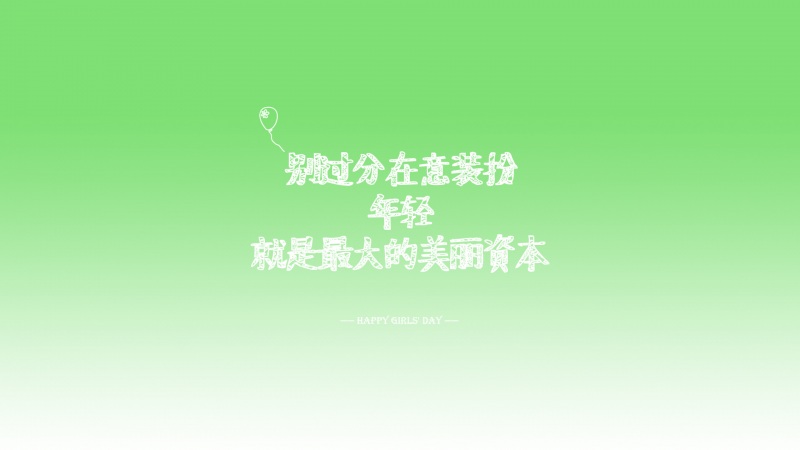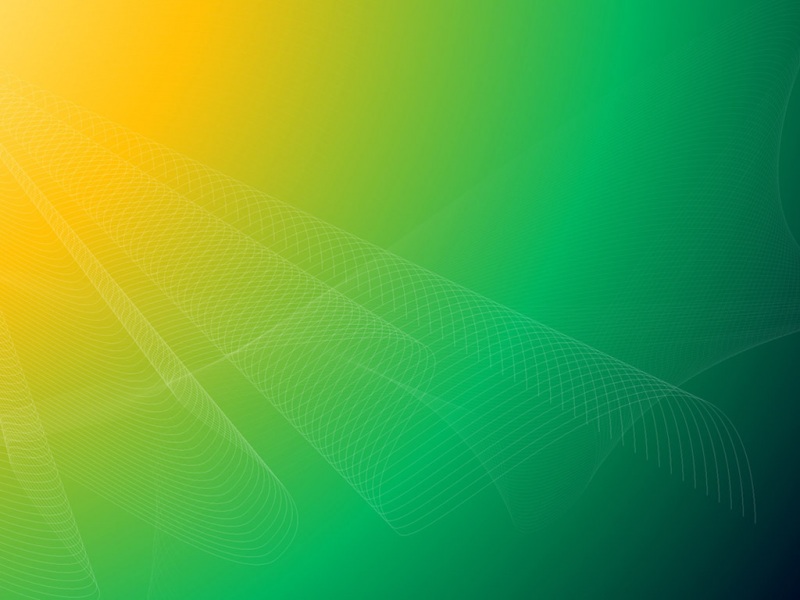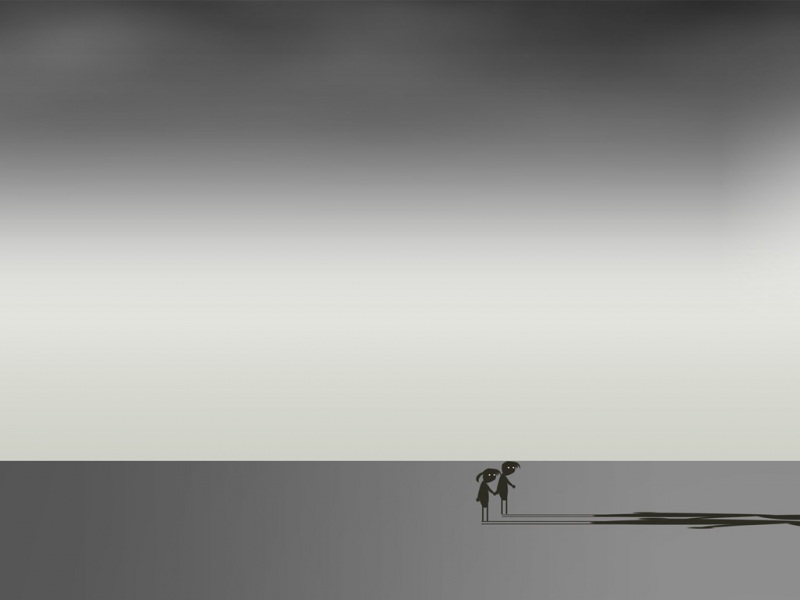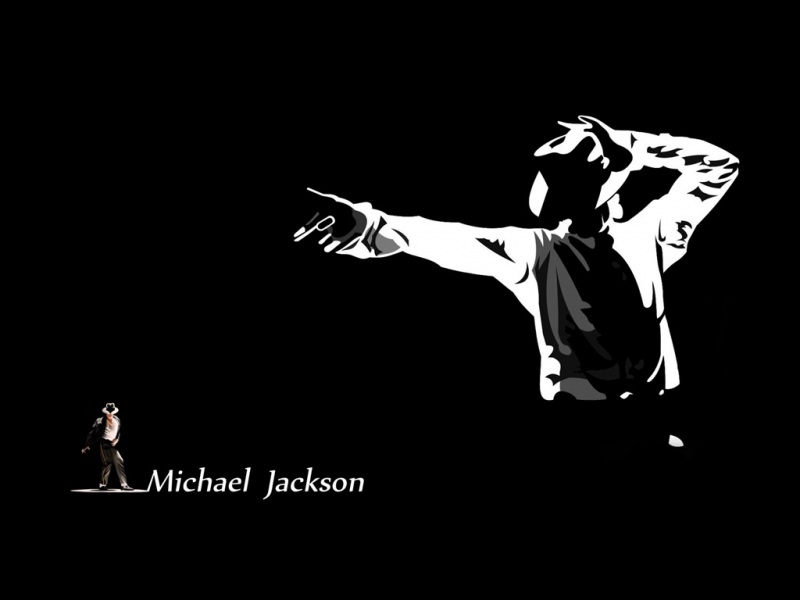添加右键超级管理员权限:
Windows Registry Editor Version 5.00[HKEY_CLASSES_ROOT\*\shell\runas]@="获取超级管理员所有权限""Icon"="C:\\Windows\\System32\\imageres.dll,101""NoWorkingDirectory"=""[HKEY_CLASSES_ROOT\*\shell\runas\command]@="cmd.exe /c takeown /f \"%1\" && icacls \"%1\" /grant administrators:F" "IsolatedCommand"="cmd.exe /c takeown /f \"%1\" && icacls \"%1\" /grant administrators:F"[HKEY_CLASSES_ROOT\exefile\shell\runas2]@="获取超级管理员所有权限""Icon"="C:\\Windows\\System32\\imageres.dll,101""NoWorkingDirectory"=""[HKEY_CLASSES_ROOT\exefile\shell\runas2\command]@="cmd.exe /c takeown /f \"%1\" && icacls \"%1\" /grant administrators:F" "IsolatedCommand"="cmd.exe /c takeown /f \"%1\" && icacls \"%1\" /grant administrators:F"[HKEY_CLASSES_ROOT\Directory\shell\runas]@="获取超级管理员所有权限""Icon"="C:\\Windows\\System32\\imageres.dll,101""NoWorkingDirectory"=""[HKEY_CLASSES_ROOT\Directory\shell\runas\command]@="cmd.exe /c takeown /f \"%1\" /r /d y && icacls \"%1\" /grant administrators:F /t" "IsolatedCommand"="cmd.exe /c takeown /f \"%1\" /r /d y && icacls \"%1\" /grant administrators:F /t"
注意:Win10中文操作最系统,上面这段代码要用GB编码方式存储执行,不然中文可能导不进注册表。
删除右键获取超级管理员权限:
Windows Registry Editor Version 5.00[-HKEY_CLASSES_ROOT\*\shell\runas][-HKEY_CLASSES_ROOT\exefile\shell\runas2][-HKEY_CLASSES_ROOT\Directory\shell\runas][-HKEY_CLASSES_ROOT\*\shell\runas-][-HKEY_CLASSES_ROOT\exefile\shell\runas2-][-HKEY_CLASSES_ROOT\Directory\shell\runas-]
如果觉得《Win10右键获取超级管理员权限(注册表)》对你有帮助,请点赞、收藏,并留下你的观点哦!