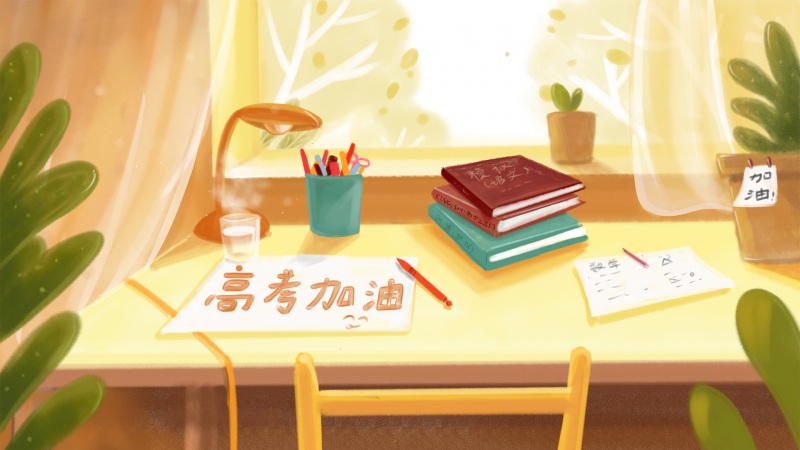为了重新装回来试了很多办法,终于找到一个真正有用的:
/windows-store-app-missing-windows-10
具体办法如下:
If you wish to reinstall Windows 10 Store, you can also open an elevated PowerShell windows, type the following command and hit Enter:
Get-AppXPackage *WindowsStore* -AllUsers | Foreach {Add-AppxPackage -DisableDevelopmentMode -Register "$($_.InstallLocation)\AppXManifest.xml"}
There you go folks the Windows Store back on your Windows 10, enjoy and do let us know how well it worked for you in the comment section below.
如果觉得《win10重新安装应用商店》对你有帮助,请点赞、收藏,并留下你的观点哦!