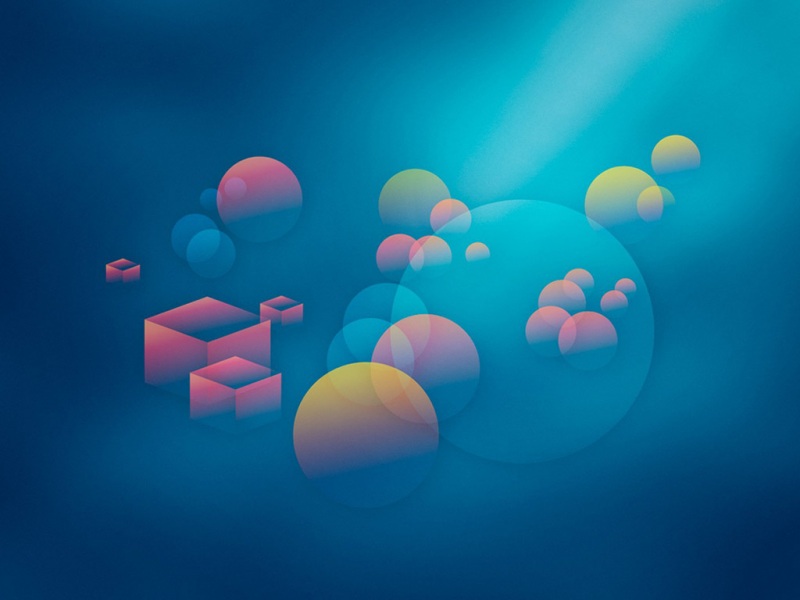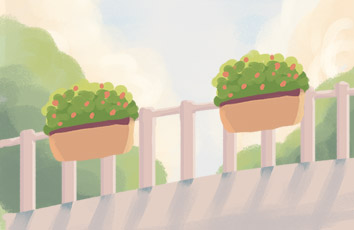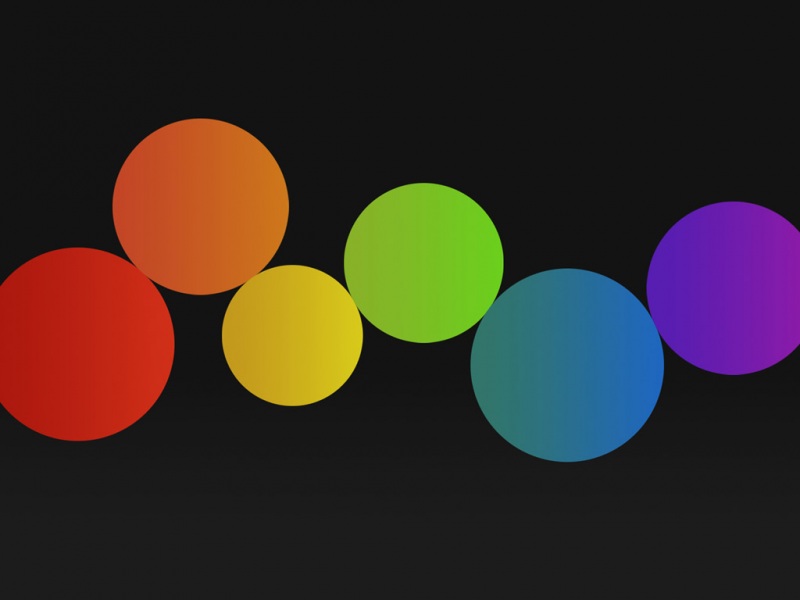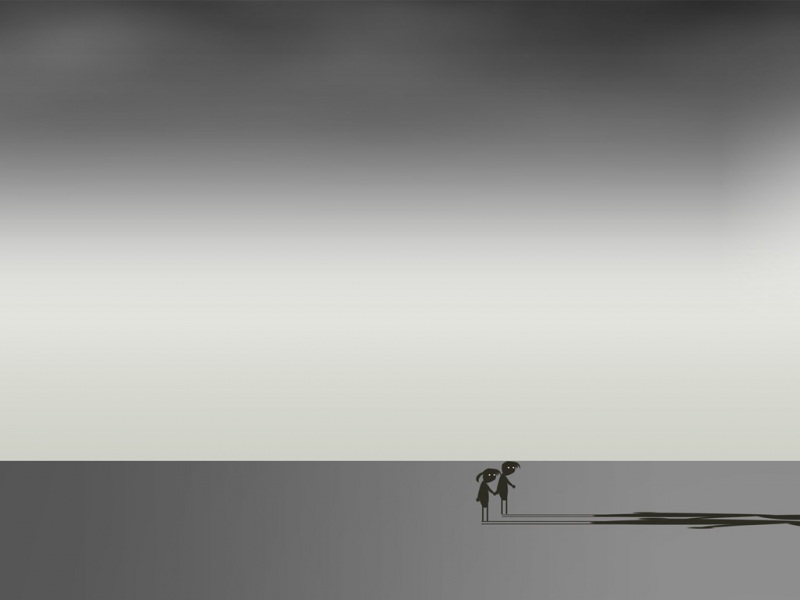摘要
Nginx ("engine x") 是一个高性能的 HTTP 和 反向代理 服务器,也是一个 IMAP/POP3/SMTP 代理服务器。
Nginx 已经因为它的稳定性、丰富的功能集、示例配置文件和低系统资源的消耗而闻名了。
Nginx发布
当前稳定版: Nginx 0.6.35 (更新记录) ( 1月26日)
当前开发版: Nginx 0.7.44 (更新记录) ( 3月23日)
历史稳定版: Nginx 0.5.37 (更新记录) ( 7月7日)
Nginx文档地址
/NginxChs
注意点
1 Nginx并不支持Windows,只能在Linux,Unix,BSD 系统下安装使用
2 Nginx本身是一个HTTP和反向代理服务器,无法像Apache一样通过安装各种模块来支持不同的页面脚本(PHP,CGI)
3 Nginx支持简单的负载均衡和容错
4 Nginx支持作为基本HTTP 服务器的功能,例如日志,压缩,SSL,虚拟主机等。
环境
RedHat Linux Enterpriser Server 5
Nginx-0.6.31
( 稳定版本)
JDK 1.6
Tomcat 6.0.18
安装
创建用户组和帐号
#/usr/sbin/groupadd www -g 48
#/usr/sbin/useradd -u 48 -g www www
#wget http://sysoev.ru/nginx/nginx-0.6.31
.tar.gz
#tar zxvf nginx-0.6.31
.tar.gz
#cd nginx-0.6.31
#./configure --with-http_stub_status_module --prefix=/usr/local/nginx
--user=www --group=www
#make
#make isntall
#--with-http_stub_status_module 是为了启用nginx的status功能,用来监控Nginx的当前状态安装后,有四个子目录conf/nginx.conf html logs sbin/nginx
确保系统80端口没有被其他程序占用,运行sbin/nginx启动,浏览器访问。
#/usr/local/nginx/sbin/nginx
编译rewrite模块
需要正则表达式,需要安装pcre包
#wget ftp://ftp.csx.cam.ac.uk/pub/software/programming/pcre/pcre-7.7.tar.gz
#tar zxvf pcre-7.7.tar.gz
#cd pcre-7.7
#./configure
#make
#make install
程序运行参数:
Nginx安装后只有一个程序文件,使用参数和系统信号机制对Nginx进程本身进行控制。
-c <path_to_config>:使用指定的配置文件
-t :测试配置文件是否正确,在运行时需要重新加载配置文件,用来测试所修改配置文件是否有错误语法
-v :显示版本号
-V :显示版本号和编译环境信息和编译参数
#sbin/nginx -t -c conf/nginx2.conf
通过信号对Nginx进行控制:支持的信号:
TERM 快速关闭彻骨女婿,中止当前正在处理请求INTQUIT 处理完当前请求后,关闭程序HUP 重新加载配置,并开始启动新的工作进程,关闭旧的进程,此操作不会中断请求
USER1 重新打开日志文件,用于切换日志,如:每天生成一个新的日志文件
USER2 平滑升级可执行程序
WINCH 从容关闭工作进程
两种方式:
1 通过logs下的nginx.pid 查看当前运行的进程id ,kill - XXX <pid> 来控制进程。XXX就是信号明。
2 也可以使用killall 来完成。如killall -s HUP nginx 来重新加载配置文件。
配置
conf/nginx.conf文件:
user www www; # 工作进程的宿主
worker_processes 8; # 工作进程数,一般跟CPU核数目相同
#error_log logs/error.log; debug 模式
error_log logs/error.log notice;
#error_log logs/error.log info;
pid logs/nginx.pid;
gzip on; #打开gzip模式
gzip_camp_level 5; #压缩级别 1-9 ,1 最快,9最慢
gzip_min_length 1100;
gzip_buffers 4 8 k;
worker_rlimit_nofile 51200;
events {
use epoll; # Linux下性能最好的event
worker_connections 51200; #每个进程允许最大的连接数
}
#access_log logs/access.log main; #日志文件名
upstream tomcat{
server 192.168.0.119:5050 down;
server 192.168.0.117:5050 weight=1;
server 192.168.0.142:5050 weight=1;
}
include /usr/local/nginx/conf/proxy.conf;
location / {
root html;
index index.html index.htm;
proxy_pass http://tomcat;
}
location /NginxStatus {
stub_status on;
access_log off;
allow all;
#auth_basic "status";
#auth_basic_user_file conf/htpasswd;
}
# 静态文件和图片服务器时使用
location ~ ^/p_w_picpaths/{
root /opt/webapp/p_w_picpaths;
}
location ~ \.(htm|html|gif|jpg|jpeg|png|bmp|ico|css|js|txt)${
root /opt/webapp;
access_log off;
expires 24h;
}
expires 60s;#30m
24h 1d max off
location / {
proxy_pass http://localhost:8080;
proxy_set_header X-Real-IP $remote_addr;
}
location / {
proxy_pass http://tomcat;
proxy_set_header X-Real-IP $remote_addr;
}
#Nginx使用最简单的平均分配规则给集群的节点。若一个失效,或重新起效时,Nginx会自己处理状态的变化。
proxy.conf 文件
#!nginx (-)
# proxy.conf
proxy_redirect off;
proxy_set_header Host $host;
proxy_set_header X-Real-IP $remote_addr;
proxy_set_header X-Forwarded-For $proxy_add_x_forwarded_for;
client_max_body_size 10m
;
client_body_buffer_size 128k;
proxy_connect_timeout 90;
proxy_send_timeout 90;
proxy_read_timeout 90;
proxy_buffers 32 4k;
#sbin/nginx -t
#ulimit -SHn 51200
#sbin/nginx
#kill -HUP 'cat /usr/local/nginx/logs/nginx.pid'
#重新加载新的配置文件
监控:
http://localhost/NginxStatus
active connections :当前正在处理的活动连接数。
server accepts handled requests:总共处理的n个连接,成功创建n次握手(证明中间没有
失败的),总共处理了n个请求。
reading: 读取到客户端的Header信息数。
writing: 返回给客户端的Header信息数。
waiting: 开启keep-alive 情况下,该值等于active -(reading+writing),nginx已经在处
理完成正在等候下一次请求指令的驻留连接。
总结:
一般可以对nginx的worker_processes和
worker_connections进行调整,来达到性能的调优。
如果觉得《Nginx + Tomcat 负载均衡集群配置》对你有帮助,请点赞、收藏,并留下你的观点哦!