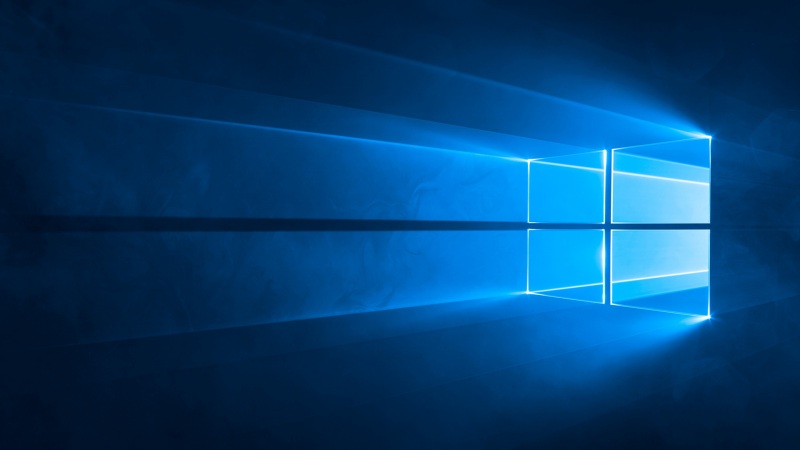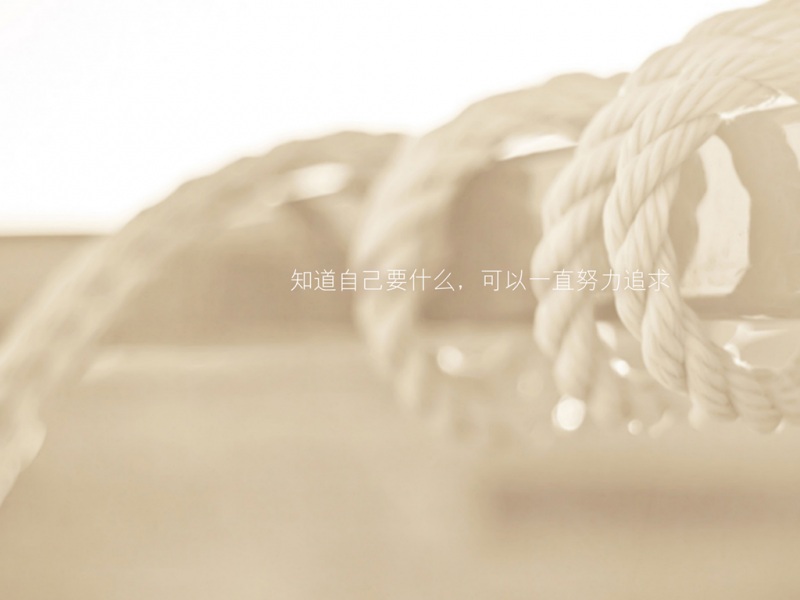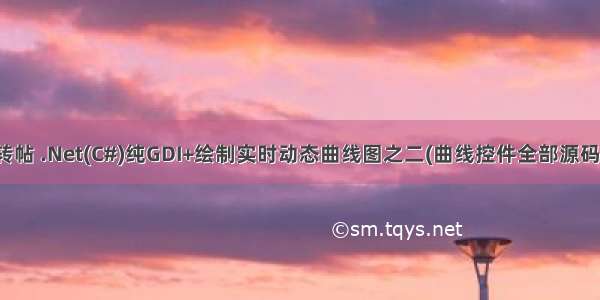
#region 曲线数据显示
#region 绘制背景网格
/// <summary>
/// 刷新背景网格线,并返回背景图片(背景不判断是否滚动)
/// </summary>
/// <returns>返回背景图片</returns>
private System.Drawing.Bitmap RefBackground()
{
if(this.picCurveShow.Height<1 || this.picCurveShow.Width < 1)
{
return null;
}
//创建网格背景线画笔
System.Drawing.Pen gridPen = new Pen(this.gridColor,this.gridPenWidth);
//创建网格文字画笔
System.Drawing.Pen gridCompartPen = new Pen(this.gridForeColor,this.gridCompart);
System.Drawing.Bitmap bitmap = new Bitmap(this.picCurveShow.Width,this.picCurveShow.Height);
System.Drawing.Graphics backGroundImage = System.Drawing.Graphics.FromImage(bitmap);
//坐标原点偏移
backGroundImage.TranslateTransform(this.coordinate,0);
//填充背景色
backGroundImage.Clear(this.backGroundColor);
//绘制表格背景线
//绘制背景横轴线
for(float i = this.picCurveShow.Height;i>=0;i=i-this.gridHeight)
{
System.Drawing.PointF pointFBegin = new PointF(0F,i);
System.Drawing.PointF pointFEnd = new PointF(this.picCurveShow.Width,i);
backGroundImage.DrawLine(gridPen,pointFBegin,pointFEnd);
}
//绘制背景纵轴线
for(float i = this.picCurveShow.Width; i>=0; i=i-this.gridWidth)
{
System.Drawing.PointF pointFBegin ;
System.Drawing.PointF pointFEnd ;
if(i-gridRemoveX >=0)
{
pointFBegin = new PointF(i-gridRemoveX ,0F);
pointFEnd = new PointF(i-gridRemoveX ,this.picCurveShow.Height);
backGroundImage.DrawLine(gridPen,pointFBegin,pointFEnd);
}
}
//绘制分隔线。
backGroundImage.DrawLine(gridCompartPen,0,0,0,this.picCurveShow.Height);
//绘制正常值上限,下限
//绘制分隔线刻度文字
System.Drawing.Font backGroundFont = new Font("Arial",this.gridFontSize);
float fontHight = backGroundFont.GetHeight();
System.Drawing.SolidBrush brush = new SolidBrush(this.gridForeColor);
//判断上下线值是否有效(非零)
System.Drawing.Pen upperAndLowerPen = new Pen(this.yUpperAndLowerColor,this.yUpperAndLowerPenWidth);
upperAndLowerPen.DashStyle = System.Drawing.Drawing2D.DashStyle.Dash;
if(this.yLower > 0)
{
float yHeight = (float)this.picCurveShow.Height - (this.yLower /(this.yMaxValue - this.yMinValue)) * (float)this.picCurveShow.Height;
backGroundImage.DrawLine(upperAndLowerPen,0,yHeight,this.picCurveShow.Width,yHeight);
//绘制下限文字
backGroundImage.DrawString(this.yLowerString,backGroundFont,brush,-this.coordinate,yHeight - fontHight/2);
}
if(this.yUpper > 0)
{
float yHeight = (float)this.picCurveShow.Height - (this.yUpper /(this.yMaxValue - this.yMinValue)) * (float)this.picCurveShow.Height;
backGroundImage.DrawLine(upperAndLowerPen,0,yHeight,this.picCurveShow.Width,yHeight);
//绘制下限文字
backGroundImage.DrawString(this.yUpperString,backGroundFont,brush,-this.coordinate,yHeight - fontHight/2);
}
//绘制最大值文字
backGroundImage.DrawString(this.yMaxString,backGroundFont,brush,-this.coordinate,0);
//绘制最小值文字
backGroundImage.DrawString(this.yMinString,backGroundFont,brush,-this.coordinate,(float)this.picCurveShow.Height - fontHight);
//绘制曲线窗体标题
brush = new SolidBrush(this.titleColor);
backGroundImage.DrawString(this.title,backGroundFont,brush,(this.picCurveShow.Width / 2 - this.title.Length * this.gridFontSize),0);
//绘制系统时间
if(this.showTime)
{
brush = new SolidBrush(this.showTimeColor);
backGroundImage.DrawString(System.DateTime.Now.ToString("T"),backGroundFont,brush,(this.picCurveShow.Width - 105),this.picCurveShow.Height - fontHight);
}
return bitmap;
}
/// <summary>
/// 刷新背景网格线,并返回背景图片(背景判断是否滚动)
/// </summary>
/// <returns>返回背景图片</returns>
private System.Drawing.Bitmap RefAndRemoveBackground()
{
//判断是否需要移动纵轴线
if(this.removeGrid)
{
if(this.gridRemoveX >= this.gridWidth)
{
this.gridRemoveX = 1;
}
else
{
this.gridRemoveX = this.gridRemoveX + curveRemove;
}
}
return this.RefBackground();
}
#endregion
/// <summary>
/// 刷新背景网格线,显示曲线
/// </summary>
public void ShowCurve()
{
//窗体高度发生变化,先刷新数组Y坐标值
if((this.picCurveShow.Height != this.lastTimeSystemWindowHeight)||(this.picCurveShow.Width != this.lastTimeSystemWindowWidth))
{
this.RefurbishArray();
}
System.Drawing.Bitmap bitmap = this.RefAndRemoveBackground();
System.Drawing.Graphics graphics = System.Drawing.Graphics.FromImage(bitmap);
//绘制曲线
//判断数组中是否有两个以上的数值
//绘制直线
if(this.noteNow > 1)
{
//声明绘制曲线的Point数组
System.Drawing.Point[] pointsTemp = new Point[this.noteNow];
System.Drawing.Point[] points;
//数组下标;
int pointI = 0;
for(int i=0;i<=this.noteNow-1;i++)
{
if(this.noteMessages[i].X >= this.coordinate)
{
pointsTemp[pointI].X = this.noteMessages[i].X;
pointsTemp[pointI].Y = this.noteMessages[i].Y;
pointI ++;
}
}
points = new Point[pointI];
Array.Copy(pointsTemp,0,points,0,pointI);
graphics.DrawLines(new Pen(this.curveColor,this.curvePenWidth),points);
}
//绘制曲线
// if(this.noteNow >=2)
// {
// graphics.DrawCurve(new Pen(this.curveColor,this.curvePenWidth),points);
// }
this.picCurveShow.Image = bitmap;
}
/// <summary>
/// 刷新背景网格线,显示曲线,自动添加即时数值
/// </summary>
/// <param name="Value">即时数值</param>
public void ShowCurve(float Value)
{
this.AddNewValue(Value);
this.ShowCurve();
}
#endregion
#region 自动将最新采样数值添加到数组
/// <summary>
/// 自动将最新采样数值添加到数组
/// </summary>
/// <param name="newValue">最新采样数值</param>
private void AddNewValue(float newValue)
{
//先判断数组下标
if(this.noteNow >= this.maxNote -1)
{
//数组已经存满数值
for(int i = 0;i< this.noteNow;i++)
{
this.noteMessages[i] = this.noteMessages[i+1];
this.noteMessages[i].X = this.noteMessages[i].X - curveRemove;
}
this.noteMessages[this.noteNow].Value = newValue;
this.noteMessages[this.noteNow].time = System.DateTime.Now;
this.noteMessages[this.noteNow].X = this.picCurveShow.Width;
this.noteMessages[this.noteNow].Y = (int)(this.picCurveShow.Height - (newValue /(this.yMaxValue - this.yMinValue)) * this.picCurveShow.Height);
}
else
{
//数组未存满数值
for(int i = 0;i< this.noteNow;i++)
{
this.noteMessages[i].X = this.noteMessages[i].X - curveRemove;
}
this.noteMessages[this.noteNow].Value = newValue;
this.noteMessages[this.noteNow].time = System.DateTime.Now;
this.noteMessages[this.noteNow].X = this.picCurveShow.Width;
System.Random r= new Random();
this.noteMessages[this.noteNow].Y = (int)(this.picCurveShow.Height - (newValue /(this.yMaxValue - this.yMinValue)) * this.picCurveShow.Height);
this.noteNow ++;
}
}
#endregion
#region 窗体大小变化,自动刷新窗体Y轴值
/// <summary>
/// 窗体大小变化,自动刷新窗体Y轴值
/// </summary>
private void RefurbishArray()
{
if(this.noteNow <= 0)
return;
for(int i= 0;i <= this.noteNow;i++)
{
this.noteMessages[i].X = this.noteMessages[i].X +(this.picCurveShow.Width - this.lastTimeSystemWindowWidth);
this.noteMessages[i].Y = (int)(this.picCurveShow.Height - (this.noteMessages[i].Value /(this.yMaxValue - this.yMinValue)) * this.picCurveShow.Height);
}
//改变窗体大小时自动修改窗体高度临时值
this.lastTimeSystemWindowHeight = this.picCurveShow.Height;
this.lastTimeSystemWindowWidth = this.picCurveShow.Width;
}
#endregion
#region 显示鼠标当前点坐标值
/// <summary>
/// 显示鼠标当前点坐标值
/// </summary>
/// <param name="X">鼠标X坐标</param>
/// <param name="Y">鼠标Y坐标</param>
private void ShowMouseCoordinateMessage(int X,int Y)
{
float x = (int)X;
float y = (int)Y;
//鼠标位置在偏移量右侧时发生
if(x >= this.coordinate)
{
foreach(CoordinatesValue valueTemp in this.noteMessages)
{
if(((valueTemp.X <= (x + this.xYPrecision))&&(valueTemp.X >= (x - this.xYPrecision)))&&((valueTemp.Y >= (y - this.xYPrecision))&&(valueTemp.Y <= (y + this.xYPrecision))))
{
this.labShowView.Text ="Time:" + valueTemp.time.ToString("T") + " Value:" + valueTemp.Value.ToString() ;
int labX;
int labY;
if(Y <= this.labShowView.Height )
{
labY = Y + this.labShowView.Height + 5;
}
else
{
labY = Y-this.labShowView.Height;
}
if(X >= this.picCurveShow.Width - this.labShowView.Width)
{
labX = X - this.labShowView.Width;
}
else
{
labX = X+5;
}
this.labShowView.Top = labY;
this.labShowView.Left = labX;
this.labShowView.BringToFront();
this.labShowView.Visible = true;
return;
}
}
}
this.labShowView.Visible = false;
}
#endregion
private void picCurveShow_DoubleClick(object sender, System.EventArgs e)
{
//双击最大化及其正常缩略显示切换
if(this.Dock == System.Windows.Forms.DockStyle.Fill)
{
this.Dock = System.Windows.Forms.DockStyle.None;
}
else
{
this.BringToFront();
this.Dock = System.Windows.Forms.DockStyle.Fill;
}
}
private void picCurveShow_Resize(object sender, System.EventArgs e)
{
//改变窗体大小时自动重绘表格
this.ShowCurve();
}
private void CurveControl_Load(object sender, System.EventArgs e)
{
//控件加载时
//鼠标X,Y信息数组初始化
this.noteMessages = new CoordinatesValue[this.maxNote];
//初始化窗体高度值
this.lastTimeSystemWindowHeight = this.picCurveShow.Height;
this.lastTimeSystemWindowWidth = this.picCurveShow.Width;
}
private void picCurveShow_MouseMove(object sender, System.Windows.Forms.MouseEventArgs e)
{
//移动鼠标
this.ShowMouseCoordinateMessage(e.X,e.Y);
}
private void picCurveShow_MouseLeave(object sender, System.EventArgs e)
{
//鼠标离开曲线控件
this.labShowView.Visible = false;
}
}
#region 定义鼠标X,Y 坐标值,及该点坐标记录值、记录时间
/// <summary>
/// 定义鼠标X,Y 坐标值,及该点坐标记录值、记录时间
/// </summary>
struct CoordinatesValue
{
public int X;
public int Y;
public float Value;
public System.DateTime time;
}
#endregion
}
如果觉得《转帖 .Net(C#)纯GDI+绘制实时动态曲线图之二(曲线控件全部源码)》对你有帮助,请点赞、收藏,并留下你的观点哦!