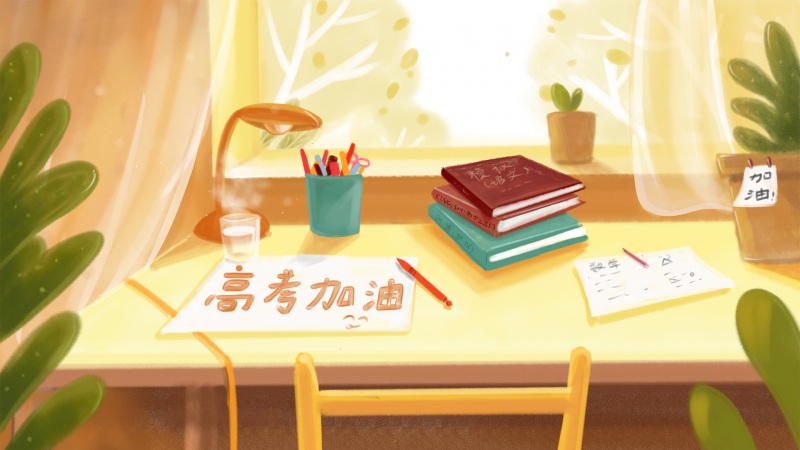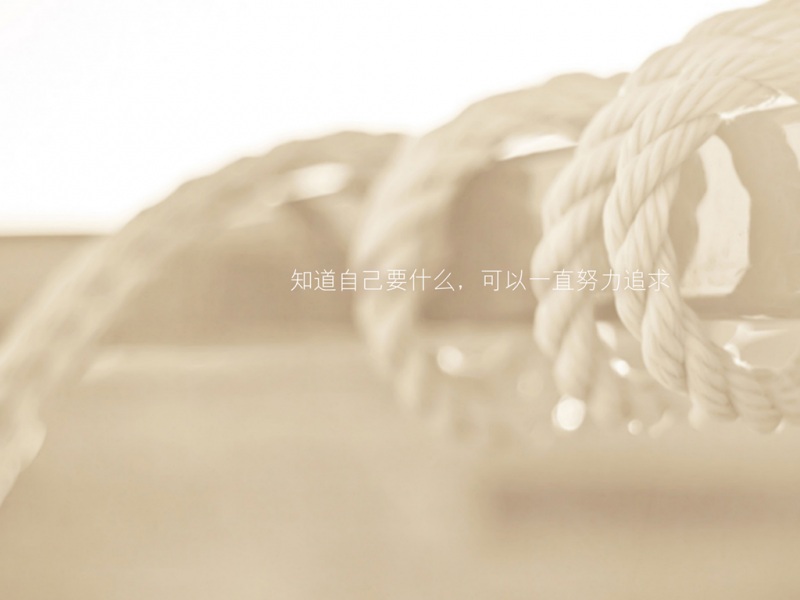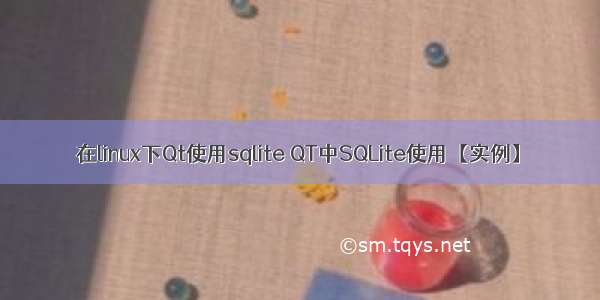
今天分享一个Qt下,使用SQLite的一个案例。QT中SQLite使用【实例】
#include
//#include
#include
#include
#include
#include
#include
#include
#include
int main(int argc, char *argv[])
{
QCoreApplication a(argc, argv);
QSqlDatabase database = QSqlDatabase::addDatabase("QSQLITE");
database.setDatabaseName("CashSystem.db");
if(database.open())
{
qDebug()<
QSqlQuery sql_query;
QString create_sql = "create table member (id int primary key, name varchar(30), address varchar(30))"; //创建数据表
QString insert_sql = "insert into member values(?,?,?)"; //插入数据
QString select_all_sql = "select * from member";
sql_query.prepare(create_sql); //创建表
if(!sql_query.exec()) //查看创建表是否成功
{
qDebug()<<:tr create failed>
qDebug()<
}
else
{
qDebug()<< "Table Created" ;
//插入数据
sql_query.prepare(insert_sql);
QVariantList GroupIDs;
GroupIDs.append(0);
GroupIDs.append(1);
GroupIDs.append(2);
QVariantList GroupNames;
GroupNames.append("aa");
GroupNames.append("bb");
GroupNames.append("cc");
QVariantList GroupAddress;
GroupAddress.append("beijing");
GroupAddress.append("shanghai");
GroupAddress.append("guangzhou");
sql_query.addBindValue(GroupIDs);
sql_query.addBindValue(GroupNames);
sql_query.addBindValue(GroupAddress);
if(!sql_query.execBatch())
{
qDebug()<
}
else
{
qDebug()<
}
//查询所有记录
sql_query.prepare(select_all_sql);
if(!sql_query.exec())
{
qDebug()<
}
else
{
while(sql_query.next())
{
int id = sql_query.value(0).toInt();
QString name = sql_query.value(1).toString();
QString address = sql_query.value(2).toString();
qDebug()<
}
}
}
}
database.close();
QFile::remove("CashSystem.db");
return a.exec();
}
如果觉得《在linux下Qt使用sqlite QT中SQLite使用【实例】》对你有帮助,请点赞、收藏,并留下你的观点哦!