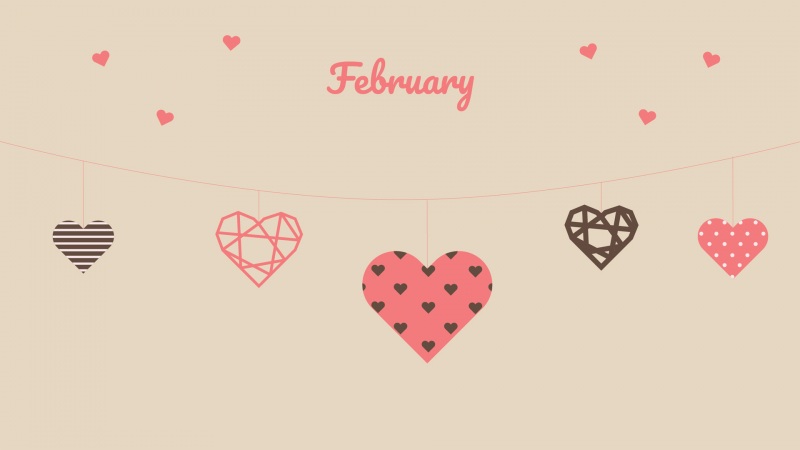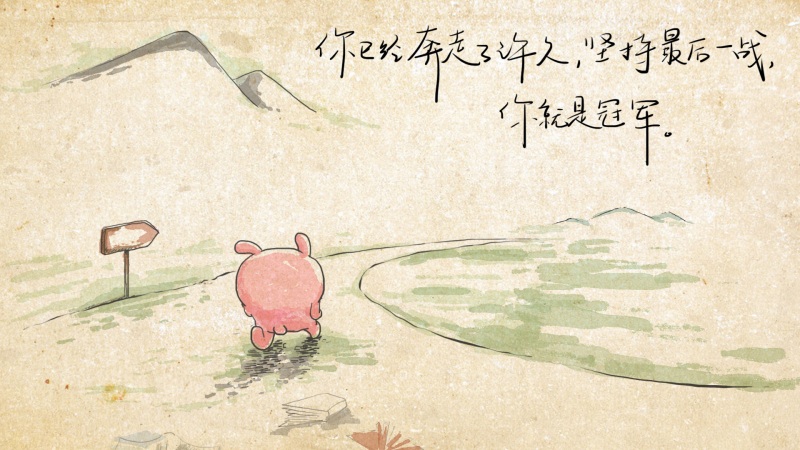学习用matplotlib绘图中,数据是我之前做的实验,隐去了关键信息。
出来的效果就是题图这样,基本可以满足柱状图的绘图要求。
完整代码及注释如下:
import numpy as np
import matplotlib.pyplot as plt
#解决显示不出中文的问题
from pylab import *
mpl.rcParams['font.sans-serif'] = ['SimHei'] #指定默认字体
mpl.rcParams['axes.unicode_minus'] = False #解决保存图像是负号'-'显示为方块的问题
n_groups = 3 #几组数据
#三组数据中每组2个数据
means_men = (433.147, 452.569,444.969 )
std_men = (42.606, 39.889, 45.779)
means_women = (503.508, 552.544,539.922)
std_women = (43.549,53.917,43.131)
fig, ax = plt.subplots() #这个设置用于后面在每个主题上显示数值
#设置索引和柱体宽度
index = np.arange(n_groups)
bar_width = 0.4
#不透明度和error bar的颜色
opacity = 0.4
error_config = {'ecolor': '0.3'}
#每组数据的设置
rects1 = plt.bar(index, means_men, bar_width,
alpha=opacity, #alpha :float (0.0 transparent through 1.0 opaque)
color='b',
yerr=std_men,
error_kw=error_config, #error bar
label='男') #每组数据中每个数据的标签
rects2 = plt.bar(index + bar_width, means_women, bar_width, #注意 index+bar_width
alpha=opacity,
color='r',
yerr=std_women,
error_kw=error_config,
label='女')
#设置柱体上显示数据值
def autolabel(rects):
# attach some text labels
for rect in rects:
height = rect.get_height()
ax.text(rect.get_x()+rect.get_width()/2.0, 1.1*height,
'%.2f'%float(height), ha='center', va='bottom')
#‘%.2f’%float(height)这个设置是让显示的数值精度为小数点后两位小数
autolabel(rects1)
autolabel(rects2)
plt.xlabel('x轴')
plt.ylabel('y轴')
plt.title('图表标题')
plt.xticks(index + bar_width / 2, ("a组", 'b组', 'c组'))
plt.ylim(0,1000) #设置y轴的标尺
plt.xlim(-0.5,3) #设置x轴的标尺
plt.legend()
fig.savefig('图片名称.png',dpi=600) #保存图片并设置分辨率
基本上是从网上按需求查找并整理出来的,作为记录使用。
如果觉得《python 柱状图宽度设置_Python matplotlib 柱状图实例》对你有帮助,请点赞、收藏,并留下你的观点哦!