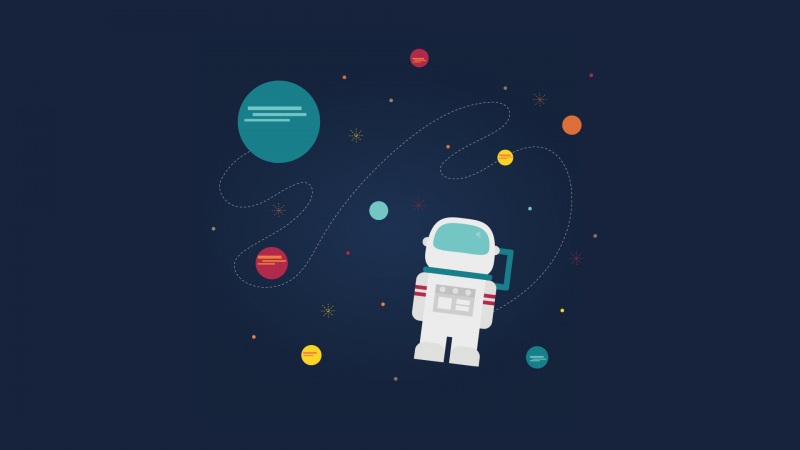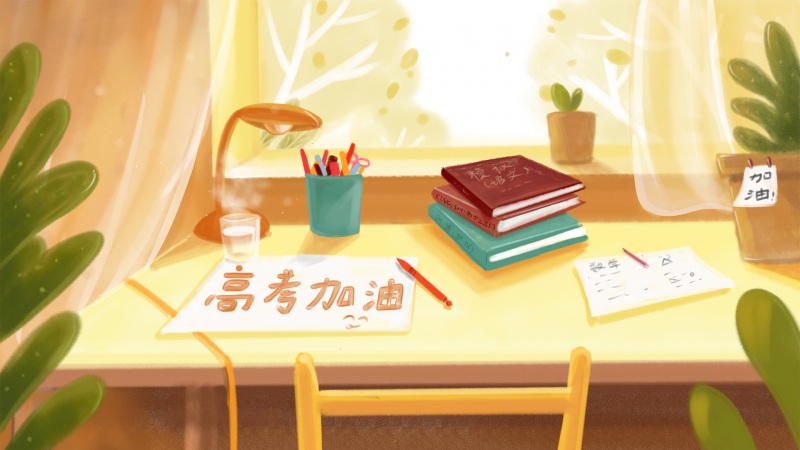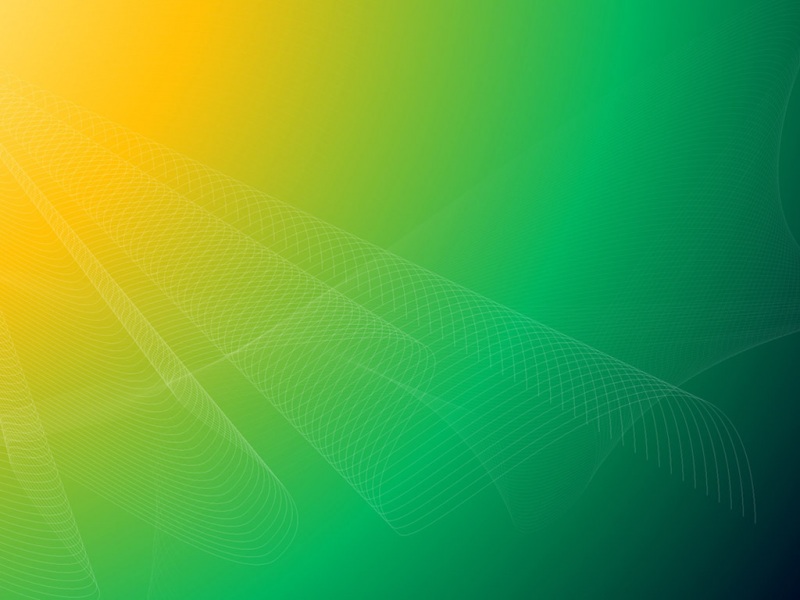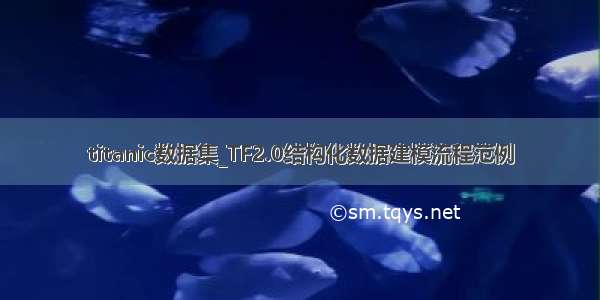
尽管TensorFlow设计上足够灵活,可以用于进行各种复杂的数值计算。但通常人们使用TensorFlow来实现机器学习模型,尤其常用于实现神经网络模型。
从原理上说可以使用张量构建计算图来定义神经网络,并通过自动微分机制训练模型。但为简洁起见,一般推荐使用TensorFlow的高层次keras接口来实现神经网络网模型。
使用TensorFlow实现神经网络模型的一般流程包括:
1,准备数据 2,定义模型 3,训练模型 4,评估模型 5,使用模型 6,保存模型。
对新手来说,其中最困难的部分实际上是准备数据过程。
我们在实践中通常会遇到的数据类型包括结构化数据,图片数据,文本数据。
我们将分别以titanic生存预测问题,cifar2图片分类问题,imdb电影评论分类问题为例,演示应用tensorflow对这三类数据的建模方法。
本篇以titanic生存预测问题为例,演示应用tensorflow对结构化数据进行建模的方法。
一,准备数据
titanic数据集的目标是根据乘客信息预测他们在Titanic号撞击冰山沉没后能否生存。
结构化数据一般会使用Pandas中的DataFrame进行预处理。
importpandasaspd importmatplotlib.pyplotasplt importtensorflowastf fromtensorflow.kerasimportmodels,layers dftrain_raw=pd.read_csv('./data/titanic/train.csv') dftest_raw=pd.read_csv('./data/titanic/test.csv') dftrain_raw.head(10)importnumpyasnp
字段说明:
Survived:0代表死亡,1代表存活【y标签】
Pclass:乘客所持票类,有三种值(1,2,3) 【转换成onehot编码】
Name:乘客姓名 【舍去】
Sex:乘客性别 【转换成bool特征】
Age:乘客年龄(有缺失) 【数值特征,添加“年龄是否缺失”作为辅助特征】
SibSp:乘客兄弟姐妹/配偶的个数(整数值) 【数值特征】
Parch:乘客父母/孩子的个数(整数值)【数值特征】
Ticket:票号(字符串)【舍去】
Fare:乘客所持票的价格(浮点数,0-500不等) 【数值特征】
Cabin:乘客所在船舱(有缺失) 【添加“所在船舱是否缺失”作为辅助特征】
Embarked:乘客登船港口:S、C、Q(有缺失)【转换成onehot编码,四维度 S,C,Q,nan】
利用Pandas的数据可视化功能我们可以简单地进行探索性数据分析EDA(Exploratory Data Analysis)。
label分布情况
%configInlineBackend.figure_format='png' ax=dftrain_raw['Survived'].value_counts().plot(kind='bar', figsize=(12,8),fontsize=15,rot=0) ax.set_ylabel('Counts',fontsize=15) ax.set_xlabel('Survived',fontsize=15) plt.show()%matplotlibinline
年龄分布情况
%configInlineBackend.figure_format='png' ax=dftrain_raw['Age'].plot(kind='hist',bins=20,color='purple', figsize=(12,8),fontsize=15) ax.set_ylabel('Frequency',fontsize=15) ax.set_xlabel('Age',fontsize=15) plt.show()%matplotlibinline
年龄和label的相关性
%configInlineBackend.figure_format='png' ax=dftrain_raw.query('Survived==0')['Age'].plot(kind='density', figsize=(12,8),fontsize=15) dftrain_raw.query('Survived==1')['Age'].plot(kind='density', figsize=(12,8),fontsize=15) ax.legend(['Survived==0','Survived==1'],fontsize=12) ax.set_ylabel('Density',fontsize=15) ax.set_xlabel('Age',fontsize=15) plt.show()%matplotlibinline
下面为正式的数据预处理
dfresult=pd.DataFrame() #Pclass dfPclass=pd.get_dummies(dfdata['Pclass']) dfPclass.columns=['Pclass_'+str(x)forxindfPclass.columns] dfresult=pd.concat([dfresult,dfPclass],axis=1) #Sex dfSex=pd.get_dummies(dfdata['Sex']) dfresult=pd.concat([dfresult,dfSex],axis=1) #Age dfresult['Age']=dfdata['Age'].fillna(0) dfresult['Age_null']=pd.isna(dfdata['Age']).astype('int32') #SibSp,Parch,Fare dfresult['SibSp']=dfdata['SibSp'] dfresult['Parch']=dfdata['Parch'] dfresult['Fare']=dfdata['Fare'] #Carbin dfresult['Cabin_null']=pd.isna(dfdata['Cabin']).astype('int32') #Embarked dfEmbarked=pd.get_dummies(dfdata['Embarked'],dummy_na=True) dfEmbarked.columns=['Embarked_'+str(x)forxindfEmbarked.columns] dfresult=pd.concat([dfresult,dfEmbarked],axis=1) return(dfresult) x_train=preprocessing(dftrain_raw) y_train=dftrain_raw['Survived'].values x_test=preprocessing(dftest_raw) y_test=dftest_raw['Survived'].values print("x_train.shape=",x_train.shape) print("x_test.shape=",x_test.shape)defpreprocessing(dfdata):
二,定义模型
使用Keras接口有以下3种方式构建模型:使用Sequential按层顺序构建模型,使用函数式API构建任意结构模型,继承Model基类构建自定义模型。
此处选择使用最简单的Sequential,按层顺序模型。
model=models.Sequential() model.add(layers.Dense(20,activation='relu',input_shape=(15,))) model.add(layers.Dense(10,activation='relu')) model.add(layers.Dense(1,activation='sigmoid')) model.summary()tf.keras.backend.clear_session()
三,训练模型
训练模型通常有3种方法,内置fit方法,内置train_on_batch方法,以及自定义训练循环。此处我们选择最常用也最简单的内置fit方法。
pile(optimizer='adam', loss='binary_crossentropy', metrics=['AUC']) history=model.fit(x_train,y_train, batch_size=64, epochs=30, validation_split=0.2#分割一部分训练数据用于验证 )#二分类问题选择二元交叉熵损失函数
四,评估模型
我们首先评估一下模型在训练集和验证集上的效果。
%configInlineBackend.figure_format='svg' importmatplotlib.pyplotasplt defplot_metric(history,metric): train_metrics=history.history[metric] val_metrics=history.history['val_'+metric] epochs=range(1,len(train_metrics)+1) plt.plot(epochs,train_metrics,'bo--') plt.plot(epochs,val_metrics,'ro-') plt.title('Trainingandvalidation'+metric) plt.xlabel("Epochs") plt.ylabel(metric) plt.legend(["train_"+metric,'val_'+metric]) plt.show()%matplotlibinline
我们再看一下模型在测试集上的效果.
五,使用模型
六,保存模型
可以使用Keras方式保存模型,也可以使用TensorFlow原生方式保存。前者仅仅适合使用Python环境恢复模型,后者则可以跨平台进行模型部署。
推荐使用后一种方式进行保存。
1,Keras方式保存
2,TensorFlow原生方式保存
如果觉得《titanic数据集_TF2.0结构化数据建模流程范例》对你有帮助,请点赞、收藏,并留下你的观点哦!