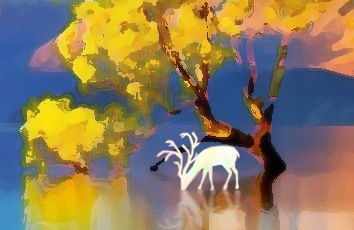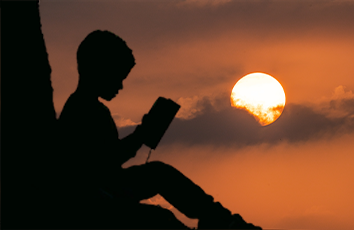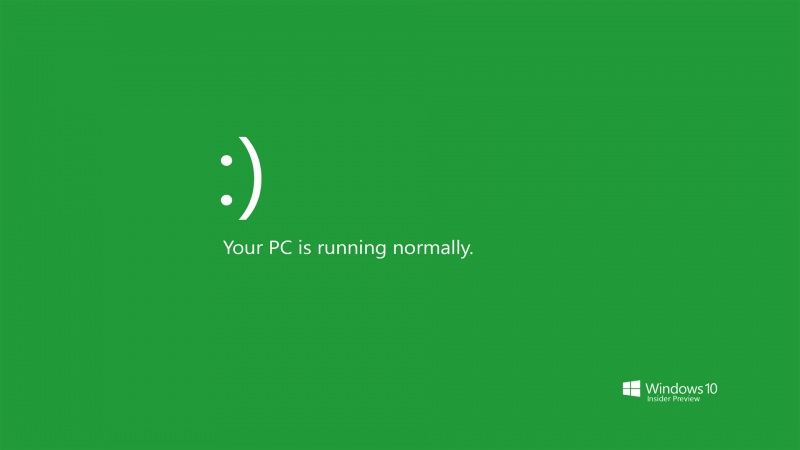机器学习需要使用python实现相应的算法,因此学习了Matplotlib中的画图。
当然为了能显示机器学习中每次迭代的效果与收敛速度,需要画出动态图形。
下面给出两个例子,分别可以画出动态条形图和动态折线图(使用两种不同的方法)。
注意要使用到plt.pause(time)函数。
动态条形图
基本原理是将数据放入数组,然后每次往数组里面增加一个数,清除之前的图,重新画出图像。
代码:
Python
import matplotlib.pyplot as plt
fig, ax = plt.subplots()
y1 = []
for i in range(50):
y1.append(i) # 每迭代一次,将i放入y1中画出来
ax.cla() # 清除键
ax.bar(y1, label='test', height=y1, width=0.3)
ax.legend()
plt.pause(0.1)
1
2
3
4
5
6
7
8
9
importmatplotlib.pyplotasplt
fig,ax=plt.subplots()
y1=[]
foriinrange(50):
y1.append(i)# 每迭代一次,将i放入y1中画出来
ax.cla()# 清除键
ax.bar(y1,label='test',height=y1,width=0.3)
ax.legend()
plt.pause(0.1)
效果:
动态折线图
基本原理是使用一个长度为2的数组,每次替换数据并在原始图像后追加。
代码:
Python
import numpy as np
import matplotlib.pyplot as plt
plt.axis([0, 100, 0, 1])
plt.ion()
xs = [0, 0]
ys = [1, 1]
for i in range(100):
y = np.random.random()
xs[0] = xs[1]
ys[0] = ys[1]
xs[1] = i
ys[1] = y
plt.plot(xs, ys)
plt.pause(0.1)
1
2
3
4
5
6
7
8
9
10
11
12
13
14
15
16
17
importnumpyasnp
importmatplotlib.pyplotasplt
plt.axis([0,100,0,1])
plt.ion()
xs=[0,0]
ys=[1,1]
foriinrange(100):
y=np.random.random()
xs[0]=xs[1]
ys[0]=ys[1]
xs[1]=i
ys[1]=y
plt.plot(xs,ys)
plt.pause(0.1)
效果:
如果觉得《用python画动图_Python使用matplotlib画动态图》对你有帮助,请点赞、收藏,并留下你的观点哦!