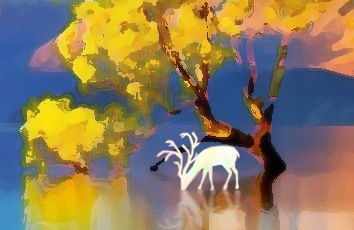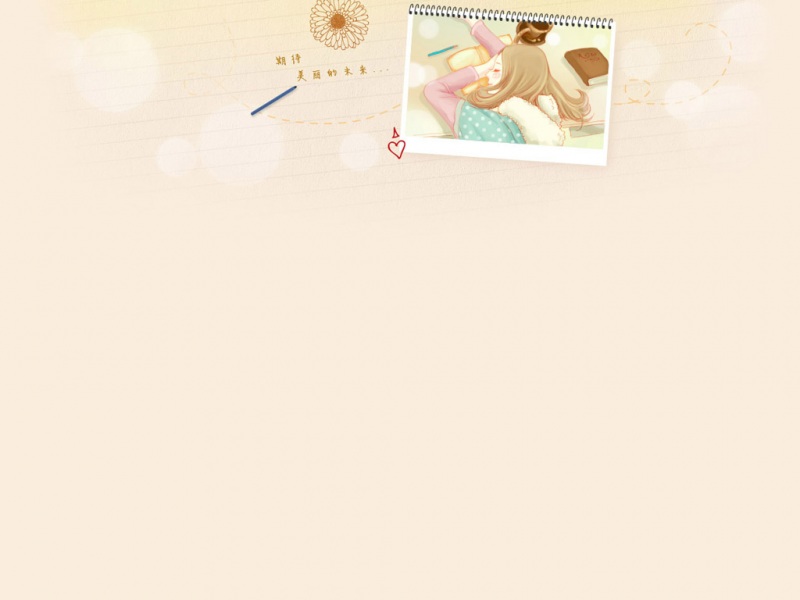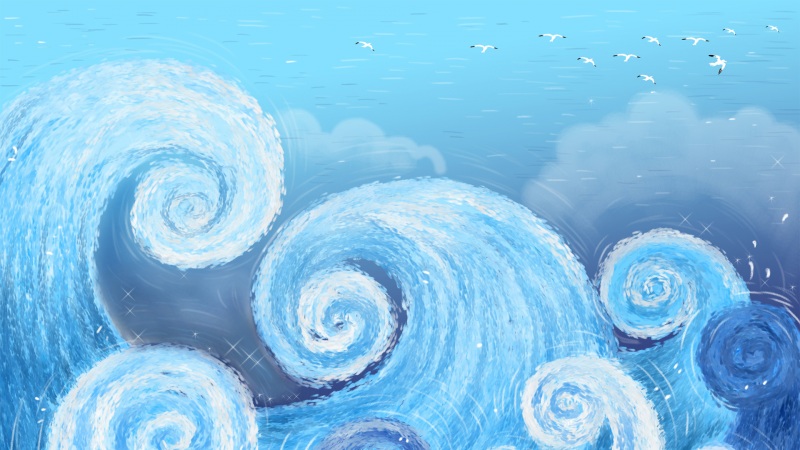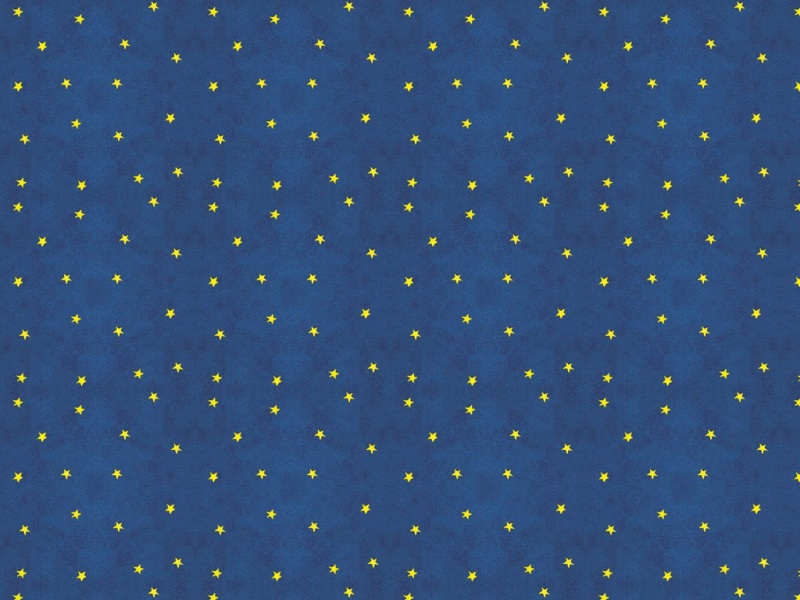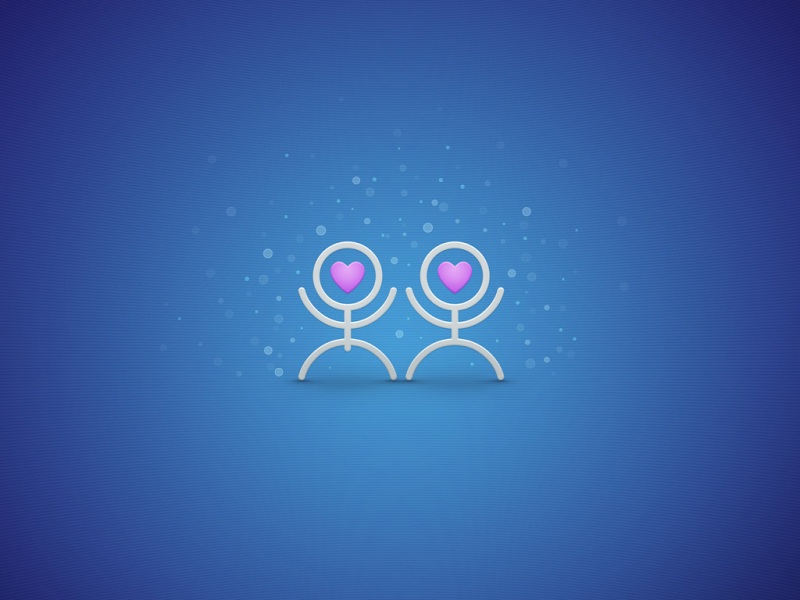采用非极大值抑制,将重叠的框合并成一个。
# import the necessary packagesfrom imutils.object_detection import non_max_suppressionimport numpy as npimport imutilsimport cv2# initialize the HOG descriptor/person detectorhog = cv2.HOGDescriptor()hog.setSVMDetector(cv2.HOGDescriptor_getDefaultPeopleDetector())cap = cv2.VideoCapture('img/test.mp4')# load the image and resize it to (1) reduce detection time# and (2) improve detection accuracywhile True:ret, image = cap.read()# image = cv2.imread('img/test5.jpg')image = imutils.resize(image, width=min(400, image.shape[1]))orig = image.copy()# detect people in the image(rects, weights) = hog.detectMultiScale(image, winStride=(4, 4), padding=(8, 8), scale=1.05)# draw the original bounding boxes# for (x, y, w, h) in rects:#cv2.rectangle(orig, (x, y), (x + w, y + h), (0, 0, 255), 2)## apply non-maxima suppression to the bounding boxes using a## fairly large overlap threshold to try to maintain overlapping## boxes that are still people#rects = np.array([[x, y, x + w, y + h] for (x, y, w, h) in rects])pick = non_max_suppression(rects, probs=1, overlapThresh=0.15)# draw the final bounding boxesfor (xA, yA, xB, yB) in pick:cv2.rectangle(image, (xA, yA), (xB, yB), (0, 255, 0), 2)# show the output images# cv2.imshow("Before NMS", orig)cv2.imshow("After NMS", image)if cv2.waitKey(1) & 0xFF == ord("q"):break
如果觉得《opencv python运动人体检测》对你有帮助,请点赞、收藏,并留下你的观点哦!