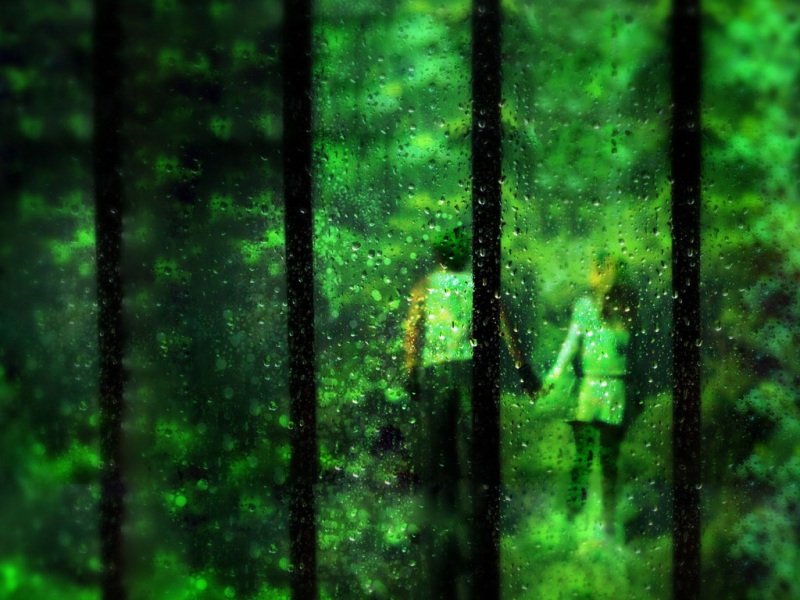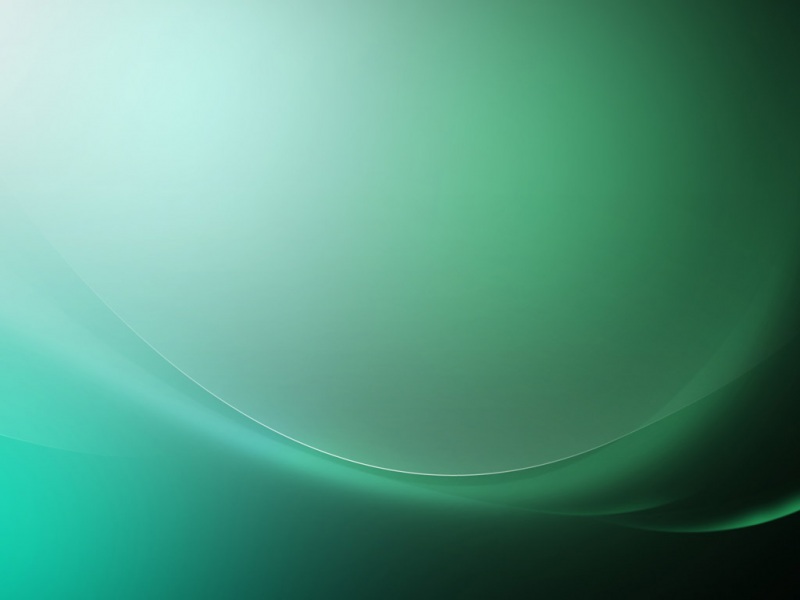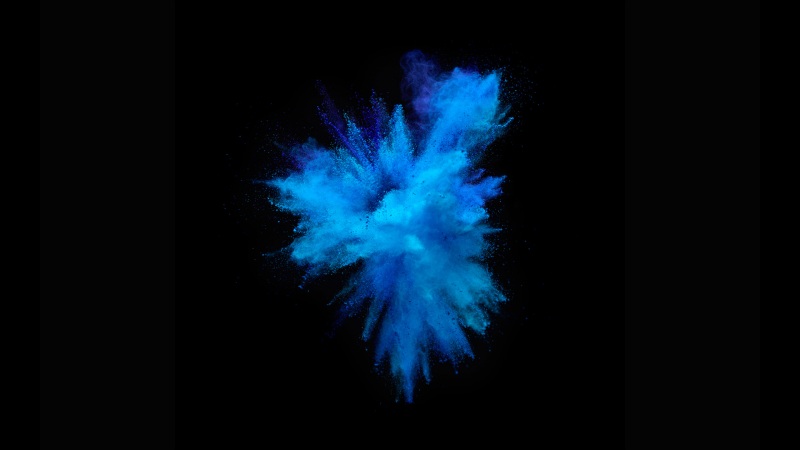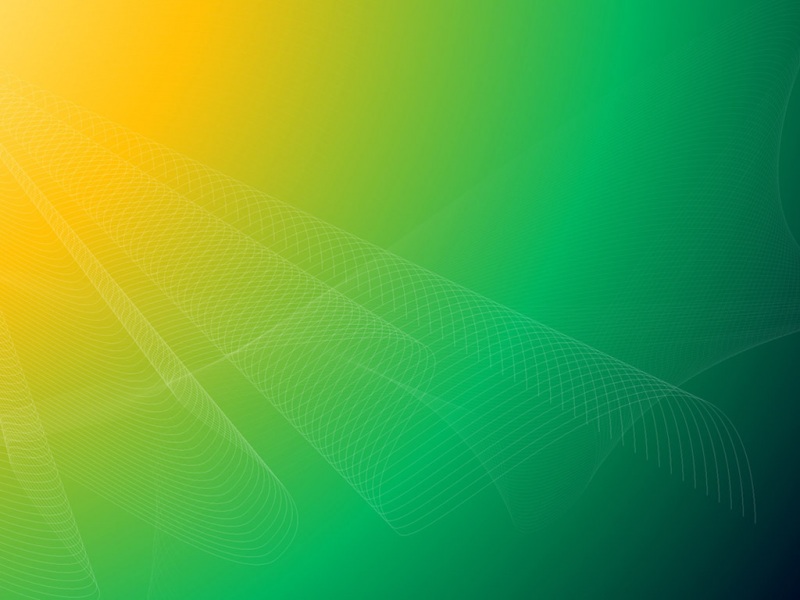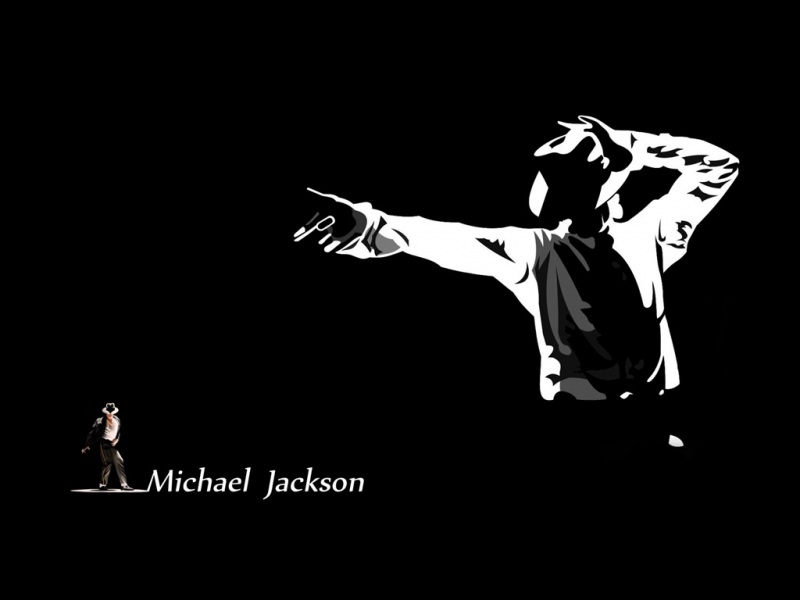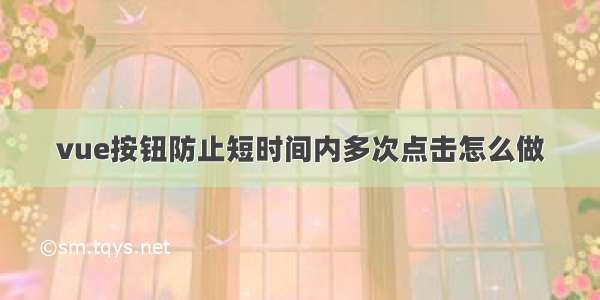
文章目录
按钮防止短时间内多次点击的自定义指令两个点击事件叠加 触发子元素点击事件按钮防止短时间内多次点击的自定义指令
这段代码定义了一个Vue指令,名为preventReClick
它的作用是防止用户在2秒内重复点击某个按钮。
当用户点击按钮时,按钮的disabled属性会被设置为true,并且按钮的背景颜色会被设置为#ccc,边框会被设置为none,鼠标样式也会被设置为not-allowed。
2秒后,按钮会被重置,disabled属性会被设置为false,背景颜色被设置为#002FA8,边框被设置为1px solid #002FA8,鼠标样式也会被设置为pointer。
import Vue from 'vue'const preventReClick = Vue.directive('preventReClick',{inserted: function(el, binding, vNode, oldVnode){el.addEventListener('click', () => {if(!el.disabled){el.disabled = trueel.style.backgroundColor = '#ccc'el.style.border = 'none'el.style.cursor = 'not-allowed'setTimeout(() => {el.disabled = falseel.style.backgroundColor = '#002FA8'el.style.border = '1px solid #002FA8'el.style.cursor = 'pointer'}, 2000)}})}})export default {preventReClick }
使用方法也很简单
在main.js里引用
//防频繁点击import preventReClick from '@/utils/directive'Vue.use( preventReClick )
直接调用即可
<el-button v-preventReClick >确认</el-button>
两个点击事件叠加 触发子元素点击事件
业务场景
外面form-item有个一行的点击事件
里面单选框跟复选框的点击事件被覆盖
处理办法
为事件增加了阻止冒泡指令.stop ,由于el-checkbox是组件不是标签,需要在.stop后面加上.native
<el-radio-groupv-model="item.defaultValue"@click.stop.native="()=>{}"@input="()=>{radioBoxResponseEvent(i)}"><el-radiov-for="optItem in item.glossaryOptions":key="optItem.value":label="optItem.label">{{optItem.label }}</el-radio></el-radio-group>
如果觉得《vue按钮防止短时间内多次点击怎么做》对你有帮助,请点赞、收藏,并留下你的观点哦!