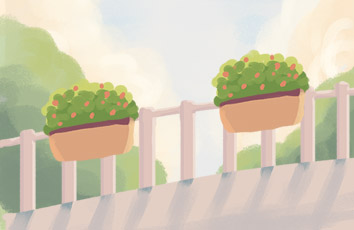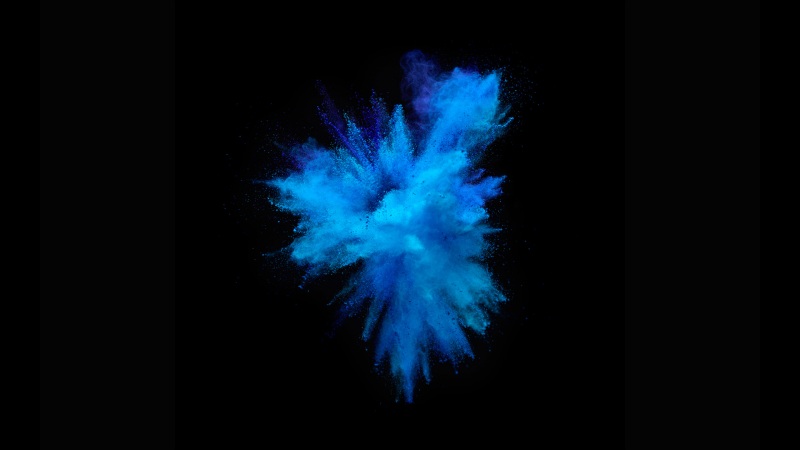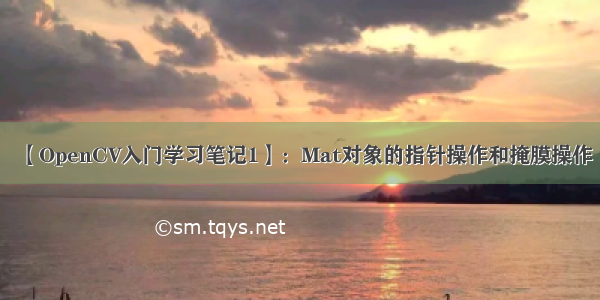
b站:/video/BV1uW411d7Wf?p=5
下面是我在b站上看视频学习的笔记和操作的示例代码
实例代码
#include<opencv2/opencv.hpp>#include<iostream>#include<math.h>using namespace cv;int main(int argc, char** argv){Mat src, dst;src = imread("E:/picture/pic_cv/pic.jpg");if (!src.data) {printf("Could not load image...\n");return -1;}namedWindow("input image", WINDOW_AUTOSIZE);imshow("input image", src);//-------------------------------------------------------------------------//----------------------【自定义掩膜操作过程】-----------------------------//------------------------------------------------------------------------int cols = src.cols * src.channels();//RGB图像是三通道图像int offsetx = src.channels();//左右漂移多少是通道数决定的int rows = src.rows;dst = Mat::zeros(src.size(), src.type());//对dst图像矩阵初始化为src的大小和类型 //一定要注意初始化!!for (int row = 1; row < (rows - 1); row++) {const uchar* previous = src.ptr<uchar>(row - 1);uchar* current = src.ptr<uchar>(row);const uchar* next = src.ptr<uchar>(row + 1);uchar* output = dst.ptr<uchar>(row);//创建指针指向dst的row行for (int col = offsetx; col < cols - offsetx; col++){//方法一:这样出来的图像跟麻脸一样,因为有的数据超过了255,或小于0,造成溢出//output[col] = 5 * current[col] - (current[col - offsetx] + current[col + offsetx] + previous[col] + next[col]);//方法二:用saturate_cast(饱和函数)函数 处理溢出数据output[col] = saturate_cast<uchar>(5 * current[col] - (current[col - offsetx] + current[col + offsetx] + previous[col] + next[col]));}}//-------------------------------------------------------------------------//----------------------【end1】-----------------------------//------------------------------------------------------------------------namedWindow("contrast image demo 1", WINDOW_AUTOSIZE);imshow("contrast image demo 1", dst);//-------------------------------------------------------------------------//----------------------【调用filter2D函数操作】-----------------------------//------------------------------------------------------------------------double t = getTickCount();Mat kernel = (Mat_<char>(3, 3) << 0, -1, 0,-1, 5, -1,0, -1, 0);filter2D(src, dst, src.depth(), kernel);double timeconsume = (getTickCount() - t) / getTickFrequency();printf("time consume :%.2lf", timeconsume);//-------------------------------------------------------------------------//----------------------【end2】-----------------------------//------------------------------------------------------------------------namedWindow("contrast image demo 2", WINDOW_AUTOSIZE);imshow("contrast image demo 2", dst);waitKey(0);return 0;}
如果觉得《【OpenCV入门学习笔记1】:Mat对象的指针操作和掩膜操作》对你有帮助,请点赞、收藏,并留下你的观点哦!