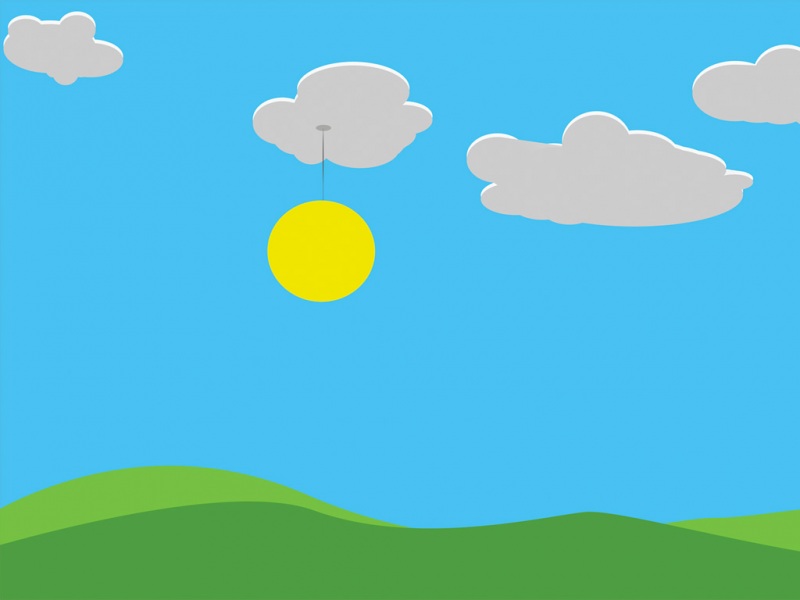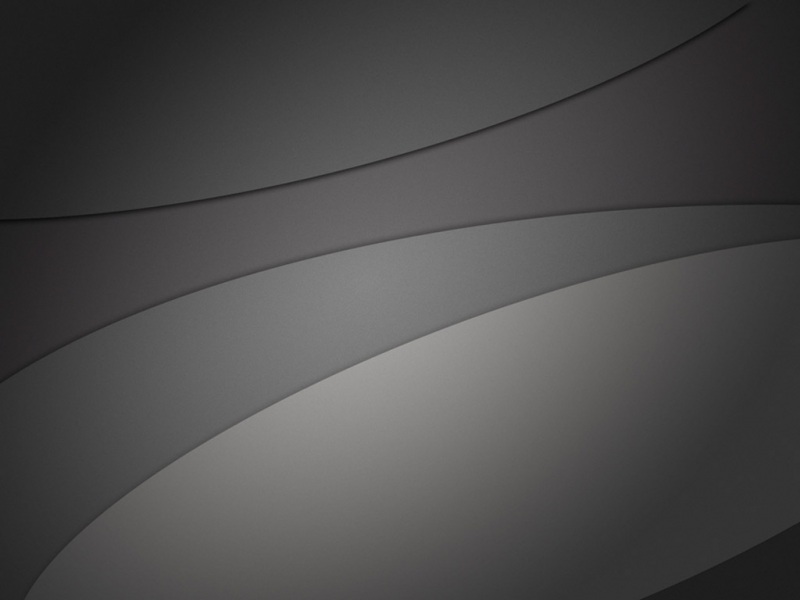目录
文章目录
目录实验环境实验软件(无)Pod 的生命周期Pod 状态(5种状态)重启策略1、初始化容器2、Pod Hook(PostStart和PreStop)3、Pod 健康检查(livenessProbe和readinessProbe和startupProbe)关于我最后实验环境
实验环境:1、win10,vmwrokstation虚机;2、k8s集群:3台centos7.6 1810虚机,1个master节点,2个node节点k8s version:v1.22.2containerd://1.5.5
实验软件(无)
Pod 的生命周期
前面我们已经了解了 Pod 的设计原理,接下来我们来了解下 Pod 的生命周期。下图展示了一个 Pod 的完整生命周期过程,其中包含Init Container、Pod Hook、健康检查三个主要部分,接下来我们就来分别介绍影响 Pod 生命周期的部分:
首先在介绍 Pod 的生命周期之前,我们先了解下 Pod 的状态,因为 Pod 状态可以反应出当前我们的 Pod 的具体状态信息,也是我们分析排错的一个必备的方式。
Pod 状态(5种状态)
首先先了解下 Pod 的状态值,我们可以通过kubectl explain pod.status命令来了解关于 Pod 状态的一些信息,Pod 的状态定义在PodStatus对象中,其中有一个phase字段,下面是phase的可能取值:
[root@master1 ~]#kubectl explain pod.statusphase <string>The phase of a Pod is a simple, high-level summary of where the Pod is inits lifecycle. The conditions array, the reason and message fields, and theindividual container status arrays contain more detail about the pod'sstatus. There are five possible phase values:Pending: The pod has been accepted by the Kubernetes system, but one ormore of the container images has not been created. This includes timebefore being scheduled as well as time spent downloading images over thenetwork, which could take a while. Running: The pod has been bound to anode, and all of the containers have been created. At least one containeris still running, or is in the process of starting or restarting.Succeeded: All containers in the pod have terminated in success, and willnot be restarted. Failed: All containers in the pod have terminated, and atleast one container has terminated in failure. The container either exitedwith non-zero status or was terminated by the system. Unknown: For somereason the state of the pod could not be obtained, typically due to anerror in communicating with the host of the pod.
挂起(Pending):Pod 信息已经提交给了集群,但是还没有被调度器调度到合适的节点或者Pod 里的镜像正在下载运行中(Running):该 Pod 已经绑定到了一个节点上,Pod 中所有的容器都已被创建。至少有一个容器正在运行,或者正处于启动或重启状态。成功(Succeeded):Pod 中的所有容器都被成功终止,并且不会再重启失败(Failed):Pod 中的所有容器都已终止了,并且至少有一个容器是因为失败终止。也就是说,容器以非0状态退出或者被系统终止未知(Unknown):因为某些原因无法取得 Pod 的状态,通常是因为与 Pod 所在主机通信失败导致的
除此之外,PodStatus对象中还包含一个PodCondition的数组,里面包含的属性有:
[root@master1 ~]#kubectl explain pod.status.conditionsFIELDS:lastProbeTime <string>Last time we probed the condition.lastTransitionTime <string>Last time the condition transitioned from one status to another.message<string>Human-readable message indicating details about last transition.reason <string>Unique, one-word, CamelCase reason for the condition's last transition.status <string> -required-Status is the status of the condition. Can be True, False, Unknown. Moreinfo:https://kubernetes.io/docs/concepts/workloads/pods/pod-lifecycle#pod-conditionstype <string> -required-Type is the type of the condition. More info:https://kubernetes.io/docs/concepts/workloads/pods/pod-lifecycle#pod-conditions[root@master1 ~]#
lastProbeTime:最后一次探测 Pod Condition 的时间戳。lastTransitionTime:上次 Condition 从一种状态转换到另一种状态的时间。message:上次 Condition 状态转换的详细描述。reason:Condition 最后一次转换的原因。status:Condition 状态类型,可以为 “True”, “False”, and “Unknown”.type:Condition 类型,包括以下方面: PodScheduled(Pod 已经被调度到其他 node 里)Ready(Pod 能够提供服务请求,可以被添加到所有可匹配服务的负载平衡池中)Initialized(所有的init containers已经启动成功)Unschedulable(调度程序现在无法调度 Pod,例如由于缺乏资源或其他限制)ContainersReady(Pod 里的所有容器都是 ready 状态)
注意:阳明大佬说过,这个pod.status.conditions在排错上还是很有用的;
重启策略
我们可以通过配置restartPolicy字段来设置 Pod 中所有容器的重启策略,其可能值为Always、OnFailure和Never,默认值为Always,restartPolicy指通过 kubelet 在同一节点上重新启动容器。通过 kubelet 重新启动的退出容器将以指数增加延迟(10s,20s,40s…)重新启动,上限为 5 分钟,并在成功执行 10 分钟后重置(这个是什么意思??)。不同类型的的控制器可以控制 Pod 的重启策略:
Job:适用于一次性任务如批量计算,任务结束后 Pod 会被此类控制器清除。Job 的重启策略只能是"OnFailure"或者"Never"。ReplicaSet、Deployment:此类控制器希望 Pod 一直运行下去,它们的重启策略只能是"Always"。DaemonSet:每个节点上启动一个 Pod,很明显此类控制器的重启策略也应该是"Always"。
注意:个人对这里的"并在成功执行 10 分钟后重置"不是很懂…………??
1、初始化容器
注意:
InitCongtainer和InfraContainer是同一个容器的吧?不是的;
一个 Pod 里面的所有容器是共享数据卷和
Network Namespace的;
了解了 Pod 状态后,首先来了解下 Pod 中最新启动的Init Container,也就是我们平时常说的初始化容器。Init Container就是用来做初始化工作的容器,可以是一个或者多个,如果有多个的话,这些容器会按定义的顺序依次执行。我们知道一个 Pod 里面的所有容器是共享数据卷和 Network Namespace的,所以Init Container里面产生的数据可以被主容器使用到。从上面的 Pod 生命周期的图中可以看出初始化容器是独立与主容器之外的,只有所有的`初始化容器执行完之后,主容器才会被启动。那么初始化容器有哪些应用场景呢:
**等待其他模块 Ready:**这个可以用来解决服务之间的依赖问题,比如我们有一个 Web 服务,该服务又依赖于另外一个数据库服务,但是在我们启动这个 Web 服务的时候我们并不能保证依赖的这个数据库服务就已经启动起来了,所以可能会出现一段时间内 Web 服务连接数据库异常。要解决这个问题的话我们就可以在 Web 服务的 Pod 中使用一个InitContainer,在这个初始化容器中去检查数据库是否已经准备好了,准备好了过后初始化容器就结束退出,然后我们主容器的 Web 服务才被启动起来,这个时候去连接数据库就不会有问题了。
**做初始化配置:**比如集群里检测所有已经存在的成员节点,为主容器准备好集群的配置信息,这样主容器起来后就能用这个配置信息加入集群。
比如说:我们的一个数据挂载。
比如说,我们把main container里面的一个volume给挂载到宿主机上去,但是,有可能我们这个主容器,容器它不是包装了一个镜像,镜像里面很有可能给它添加了一个非root用户,那么主容器里面,它是一个非root的用户,然后我们把数据挂载到宿主机上的时候,宿主机上有个root用户,那么这个时候,这个root用户说不是就不能访问到这个数据目录了,因为他们的权限不同。
那么这个时候,其实我们是可以添加一个初始化容器的,去把我们对应数据目录的权限去做一个chageown,去把它修改为主容器里面的user:group,这样就可以正常去访问了。因为我们知道,linux下你的用户和用户组如果不一样的话,你肯定是没办法去写入的。
其它场景:如将 Pod 注册到一个中央数据库、配置中心等。
❤️实验测试:
比如现在我们来实现一个功能,在 Nginx Pod 启动之前去重新初始化首页内容,如下所示的资源清单:(init-pod.yaml)
[root@master1 ~]#vim init-demo.yaml
apiVersion: v1kind: Podmetadata:name: init-demospec:volumes:- name: workdiremptyDir: {} #注意:这个是emptyDir{}类型的存储,你可认为是一种临时存储initContainers:- name: installimage: busyboxcommand:- wget- "-O"- "/work-dir/index.html"- # httpsvolumeMounts:- name: workdirmountPath: "/work-dir"containers:- name: webimage: nginxports:- containerPort: 80volumeMounts:- name: workdirmountPath: /usr/share/nginx/html
上面的资源清单中我们首先在 Pod 顶层声明了一个名为 workdir 的Volume,前面我们用了 hostPath 的模式,这里我们使用的是emptyDir{},这个是一个临时的目录,数据会保存在 kubelet 的工作目录下面,生命周期等同于 Pod 的生命周期。
然后我们定义了一个初始化容器,该容器会下载一个 html 文件到/work-dir目录下面,但是由于我们又将该目录声明挂载到了全局的 Volume,同样的主容器 nginx 也将目录/usr/share/nginx/html声明挂载到了全局的 Volume,所以在主容器的该目录下面会同步初始化容器中创建的index.html文件。
直接创建上面的 Pod:
[root@master1 ~]#kubectl apply -f init-demo.yamlpod/init-demo created
创建完成后可以查看该 Pod 的状态:
[root@master1 ~]#kubectl get po -owideNAME READY STATUSRESTARTS AGEIP NODE NOMINATED NODE READINESS GATESinit-demo 0/1Init:0/1 011s<none> node1 <none> <none>
可以发现 Pod 现在的状态处于Init:0/1状态,意思就是现在第一个初始化容器还在执行过程中,此时我们可以查看 Pod 的详细信息:
[root@master1 ~]#kubectl describe pod init-demoName: init-demoNamespace: defaultPriority:0Node: node1/172.29.9.52Start Time: Sat, 06 Nov 17:36:21 +0800Labels: <none>Annotations: <none>Status: RunningIP: 10.244.1.6IPs:IP: 10.244.1.6Init Containers:install:Container ID: containerd://7b8ae516ae003458e439f9efe9d31c9e33b44593e827b2518007a7dbf103f69eImage: busyboxImage ID:docker.io/library/busybox@sha256:15e927f78df2cc772b70713543d6b651e3cd8370abf86b2ea4644a9fba21107fPort:<none>Host Port:<none>Command:wget-O/work-dir/index.htmlState:TerminatedReason: CompletedExit Code: 0Started:Sat, 06 Nov 17:36:39 +0800Finished:Sat, 06 Nov 17:36:39 +0800Ready:TrueRestart Count: 0Environment: <none>Mounts:/var/run/secrets/kubernetes.io/serviceaccount from kube-api-access-wzm78 (ro)/work-dir from workdir (rw)Containers:web:Container ID: containerd://194aaf1d7c003029d1d89bafd946de1d919efa15f0e1032184fc4b95d4e05ae8Image:nginxImage ID: docker.io/library/nginx@sha256:644a70516a26004c97d0d85c7fe1d0c3a67ea8ab7ddf4aff193d9f301670cf36Port: 80/TCPHost Port:0/TCPState:RunningStarted:Sat, 06 Nov 17:36:55 +0800Ready:TrueRestart Count: 0Environment: <none>Mounts:/usr/share/nginx/html from workdir (rw)/var/run/secrets/kubernetes.io/serviceaccount from kube-api-access-wzm78 (ro)Conditions:Type StatusInitialized TrueReady TrueContainersReady TruePodScheduledTrueVolumes:workdir:Type: EmptyDir (a temporary directory that shares a pod's lifetime)Medium:SizeLimit: <unset>kube-api-access-wzm78:Type:Projected (a volume that contains injected data from multiple sources)TokenExpirationSeconds: 3607ConfigMapName: kube-root-ca.crtConfigMapOptional: <nil>DownwardAPI: trueQoS Class: BestEffortNode-Selectors: <none>Tolerations: node.kubernetes.io/not-ready:NoExecute op=Exists for 300snode.kubernetes.io/unreachable:NoExecute op=Exists for 300sEvents:Type ReasonAge FromMessage---- ---------- -----------Normal Scheduled 119s default-scheduler Successfully assigned default/init-demo to node1Normal Pulling 118s kubelet Pulling image "busybox"Normal Pulled101s kubelet Successfully pulled image "busybox" in 16.310146437sNormal Created 101s kubelet Created container installNormal Started 101s kubelet Started container installNormal Pulling 100s kubelet Pulling image "nginx"Normal Pulled85s kubelet Successfully pulled image "nginx" in 15.212796527sNormal Created 85s kubelet Created container webNormal Started 85s kubelet Started container web[root@master1 ~]#
从上面的描述信息里面可以看到初始化容器已经启动了,现在处于Running状态,**所以还需要稍等,到初始化容器执行完成后退出初始化容器会变成Completed状态,然后才会启动主容器。**待到主容器也启动完成后,Pod 就会变成Running状态,然后我们去访问下 Pod 主页,验证下是否有我们初始化容器中下载的页面信息:
这里也需要注意下:
[root@master1 ~]#kubectl get po -owideNAME READY STATUS RESTARTS AGE IP NODE NOMINATED NODE READINESS GATESinit-demo 1/1Running 03m3s 10.244.1.6 node1 <none> <none>[root@master1 ~]#curl 10.244.1.6<!DOCTYPE html><!--STATUS OK--><html> <head><meta http-equiv=content-type content=text/html;charset=utf-8><meta http-equiv=X-UA-Compatible content=IE=Edge><meta content=always name=referrer><link rel=stylesheet type=text/css href=/r/www/cache/bdorz/baidu.min.css><title>百度一下,你就知道</title></head> <body link=#0000cc> <div id=wrapper> <div id=head> <div class=head_wrapper> <div class=s_form> <div class=s_form_wrapper> <div id=lg> <img hidefocus=true src=///img/bd_logo1.png width=270 height=129> </div> <form id=form name=f action=///s class=fm> <input type=hidden name=bdorz_come value=1> <input type=hidden name=ie value=utf-8> <input type=hidden name=f value=8> <input type=hidden name=rsv_bp value=1> <input type=hidden name=rsv_idx value=1> <input type=hidden name=tn value=baidu><span class="bg s_ipt_wr"><input id=kw name=wd class=s_ipt value maxlength=255 autocomplete=off autofocus></span><span class="bg s_btn_wr"><input type=submit id=su value=百度一下 class="bg s_btn"></span> </form> </div> </div> <div id=u1> <a href= name=tj_trnews class=mnav>新闻</a> <a href= name=tj_trhao123 class=mnav>hao123</a> <a href= name=tj_trmap class=mnav>地图</a> <a href= name=tj_trvideo class=mnav>视频</a> <a href= name=tj_trtieba class=mnav>贴吧</a> <noscript> <a href=/bdorz/login.gif?login&tpl=mn&u=http%3A%2F%%2f%3fbdorz_come%3d1 name=tj_login class=lb>登录</a> </noscript> <script>document.write('<a href="/bdorz/login.gif?login&tpl=mn&u='+ encodeURIComponent(window.location.href+ (window.location.search === "" ? "?" : "&")+ "bdorz_come=1")+ '" name="tj_login" class="lb">登录</a>');</script> <a href=///more/ name=tj_briicon class=bri style="display: block;">更多产品</a> </div> </div> </div> <div id=ftCon> <div id=ftConw> <p id=lh> <a href=>关于百度</a> <a href=>About Baidu</a> </p> <p id=cp>© Baidu <a href=/duty/>使用百度前必读</a> <a href=/ class=cp-feedback>意见反馈</a> 京ICP证030173号 <img src=///img/gs.gif> </p> </div> </div> </div> </body> </html>[root@master1 ~]#
测试成功。
注意:initContainers还有一个场景就是:去检测我们的服务是否启动正常?
我们就要在下面这个地方写一个脚本去探测我们的服务是否正常?
2、Pod Hook(PostStart和PreStop)
我们知道 Pod 是 Kubernetes 集群中的最小单元,而 Pod 是由容器组成的,所以在讨论 Pod 的生命周期的时候我们可以先来讨论下容器的生命周期。实际上 Kubernetes 为我们的容器提供了生命周期的钩子,就是我们说的Pod Hook,Pod Hook 是由 kubelet 发起的,当容器中的进程启动前或者容器中的进程终止之前运行,这是包含在容器的生命周期之中。我们可以同时为 Pod 中的所有容器都配置 hook。
Kubernetes 为我们提供了两种钩子函数:
PostStart:这个钩子在容器创建后立即执行。但是,并不能保证钩子将在容器ENTRYPOINT之前运行,因为没有参数传递给处理程序。**主要用于资源部署、环境准备等。**不过需要注意的是如果钩子花费太长时间以至于不能运行或者挂起,容器将不能达到 running 状态。PreStop:这个钩子在容器终止之前立即被调用。它是阻塞的,意味着它是同步的,所以它必须在删除容器的调用发出之前完成。**主要用于优雅关闭应用程序、通知其他系统等。**如果钩子在执行期间挂起,Pod 阶段将停留在 running 状态并且永不会达到 failed 状态。
注意:PostStart用的不是很多,而PreStop用的相对很多;
如果PostStart或者PreStop钩子失败, 它会杀死容器。所以我们应该让钩子函数尽可能的轻量。当然有些情况下,长时间运行命令是合理的, 比如在停止容器之前预先保存状态。
另外我们有两种方式来实现上面的钩子函数:
Exec- 用于执行一段特定的命令,不过要注意的是该命令消耗的资源会被计入容器。HTTP- 对容器上的特定的端点执行 HTTP 请求。
❤️实验测试:
以下示例中,定义了一个 Nginx Pod,其中设置了 PostStart 钩子函数,即在容器创建成功后,写入一句话到/usr/share/message文件中:
注意:老师这里教了我们如何去写yaml
注意这个方法:[root@master1 ~]#kubectl explain pod.spec.containers……lifecycle <Object>Actions that the management system should take in response to containerlifecycle events. Cannot be updated.……[root@master1 ~]#kubectl explain pod.spec.containers.lifecycle……FIELDS:postStart <Object>PostStart is called immediately after a container is created. If thehandler fails, the container is terminated and restarted according to itsrestart policy. Other management of the container blocks until the hookcompletes. More info:https://kubernetes.io/docs/concepts/containers/container-lifecycle-hooks/#container-hookspreStop<Object>PreStop is called immediately before a container is terminated due to anAPI request or management event such as liveness/startup probe failure,preemption, resource contention, etc. The handler is not called if thecontainer crashes or exits. The reason for termination is passed to thehandler. The Pod's termination grace period countdown begins before thePreStop hooked is executed. Regardless of the outcome of the handler, thecontainer will eventually terminate within the Pod's termination graceperiod. Other management of the container blocks until the hook completesor until the termination grace period is reached. More info:https://kubernetes.io/docs/concepts/containers/container-lifecycle-hooks/#container-hooks……[root@master1 ~]#kubectl explain pod.spec.containers.lifecycle.postStartKIND:PodVERSION: v1RESOURCE: postStart <Object>DESCRIPTION:PostStart is called immediately after a container is created. If thehandler fails, the container is terminated and restarted according to itsrestart policy. Other management of the container blocks until the hookcompletes. More info:https://kubernetes.io/docs/concepts/containers/container-lifecycle-hooks/#container-hooksHandler defines a specific action that should be takenFIELDS:exec <Object>One and only one of the following should be specified. Exec specifies theaction to take.httpGet<Object>HTTPGet specifies the http request to perform.tcpSocket <Object>TCPSocket specifies an action involving a TCP port. TCP hooks not yetsupported[root@master1 ~]#[root@master1 ~]#kubectl explain pod.spec.containers.lifecycle.postStart.execKIND:PodVERSION: v1RESOURCE: exec <Object>DESCRIPTION:One and only one of the following should be specified. Exec specifies theaction to take.ExecAction describes a "run in container" action.FIELDS:command<[]string>Command is the command line to execute inside the container, the workingdirectory for the command is root ('/') in the container's filesystem. Thecommand is simply exec'd, it is not run inside a shell, so traditionalshell instructions ('|', etc) won't work. To use a shell, you need toexplicitly call out to that shell. Exit status of 0 is treated aslive/healthy and non-zero is unhealthy.[root@master1 ~]#
[root@master1 ~]#vim pod-postStart.yaml
# pod-poststart.yamlapiVersion: v1kind: Podmetadata:name: hook-demo1spec:containers:- name: hook-demo1image: nginxlifecycle:postStart:exec:command: ["/bin/sh", "-c", "echo Hello from the postStart handler > /usr/share/message"]
直接创建上面的 Pod:
[root@master1 ~]#kubectl apply -f pod-postStart.yamlpod/hook-demo1 created[root@master1 ~]#kubectl describe pod hook-demo1Events:Type ReasonAge FromMessage---- ---------- -----------Normal Scheduled 19s default-scheduler Successfully assigned default/hook-demo1 to node2Normal Pulling 18s kubelet Pulling image "nginx"Normal Pulled3s kubelet Successfully pulled image "nginx" in 15.461233038sNormal Created 3s kubelet Created container hook-demo1Normal Started 3s kubelet Started container hook-demo1[root@master1 ~]#kubectl get poNAME READY STATUS RESTARTS AGEhook-demo1 1/1Running 027s
创建成功后可以查看容器中/usr/share/message文件是否内容正确:
[root@master1 ~]#kubectl exec -it hook-demo1 -- cat /usr/share/messageHello form postStart handler
注意:postStart hook是指pod启动后要执行的操作;
当用户请求删除含有 Pod 的资源对象时(如 Deployment 等),K8S 为了让应用程序优雅关闭(即让应用程序完成正在处理的请求后,再关闭软件),K8S 提供两种信息通知:
默认:K8S 通知 node 执行容器stop命令,容器运行时会先向容器中 PID 为 1 的进程发送系统信号SIGTERM,然后等待容器中的应用程序终止执行,如果等待时间达到设定的超时时间,或者默认超时时间(30s),会继续发送SIGKILL的系统信号强行 kill 掉进程使用 Pod 生命周期(利用PreStop回调函数),它在发送终止信号之前执行
注意:关于signal信号
sigterm 终止信号
sigkill 杀死
默认所有的优雅退出时间都在30秒内,kubectl delete命令支持--grace-period=<seconds>选项,这个选项允许用户用他们自己指定的值覆盖默认值,值0代表强制删除 pod。 在 kubectl 1.5 及以上的版本里,执行强制删除时必须同时指定--force --grace-period=0。
注意:这个
--force --grace-period=0命令能不用就不用,这个可能不会删除一些依赖信息,最好还是让系统删除,进行一些垃圾回收工作;
强制删除一个 pod 是从集群中还有 etcd 里立刻删除这个 pod,只是当 Pod 被强制删除时, APIServer 不会等待来自 Pod 所在节点上的 kubelet 的确认信息:pod 已经被终止。在 API 里 pod 会被立刻删除,在节点上, pods 被设置成立刻终止后,在强行杀掉前还会有一个很小的宽限期。
❤️实验测试:
以下示例中,定义了一个 Nginx Pod,其中设置了PreStop钩子函数,即在容器退出之前,优雅的关闭 Nginx:
[root@master1 ~]#vim pod-prestop.yaml
# pod-prestop.yamlapiVersion: v1kind: Podmetadata:name: hook-demo2spec:containers:- name: hook-demo2image: nginxlifecycle:preStop:exec:command: ["/usr/sbin/nginx","-s","quit"] # 优雅退出,注意,如果程序有这个优雅退出的命令,应应可能使用这个preStop hook功能;---apiVersion: v1kind: Podmetadata:name: hook-demo3 #这边使用这个demo来测试验证下preStop hook的效果spec:volumes:- name: messagehostPath:path: /tmpcontainers:- name: hook-demo2image: nginxports:- containerPort: 80volumeMounts:- name: messagemountPath: /usr/share/lifecycle: preStop:exec:command: ['/bin/sh', '-c', 'echo Hello from the preStop Handler > /usr/share/message']
上面定义的两个 Pod,一个是利用preStop来进行优雅删除,另外一个是利用preStop来做一些信息记录的事情,同样直接创建上面的 Pod:
[root@master1 ~]#kubectl apply -f pod-prestop.yamlpod/hook-demo2 createdpod/hook-demo3 created[root@master1 ~]#kubectl get po -owideNAME READY STATUS RESTARTS AGE IP NODE NOMINATED NODE READINESS GATEShook-demo2 1/1Running 023s 10.244.1.7 node1 <none> <none>hook-demo3 1/1Running 023s 10.244.2.7 node2 <none> <none>
创建完成后,我们可以直接删除 hook-demo2 这个 Pod,在容器删除之前会执行 preStop 里面的优雅关闭命令,这个用法在后面我们的滚动更新的时候用来保证我们的应用零宕机非常有用。
第二个 Pod 我们声明了一个 hostPath 类型的 Volume,在容器里面声明挂载到了这个 Volume,所以当我们删除 Pod,退出容器之前,在容器里面输出的信息也会同样的保存到宿主机(一定要是 Pod 被调度到的目标节点)的/tmp目录下面,我们可以查看 hook-demo3 这个 Pod 被调度的节点:
[root@master1 ~]#kubectl describe pod hook-demo3Name: hook-demo3Namespace: defaultPriority:0Node: node2/172.29.9.53
可以看到这个 Pod 被调度到了node2这个节点上,我们可以先到该节点上查看/tmp目录下面目前没有任何内容:
[root@node2 ~]#ls /tmp/systemd-private-f1bc2b719ba648949a0f4f4f95c61219-chronyd.service-fuobuq vmware-root_6166-1002616931[root@node2 ~]#
现在我们来删除 hook-demo3 这个 Pod,安装我们的设定在容器退出之前会执行preStop里面的命令,也就是会往 message 文件中输出一些信息:
[root@master1 ~]#kubectl delete pod hook-demo3pod "hook-demo3" deleted[root@master1 ~]#kubectl get poNAME READY STATUS RESTARTS AGEhook-demo1 1/1Running 022mhook-demo2 1/1Running 03m13sinit-demo 1/1Running 014h[root@master1 ~]#[root@node2 ~]#ls /tmp/message systemd-private-f1bc2b719ba648949a0f4f4f95c61219-chronyd.service-fuobuq vmware-root_6166-1002616931[root@node2 ~]#cat /tmp/messageHello from the preStop Handler[root@node2 ~]#
**另外 Hook 调用的日志没有暴露给 Pod,所以只能通过 describe 命令来获取,**如果有错误将可以看到FailedPostStartHook或FailedPreStopHook这样的 event。
3、Pod 健康检查(livenessProbe和readinessProbe和startupProbe)
现在在 Pod 的整个生命周期中,能影响到 Pod 的就只剩下健康检查这一部分了。在 Kubernetes 集群当中,我们可以通过配置liveness probe(存活探针)和readiness probe(可读性探针)来影响容器的生命周期:
kubelet 通过使用liveness probe来确定你的应用程序是否正在运行,通俗点将就是是否还活着。一般来说,如果你的程序一旦崩溃了, Kubernetes 就会立刻知道这个程序已经终止了,然后就会重启这个程序。而我们的liveness probe的目的就是来捕获到当前应用程序有没有终止,还有没有崩溃,如果出现了这些情况,那么就重启处于该状态下的容器,使应用程序在存在 bug 的情况下依然能够继续运行下去。kubelet 使用readiness probe来确定容器是否已经就绪可以接收流量过来了。这个探针通俗点讲就是说是否准备好了,现在可以开始工作了。只有当 Pod 中的容器都处于就绪状态的时候 kubelet 才会认定该 Pod 处于就绪状态,因为一个 Pod 下面可能会有多个容器。当然 Pod 如果处于非就绪状态,那么我们就会将他从 Service 的 Endpoints 列表中移除出来,这样我们的流量就不会被路由到这个 Pod 里面来了。-->通常是我们的web应用
和前面的钩子函数一样的,我们这两个探针的支持下面几种配置方式:
exec:执行一段命令http:检测某个 http 请求注意:一般我们的web应用都会提供/healthz这样的api接口来判断其是否正常提供服务tcpSocket:使用此配置,kubelet 将尝试在指定端口上打开容器的套接字。如果可以建立连接,容器被认为是健康的,如果不能就认为是失败的。实际上就是检查端口。
阳明说:最好还是能不用就不要用tcpSocket,用上面2种方法好一点;
❤️实验测试:存活探针实验。
我们先来给大家演示下存活探针的使用方法,首先我们用 exec 执行命令的方式来检测容器的存活,如下:
[root@master1 ~]# vim liveness-exec.yaml
# liveness-exec.yamlapiVersion: v1kind: Podmetadata:name: liveness-execspec:containers:- name: livenessimage: busyboxargs:- /bin/sh- -c- touch /tmp/healthy; sleep 30; rm -rf /tmp/healthy; sleep 600livenessProbe:exec:command:- cat- /tmp/healthyinitialDelaySeconds: 5periodSeconds: 5
我们这里需要用到一个新的属性livenessProbe,下面通过 exec 执行一段命令:
periodSeconds:表示让 kubelet 每隔5秒执行一次存活探针,也就是每5秒执行一次上面的cat /tmp/healthy命令,如果命令执行成功了,将返回0,那么 kubelet 就会认为当前这个容器是存活的,如果返回的是非0值,那么 kubelet 就会把该容器杀掉然后重启它。默认是10秒,最小1秒。initialDelaySeconds:表示在第一次执行探针的时候要等待5秒,这样能够确保我们的容器能够有足够的时间启动起来。大家可以想象下,如果你的第一次执行探针等候的时间太短,是不是很有可能容器还没正常启动起来,所以存活探针很可能始终都是失败的,这样就会无休止的重启下去了,对吧?注意这个是在容器启动之后,存活探针探测之前
说明:
initialDelaySeconds
Number of seconds after the container has started before liveness probes
are initiated. More info:
https://kubernetes.io/docs/concepts/workloads/pods/pod-lifecycle#container-probes
我们在容器启动的时候,执行了如下命令:
/bin/sh -c "touch /tmp/healthy; sleep 30; rm -rf /tmp/healthy; sleep 600"
意思是说在容器最开始的30秒内创建了一个/tmp/healthy文件,在这30秒内执行cat /tmp/healthy命令都会返回一个成功的返回码。30 秒后,我们删除这个文件,现在执行cat /tmp/healthy是不是就会失败了(默认检测失败3次才认为失败),所以这个时候就会重启容器了。
我们来创建下该 Pod,然后在 30 秒内,查看 Pod 的 Event:
[root@master1 ~]#kubectl apply -f liveness-exec.yamlpod/liveness-exec created[root@master1 ~]#kubectl describe pod liveness-exec……Events:TypeReasonAgeFromMessage-------------------------Normal Scheduled 98sdefault-scheduler Successfully assigned default/liveness-exec to node1Normal Pulled82skubelet Successfully pulled image "busybox" in 15.214936601sNormal Created 82skubelet Created container livenessNormal Started 82skubelet Started container livenessWarning Unhealthy 38s (x3 over 48s) kubelet Liveness probe failed: cat: can't open '/tmp/healthy': No such file or directoryNormal Killing 38skubelet Container liveness failed liveness probe, will be restartedNormal Pulling 8s (x2 over 98s) kubelet Pulling image "busybox"[root@master1 ~]#
我们可以观察到容器是正常启动的,在隔一会儿,比如 40s 后,再查看下 Pod 的 Event,在最下面有一条信息显示 liveness probe 失败了,容器将要重启。然后可以查看到 Pod 的RESTARTS值加 1 了:
[root@master1 ~]#kubectl get poNAME READY STATUS RESTARTSAGEliveness-exec 1/1Running 1 (46s ago) 2m16s[root@master1 ~]#
❤️实验测试:
同样的,我们还可以使用HTTP GET请求来配置我们的存活探针,我们这里使用一个 liveness 镜像来验证演示下:
[root@master1 ~]#vim liveness-http.yaml
# liveness-http.yamlapiVersion: v1kind: Podmetadata:name: liveness-httpspec:containers:- name: livenessimage: cnych/livenessargs:- /serverlivenessProbe:httpGet:path: /healthzport: 8080httpHeaders:- name: X-Custom-Headervalue: AwesomeinitialDelaySeconds: 3periodSeconds: 3
#注意:查看httpGet下面有哪些配置参数[root@master1 ~]#kubectl explain pod.spec.containers.livenessProbe.httpGetKIND:PodVERSION: v1RESOURCE: httpGet <Object>DESCRIPTION:HTTPGet specifies the http request to perform.HTTPGetAction describes an action based on HTTP Get requests.FIELDS:host <string>Host name to connect to, defaults to the pod IP. You probably want to set"Host" in httpHeaders instead.httpHeaders <[]Object>Custom headers to set in the request. HTTP allows repeated headers.path <string>Path to access on the HTTP server.port <string> -required-Name or number of the port to access on the container. Number must be inthe range 1 to 65535. Name must be an IANA_SVC_NAME.scheme <string>Scheme to use for connecting to the host. Defaults to HTTP.[root@master1 ~]#
同样的,根据periodSeconds属性我们可以知道 kubelet 需要每隔3秒执行一次liveness Probe,该探针将向容器中的 server 的 8080 端口发送一个 HTTP GET 请求。如果 server 的/healthz路径的 handler 返回一个成功的返回码,kubelet 就会认定该容器是活着的并且很健康,如果返回失败的返回码,kubelet 将杀掉该容器并重启它。initialDelaySeconds 指定kubelet 在该执行第一次探测之前需要等待3秒钟。
返回码
通常来说,任何大于
200小于400的状态码都会认定是成功的返回码。其他返回码都会被认为是失败的返回码。
我们可以来查看下上面的 healthz 的实现:
http.HandleFunc("/healthz", func(w http.ResponseWriter, r *http.Request) {duration := time.Now().Sub(started)if duration.Seconds() > 10 {w.WriteHeader(500)w.Write([]byte(fmt.Sprintf("error: %v", duration.Seconds())))} else {w.WriteHeader(200)w.Write([]byte("ok"))}})
大概意思就是最开始前 10s 返回状态码200,10s 过后就返回状态码500。所以当容器启动3秒后,kubelet 开始执行健康检查。第一次健康检查会成功,因为是在 10s 之内,但是 10 秒后,健康检查将失败,因为现在返回的是一个错误的状态码了,所以 kubelet 将会杀掉和重启容器。
同样的,我们来创建下该 Pod 测试下效果,10 秒后,查看 Pod 的 event,确认 liveness probe 失败并重启了容器:
[root@master1 ~]#kubectl apply -f liveness-http.yamlpod/liveness-http created[root@master1 ~]#kubectl describe pod liveness-http……Events:TypeReasonAgeFromMessage-------------------------Normal Scheduled 53sdefault-scheduler Successfully assigned default/liveness-http to node2Normal Pulled35skubelet Successfully pulled image "cnych/liveness" in 17.226338372sNormal Pulling 17s (x2 over 53s) kubelet Pulling image "cnych/liveness"Warning Unhealthy 17s (x3 over 23s) kubelet Liveness probe failed: HTTP probe failed with statuscode: 500Normal Killing 17skubelet Container liveness failed liveness probe, will be restartedNormal Created 2s (x2 over 35s) kubelet Created container livenessNormal Started 2s (x2 over 35s) kubelet Started container livenessNormal Pulled2s kubelet Successfully pulled image "cnych/liveness" in 15.19973115s[root@master1 ~]#kubectl get poNAME READY STATUS RESTARTSAGEliveness-http 1/1Running 1 (21s ago) 57s[root@master1 ~]#
除了上面的exec和httpGet两种检测方式之外,还可以通过tcpSocket方式来检测端口是否正常,大家可以按照上面的方式结合kubectl explain命令自己来验证下这种方式。
注意:下面这个问题
另外前面我们提到了探针里面有一个initialDelaySeconds的属性,可以来配置第一次执行探针的等待时间,对于启动非常慢的应用这个参数非常有用,比如Jenkins、Gitlab这类应用,但是如何设置一个合适的初始延迟时间呢?这个就和应用具体的环境有关系了,所以这个值往往不是通用的,这样的话可能就会导致一个问题,我们的资源清单在别的环境下可能就会健康检查失败了,为解决这个问题,在 Kubernetes v1.16 版本官方特地新增了一个startupProbe(启动探针),该探针将推迟所有其他探针,直到 Pod 完成启动为止,使用方法和存活探针一样:
startupProbe:httpGet:path: /healthzport: 8080failureThreshold: 30 # 尽量设置大点periodSeconds: 10
比如上面这里的配置表示我们的慢速容器最多可以有5分钟(30个检查 * 10秒= 300s)来完成启动。
有的时候,应用程序可能暂时无法对外提供服务,例如,应用程序可能需要在启动期间加载大量数据或配置文件。在这种情况下,您不想杀死应用程序,也不想对外提供服务。那么这个时候我们就可以使用readiness probe来检测和减轻这些情况,Pod 中的容器可以报告自己还没有准备,不能处理 Kubernetes 服务发送过来的流量。readiness probe的配置跟liveness probe基本上一致的,唯一的不同是使用readinessProbe而不是livenessProbe,**两者如果同时使用的话就可以确保流量不会到达还未准备好的容器,准备好过后,如果应用程序出现了错误,则会重新启动容器。**对于就绪探针我们会在后面 Service 的章节和大家继续介绍。
另外除了上面的initialDelaySeconds和periodSeconds属性外,探针还可以配置如下几个参数:
timeoutSeconds:探测超时时间,默认1秒,最小1秒。个人对这个参数感觉比较模糊。。。。successThreshold:探测失败后,最少连续探测成功多少次才被认定为成功,默认是 1,但是如果是liveness则必须是 1。最小值是 1。failureThreshold:探测成功后,最少连续探测失败多少次才被认定为失败,默认是 3,最小值是 1。
failureThreshold<integer>Minimum consecutive failures for the probe to be considered failed afterhaving succeeded. Defaults to 3. Minimum value is 1.successThreshold<integer>Minimum consecutive successes for the probe to be considered successfulafter having failed. Defaults to 1. Must be 1 for liveness and startup.Minimum value is 1.
注意:阳总说
一般情况下,我们的livenessProbe和readinessProbe都是会去配置;
但是,readinessProbe,老师是强烈推荐在线上去配置的,因为你应用程序如果本身检测如果是失败的话,那么它还是会去接收流量的。对于就绪探针我们会在后面 Service 的章节和大家继续介绍。
因为有很多人,它是不想去重启他们的应用的,他们想去保留应用程序故障的现场环境,以便后期去解决问题,寻找原因。
关于我
我的博客主旨:我希望每一个人拿着我的博客都可以做出实验现象,先把实验做出来,然后再结合理论知识更深层次去理解技术点,这样学习起来才有乐趣和动力。并且,我的博客内容步骤是很完整的,也分享源码和实验用到的软件,希望能和大家一起共同进步!
各位小伙伴在实际操作过程中如有什么疑问,可随时联系本人免费帮您解决问题:
个人微信二维码:x2675263825 (舍得), qq:2675263825。
个人博客地址:
个人微信公众号:云原生架构师实战
个人csdn
/weixin_39246554?spm=1010.2135.3001.5421
最后
好了,关于Pod生命周期就到这里了,感谢大家阅读,最后贴上我女神的photo,祝大家生活快乐,每天都过的有意义哦,我们下期见!
如果觉得《67 Pod生命周期》对你有帮助,请点赞、收藏,并留下你的观点哦!