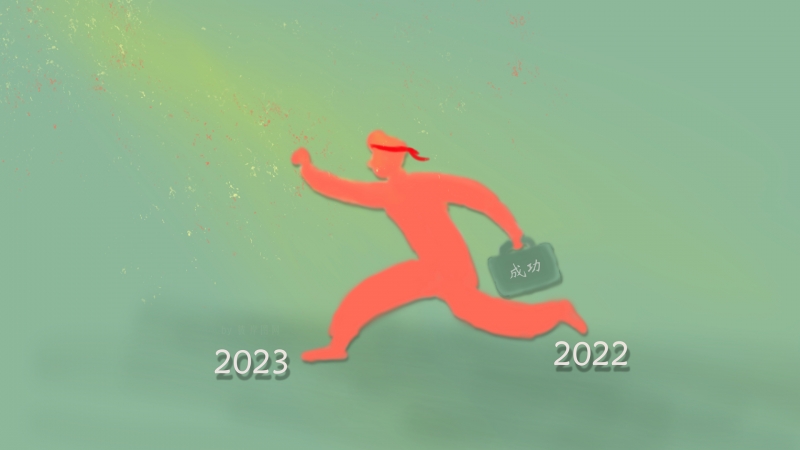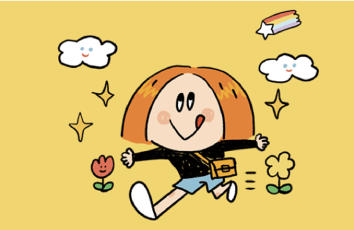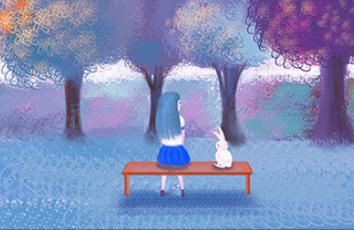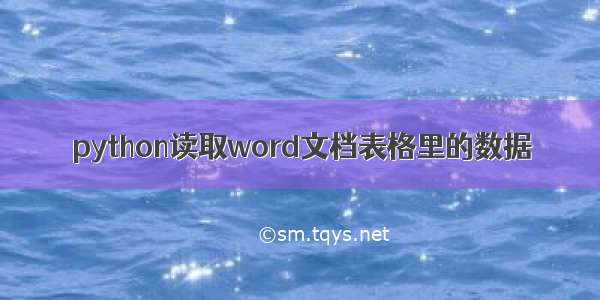
首先需要安装相应的支持库:
直接在命令行执行pip install python-docx
示例代码如下:
import docxfrom docx import Document #导入库path = "E:\\python_data\\1234.docx" #文件路径document = Document(path) #读入文件tables = document.tables #获取文件中的表格集table = tables[0 ]#获取文件中的第一个表格for i in range(1,len(table.rows)):#从表格第二行开始循环读取表格数据result = table.cell(i,0).text + "" +table.cell(i,1).text+table.cell(i,2).text + table.cell(i,3).text#cell(i,0)表示第(i+1)行第1列数据,以此类推print(result)
如果觉得《python读取word文档表格里的数据》对你有帮助,请点赞、收藏,并留下你的观点哦!



![python生成word文档的表格_-10-04 [日常]用Python读取word文档中的表格并比较](https://sm.tqys.net/uploadfile/pic/90.jpg)