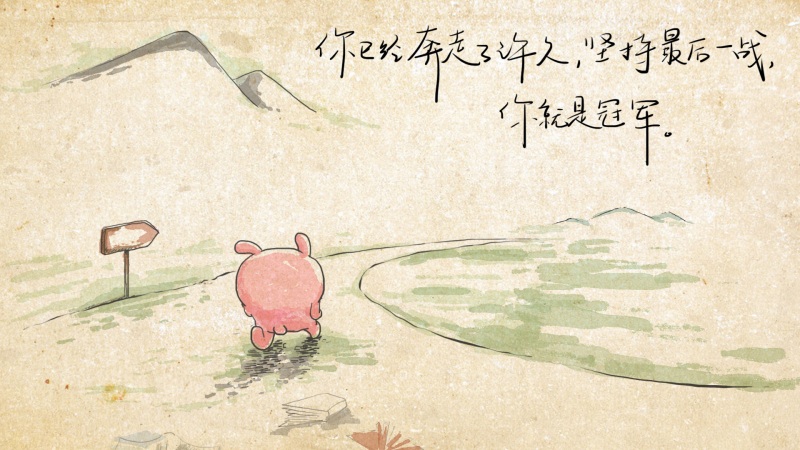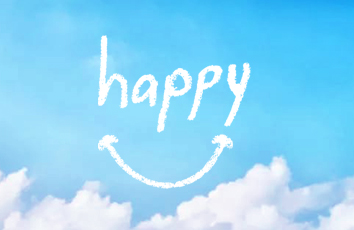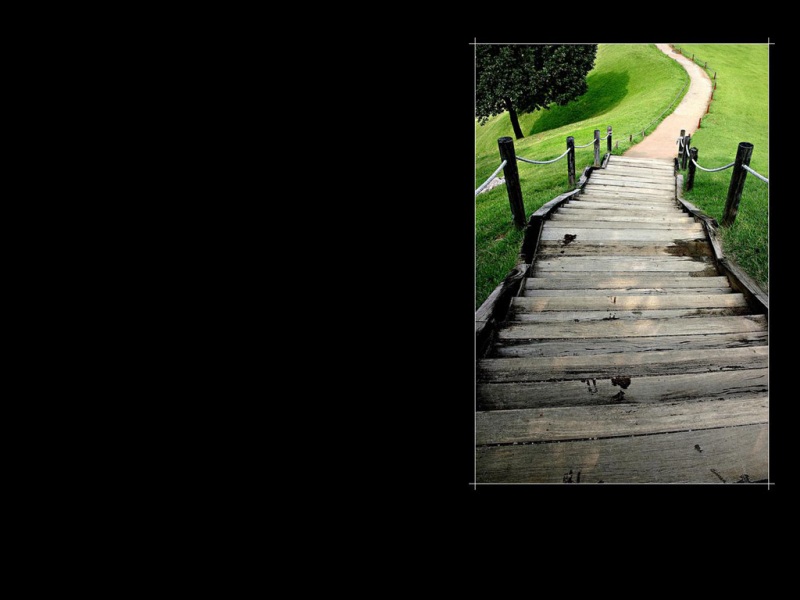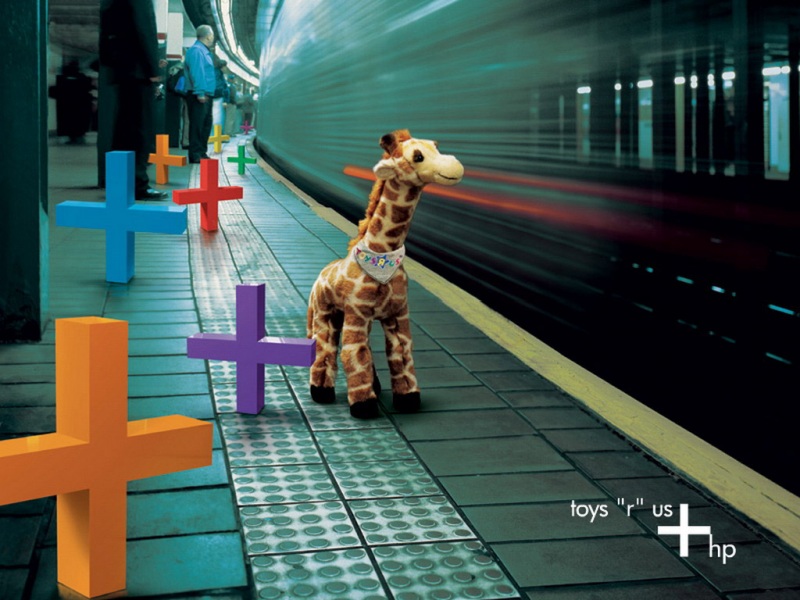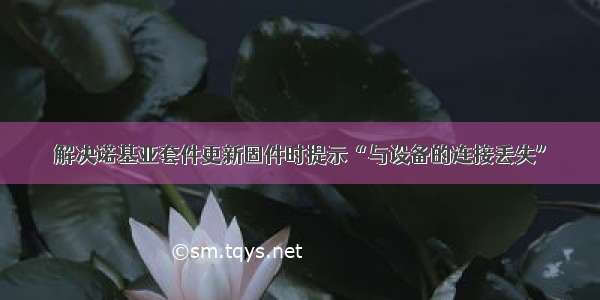
电话:nokia n79
PC:Win7 sp1 x64
居然官网最新的3.5.34 Nokia_Suite还可以连接到手机
一开始有个小问题 MTP usb device驱动不上
在/t5/Nseries-and-Symbian-Smartphones/N97-quot-MTP-usb-device-failed-quot-windows-7/td-p/619776的办法解决
Solved by repairing installation of Nokia Suite. I'm using version 3.3 of nokia suite on a windows 7 ultimate operating system. Needed this step to update firmware.After many attempts I finally overcame this problem by going to control panel>uninstall a program>scroll to nokia suite>select uninstall/change>dialog asks if you want to repair or uninstall>select repair.
*Please make sure of the fllg:
>phone must be on
>MUST be connected in PC Suite mode - If your phone tries to connect to internet or wlan, keep hitting cancel till it asks you to select (PC Suite) mode.
>Windows may try to install drivers and you'll see MTP usb device installation Failed - ignore for now
>Make sure the internet connection on your PC is active
>NOW do the repair-install as described above
>During repair windows will again install your device drivers, and this time you should be good to go
Hope this helps someone, and saves them the many hours I took to get this right.
后来更新固件时提示“与设备的连接丢失”,用的是原厂配的USB数据线,按网上的说法把数据线从机箱前面的USB 3.0更到机箱后面usb 2.0的接口上就可以更新了
大约更新到85%的时候又有一次“与设备的连接丢失”,先不要动,等待手机提示,并在手机上选择“PC套件”,然后按PC上的确定键,进度条可以继续前进,手机白屏,最后更新成功!
如果觉得《解决诺基亚套件更新固件时提示“与设备的连接丢失”》对你有帮助,请点赞、收藏,并留下你的观点哦!