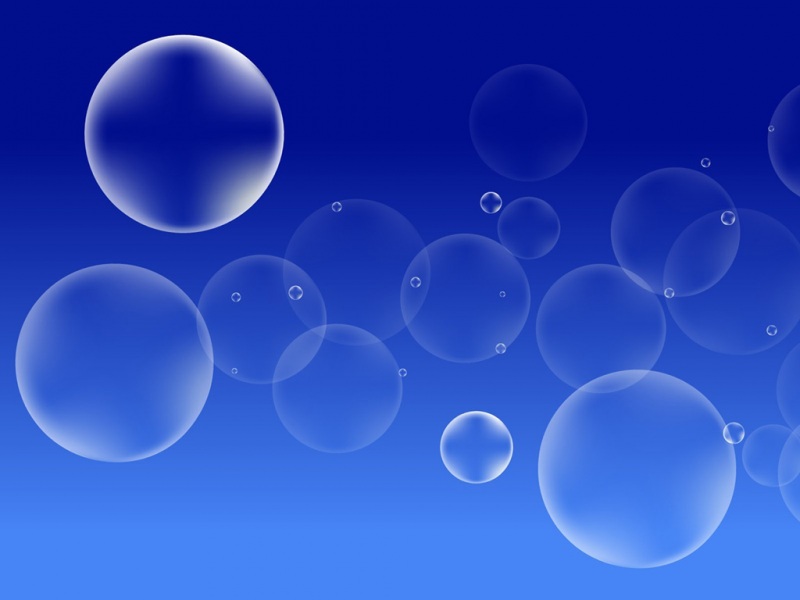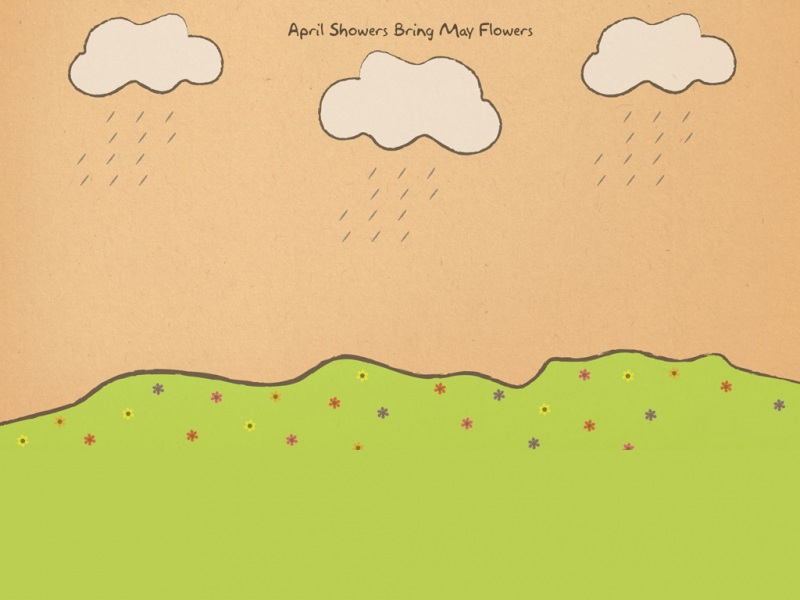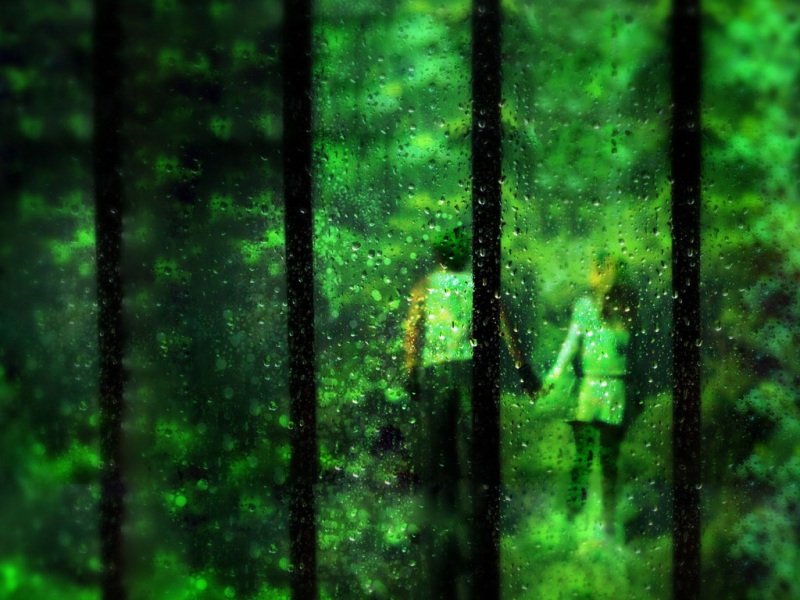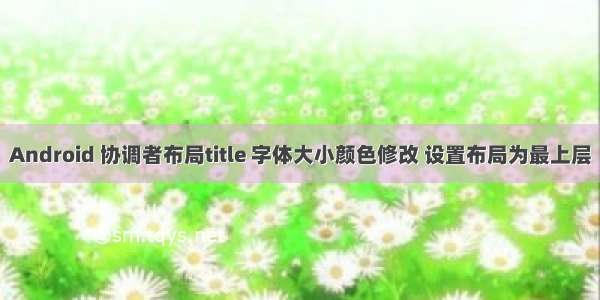
开发中遇到一个问题布局事件无效料想不是最上层布局一试果真如此
// put the control to the view topplayView.bringToFront();
另一个问题协调者布局中title 字体过大
遥记得,在google 提供的切换tab中需要在dimens 中定义字体大小方才生效,而在协调者布局中只需要在style 中定义两个style 即可
<style name="expendText" parent="TextAppearance.AppCompat.Title"><!-- Customize your theme here. --><item name="android:textSize">18sp</item></style><style name="collapse" parent="TextAppearance.AppCompat.Title"><!-- Customize your theme here. --><item name="android:textSize">13sp</item></style>
<android.support.design.widget.CollapsingToolbarLayoutandroid:id="@+id/collapsingToolbarLayout"android:layout_width="match_parent"android:layout_height="200dp"app:collapsedTitleGravity="right"app:expandedTitleGravity="left|bottom"app:title="youtTitle"app:expandedTitleTextAppearance="@style/expendText"app:collapsedTitleTextAppearance="@style/collapse"
如果觉得《Android 协调者布局title 字体大小颜色修改 设置布局为最上层》对你有帮助,请点赞、收藏,并留下你的观点哦!