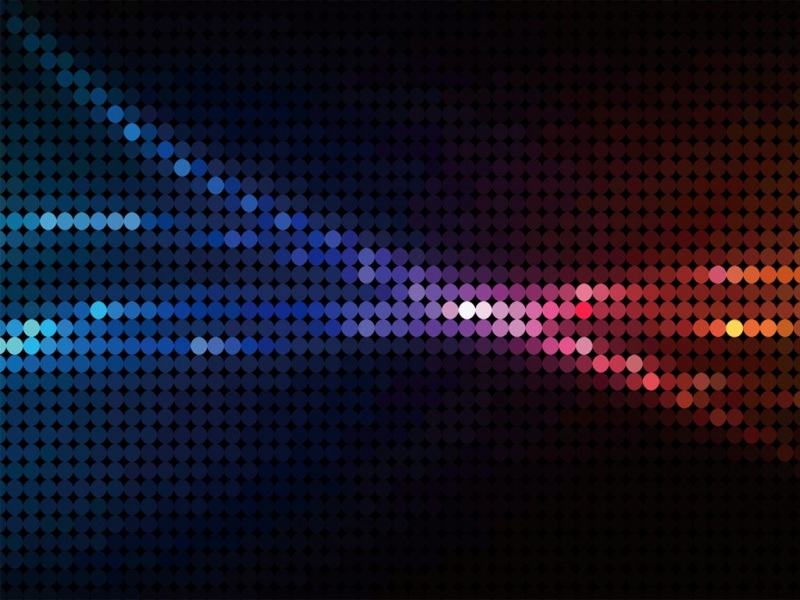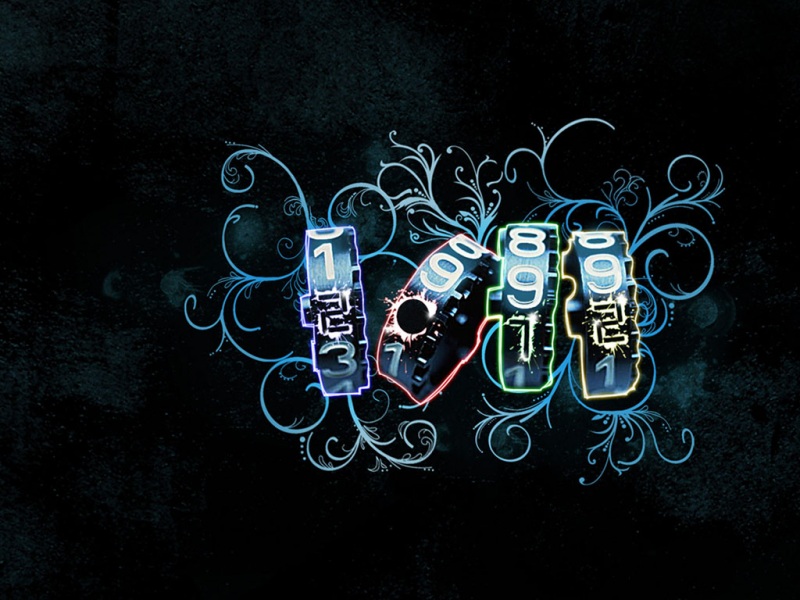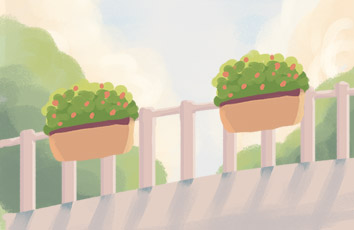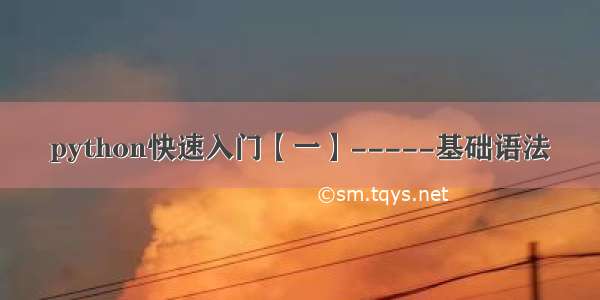
python入门合集:
python快速入门【一】-----基础语法
python快速入门【二】----常见的数据结构
python快速入门【三】-----For 循环、While 循环
python快速入门【四】-----各类函数创建
python快速入门【五】---- 面向对象编程
python快速入门【六】----真题测试
python快速入门【一】-----基础语法
IPython/Jupyter
IPython Notebook号称 “编码器的实验室笔记本” - 允许用户在单个基于浏览器的页面中交叉显示/执行数据,代码和说明文本,而不是在单独的文件中
基础类型
python中的主要基本数据类型是数字(整数和浮点数),布尔值和字符串
Hello World!
In [1]
# This is a one line commentprint('Hello World!')
Hello World!
In [2]
# Strings can be enclosed by ',", or """print("Hello World!")
Hello World!
In [21]
# \ is used as a escape character. # There are many special escape sequences# Notable are: \t (tab)# \n (new line)
In [22]
print("The \n makes a new line")
The makes a new line
In [23]
print("The \t is a tab")
The is a tab
In [24]
print('I\'m going to the movies')
I'm going to the movies
In [25]
# Using \ to not accidently close the string by having a closing "print("This is a string enclosed by \"\" not '' ")
This is a string enclosed by "" not ''
In [3]
# Creating a variable# Variables are used to store information to be referenced # and manipulated in a computer program.firstVariable = 'Hello World'print(firstVariable)
Hello World
字符串操作
字符串是python的特殊类型。作为对象,在类中,您可以使用.methodName()表示法调用字符串对象上的方法。字符串类在python中默认可用,因此您不需要import语句即可将对象接口用于字符串。
In [27]
# go over ? mark after if you are not sure what method does. print(firstVariable.lower())print(firstVariable.upper())print(firstVariable.title())
hello worldHELLO WORLDHello World
In [28]
# To look up what each method doesfirstVariable.lower?
In [35]
# Can also use helphelp(firstVariable.lower)
Help on built-in function lower:lower(...)S.lower() -> stringReturn a copy of the string S converted to lowercase.
In [36]
help
In [29]
firstVariable.split(' ')
['Hello', 'World']
In [4]
a=firstVariable.split(' ')a
['Hello', 'World']
In [5]
' '.join(a)
'Hello World'
In [32]
print("0" + "1")
01
In [6]
"0" * 3
'000'
In [7]
# You can add strings together. "Fizz" + "Buzz"
'FizzBuzz'
基础数学
有四种不同的数字类型:普通整数,长整数,浮点数和复数。另外,布尔值是普通整数的子类型。
In [138]
# Addition, add two int together1+1
2
In [139]
# if one of the operands is a float, the result is a float.130-2.0
128.0
In [140]
130-2
128
In [141]
# integer division130/2
65.0
In [142]
130.0/2
65.0
In [143]
# Multiplication2*3
6
In [144]
# Exponentiation ** # This operator raises the number to its left to the power of the number to its right 2**3
8
In [145]
# Modulo# Returns the remainder of the division of the number to the left by the # number on its right. 9%3
0
if 语句
| 大于 = | 大于或等于 == | 等于 != | 不等于
检查某些东西是否为True,如果是,则执行此操作。如果它不是True(False),则不执行
In [8]
# Notice you have to indent after you start a if statement. num = 3if num == 3: print(num)
3
In [147]
# Nothing is outputted because num > 10 is FALSEnum = 3if num > 10:print(num)
In [148]
num = 3if num % 3 == 0:print("Fizz")
Fizz
In [149]
num = 10if num % 5 == 0:print("Buzz")
Buzz
In [150]
if True:print("This was True")
This was True
In [151]
if False: print("Nothing printed")
In [152]
num = 4num > 0 and num < 15
True
In [153]
# both the conditions are true, so the num will be printed outif num > 0 and num < 15:print(num)
4
In [154]
# num > 0 is True, num > 15 is False# Since the first condition is True, it is Truenum = 4num > 0 or num > 15
True
In [155]
if num > 0 or num > 15:print(num)
4
In [156]
# or will only evaluate to False if both are Falseif False or False:print('Nothing will print out')
In [157]
num = 10not num < 20
False
else 语句
必须在if或elif语句之后。最多可以有一个其他声明。仅当上面的所有“if”和“elif”语句都为False时才会执行
In [158]
num = 1if num > 3 :print("Hi")
In [159]
"""We will execute what is inside the else statementbecause num is not greater than 3"""num = 1if num > 3 :print("Hi")else: print("number is not greater than 3")
number is not greater than 3
In [160]
"""We will execute what is inside the if statement because num > 4"""num = 4if num > 3 :print("Hi")else: print("number is not greater than 3")
Hi
Task
将num分配给整数值。如果整数是偶数,写一个if else组合将打印“你的整数是偶数”。否则,打印“你的整数是奇数”。
提示:任何可以精确地除以2的整数都是偶数(例如:2,4,6)。任何不能精确地除以2的整数都是奇数(例如:1,3,5)。使用模运算符(%),它将数字左边的余数除以右边的数字。
In [161]
num = 3if num % 2 == 0:print("Your integer is even")else: print("Your integer is odd")
Your integer is odd
elif 语句
必须在if语句之后。 elif语句语句允许您检查True的多个表达式,并在其中一个条件求值为True时立即执行代码块。
与else类似,elif语句是可选的。但是,与其他情况不同,最多只能有一个语句,if后面可以有任意数量的elif语句。
In [162]
num = 21if num > 50:print('num is larger than 50')elif num == 21:print('num = 21')else:print('Catchall condition')
num = 21
In [163]
my_num = 5if my_num % 2 == 0:print("Your number is even")elif my_num % 2 != 0:print("Your number is odd")else: print("Are you sure your number is an integer?")
Your number is odd
In [164]
# You can have mulitple elif statements. # Remember only the first True statement has its block of code executed. dice_value = 1if dice_value == 1:print('You rolled a {}. Great job!'.format(dice_value))elif dice_value == 2:print('You rolled a {}. Great job!'.format(dice_value))elif dice_value == 3:print('You rolled a {}. Great job!'.format(dice_value))elif dice_value == 4:print('You rolled a {}. Great job!'.format(dice_value))elif dice_value == 5:print('You rolled a {}. Great job!'.format(dice_value))elif dice_value == 6:print('You rolled a {}. Great job!'.format(dice_value))else:print('None of the conditions above (if elif) were evaluated as True')
You rolled a 1. Great job!
Task
将num分配给整数值。编写一系列if,elif,else语句,打印您指定的num。但是对三的倍数要打印“Fizz”而不是数字, 五的倍数要打印“Buzz”。对于三和五共同的倍数则打印“FizzBuzz”
In [165]
# Solution 1num = 10
In [166]
if num % 3 == 0 and num % 5 == 0:print('FizzBuzz')elif num % 3 == 0:print('Fizz')elif num % 5 == 0:print('Buzz')else:print(str(num))
Buzz
In [167]
# Solution 2num = 15
In [168]
"""Notice how difficult this solution is relative to Solution 1"""string = ""if num % 3 == 0:string = string + "Fizz"if num % 5 == 0:string = string + "Buzz"if num % 5 != 0 and num % 3 != 0:string = string + str(num)print(string)
FizzBuzz
列表
列表后面要加上方括号 [ ]
| | | | --- | --- | --- | --- | --- z =| [3, | 7, | 4, | 2] index | 0 | 1 | 2 | 3
In [2]
# Defining a listz = [3, 7, 4, 2]
访问列表里面的值
In [3]
# The first element of a list is at index 0z[0]
3
In [4]
z[2]
4
In [6]
# Access Last Element of List z[-2]
4
切分列表
In [120]
# first index is inclusive (before the :) and last (after the :) is not. # not including index 2z[0:2]
[3, 7]
In [22]
# everything up to index 3z[:3]
[3, 7, 4]
In [47]
# index 1 to end of listz[1:]
[7, 4, 2]
取列表的最大值, 最小值, 长度, 以及总和
In [7]
print(min(z), max(z), len(z), sum(z))
2 7 4 16
对列表中对象出现次数进行统计
In [8]
random_list = [4, 1, 5, 4, 10, 4]random_list.count(4)
3
返回列表第一个指针
| | | | | | --- | --- | --- | --- | --- | --- | --- random_list =| [4, | 1, | 5, | 4, | 10, | 4] index=| 0 | 1 | 2 | 3 | 4 | 5
In [9]
random_list.index(4)
0
In [75]
# you can specify where you start your searchrandom_list.index(4, 3)
3
In [180]
# random_list.index(value, [start, stop])random_list.index(4, 5, 6)
5
对列表进行排序
In [15]
x = [3, 7, 2, 11, 8, 10, 4]y = ['Steve', 'Rachel', 'Michael', 'Adam', 'Monica', 'Jessica', 'Lester']
In [16]
# Sorting and Altering original list# low to highx.sort()print(x)
[2, 3, 4, 7, 8, 10, 11]
In [17]
# Sorting and Altering original list# high to lowx.sort(reverse = True)print(x)
[11, 10, 8, 7, 4, 3, 2]
In [18]
# Sorting and Altering original list# A-Zy.sort()print(y)
['Adam', 'Jessica', 'Lester', 'Michael', 'Monica', 'Rachel', 'Steve']
In [19]
# Sorting and Altering original list# Z-Ay.sort(reverse = True)print(y)
['Steve', 'Rachel', 'Monica', 'Michael', 'Lester', 'Jessica', 'Adam']
In [20]
# sorting list WITHOUT altering original list new_list = sorted(y)new_list
['Adam', 'Jessica', 'Lester', 'Michael', 'Monica', 'Rachel', 'Steve']
In [21]
# notice y is unchangedy
['Steve', 'Rachel', 'Monica', 'Michael', 'Lester', 'Jessica', 'Adam']
在列表结尾添加一个对象
In [22]
x
[11, 10, 8, 7, 4, 3, 2]
In [23]
x.append(3)print(x)
[11, 10, 8, 7, 4, 3, 2, 3]
删除列表中一个对象
In [24]
x.remove(10)print(x)
[11, 8, 7, 4, 3, 2, 3]
删除列表中指定位置的对象
In [25]
# List before you remove an itemprint(x)
[11, 8, 7, 4, 3, 2, 3]
In [26]
# Remove item at the index# this function will also return the item you removed from the list# Default is the last indexx.pop(3)
4
In [27]
print(x)
[11, 8, 7, 3, 2, 3]
合并列表
通过在末尾续加的方式来延长列表
In [28]
x.extend([4, 5])
In [29]
x
[11, 8, 7, 3, 2, 3, 4, 5]
In [195]
# lists can be diverse, each element in the list can be of a different type.# lists are really list of pointers, and these pointers can # point to anything.# Concatenating Listsprint('x+y=',x+y)
x+y= [11, 8, 7, 3, 2, 3, 4, 5, 'Steve', 'Rachel', 'Monica', 'Michael', 'Lester', 'Jessica', 'Adam']
在列表指定位置前插入对象
In [30]
x
[11, 8, 7, 3, 2, 3, 4, 5]
In [197]
x.insert(4, [4, 5])
In [198]
x
[11, 8, 7, 3, [4, 5], 2, 3, 4, 5]
如果觉得《python快速入门【一】-----基础语法》对你有帮助,请点赞、收藏,并留下你的观点哦!