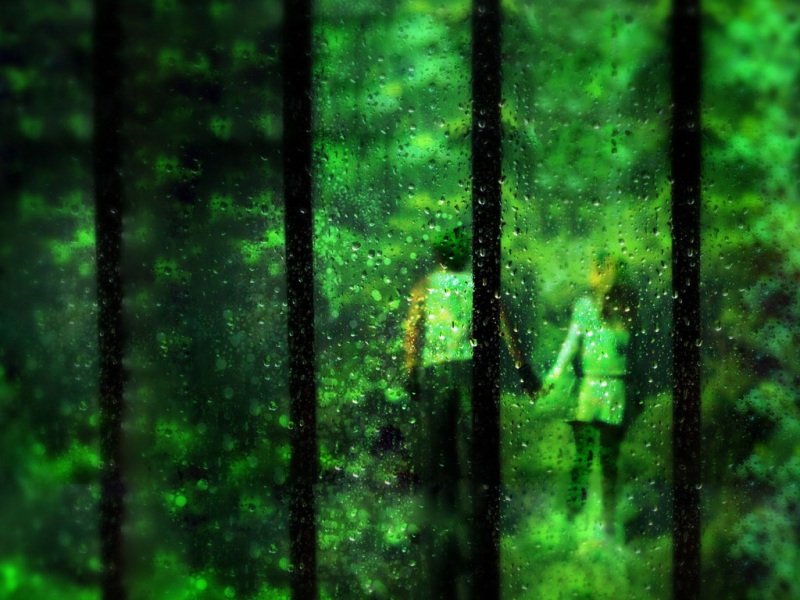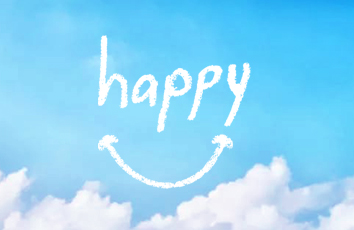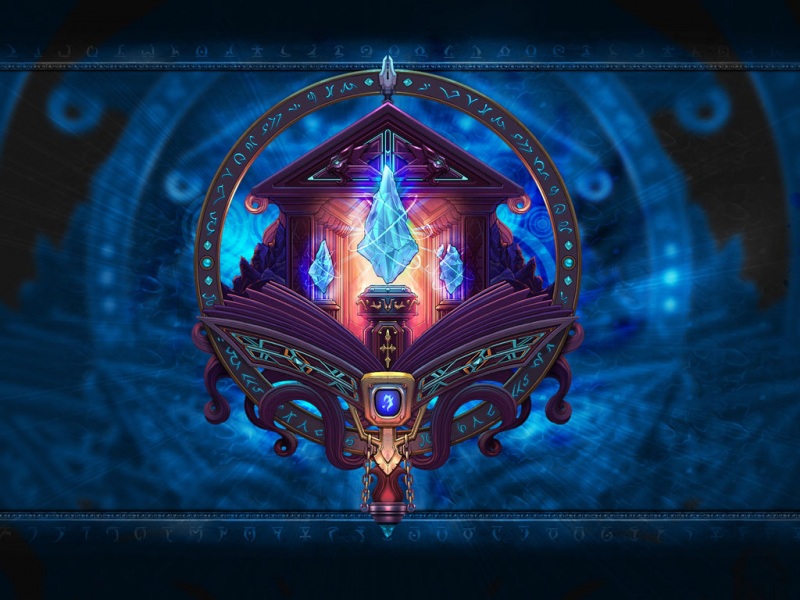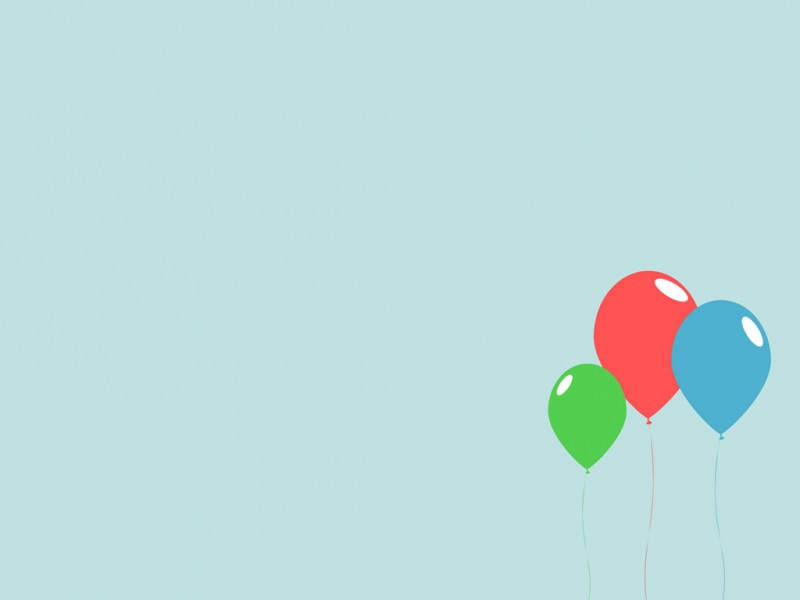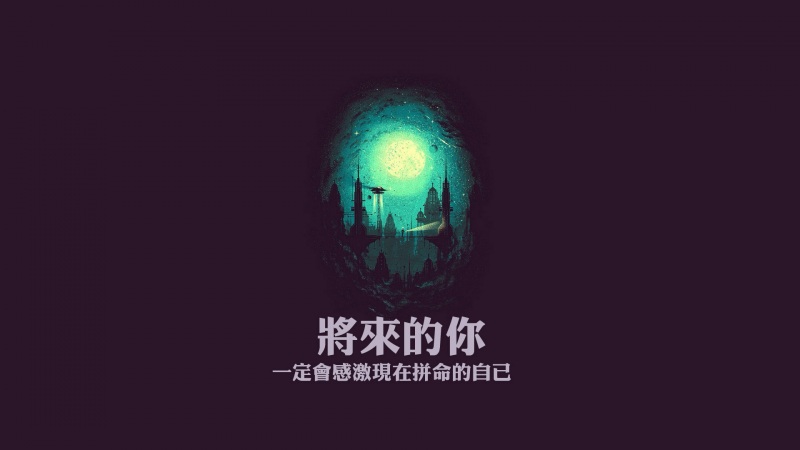1、实现tab切换就是 单击一个选项卡显示其对应的内容,且被点击的选项卡改变颜色,下面有两种实现方法(都不要忘了vue.js的目录要写正确)
2、第一种方法效果图
这个没什么可说的,直接看代码吧(两种方式)
2、第一种完整代码(下边这段代码是我在网上学的)
<!DOCTYPE html><html lang="en"><head><meta charset="UTF-8"><title>Document</title><script src="./vue.js"></script><style>button {width: 40px;height: 30px;text-align: center;border: none;cursor: pointer;}.active {background: red;color: #fff;border: none;}* {margin: 0;padding: 0;list-style: none;}#app {width: 600px;height: 600px;border: 1px solid #b3b3b3;margin: auto;}ul {height: 50px;background-color: #b6b6b6;color: #000;display: flex;justify-content: space-between;align-items: center;}ul li {width: 150px;text-align: center;line-height: 50px;font-size: 18px;}#app div {padding: 10px;font-size: 18px;}.active {background-color: #00557F;color: #fff;}</style></head><body><div id="app"><ul><li v-for="(val,index) in item" @click="changes(index)" :class="{active:index == num}">{{item[index]}}</li></ul><div v-for="(val,index) in cont" v-show="index==num">{{val}}</div></div><script>/*运用知识点:v-forv-on,简写@v-bind简写:v-show思路:循环数据,当点击时候,把key传到changes方法中,然后num赋值给active循环数组,只要box中key等于num就让它显示出来*/new Vue({el: '#app',data: {item: ["html", "css", "javascript", "Vue"], //导航栏标题cont: ["html内容", "css内容", "javascript内容", "Vue内容"], //内容num: 0},methods: {changes(key) {this.num = key;}}});</script></body></html>
3、第二种方式效果图
4、第二种方式完整代码
<!DOCTYPE html><html><head><meta charset="utf-8"><title></title><script src="../vue.js"></script><style type="text/css">.active{color: firebrick;}</style></head><body><div id="app"><!-- 根据num值来添加active class 注意active是用单引号包裹的 --><!-- 添加单击事件更改num的值 --><button :class="num==1?'active':''" @click="num=1">html</button><button :class="num==2?'active':''" @click="num=2">css</button><button :class="num==3?'active':''" @click="num=3">javascript</button><!-- 根据num动态切换显示div内容 --><div v-show="num==1">html内容</div><div v-show="num==2">css内容</div><div v-show="num==3">javascript内容</div></div><script type="text/javascript">new Vue({el:"#app",data:{// 当前索引(显示的索引,需要添加class的索引)num:1,},})</script></body></html>
如果觉得《Vue实现选项卡切换 tab切换》对你有帮助,请点赞、收藏,并留下你的观点哦!