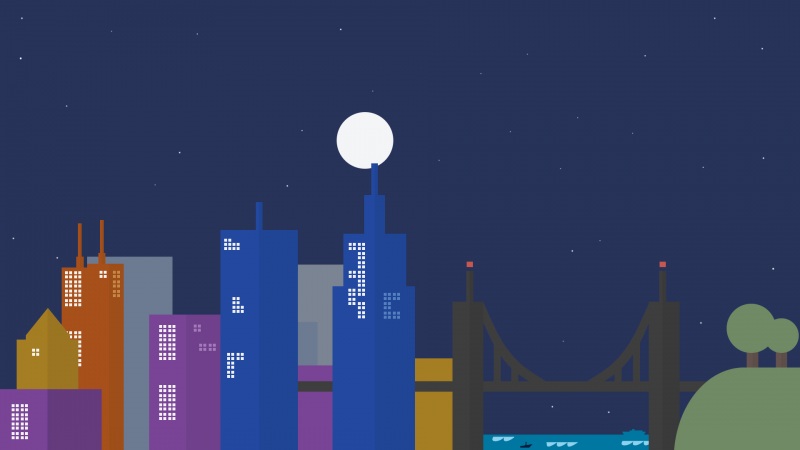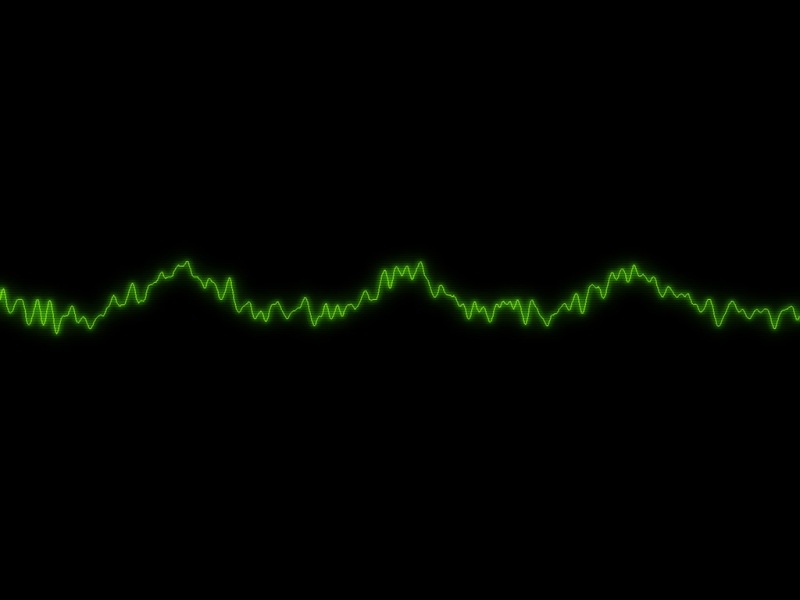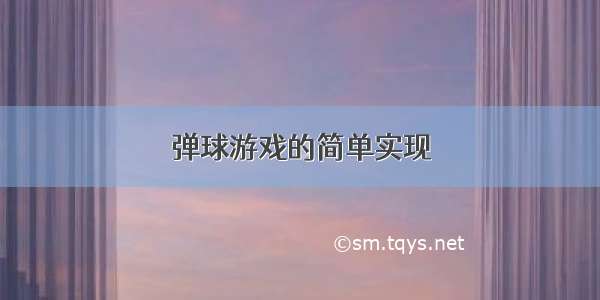
public class MainActivity extends Activity {//随机数。每次进入游戏初始不一样Random rand = new Random();private double xyRate = rand.nextDouble() - 0.5; //一个-0.5~0.5的比率,控制小球的方向//屏幕宽,高private int tablewidth;private int tableheight;//球拍的水平位置,垂直位置,宽度,高度private int racketx = rand.nextInt(200);//***每次进入游戏得到随机球拍初始位置private int rackety ;private int RACKET_WIDTH = 200;private int RACKET_HEIGHT = 30;//球的大小,x和Y坐标private int BALL_SIZE = 16;private int ballx = rand.nextInt(200) + 20;//***每次进入游戏得到随机小球初始位置private int bally = rand.nextInt(10) + 20;//***//球的纵向速度,横向速度private int yspeed = 40;private int xspped = (int) (yspeed*xyRate*2); //***每次进入游戏得到一个随机的横向速度//游戏是否结束的标志private boolean isLose = false;//球拍的旧xy坐标int oldx;int oldy;@Overrideprotected void onCreate(Bundle savedInstanceState) {super.onCreate(savedInstanceState);setContentView(R.layout.activity_main);final GameView gameView = new GameView(this);setContentView(gameView);//requestWindowFeature(Window.FEATURE_NO_TITLE);//因为已经没有标题了,加上该代码会出错getWindow().setFlags(WindowManager.LayoutParams.FLAG_FULLSCREEN , WindowManager.LayoutParams.FLAG_FULLSCREEN);WindowManager windowManager = getWindowManager();Display display = windowManager.getDefaultDisplay();DisplayMetrics metrics = new DisplayMetrics();display.getMetrics(metrics);tablewidth = metrics.widthPixels;tableheight = metrics.heightPixels;Log.i("mydate" , tablewidth +" " + tableheight);rackety = tableheight - 80;final Handler handler = new Handler(){@Overridepublic void handleMessage(Message msg) {if (msg.what == 1){gameView.invalidate();}}};gameView.setOnKeyListener(new View.OnKeyListener() { //按键@Overridepublic boolean onKey(View v, int keyCode, KeyEvent event) {switch (event.getKeyCode()){case KeyEvent.KEYCODE_A:if (racketx > 0) racketx -= 10;break;case KeyEvent.KEYCODE_D:if (racketx < tablewidth - RACKET_WIDTH) racketx += 10;break;}gameView.invalidate();//控制球拍左右移动return true;}});gameView.setOnTouchListener(new View.OnTouchListener() { //触摸@Overridepublic boolean onTouch(View v, MotionEvent event) {int nowx = (int) event.getX();//int nowy = (int) event.getY();switch (event.getAction()){case MotionEvent.ACTION_DOWN:oldx = nowx;//oldy = nowy;break;case MotionEvent.ACTION_MOVE:if (nowx > oldx){ //向右移动racketx += 10;} else if (nowx < oldx) {//向左移动racketx -= 10;}oldx = nowx;break;case MotionEvent.ACTION_UP:oldx = nowx;break;}gameView.invalidate();return true;}});final Timer timer = new Timer();timer.schedule(new TimerTask() {@Overridepublic void run() {//小球碰到游戏界面左右边框时if (ballx <= 0 || ballx >= tablewidth - BALL_SIZE){xspped = -xspped; //横向速度反向}//如果小球的高度超出了球拍的位置,且横向不在球拍的范围内,则GAME OVERif (bally >= rackety - BALL_SIZE && (ballx < racketx || ballx > racketx+RACKET_WIDTH)){timer.cancel();isLose = true; //游戏结束标志} //如果小球在拍的范围内或碰到顶部,小球反弹else if (bally <= 0 || (bally >= rackety-BALL_SIZE && ballx > racketx && ballx < racketx + RACKET_WIDTH)){yspeed = -yspeed; //纵向速度反向}//小球坐标不停的改变bally += yspeed;ballx += xspped;handler.sendEmptyMessage(1);}} , 0 , 100); //每0.1秒执行刷新}class GameView extends View{Paint paint = new Paint();public GameView(Context context) {super(context);setFocusable(true);}@Overrideprotected void onDraw(Canvas canvas) {super.onDraw(canvas);paint.setStyle(Paint.Style.FILL);paint.setAntiAlias(true);if (isLose){paint.setColor(Color.RED);paint.setTextSize(40);canvas.drawText("GAME OVER" , tablewidth/2-100 , 200 , paint);} else {paint.setColor(Color.BLACK);canvas.drawCircle(ballx , bally , BALL_SIZE , paint); //绘制小球canvas.drawRect(racketx , rackety , racketx + RACKET_WIDTH , rackety + RACKET_HEIGHT , paint);//绘制球拍}}}}
如果觉得《弹球游戏的简单实现》对你有帮助,请点赞、收藏,并留下你的观点哦!