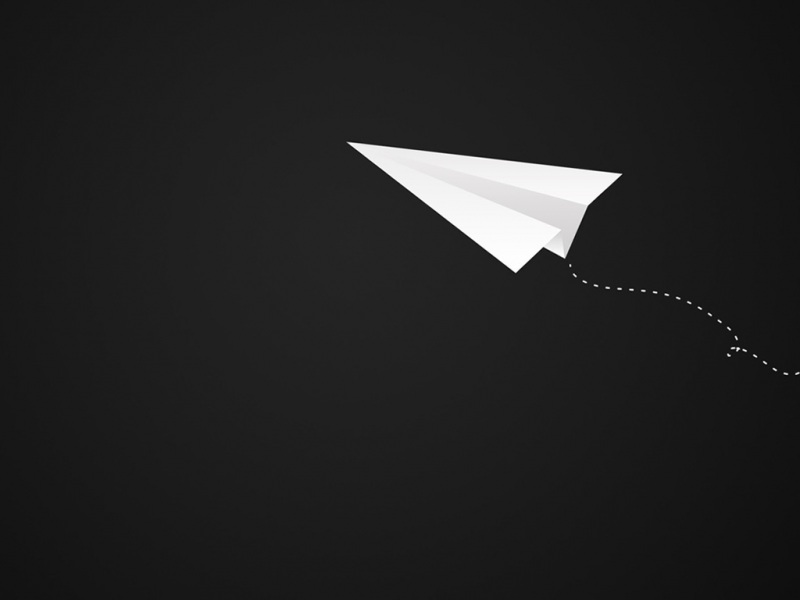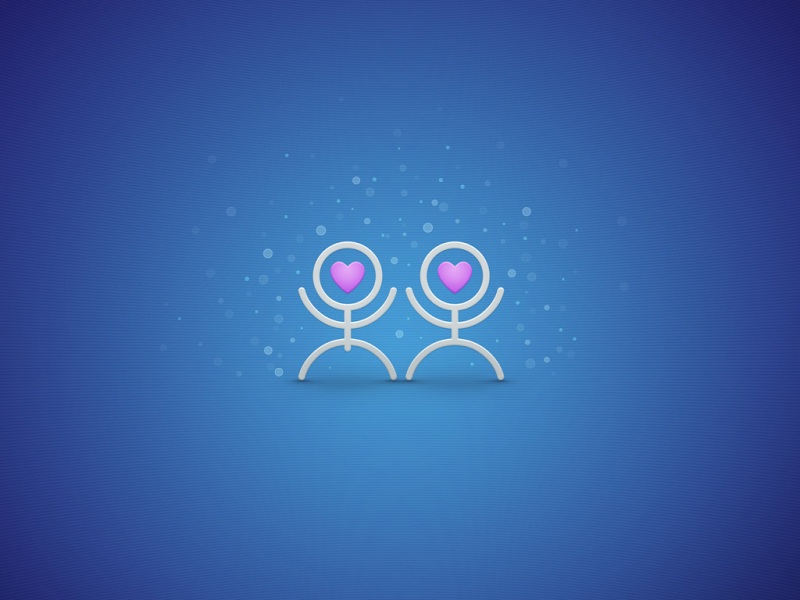builder.setPriority(NotificationCompat.PRIORITY_LOW);
NotificationCompat.PRIORITY_LOW 收缩在通知块中,不会显示全部,点击通知栏后,才会显示
通知栏关闭音效:channel.setSound(null, null); 在notification中:.setSound(null)
再将chanel_idchanel_name换一个唯一的,这样就ok了 常驻通知栏: NotificationManager
notificationManager= (NotificationManager)
context.getSystemService(Context.NOTIFICATION_SERVICE);//常驻通知栏
普通的就设置:Context.NOTIFICATION_SERVICE
public class NotificationHelper {private static final String CHANNEL_ID="channel_id"; //通道渠道idpublic static final String CHANEL_NAME="chanel_name"; //通道渠道名称private static SimpleDateFormat sdf=new SimpleDateFormat("HH:mm:ss");@TargetApi(Build.VERSION_CODES.O)public static void show(Context context){NotificationChannel channel = null;if(Build.VERSION.SDK_INT>=Build.VERSION_CODES.O){//创建 通知通道 channelid和channelname是必须的(自己命名就好)channel = new NotificationChannel(CHANNEL_ID, CHANEL_NAME, NotificationManager.IMPORTANCE_DEFAULT);channel.enableLights(true);//是否在桌面icon右上角展示小红点channel.setLightColor(Color.GREEN);//小红点颜色channel.setShowBadge(false); //是否在久按桌面图标时显示此渠道的通知}Notification notification;//获取Notification实例 获取Notification实例有很多方法处理 在此我只展示通用的方法(虽然这种方式是属于api16以上,但是已经可以了,毕竟16以下的Android机很少了,如果非要全面兼容可以用)if(Build.VERSION.SDK_INT>=Build.VERSION_CODES.O){//向上兼容 用Notification.Builder构造notification对象notification = new Notification.Builder(context,CHANNEL_ID).setContentTitle("通知栏标题1").setContentText("这是消息通过通知栏的内容1").setWhen(System.currentTimeMillis()).setSmallIcon(R.drawable.ic_launcher_background).setColor(Color.parseColor("#FEDA26")).setLargeIcon(BitmapFactory.decodeResource(context.getResources(),R.mipmap.ic_launcher)).setTicker("巴士门1").build();}else {//向下兼容 用NotificationCompat.Builder构造notification对象notification = new NotificationCompat.Builder(context).setContentTitle("通知栏标题1").setContentText("这是消息通过通知栏的内容1").setWhen(System.currentTimeMillis()).setSmallIcon(R.drawable.ic_launcher_background).setColor(Color.parseColor("#FEDA26")).setLargeIcon(BitmapFactory.decodeResource(context.getResources(),R.mipmap.ic_launcher)).setTicker("巴士门1").build();}notification.flags=Notification.FLAG_AUTO_CANCEL;//取消通知栏Intent intent=new Intent(context,MainActivity.class);intent.putExtra("message",":"+sdf.format(new Date()));//用当前时间充当通知的id,这里是为了区分不同的通知,如果是同一个id,前者就会被后者覆盖int requestId=(int) new Date().getTime();//第一个参数连接上下文的context// 第二个参数是对PendingIntent的描述,请求值不同Intent就不同// 第三个参数是一个Intent对象,包含跳转目标// 第四个参数有4种状态PendingIntent pendingIntent=PendingIntent.getActivity(context,requestId,intent,PendingIntent.FLAG_UPDATE_CURRENT);// builder.setContentIntent(pendingIntent);notification.contentIntent=pendingIntent;//发送通知int notifiId=1;//创建一个通知管理器NotificationManager notificationManager= (NotificationManager) context.getSystemService(Context.NOTIFICATION_SERVICE);if(Build.VERSION.SDK_INT>=Build.VERSION_CODES.O){notificationManager.createNotificationChannel(channel);}notificationManager.notify(notifiId,notification);}}
调用的时候,只需要:NotificationHelper.show(this);
原地址:/zheglei/article/details/79869689#commentBox,在他的基础上,添加了一个跳转事件
创建多个图标及图标对应的事件跳转:
public class NotificationHelper {private static final String CHANNEL_ID="channel_id"; //通道渠道idpublic static final String CHANEL_NAME="chanel_name"; //通道渠道名称private static SimpleDateFormat sdf=new SimpleDateFormat("HH:mm:ss");private static int notifiId=1;@TargetApi(Build.VERSION_CODES.O)public static void show(Context context){NotificationChannel channel = null;if(Build.VERSION.SDK_INT>=Build.VERSION_CODES.O){//创建 通知通道 channelid和channelname是必须的(自己命名就好)channel = new NotificationChannel(CHANNEL_ID, CHANEL_NAME, NotificationManager.IMPORTANCE_DEFAULT);channel.enableLights(true);//是否在桌面icon右上角展示小红点channel.setLightColor(Color.GREEN);//小红点颜色channel.setShowBadge(false); //是否在久按桌面图标时显示此渠道的通知}Notification notification;//获取Notification实例 获取Notification实例有很多方法处理 在此我只展示通用的方法(虽然这种方式是属于api16以上,但是已经可以了,毕竟16以下的Android机很少了,如果非要全面兼容可以用)if(Build.VERSION.SDK_INT>=Build.VERSION_CODES.O){//向上兼容 用Notification.Builder构造notification对象RemoteViews remoteView = new RemoteViews(getPackageName(), R.layout.item_notification);Intent intent0 = new Intent(context, ScanRubbishActivity.class);//垃圾清理Intent intent1 = new Intent(context, MusicDetailActivity.class);//文件管理intent1.putExtra("type","1");intent1.putExtra("title","文件管理");Intent intent2 = new Intent(context, MusicDetailActivity.class);//安装包管理/app管理intent2.putExtra("type","2");intent2.putExtra("title","安装包");Intent intent3 = new Intent(context, MusicDetailActivity.class);//微信专清intent3.putExtra("type","3");intent3.putExtra("title","其他");// int requestId=(int) new Date().getTime();//0、1、2是为了防止Intent一样,造成获取不了不一样的pendingIntent,pengdingIntent不一样就可以//设置不一样的跳转事件;int requestId=1;PendingIntent pendingIntentClear=PendingIntent.getActivity(context,requestId,intent0,PendingIntent.FLAG_UPDATE_CURRENT);PendingIntent pendingIntentFile=PendingIntent.getActivity(context,0,intent1,PendingIntent.FLAG_UPDATE_CURRENT);PendingIntent pendingIntentApp=PendingIntent.getActivity(context,1,intent2,PendingIntent.FLAG_UPDATE_CURRENT);PendingIntent pendingIntentWchat=PendingIntent.getActivity(context,2,intent3,PendingIntent.FLAG_UPDATE_CURRENT);// remoteView.setImageViewResource(R.id.notifi_ic_img_clear,R.drawable.icon_clean_normal);// remoteView.setImageViewResource(R.id.notifi_ic_img_file,R.drawable.fun_fiction);// remoteView.setTextColor(R.id.re_text, Color.RED);// remoteView.setTextViewText(R.id.re_text, "remote view demo");// remoteView.setImageViewResource(R.id.re_image, R.drawable.btn_me_share);remoteView.setOnClickPendingIntent(R.id.notifi_ic_img_clear, pendingIntentClear);remoteView.setOnClickPendingIntent(R.id.notifi_ic_img_file,pendingIntentFile);remoteView.setOnClickPendingIntent(R.id.notifi_ic_img_app, pendingIntentApp);remoteView.setOnClickPendingIntent(R.id.notifi_ic_img_wchat, pendingIntentWchat);notification = new Notification.Builder(context,CHANNEL_ID).setCustomContentView(remoteView)//.setContentTitle("通知栏标题1")//.setContentText("这是消息通过通知栏的内容1")//.setWhen(System.currentTimeMillis()).setSmallIcon(R.drawable.ic_launcher_background)//.setColor(Color.parseColor("#FEDA26"))//.setLargeIcon(BitmapFactory.decodeResource(context.getResources(),R.mipmap.ic_launcher))//.setTicker("巴士门1")//.setContentIntent(pendingIntentClear).build();Log.d("-------", "show: ");}else {//向下兼容 用NotificationCompat.Builder构造notification对象notification = new NotificationCompat.Builder(context).setContentTitle("通知栏标题1").setContentText("这是消息通过通知栏的内容1").setWhen(System.currentTimeMillis()).setSmallIcon(R.drawable.ic_launcher_background).setColor(Color.parseColor("#FEDA26")).setLargeIcon(BitmapFactory.decodeResource(context.getResources(),R.mipmap.ic_launcher)).setTicker("巴士门1").build();}// Intent intent=new Intent(context,MainActivity.class);// intent.putExtra("message",":"+sdf.format(new Date()));// //用当前时间充当通知的id,这里是为了区分不同的通知,如果是同一个id,前者就会被后者覆盖// int requestId=(int) new Date().getTime();// //第一个参数连接上下文的context// // 第二个参数是对PendingIntent的描述,请求值不同Intent就不同// // 第三个参数是一个Intent对象,包含跳转目标// // 第四个参数有4种状态// PendingIntent pendingIntent=PendingIntent.getActivity(context,requestId,//intent,PendingIntent.FLAG_UPDATE_CURRENT);builder.setContentIntent(pendingIntent);// notification.contentIntent=pendingIntent;//发送通知//创建一个通知管理器NotificationManager notificationManager= (NotificationManager) context.getSystemService(Context.NOTIFICATION_SERVICE);//常驻通知栏if(Build.VERSION.SDK_INT>=Build.VERSION_CODES.O){notificationManager.createNotificationChannel(channel);}notificationManager.notify(1,notification);}public static boolean checkNotifySetting(Context context) {NotificationManagerCompat manager = NotificationManagerCompat.from(context);// areNotificationsEnabled方法的有效性官方只最低支持到API 19,低于19的仍可调用此方法不过只会返回true,即默认为用户已经开启了通知。return manager.areNotificationsEnabled();}}
android通知栏(常驻) 通知与跳转NotificationHelper 通知栏静音通知栏关闭声音 点击后取消通知栏 通知栏的级别Priority 优先级setPriority
如果觉得《android通知栏(常驻) 通知与跳转NotificationHelper 通知栏静音通知栏关闭声音 》对你有帮助,请点赞、收藏,并留下你的观点哦!