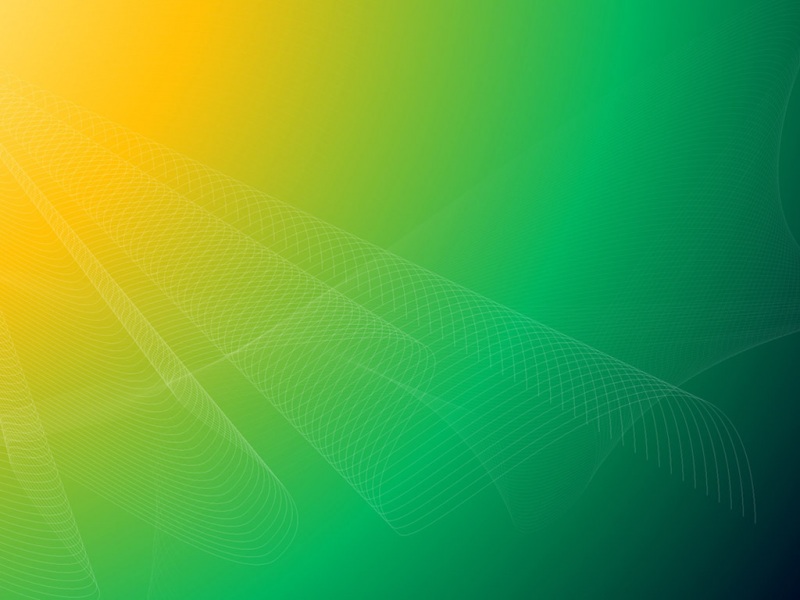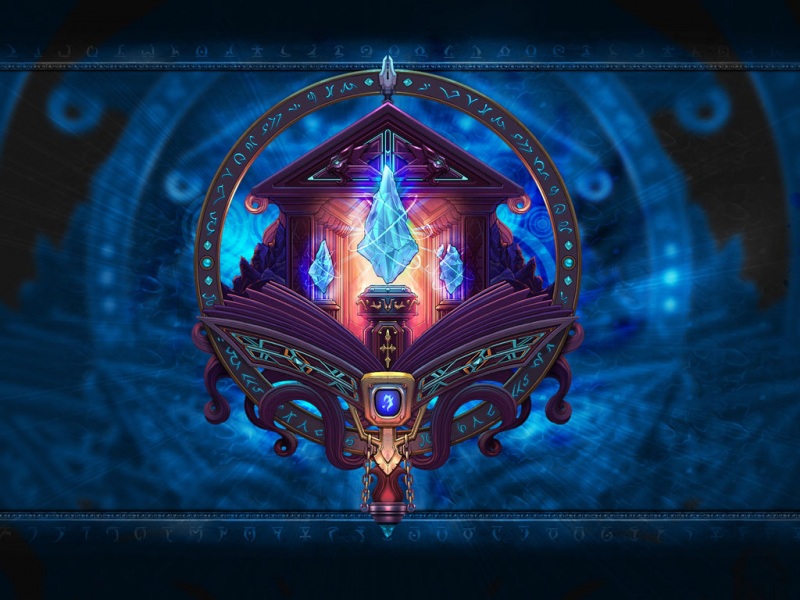Album
项目地址:yanzhenjie/Album
简介:Android MaterialDesign-style albums, gallery. Support multi-select, radio, camera support, support preview picture of the selected, preview can be configured whether the anti-election.
标签:图片选择-
Album is a Material Design style album, it provides three functions: album, camera and gallery.
Select images, selecte videos, or select pictures and videos.Take a picture, record a video, or use camera in album list.Preview pictures and videos in the gallery or select pictures and videos in the gallery.
Screenshot
White StatusBar, the left is the effect of 5.0-(Containing 5.0), the right is the effect of 6.0+(Containing 6.0):
Effect on landscape screen:
Download
implementation 'com.yanzhenjie:album:2.1.2'
Usage
Developers must configureAlbumLoaderto make Album work normally, and AlbumLoader is used to load thumbnails of images and videos.
This is an example:
public class MediaLoader implements AlbumLoader {@Overridepublic void load(ImageView imageView, AlbumFile albumFile) {load(imageView, albumFile.getPath());}@Overridepublic void load(ImageView imageView, String url) {Glide.with(imageView.getContext()).load(url).error(R.drawable.placeholder).placeholder(R.drawable.placeholder).crossFade().into(imageView);}}
The example usesGlideto load thumbnails of pictures and videos. Please remember to configure theAlbumLoaderyou just implemented.
Album.initialize(AlbumConfig.newBuilder(this).setAlbumLoader(new MediaLoader())....build());
Image and video mix options
Album.album(this) // Image and video mix options..multipleChoice() // Multi-Mode, Single-Mode: singleChoice()..columnCount() // The number of columns in the page list..selectCount() // Choose up to a few images..camera() // Whether the camera appears in the Item..cameraVideoQuality(1) // Video quality, [0, 1]..cameraVideoLimitDuration(Long.MAX_VALUE) // The longest duration of the video is in milliseconds..cameraVideoLimitBytes()(Long.MAX_VALUE) // Maximum size of the video, in bytes..checkedList() // To reverse the list..filterSize() // Filter the file size..filterMimeType() // Filter file format..filterDuration() // Filter video duration..afterFilterVisibility() // Show the filtered files, but they are not available..onResult(new Action<ArrayList<AlbumFile>>() {@Overridepublic void onAction(@NonNull ArrayList<AlbumFile> result) {// TODO accept the result.}}).onCancel(new Action<String>() {@Overridepublic void onAction(@NonNull String result) {// The user canceled the operation.}}).start();
Image Selection
Album.image(this) // Image selection..multipleChoice().camera().columnCount().selectCount().checkedList(mAlbumFiles).filterSize() // Filter the file size..filterMimeType() // Filter file format..afterFilterVisibility() // Show the filtered files, but they are not available..onResult(new Action<ArrayList<AlbumFile>>() {@Overridepublic void onAction(@NonNull ArrayList<AlbumFile> result) {}}).onCancel(new Action<String>() {@Overridepublic void onAction(@NonNull String result) {}}).start();
If developer want to crop the image, please useDurban.
Video Selection
Album.video(this) // Video selection..multipleChoice().camera(true).columnCount(2).selectCount(6).checkedList(mAlbumFiles).filterSize().filterMimeType().filterDuration().afterFilterVisibility() // Show the filtered files, but they are not available..onResult(new Action<ArrayList<AlbumFile>>() {@Overridepublic void onAction(@NonNull ArrayList<AlbumFile> result) {}}).onCancel(new Action<String>() {@Overridepublic void onAction(@NonNull String result) {}}).start();
Take Picture
Album.camera(this) // Camera function..image() // Take Picture..filePath() // File save path, not required..onResult(new Action<String>() {@Overridepublic void onAction(@NonNull String result) {}}).onCancel(new Action<String>() {@Overridepublic void onAction(@NonNull String result) {}}).start();
If developer want to crop the image, please useDurban.
Record Video
Album.camera(this).video() // Record Video..filePath().quality(1) // Video quality, [0, 1]..limitDuration(Long.MAX_VALUE) // The longest duration of the video is in milliseconds..limitBytes(Long.MAX_VALUE) // Maximum size of the video, in bytes..onResult(new Action<String>() {@Overridepublic void onAction(@NonNull String result) {}}).onCancel(new Action<String>() {@Overridepublic void onAction(@NonNull String result) {}}).start();
Gallery
// Preview AlbumFile:Album.galleryAlbum(this)...// Preview path:Album.gallery(this).checkedList(imageList) // List of image to view: ArrayList<String>..checkable(true) // Whether there is a selection function..onResult(new Action<ArrayList<String>>() { // If checkable(false), action not required.@Overridepublic void onAction(@NonNull ArrayList<String> result) {}}).onCancel(new Action<String>() {@Overridepublic void onAction(@NonNull String result) {}}).start();
If
checkable(false), listener not required, theCheckBoxand theFinishButtonwill be not appear.
The user may click or long press on the preview image and the developer can listen to both events:
Album.gallery(this)....itemClick(new ItemAction<String>() {@Overridepublic void onAction(Context context, String item) {}}).itemLongClick(new ItemAction<String>() {@Overridepublic void onAction(Context context, String item) {}}).start();
Capabilities of AlbumFile
AlbumFileis the result of the selection of images and videos, The properties of the image and video are different, and their different attributes are listed below.
Image
public int getMediaType(); // File type, the image is AlbumFile.TYPE_IMAGE.public String getPath(); // File path, must not be empty.public String getBucketName(); // The name of the folder where the file is located.public String getMimeType(); // File MimeType, for example: image/jpeg.public long getAddDate(); // File to add date, must have.public float getLatitude(); // The latitude of the file, may be zero.public float getLongitude(); // The longitude of the file, may be zero.public long getSize(); // File size in bytes.public String getThumbPath(); // This is a small thumbnail.
Video
public int getMediaType(); // File type, the video is AlbumFile.TYPE_VIDEO.public String getPath(); // File path, must not be empty.public String getBucketName(); // The name of the folder where the file is located.public String getMimeType(); // File MimeType, for example: image/jpeg.public long getAddDate(); // File to add date, must have.public float getLatitude(); // The latitude of the file, may be zero.public float getLongitude(); // The longitude of the file, may be zero.public long getSize(); // File size in bytes.public long getDuration(); // Video duration, must have.public String getThumbPath(); // This is a small thumbnail.
Customize UI
ThroughWidget, developer can configure the title, color of StatusBar, color of NavigationBar and so on.
// Such as image video mix:Album.album(this).multipleChoice().widget(...)...// Image selection:Album.image(this).multipleChoice().widget(...)...// Video selection:Album.video(this).multipleChoice().widget(...)...// Gallery, preview AlbumFile:Album.galleryAlbum(this).widget(...)...// Gallery, preview path:Album.gallery(this).widget(...)...
So we only need to pass in aWidgetparameter just fine:
// StatusBar is a dark background when building:Widget.newDarkBuilder(this)...// StatusBar is a light background when building:Widget.newLightBuilder(this)...// Such as:Widget.xxxBuilder(this).title(...) // Title..statusBarColor(Color.WHITE) // StatusBar color..toolBarColor(Color.WHITE) // Toolbar color..navigationBarColor(Color.WHITE) // Virtual NavigationBar color of Android5.0+..mediaItemCheckSelector(Color.BLUE, Color.GREEN) // Image or video selection box..bucketItemCheckSelector(Color.RED, Color.YELLOW) // Select the folder selection box..buttonStyle( // Used to configure the style of button when the image/video is not found.Widget.ButtonStyle.newLightBuilder(this) // With Widget's Builder model..setButtonSelector(Color.WHITE, Color.WHITE) // Button selector..build()).build()
Configuration language
Album defaults to English and changes with the system language. Unfortunately, Album only supports English, Simplified Chinese, Traditional Chinese and Portuguese. However, developers can copy the items in Album'sstring.xmlinto your project for translation, the best thing is that you cancontributeand submit pull requests to perfect Album.
Developers can specify Album's language:
Album.initialize(AlbumConfig.newBuilder(this)....setLocale(Locale.ENGLISH).build());
Contributing
Before submitting pull requests, contributors must abide by theagreement.
Proguard-rules
If you are using ProGuard you might need to add the following options:
-dontwarn com.yanzhenjie.album.**-dontwarn com.yanzhenjie.mediascanner.**
如果觉得《Album 防微信选择图片》对你有帮助,请点赞、收藏,并留下你的观点哦!