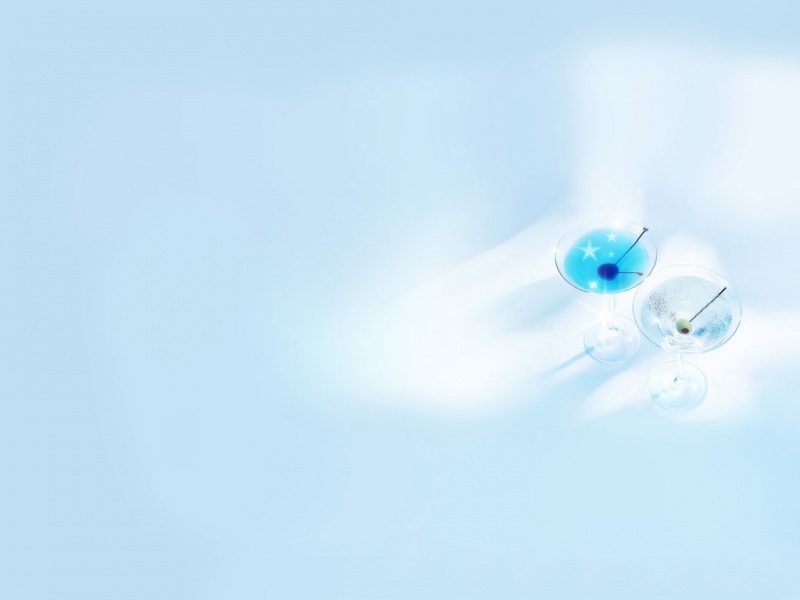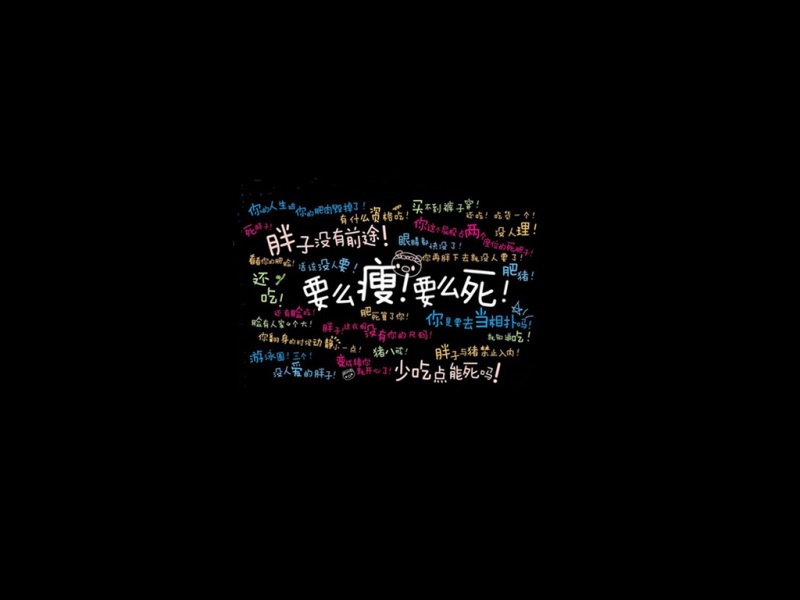apache php fpm的安装方法:首先安装“php5.6 fast-cgi”模式;然后配置apache;接着添加对php页面的支持;最后开启url rewrite及虚拟主机即可。
推荐:《PHP视频教程》
apache 安装配置 以及php-fpm结合apache配置
解决依赖关系
下载apr apr-util:/download.cgi
编译安装apr:./configure --prefix=/usr/local/apr
make && make install
编译安装apr-util:./configure --prefix=/usr/local/apr-util --with-apr=/usr/local/apr
make && make install
编译apache2.4.2:[[emailprotected] httpd-2.4.20]# ./configure --prefix=/usr/local/apache2.4.2 \
--sysconfdir=/etc/httpd \
--enable-so \
--enable--ssl \
--enable-cgi \
--enable-rewrite \
--with-zlib \
--with-pcre \
--w
如果觉得《apache 开启php fpm apache php fpm安装方法详解》对你有帮助,请点赞、收藏,并留下你的观点哦!