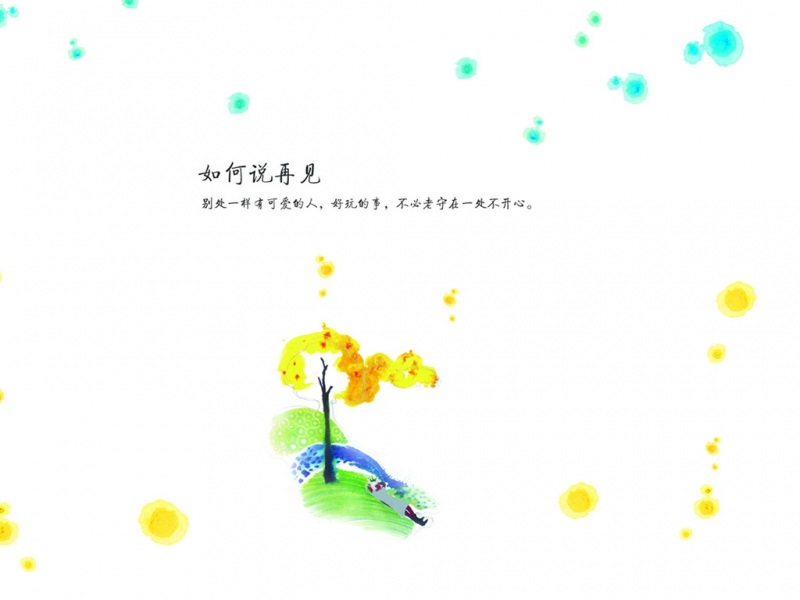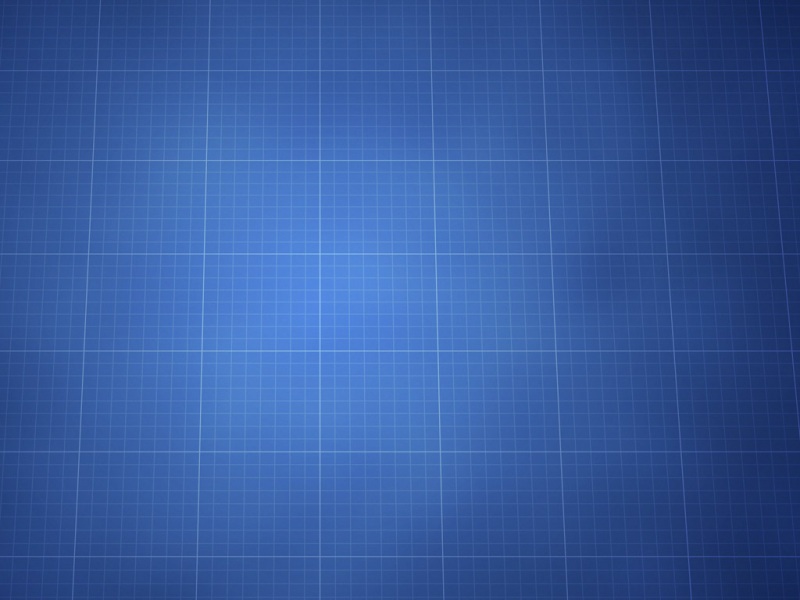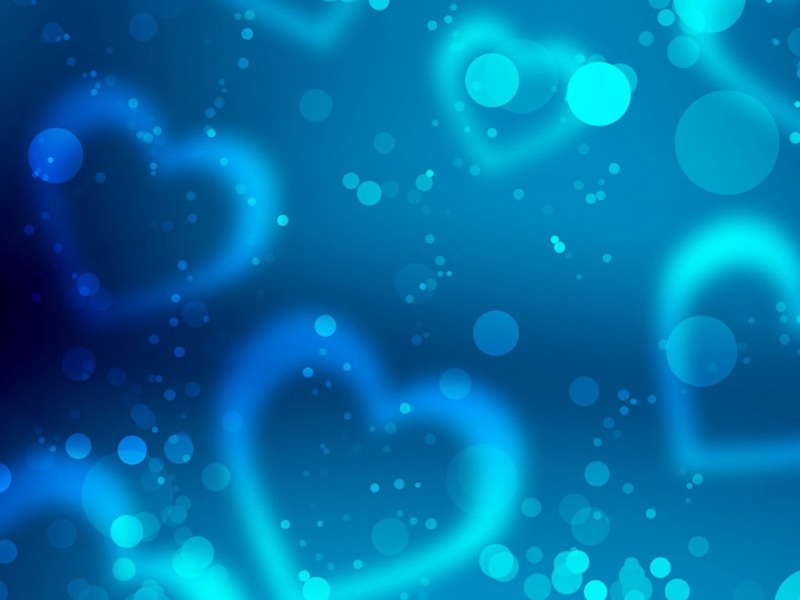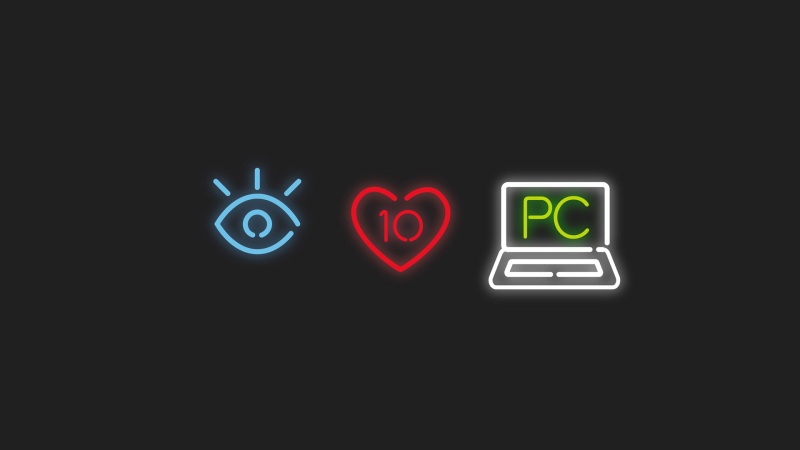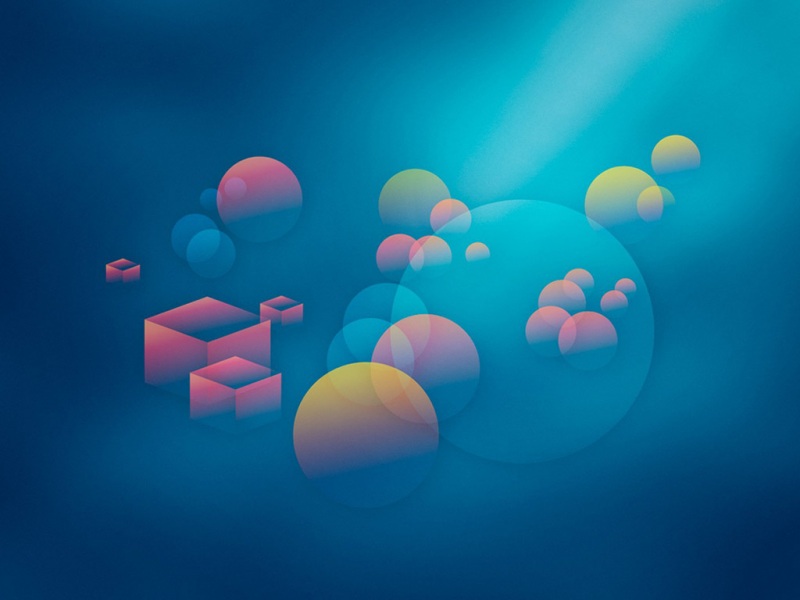Matlab 画图
线形、颜色、数据点形状的选择
1,线形
- Solid line (default)
-- Dashed line
: Dotted line
-. Dash-dot line
2,颜色
r Red
g Green
b Blue
c Cyan
m Magenta
y Yellow
k Black
w White
3,数据点的形状
+ Plus sign
o Circle
* Asterisk
. Point
x Cross
'square' or s Square
'diamond' or d Diamond
^ Upward-pointing triangle
v Downward-pointing triangle
> Right-pointing triangle
'pentagram' or p Five-pointed star (pentagram)
'hexagram' or h Six-pointed star (hexagram)
4,例子
Plot the sine function over three different ranges using different line styles, colors, and markers.
t = 0:pi/20:2pi;
plot(t,sin(t),'-.r')
hold on
plot(t,sin(t-pi/2),'--mo')
plot(t,sin(t-pi),':bs')
hold off
5,附录,概括为:
转载至【作者: Carole0904 ; 出处: /carle-09/ 】
如果觉得《matlab画图线型 符号 颜色》对你有帮助,请点赞、收藏,并留下你的观点哦!