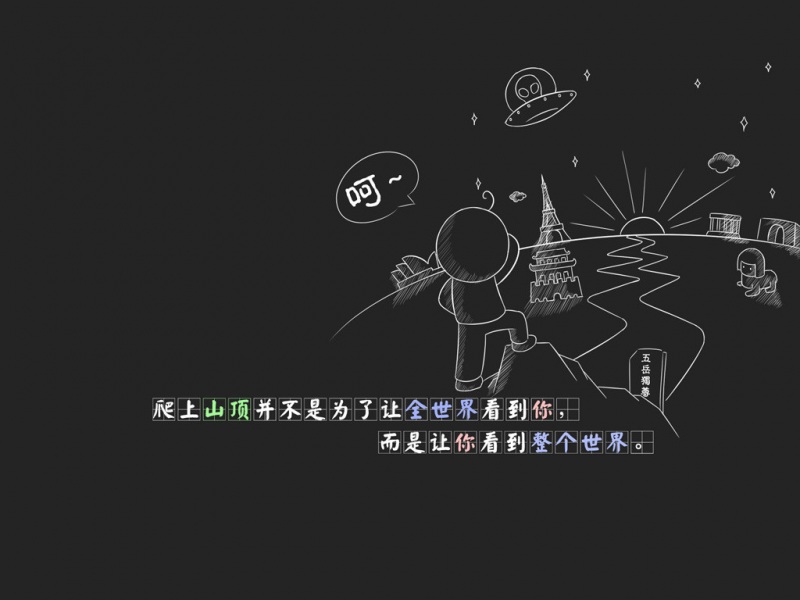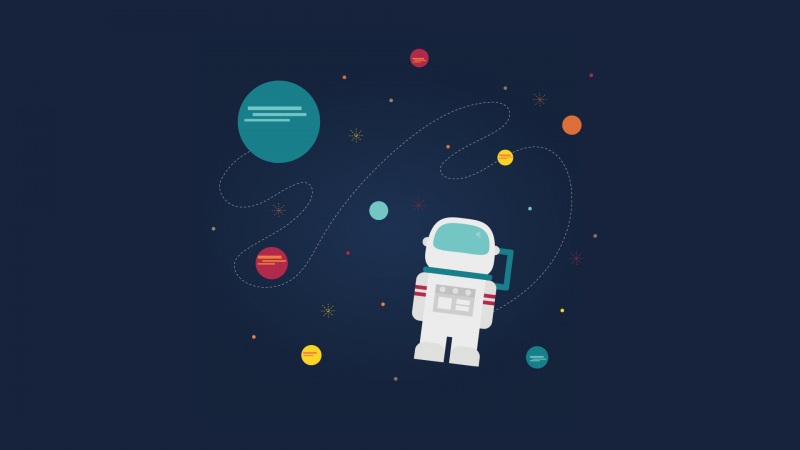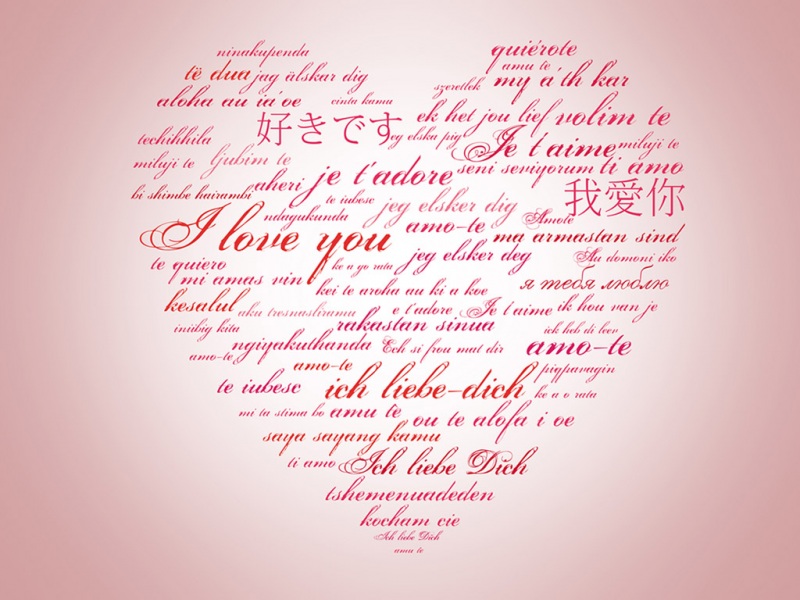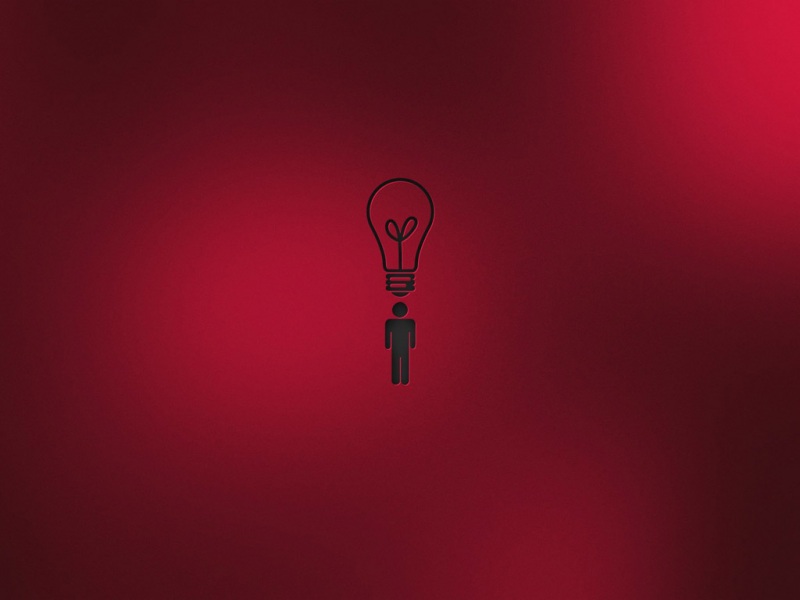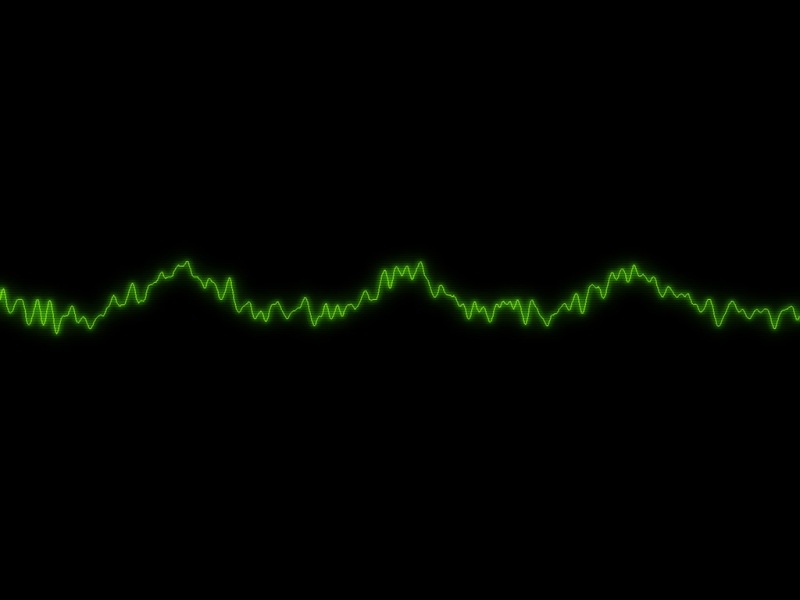寻宝游戏 - 利用iBeacon特性设计的iOS线下寻宝游戏
作者简介
科科香,程序员
方向:IoT,方案集成,喜好各种新鲜东东
转载请注明出处
iBeacon简介
iBeacon(下面简称Beacon)是Apple在9月发布的基于iOS7(及以上)的新功能。其工作方式是,配备有低功耗蓝牙(BLE)通信功能的使用BLE技术向周围发送自己特有的ID,接收到该ID的应用软件会根据该ID采取一些行动。
WWDC 14 之后,对 iBeacon 加大了基数支持和对其用于室内地图的应用有个更明确的规划。苹果公司公布了 iBeacon for Developers和 Maps for Developers等专题页面。
想要了解iBeacon的更多信息,见维基百科。
游戏简介
将iBeacon设备作为需要寻找的宝物,隐藏于各个地方,玩家需要安装上开发的app,带着手机找寻宝物,集齐宝物,获取奖励,游戏演示视频。
Here We Go!
介绍完了背景,进入正题,如何制作这款游戏?
首先,你需要购入Beacon设备(这个游戏是寻找龙珠主题,所以买了7个,什么牌子不说了,有广告嫌疑)。淘宝上可以搜到很多Beacon卖家。
Beacon准备好之后,开始开发,这款游戏只做了iOS版本。
创建项目
在Xcode中创建项目,选择Simple View项目。输入名称dragonball-safari和组织名称。
导入CoreLocation.framework。
创建好项目并添加完库之后,需要删除ViewController.h和ViewController.m两个文件。并且添加几个新的项目文件:
TabBarViewController.h TabBarViewController.mSafariViewController.hSafariViewController.mPickerViewController.hPickerViewController.m
整个项目结构如下:
在模拟器上运行项目,效果如下。因为现在没有添加任何的视图元素,所以是一个黑屏。
界面
本文主要介绍如何应用iBeacon技术,界面工作在此不做介绍。下图是最后需要展示的界面。
上述的所有源代码在此下载。
寻找龙珠
下载好上述的项目工程,并打开项目运行,你会得到上面展示的界面。下面,我们开始添加iBeacon的部分,让整个游戏开始正常运行。
开始之前,有几个地方先说明一下。
硬件准备
我用的是BrightBeacon的产品(好吧,还是说了厂家,不过选择其他厂家产品也没有影响,Beacon的接口和属性都是通用的,这是因为Apple做了规范),一共买了7个,需要把7个Beacon的Minor值设置成从1到7,分别代表七颗龙珠。否则无法进行游戏。
SDK
因为用的BrightBeacon的产品,所以直接用的他们提供的SDK。
下载并将他的SDK和include文件引入项目工程中,如下图。
准备工作做完之后,下面开始进行编码。
打开AppDelegate.m文件,引入BRTBeaconSDK.h文件和UserDefaultTool.h文件。自定义一个用于SDK的App Key。这个key需要在BrightBeacon的官方网站上申请。
#import "BRTBeaconSDK.h"#import "UserDefaultTool.h"
之后注册app,并进行初始化工作。UserDefaultTool这个文件是预先写好的,用于控制龙珠的查找和初始化工作。
- (BOOL)application:(UIApplication *)application didFinishLaunchingWithOptions:(NSDictionary *)launchOptions {[BRTBeaconSDK registerApp:BRT_SDK_KEY onCompletion:^(NSError *error) {NSLog(@"%@", error.description);}];[UserDefaultTool initUserDefaultData];return YES;}
完成这一步之后,运行一下。在模拟器中,App会告知用户需要访问用户的地理位置信息,如果没有打开蓝牙的话,也会提示用户打开蓝牙。是不是很有意思:)
注册好应用之后,下面开始监测Beacon吧。
在SafariViewController.m里面,依次加入这些方法。
- (void)startToFindBeacons{[BRTBeaconSDK startRangingWithUuids:@[[[NSUUID alloc] initWithUUIDString:DEFAULT_UUID]] onCompletion:^(NSArray *beacons, BRTBeaconRegion *region, NSError *error){if (!error) {[self reloadData:beacons];}}];}- (void)reloadData:(NSArray *)beacons{self.beacons = beacons;[self.dragonBallTableView reloadData];[self setTopViewData];[self checkFoundBall];}// 监控选择龙珠的距离-(void)setTopViewData{self.topViewBeacon = nil;if (self.beacons.count > 0) {for (BRTBeacon * beacon in self.beacons) {if ([beacon.minor longValue] == self.nowRow + 1) {self.topViewBeacon = beacon;}}}[self setTopViewDistance];}- (void)setTopViewDistance{if (self.topViewBeacon == nil) {self.distanceLaber.text = @"? ? ?";}else{self.distanceLaber.text = ([self.topViewBeacon.distance floatValue] > 10) ? @">10m" : [NSString stringWithFormat:@"%.1f m",[self.topViewBeacon.distance floatValue]];}}// 找到龙珠-(void)checkFoundBall{for (BRTBeacon* beacon in self.beacons) {if ([beacon.distance floatValue] < 0.3) {NSMutableArray* array = [UserDefaultTool nowFoundBallsMutableArray];if ([[array objectAtIndex:[beacon.minor intValue] - 1] isEqual:@(0)]) {[array setObject:@(1) atIndexedSubscript:[beacon.minor intValue] - 1];[UserDefaultTool setUserDefaultDataWithArray:array];[self AfterFindABallCallBack:[beacon.minor intValue]];}}}}-(void)AfterFindABallCallBack:(int)minor{if ([UserDefaultTool nowFoundBallsCount] == 7) {//召唤神龙// [self callTheDragon];}else{UIAlertView* alertView = [[UIAlertView alloc]initWithTitle:@"恭喜你" message:[NSString stringWithFormat:@"找到%d星球啦",minor] delegate:nil cancelButtonTitle:@"好的" otherButtonTitles:nil, nil];[alertView show];}}
并在viewDidLoad中调用startToFindBeacons:
- (void)viewDidLoad {…// Start monitoring and ranging[self startToFindBeacons];[self setUpAudioPlay];}
在DragonBallTableViewCell.m里面加入方法:
- (void)setBeacon:(BRTBeacon *)beacon{[self setDistanceByBeacon:(BRTBeacon *)beacon];}- (void)setDistanceByBeacon:(BRTBeacon *)beacon{NSArray* array = [UserDefaultTool nowFoundBallsArray];if ([[array objectAtIndex:_rowNum-1] isEqual:@(1)]) {//这个beacon已经找到过[self setDistanceLabelWithText:@"囊中之物" andColor:[UIColor greenColor]];}else{//没找到过这个beaconif(beacon == nil){[self setDistanceLabelWithText:@"千里之外" andColor:[UIColor grayColor]];}else{if ([beacon.distance floatValue] < 2) {[self setDistanceLabelWithText:@"一步之遥" andColor:kNearTextColor];[self thereIsANearBeacon];}else if([beacon.distance floatValue] < 6){[self setDistanceLabelWithText:@"十步之遥" andColor:kNearTextColor];}else{[self setDistanceLabelWithText:@"百步之遥" andColor:kNearTextColor];}}}}-(void)thereIsANearBeacon{if (!self.isShocked) {//通知代理if ([self.delegate respondsToSelector:@selector(CellDidCheckCloseToABall)]) {[self.delegate CellDidCheckCloseToABall];}self.isShocked = 1;}}
完成在真机上运行,就可以看到龙珠距离我们的位置并且可以找到它啦:)当拿着一个Beacon靠近手机的时候,就会有下面的显示了。看,游戏的雏形已经出来了。
说明:这块最关键的核心就是通过下面方法,来监测Beacon,根据找到Beacon的距离信息,来判断是否找到龙珠。这个方法默认是每秒回调一次。
[BRTBeaconSDK startRangingWithUuids: onCompletion:]
找到了龙珠之后,我们要在神龙碎片那里可以看到神龙的真面目。在PickerViewController.m中,添加方法:
- (void)setUpCurrentDragonFragment{self.dragonFragImages = @[_dragonFragImage1,_dragonFragImage2,_dragonFragImage3,_dragonFragImage4,_dragonFragImage5,_dragonFragImage6,_dragonFragImage7];NSArray* array = [UserDefaultTool nowFoundBallsArray];for (int i = 0 ; i < array.count; i++) {NSNumber* isFound = [array objectAtIndex:i];UIImageView* dragonView = self.dragonFragImages[i];if ([isFound isEqual:@(1)]) {dragonView.hidden = NO;}}}
并在viewDidLoad中调用:
- (void)viewDidLoad {[super viewDidLoad];[self setUpCurrentDragonFragment];}
这样,在神龙碎片中就可以看到找到了多少碎片了。
完成游戏
游戏设定在最后,找到所有龙珠之后,神龙出现。现在让我们完成最后一部分吧。
创建DragonMovieViewController文件,召唤神龙。
#import "DragonMovieViewController.h"#import <MediaPlayer/MediaPlayer.h>@interface DragonMovieViewController ()@property (nonatomic, strong) MPMoviePlayerController *movie;@end@implementation DragonMovieViewController- (void)viewDidLoad {self.view.backgroundColor = [UIColor whiteColor];[self setUpMoviePlay];}-(void)setUpMoviePlay{//找到文件路径NSString* path = [[NSBundle mainBundle]pathForResource:@"dragon_appear" ofType:@"MP4"];NSURL* url = [NSURL fileURLWithPath:path];//MPMoviePlayerController* movC = [[MPMoviePlayerController alloc]initWithContentURL:url];movC.controlStyle = MPMovieControlStyleNone;movC.scalingMode = MPMovieScalingModeAspectFill;movC.view.frame=self.view.bounds;[self.view addSubview:movC.view];self.movie = movC;[[NSNotificationCenter defaultCenter] addObserver:self selector:@selector(dragonMovieFinished:)name:MPMoviePlayerPlaybackDidFinishNotificationobject:movC];[movC play];}-(void)dragonMovieFinished:(NSNotification *)notify{//视频播放对象MPMoviePlayerController* theMovie = [notify object];//销毁播放通知[[NSNotificationCenter defaultCenter] removeObserver:selfname:MPMoviePlayerPlaybackDidFinishNotificationobject:theMovie];[theMovie.view removeFromSuperview];[self dismissViewControllerAnimated:YES completion:nil];UIAlertView* alertView = [[UIAlertView alloc]initWithTitle:@"恭喜恭喜恭喜你" message:@"你已经成功召唤神龙!" delegate:nil cancelButtonTitle:@"噢耶" otherButtonTitles:nil, nil];[alertView show];}
召唤神龙的地方准备就绪,回到SafariViewController.m文件,引入DragonMovieViewController,并在最后加上方法:
-(void)callTheDragon{DragonMovieViewController* dC = [[DragonMovieViewController alloc]init];[self presentViewController:dC animated:YES completion:nil];}
在AfterFindABallCallBack里面,召唤神龙:
-(void)AfterFindABallCallBack:(int)minor{if ([UserDefaultTool nowFoundBallsCount] == 7) {//召唤神龙[self callTheDragon];}else{UIAlertView* alertView = [[UIAlertView alloc]initWithTitle:@"恭喜你" message:[NSString stringWithFormat:@"找到%d星球啦",minor] delegate:nil cancelButtonTitle:@"好的" otherButtonTitles:nil, nil];[alertView show];}}
这样整个游戏就完成了:)
赶快开始游戏吧,看看谁是召唤神龙的第一人!
源代码
整个项目的源代码上传到了我的github里面,欢迎大家下载:/and1985129/dragonball-safari。
结语
这里的Beacon游戏只是物联网应用的一个初步尝试,还有很多应用有待大家深挖和细挖。如果你有更好的建议,也请给我留言。因为是个人力量,不保证响应速度但保证响应质量:)
下一篇文章准备写关于物联网的一个实际应用小demo。
如果觉得《寻宝游戏 - 利用iBeacon特性设计的iOS线下寻宝游戏 - 物联网小游戏》对你有帮助,请点赞、收藏,并留下你的观点哦!