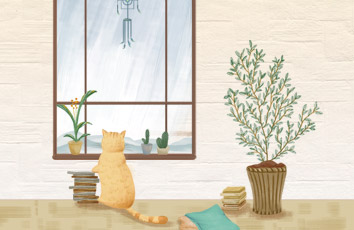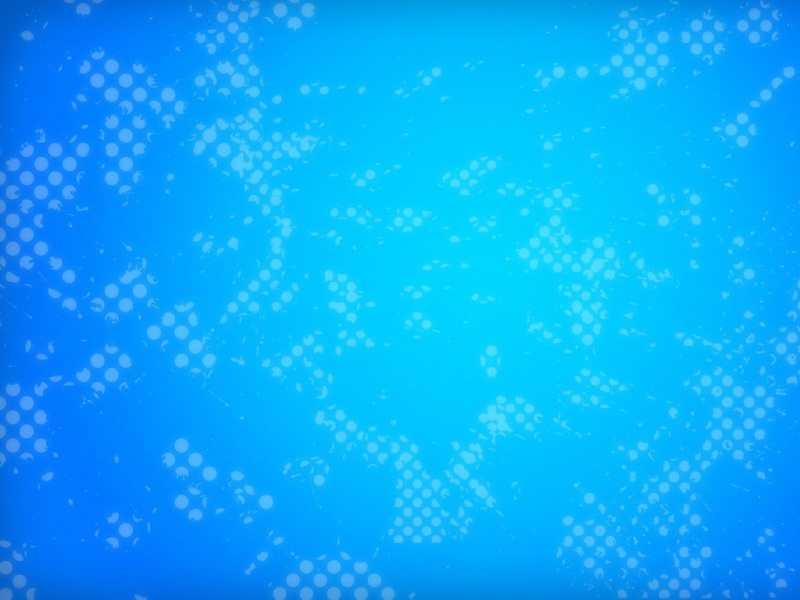免费使用识别身份证信息、银行卡、驾驶证、行驶证、车牌、营业执照、网络图片文字等。。。。
身份证效果展示(其他不展示)
前提
注册注册百度云,注册之后登录。
点击右上角的头像,跳转页面之后,点击左上角的菜单,选择文字识别。
点击创建应用,按照要求填写信息。到达这个界面。
按照领取免费使用资源领取刚刚创建应用的使用资源。
开始进行实现功能。
功能实现
1. 导入依赖百度jar
<!--百度api识别--><dependency><groupId>com.baidu.aip</groupId><artifactId>java-sdk</artifactId><version>4.16.3</version></dependency>
2. 写一个测试类
APP_ID、 API_KEY、SECRET_KEY更换成自己的。
import com.baidu.aip.ocr.AipOcr;import org.json.JSONObject;import org.springframework.web.bind.annotation.GetMapping;import org.springframework.web.bind.annotation.RequestMapping;import org.springframework.web.bind.annotation.RestController;import java.util.HashMap;/*** @author lenovo*/@RestController@RequestMapping("/baidu")public class BaiduController {/*** 识别身份证信息、银行卡、驾驶证、行驶证、车牌、营业执照、网络图片文字等。。。。*/@GetMapping("/carId")public void export1(){String APP_ID="xxxx";String API_KEY="xxxxxxxxxxx";String SECRET_KEY="xxxxxxxxxxxxxxxxxxxxxxxxxxxxxxxxxxxx";//身份证图片String frontImgPath="F:/baidujdktemplant/carId_1.jpg";String backImgPath="F:/baidujdktemplant/carId_2.jpg";//银行卡图片String bankImgPath="F:/baidujdktemplant/carId_2.jpg";//驾驶证图片String drivingImgPath="F:/baidujdktemplant/carId_2.jpg";//行驶证图片String vehicleImgPath="F:/baidujdktemplant/carId_2.jpg";//车牌String plateImgPath="F:/baidujdktemplant/carId_2.jpg";//营业执照String businessImgPath="F:/baidujdktemplant/carId_2.jpg";//网络图片文字(可以是本地图片、网络图片)String webImgPath="F:/baidujdktemplant/carId_2.jpg";// 初始化一个AipOcrAipOcr client = new AipOcr(APP_ID, API_KEY, SECRET_KEY);// 可选:设置网络连接参数client.setConnectionTimeoutInMillis(2000);client.setSocketTimeoutInMillis(60000);// 传入可选参数调用接口HashMap<String, String> options = new HashMap<String, String>();options.put("detect_direction", "true");options.put("detect_risk", "false");// 识别身份证正面(正面图片为本地图片,即D:\1.png)JSONObject frontres = client.idcard(frontImgPath, "front", options);System.out.println(frontres.toString(2));// 识别身份证反面(反面图片为本地图片,即D:\2.png)JSONObject backres = client.idcard(backImgPath, "back", options);System.out.println(backres.toString(2));// 识别银行卡JSONObject res = client.bankcard(bankImgPath, options);System.out.println(res.toString(2));// 识别银行卡、JSONObject bank = client.bankcard(bankImgPath, options);System.out.println(bank.toString(2));// 识别驾驶证、JSONObject driving = client.drivingLicense(drivingImgPath, options);System.out.println(driving.toString(2));// 识别行驶证、JSONObject vehicle = client.vehicleLicense(vehicleImgPath, options);System.out.println(vehicle.toString(2));// 识别车牌、JSONObject plate = client.plateLicense(plateImgPath, options);System.out.println(plate.toString(2));// 识别营业执照、JSONObject business = client.businessLicense(businessImgPath, options);System.out.println(business.toString(2));// 识别网络图片文字JSONObject web = client.webImage(webImgPath, options);System.out.println(web.toString(2));}}
3. 调用该接口输出结果。
4. 错误代码请参考
官方错误代码
如果是错误代码18,说明领取资源有问题。
如果觉得《使用识别身份证信息 银行卡 驾驶证 行驶证 车牌 营业执照 网络图片文字等》对你有帮助,请点赞、收藏,并留下你的观点哦!