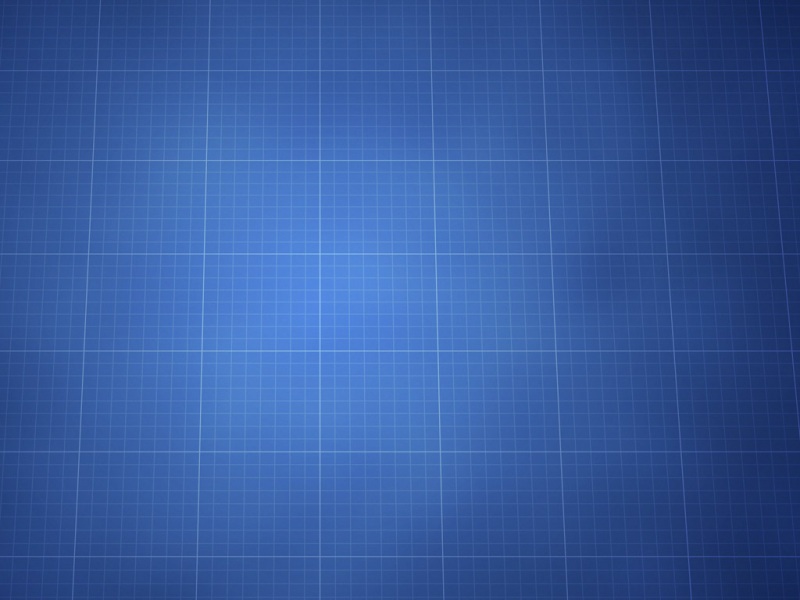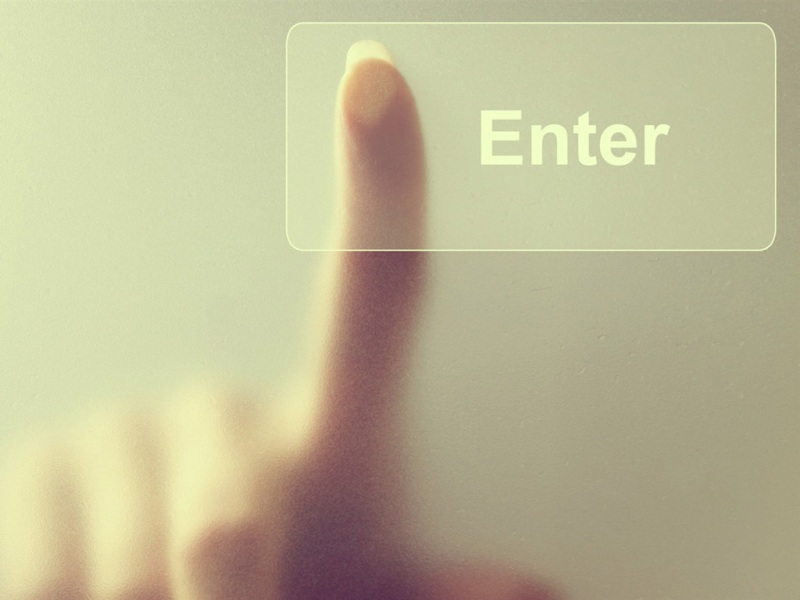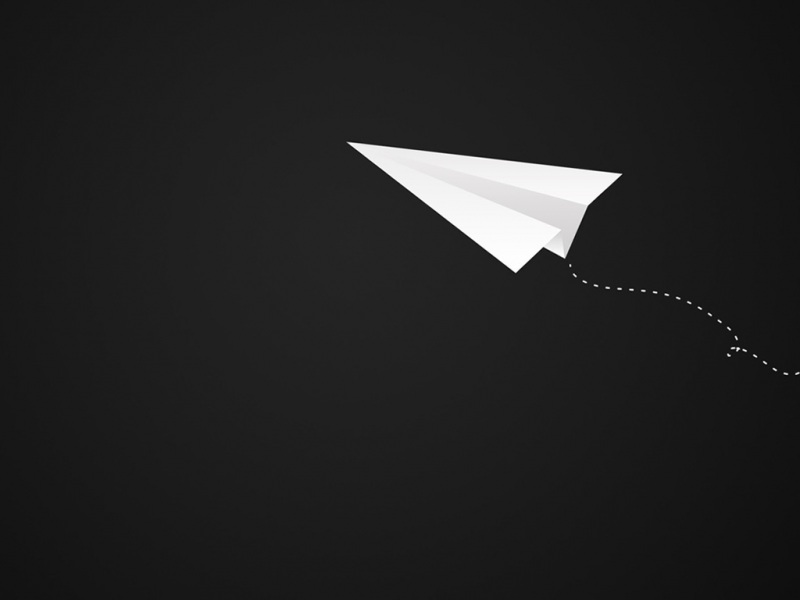参考资料
音频文件相关知识
文件格式
wav:
特点:音质最好的格式,对应PCM编码
适用:多媒体开发,保存音乐和音效素材
mp3:
特点:音质好,压缩比比较高,被大量软件和硬件支持
适用:适合用于比较高要求的音乐欣赏
caf:
特点:适用于几乎iOS中所有的编码格式
编码格式
PCM
PCM:脉冲编码调制,是一种非压缩音频数字化技术,是一种未压缩的原音重现,数字模式下,音频的初始化信号是PCM
MP3
AAC
AAC:其实是“高级音频编码(advanced audio coding)”的缩写,他是被设计用来取代MPC格式的。
HE-AAC
HE-AAC是AAC的一个超集,这个“High efficiency”,HE-AAC是专门为低比特率所优化的一种音频编码格式。
AMR
AMR全称是“Adaptive Multi-Rate”,它也是另一个专门为“说话(speech)”所优化的编码格式,也是适合低比特率环境下采用。
ALAC
它全称是“Apple Lossless”,这是一种没有任何质量损失的音频编码方式,也就是我们说的无损压缩。
IMA4
IMA4:这是一个在16-bit音频文件下按照4:1的压缩比来进行压缩的格式。
影响音频文件大小的因素
采样频率
采样频率是指单位时间内的采样次数。采样频率越大,采样点之间的间隔就越小,数字化后得到的声音就越逼真,但相应的数据量就越大。
采样位数
采样位数是记录每次采样值数值大小的位数。采样位数通常有8bits或16bits两种,采样位数越大,所能记录声音的变化度就越细腻,相应的数据量就越大。
声道数
声道数是指处理的声音是单声道还是立体声。单声道在声音处理过程中只有单数据流,而立体声则需要左、右声道的两个数据流。显然,立体声的效果要好,但相应的数据量要比单声道的数据量加倍。
时长
计算
数据量(字节/秒)=(采样频率(Hz)× 采样位数(bit)× 声道数)/ 8
总大小=数据量 x 时长(秒)
设置申请访问权限
申请访问权限,在plist文件中加入
NSMicrophoneUsageDescriptionApp需要您的同意,才能访问麦克风
实测音频大小
录音1分钟:
caf格式用了2.6MB
mp3格式用了227KB
录音10分钟:
caf格式用了26.5MB
mp3格式用了2.3MB
caf转mp3
代码实现
#import "ViewController.h"
#import
@interface ViewController (){
AVAudioRecorder *recorder;
AVAudioPlayer *player;
/** 录音计时器 */
NSTimer *recordTimer;
/** 播放计时器 */
NSTimer *playTimer;
/** 录音时间 */
NSInteger recordSecond;
/** 录音分钟时间 */
NSInteger minuteRecord;
/** 播放时间 */
NSInteger playSecond;
/** 播放分钟时间 */
NSInteger minutePlay;
/** caf文件路径 */
NSURL *tmpUrl;
}
/** 时间 */
@property (nonatomic, strong) UILabel *timeLbl;
@end
@implementation ViewController
- (void)viewDidLoad {
[super viewDidLoad];
[self createUI];
}
#pragma mark - 搭建界面
- (void)createUI{
// 开始,这里自己创建UIButton
UIButton *startBtn = [UIButton createButtonWithTitle:@"开始" sel:@selector(startBtnEvent:) vc:self];
startBtn.frame = CGRectMake(100, 100, 200, 50);
[self.view addSubview:startBtn];
// 结束
UIButton *endBtn = [UIButton createButtonWithTitle:@"结束" sel:@selector(endBtnEvent:) vc:self];
endBtn.frame = CGRectMake(100, 150, 200, 50);
[self.view addSubview:endBtn];
// 播放
UIButton *playBtn = [UIButton createButtonWithTitle:@"播放" sel:@selector(playBtnEvent:) vc:self];
playBtn.frame = CGRectMake(100, 200, 200, 50);
[self.view addSubview:playBtn];
// 时间
self.timeLbl = [[UILabel alloc] initWithFrame:CGRectMake(100, 250, 200, 50)];
self.timeLbl.textColor = [UIColor blackColor];
self.timeLbl.textAlignment = NSTextAlignmentCenter;
self.timeLbl.text = @"00:00";
[self.view addSubview:self.timeLbl];
}
/**
开始
*/
- (void)startBtnEvent:(UIButton *)btn{
// 开始录音
[self recordingAction];
}
/**
结束
*/
- (void)endBtnEvent:(UIButton *)btn{
// 停止录音
[self stopAction];
}
/**
播放
*/
- (void)playBtnEvent:(UIButton *)btn{
// 播放录音
[self playAction];
}
/**
开始录音
*/
- (void)recordingAction {
NSLog(@"开始录音");
AVAudioSession *audioSession = [AVAudioSession sharedInstance];
[audioSession setCategory:AVAudioSessionCategoryRecord error:nil];
//录音设置
NSMutableDictionary *recordSettings = [[NSMutableDictionary alloc] init];
//录音格式
[recordSettings setValue :[NSNumber numberWithInt:kAudioFormatLinearPCM] forKey: AVFormatIDKey];
//采样率
[recordSettings setValue :[NSNumber numberWithFloat:11025.0] forKey: AVSampleRateKey];
//通道数
[recordSettings setValue :[NSNumber numberWithInt:2] forKey: AVNumberOfChannelsKey];
//线性采样位数
[recordSettings setValue :[NSNumber numberWithInt:16] forKey: AVLinearPCMBitDepthKey];
//音频质量,采样质量
[recordSettings setValue:[NSNumber numberWithInt:AVAudioQualityMin] forKey:AVEncoderAudioQualityKey];
NSError *error = nil;
// 沙盒目录Documents地址
NSString *recordUrl = [NSSearchPathForDirectoriesInDomains(NSDocumentDirectory, NSUserDomainMask, YES) firstObject];
// caf文件路径
tmpUrl = [NSURL URLWithString:[recordUrl stringByAppendingPathComponent:@"selfRecord.caf"]];
recorder = [[AVAudioRecorder alloc]initWithURL:tmpUrl settings:recordSettings error:&error];
if (recorder) {
//启动或者恢复记录的录音文件
if ([recorder prepareToRecord] == YES) {
[recorder record];
recordSecond = 0;
minuteRecord = 0;
recordTimer = [NSTimer scheduledTimerWithTimeInterval:1 target:self selector:@selector(recordSecondChange) userInfo:nil repeats:YES];
[recordTimer fire];
}
}else {
NSLog(@"录音创建失败");
}
}
/**
录音计时
*/
- (void)recordSecondChange {
recordSecond ++;
if (recordSecond > 59) {
minuteRecord ++;
recordSecond = 0;
}
self.timeLbl.text = [NSString stringWithFormat:@"%.2ld:%.2ld",(long)minuteRecord,(long)recordSecond];
}
/**
停止录音
*/
- (void)stopAction {
NSLog(@"停止录音");
//停止录音
[recorder stop];
recorder = nil;
[recordTimer invalidate];
recordTimer = nil;
self.timeLbl.text = [NSString stringWithFormat:@"%.2ld:%.2ld",(long)minuteRecord,(long)recordSecond];
}
/**
播放录音
*/
- (void)playAction {
AVAudioSession *audioSession = [AVAudioSession sharedInstance];
[audioSession setCategory:AVAudioSessionCategoryPlayback error:nil];
NSError *playError;
player = [[AVAudioPlayer alloc] initWithContentsOfURL:tmpUrl error:&playError];
//当播放录音为空, 打印错误信息
if (player == nil) {
NSLog(@"Error crenting player: %@", [playError description]);
}else {
player.delegate = self;
NSLog(@"开始播放");
//开始播放
playSecond = recordSecond;
minutePlay = minuteRecord;
if ([player prepareToPlay] == YES) {
[player play];
playTimer = [NSTimer scheduledTimerWithTimeInterval:1 target:self selector:@selector(playSecondChange) userInfo:nil repeats:YES];
[playTimer fire];
}
}
}
/**
播放计时
*/
- (void)playSecondChange {
playSecond --;
if (playSecond < 0) {
if (minutePlay <= 0) {
playSecond = 0;
minutePlay = 0;
[playTimer invalidate];
}else{
minutePlay --;
playSecond = 59;
}
}
self.timeLbl.text = [NSString stringWithFormat:@"%.2ld:%.2ld",(long)minutePlay,(long)playSecond];
}
//当播放结束后调用这个方法
- (void)audioPlayerDidFinishPlaying:(AVAudioPlayer *)player successfully:(BOOL)flag {
NSLog(@"播放结束");
[playTimer invalidate];
playTimer = nil;
self.timeLbl.text = [NSString stringWithFormat:@"%.2ld:%.2ld",(long)minuteRecord,(long)recordSecond];
}
@end
如果觉得《php手机网页录音ios iOS 实现录音功能》对你有帮助,请点赞、收藏,并留下你的观点哦!