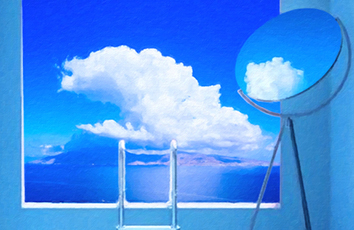目录
1-- 环境搭建
2-- 数据集划分
3-- 训练模型
4-- 推理测试
1-- 环境搭建
安装Paddle OCR参考
① 创建环境
conda create -n paddle_env python=3.8conda activate paddle_env
② 安装paddlepaddle
# 切换cuda版本为11.1(根据个人实际修改)
sudo gedit ~/.bashrcsource ~/.bashrc
# 安装paddlepaddle
python -m pip install paddlepaddle-gpu==2.3.0.post111 -f .cn/whl/linux/mkl/avx/stable.html
③ 安装依赖
# 安装PaddleOCR whl
pip install "paddleocr>=2.0.1"
# 版面分析
pip3 install -U https://paddleocr./whl/layoutparser-0.0.0-py3-none-any.whl
2-- 数据集划分
# 采用ccpd数据集的challenge系列
# 45003用于训练集,5000用于验证集
数据集文件转移代码
import shutilimport osdef remove_file(old_path, new_path):filelist = os.listdir(old_path) # 列出该目录下的所有文件,listdir返回的文件列表是不包含路径的。i = 0for file in filelist:src = os.path.join(old_path, file)dst = os.path.join(new_path, file)if i < 5000:shutil.move(src, dst)else:breaki = i + 1if __name__ == '__main__':remove_file(r"/civi/Chinese_license_plate_Note/detection/dataset/ccpd_challenge", r"/civi/Chinese_license_plate_Note/detection/dataset/test_dataset")
# 创建label标注文件
格式参考
代码样例
import oswords_list = ["A", "B", "C", "D", "E","F", "G", "H", "J", "K","L", "M", "N", "P", "Q","R", "S", "T", "U", "V","W", "X", "Y", "Z", "0","1", "2", "3", "4", "5","6", "7", "8", "9"]con_list = ["皖", "沪", "津", "渝", "冀","晋", "蒙", "辽", "吉", "黑","苏", "浙", "京", "闽", "赣","鲁", "豫", "鄂", "湘", "粤","桂", "琼", "川", "贵", "云","西", "陕", "甘", "青", "宁","新"]if __name__ == "__main__":points = []label = []for item in os.listdir(os.path.join('/civi/Chinese_license_plate_Note/detection/dataset/test_dataset/')): # 遍历图片_, _, bbox, points, label, _, _ = item.split('-') # 分割文件名points = points.split('_') # 分割四个坐标点tmp = pointspoints = []for _ in tmp:points.append([int(_.split('&')[0]), int(_.split('&')[1])])# print(points)label = label.split('_')con = con_list[int(label[0])]words = [words_list[int(_)] for _ in label[1:]]label = con + ''.join(words)label = '"' + label + '"'file_name = itemList = '[{"transcription": ' + label + ', "points": ' + str(points) + '}]'line = file_name + '\t' + List + '\n'with open('/civi/Chinese_license_plate_Note/detection/dataset/' + 'test_label.txt', 'a', encoding='UTF-8') as f:f.write(line)
上述代码博主犯了一个错误,就是CCPD数据集的四个坐标是从右下坐标顺时针开始的,而OCR检测的标注文件,其坐标要求从左上顺时针开始,所以上述代码修改为:
import oswords_list = ["A", "B", "C", "D", "E","F", "G", "H", "J", "K","L", "M", "N", "P", "Q","R", "S", "T", "U", "V","W", "X", "Y", "Z", "0","1", "2", "3", "4", "5","6", "7", "8", "9"]con_list = ["皖", "沪", "津", "渝", "冀","晋", "蒙", "辽", "吉", "黑","苏", "浙", "京", "闽", "赣","鲁", "豫", "鄂", "湘", "粤","桂", "琼", "川", "贵", "云","西", "陕", "甘", "青", "宁","新"]if __name__ == "__main__":points = []label = []for item in os.listdir(os.path.join('/civi/Chinese_license_plate_Note/detection/dataset/test_dataset/')): # 遍历图片_, _, bbox, points, label, _, _ = item.split('-') # 分割文件名points = points.split('_') # 分割四个坐标点tmp = pointspoints = []points.append([int(tmp[2].split('&')[0]), int(tmp[2].split('&')[1])])points.append([int(tmp[3].split('&')[0]), int(tmp[3].split('&')[1])])points.append([int(tmp[0].split('&')[0]), int(tmp[0].split('&')[1])])points.append([int(tmp[1].split('&')[0]), int(tmp[1].split('&')[1])])label = label.split('_')con = con_list[int(label[0])]words = [words_list[int(_)] for _ in label[1:]]label = con + ''.join(words)label = '"' + label + '"'file_name = itemList = '[{"transcription": ' + label + ', "points": ' + str(points) + '}]'line = file_name + '\t' + List + '\n'with open('/civi/Chinese_license_plate_Note/detection/dataset/' + 'test_label.txt', 'a', encoding='UTF-8') as f:f.write(line)
3-- 训练模型
训练参考
① 下载预训练模型(DB-Net)
下载地址
② 配置config文件
示例:(注释部分需要留意并修改)
Global:use_gpu: true # 是否使用gpuepoch_num: 200 # epoch数目log_smooth_window: 20print_batch_step: 2save_model_dir: /civi/Chinese_license_plate_Note/detection/Models_Well_trained/200epochs # 保存模型的地址save_epoch_step: 10 # 保存模型的间隔# evaluation is run every 5000 iterations after the 4000th iterationeval_batch_step: [3000, 2000]cal_metric_during_train: Falsepretrained_model: /civi/Chinese_license_plate_Note/detection/pretrain/ch_ppocr_server_v2.0_det_train/best_accuracy # 预训练模型的地址checkpoints:save_inference_dir:use_visualdl: Falseinfer_img: /civi/Chinese_license_plate_Note/detection/test_img/test6.22.png # 测试图片save_res_path: /civi/Chinese_license_plate_Note/detection/Models_Well_trained/100epochs/det_db/predicts_db.txtArchitecture:model_type: detalgorithm: DBTransform:Backbone:name: ResNetlayers: 18disable_se: TrueNeck:name: DBFPNout_channels: 256Head:name: DBHeadk: 50Loss:name: DBLossbalance_loss: truemain_loss_type: DiceLossalpha: 5beta: 10ohem_ratio: 3Optimizer:name: Adambeta1: 0.9beta2: 0.999lr:name: Cosinelearning_rate: 0.001warmup_epoch: 2regularizer:name: 'L2'factor: 0PostProcess:name: DBPostProcessthresh: 0.3box_thresh: 0.6max_candidates: 1000unclip_ratio: 1.5Metric:name: DetMetricmain_indicator: hmeanTrain:dataset:name: SimpleDataSetdata_dir: /civi/Chinese_license_plate_Note/detection/dataset/train_dataset/ # 训练集图片label_file_list:- /civi/Chinese_license_plate_Note/detection/dataset/train_label.txt # 训练集标签ratio_list: [1.0]transforms:- DecodeImage: # load imageimg_mode: BGRchannel_first: False- DetLabelEncode: # Class handling label- IaaAugment:augmenter_args:- { 'type': Fliplr, 'args': { 'p': 0.5 } }- { 'type': Affine, 'args': { 'rotate': [-10, 10] } }- { 'type': Resize, 'args': { 'size': [0.5, 3] } }- EastRandomCropData:size: [960, 960]max_tries: 50keep_ratio: true- MakeBorderMap:shrink_ratio: 0.4thresh_min: 0.3thresh_max: 0.7- MakeShrinkMap:shrink_ratio: 0.4min_text_size: 8- NormalizeImage:scale: 1./255.mean: [0.485, 0.456, 0.406]std: [0.229, 0.224, 0.225]order: 'hwc'- ToCHWImage:- KeepKeys:keep_keys: ['image', 'threshold_map', 'threshold_mask', 'shrink_map', 'shrink_mask'] # the order of the dataloader listloader:shuffle: Truedrop_last: Falsebatch_size_per_card: 8 # batchsizenum_workers: 4Eval:dataset:name: SimpleDataSetdata_dir: /civi/Chinese_license_plate_Note/detection/dataset/test_dataset/ # 验证集图片label_file_list:- /civi/Chinese_license_plate_Note/detection/dataset/test_label.txt # 验证集标签transforms:- DecodeImage: # load imageimg_mode: BGRchannel_first: False- DetLabelEncode: # Class handling label- DetResizeForTest:# image_shape: [736, 1280]- NormalizeImage:scale: 1./255.mean: [0.485, 0.456, 0.406]std: [0.229, 0.224, 0.225]order: 'hwc'- ToCHWImage:- KeepKeys:keep_keys: ['image', 'shape', 'polys', 'ignore_tags']loader:shuffle: Falsedrop_last: Falsebatch_size_per_card: 1 # must be 1num_workers: 2
③ 开始训练
# 这里博主使用多卡训练,gpu编号为1和2
python3 -m paddle.distributed.launch --gpus '1,2' tools/train.py \-c /civi/Chinese_license_plate_Note/detection/test.yml
4-- 推理测试
# 转推理模型
python3 tools/export_model.py -c /civi/Chinese_license_plate_Note/detection/test_0705.yml \-o Global.pretrained_model="/civi/Chinese_license_plate_Note/detection/Models_Well_trained/100epochs7.05/best_accuracy" \Global.save_inference_dir="/civi/Chinese_license_plate_Note/detection/Models_Well_trained/100epoches_tuili/"
# 推理测试
python3 tools/infer/predict_det.py --det_algorithm="DB" \--det_model_dir="/civi/Chinese_license_plate_Note/detection/Models_Well_trained/100epoches_tuili/" \--image_dir="/civi/Chinese_license_plate_Note/detection/test_img/test2.jpeg" \--use_gpu=True
## 未完待续
如果觉得《笔记记录--基于ccpd数据集利用Paddle OCR训练车牌检测模型》对你有帮助,请点赞、收藏,并留下你的观点哦!