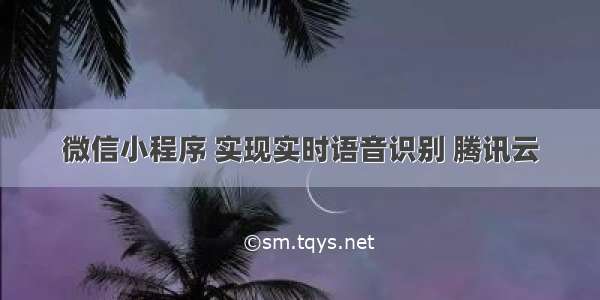
目录
一、安装小程序插件
二、去腾讯云申请开通语音识别
三、实践
一、安装小程序插件
去微信公众平台 ——设置——添加插件——搜索 wx3e17776051baf153
二、去腾讯云申请开通语音识别
当月会增送五个小时 当月生效月底失效 月底到期之后可能花钱哦~
登录 - 腾讯云
再去腾讯云 新建秘钥 appid secretid SecreKey
三、实践
配置插件 app.json
"plugins": {"QCloudAIVoice": {"version": "1.2.4","provider": "wx3e17776051baf153"}},
xx.wxml 准备一个按钮 和 一个输入框 (输入框采用的是vant的文本框 )开始实现 一般来说用到的事件为 长按事件 和 松开事件
<van-fieldautosize="{{objSty}}"input-class="proposalTextarea"type="textarea"show-word-limit="{{true}}"maxlength="500"model:value="{{ form.job_details }}"bind:change="detailInput"bindinput="inputText" placeholder="请详细描述您的用工需求"border="{{ false }}"/></van-cell-group><view class="audio" bindtouchstart="mytouchstart" bindtouchend="mytouchend"> 语音输入</view>
xx.js
const recorderManager = wx.getRecorderManager() // 获取全局唯一的录音管理器 RecorderManagerconst innerAudioContext = wx.createInnerAudioContext() // 创建内部 audio 上下文 InnerAudioContext 对象。let plugin = requirePlugin("QCloudAIVoice"); //引入语音识别插件plugin.setQCloudSecret(appid, "", "", false);//设置腾讯云账号信息,其中appid是数字,secret是字符串,openConsole是布尔值(true/false),为控制台打印日志开关let manager = plugin.getRecordRecognitionManager();const app = getApp()var init Page({/*** 页面的初始数据*/data: {time: 0, // 初始时间duration: 600000, // 录音时长为10分钟status: 0, // 语音识别管理器的状态:1为开始,2为停止,voiceData:"" ,//语音识别阶段数据,resultNumber:1,//识别结果的段数Words:'',text:'',oldText:'', // 上一次的文字内容noSound:false, // 没有声音isVoice:false, // 语音中voice:false,inter:''})}onLoad: function (options) {manager.onStart((res) => {console.log('recorder start', res.msg);this.setData({status: 1 // 录音识别开始状态为1})})manager.onStop((res) => {console.log('recorder stop', res.tempFilePath);clearInterval(init) // 取消之前的计时this.setData({status: 2 //录音识别结束后标记状态为2})})manager.onError((res) => {console.log('recorder error', res.errMsg); // 打印录音识别错误信息if(res.errMsg=='operateRecorder:fail auth deny'){this.setData({noSound:true})}})}// 方法timeCounter: function(time) { // 定义一个计时器函数var that = thisif (time == undefined) {init = setInterval(function() { // 设定一个计时器ID。按照指定的周期(以毫秒计)来执行注册的回调函数var time = that.data.time + 1; // 每秒钟计时+1that.setData({time: time})}, 1000);} else {clearInterval(init) // 取消计时console.log("暂停计时")}},timeCounter: function(time) { // 定义一个计时器函数var that = thisif (time == undefined) {init = setInterval(function() { // 设定一个计时器ID。按照指定的周期(以毫秒计)来执行注册的回调函数var time = that.data.time + 1; // 每秒钟计时+1that.setData({time: time})}, 1000);} else {clearInterval(init) // 取消计时console.log("暂停计时")}},mytouchstart(){this.data.inter = setInterval(() => {this.setData({isVoice:true,voice:!this.data.voice})}, 600)console.log('start');this.setData({oldText:this.data.form.job_details})var that=thisclearInterval(init) // 取消之前的计时this.timeCounter() // 开始计时//开始识别manager.start({duration:this.data.duration, engine_model_type: '16k_zh',// 以下为非必填参数,可跟据业务自行修改// hotword_id = '08003a00000000000000000000000000',// filter_dirty = 0,// filter_modal = 0,// filter_punc = 0,// convert_num_mode = 0,// needvad = 1});//获取识别内容manager.onRecognize((res) => {if(res.result || res.resList){console.log("识别结果", res.result);that.setData({'form.job_details':this.data.oldText + res.result,})// clearInterval(this.data.clearId)}else if(res.errMsg){console.log("recognize error", res.errMsg);}})},mytouchend(){clearInterval(this.data.inter)this.setData({voice:false,isVoice:false})manager.stop();},inputText(e){console.log(e);let str = this.data.textthis.setData({text:e.detail.value})}
实现效果
可以看代码实现自己想要的效果哈~
注意两个事项
可能会出现107 鉴权失败 一般是 参数没有填写
102 一般可能代码错了 也许重启一下小程序可能也会好哦~ 再不好可以去腾讯云找客服、下工单 最近接触了很多腾讯云的项目 服务还是很好的
如果觉得《微信小程序 实现实时语音识别 腾讯云》对你有帮助,请点赞、收藏,并留下你的观点哦!














