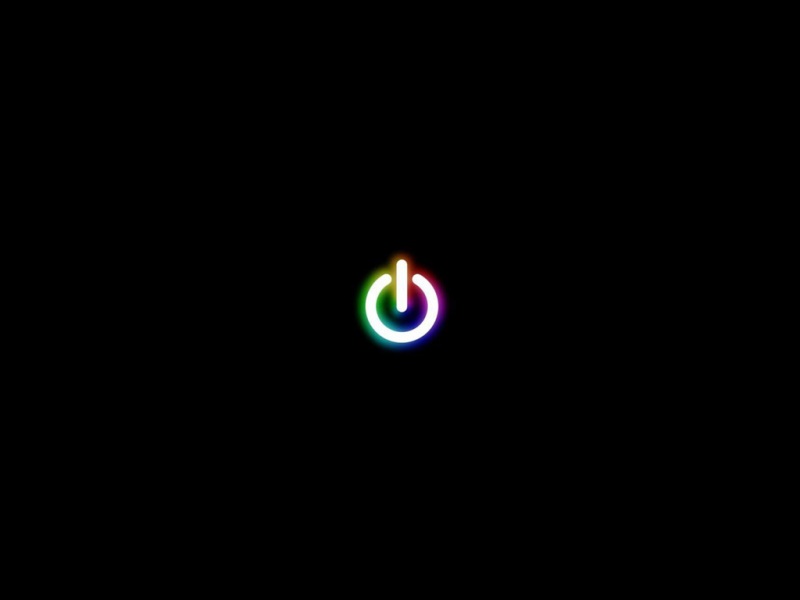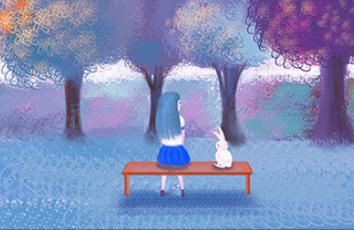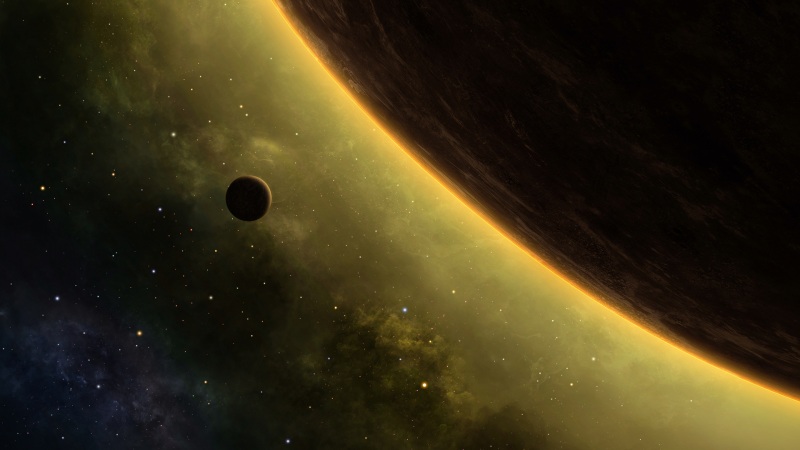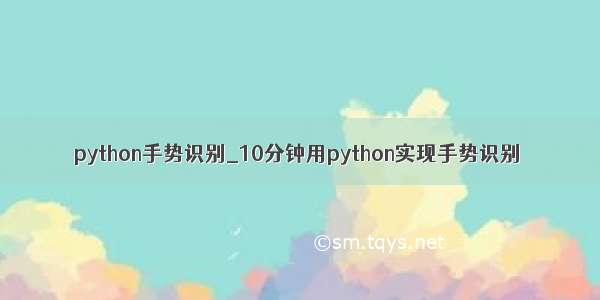
import os
import cv2
from aip import AipBodyAnalysis
from aip import AipSpeech
from threading import Thread
import time
from playsound import playsound
""" 你的 APPID AK SK """
APP_ID = '********'
API_KEY = '********'
SECRET_KEY = '********'
''' 调用'''
hand={'One':'数字1','Five':'数字5','Fist':'拳头','Ok':'OK',
'Prayer':'祈祷','Congratulation':'作揖','Honour':'作别',
'Heart_single':'比心心','Thumb_up':'点赞','Thumb_down':'Diss',
'ILY':'我爱你','Palm_up':'掌心向上','Heart_1':'双手比心1',
'Heart_2':'双手比心2','Heart_3':'双手比心3','Two':'数字2',
'Three':'数字3','Four':'数字4','Six':'数字6','Seven':'数字7',
'Eight':'数字8','Nine':'数字9','Rock':'Rock','Insult':'竖中指','Face':'脸'}
#语音合成
client = AipSpeech(APP_ID, API_KEY, SECRET_KEY)
#手势识别
gesture_client = AipBodyAnalysis(APP_ID, API_KEY, SECRET_KEY)
capture = cv2.VideoCapture(0)#0为默认摄像头
def camera():
while True:
#获得图片
ret, frame = capture.read()
# cv2.imshow(窗口名称, 窗口显示的图像)
#显示图片
cv2.imshow('frame', frame)
if cv2.waitKey(1) == ord('q'):
break
Thread(target=camera).start()#引入线程防止在识别的时候卡死
def gesture_recognition():
#第一个参数ret 为True 或者False,代表有没有读取到图片
#第二个参数frame表示截取到一帧的图片
while True:
try:
ret, frame = capture.read()
#图片格式转换
image = cv2.imencode('.jpg',frame)[1]
gesture = gesture_client.gesture(image) #AipBodyAnalysis内部函数
words = gesture['result'][0]['classname']
voice(hand[words])
print(hand[words])
except:
voice('识别失败')
if cv2.waitKey(1) == ord('q'):
break
def voice(words):
#语音函数
result = client.synthesis(words, 'zh', 1, {
'vol': 5,
})
if not isinstance(result, dict):
with open('./res.mp3', 'wb') as f:
f.write(result)
f.close()
playsound('./res.mp3')
gesture_recognition()
如果觉得《python手势识别_10分钟用python实现手势识别》对你有帮助,请点赞、收藏,并留下你的观点哦!