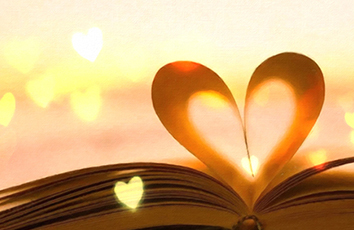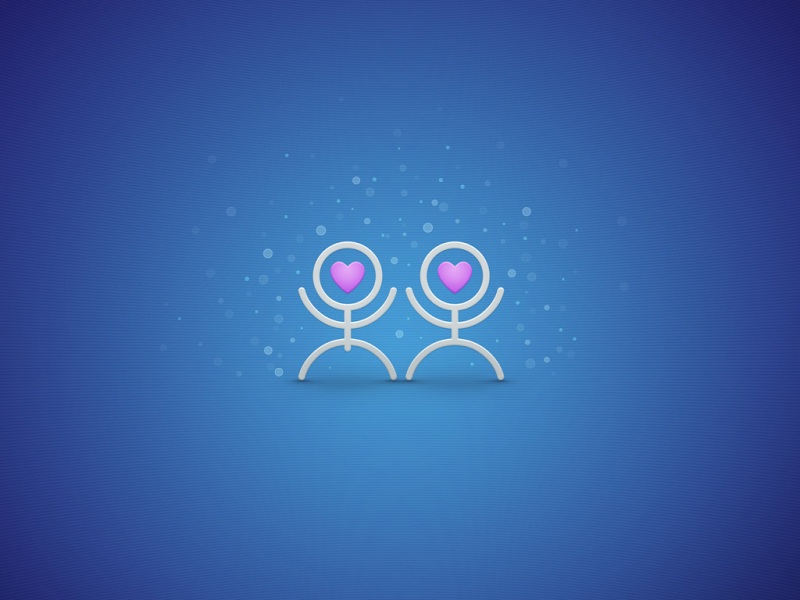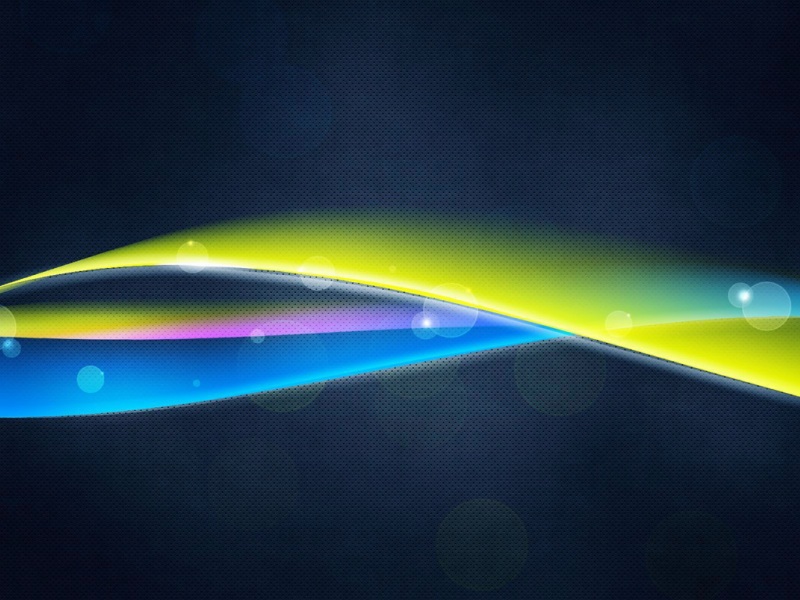2. 蓝牙耳机主动跟Android 连首先BluetoothAudioGateway 会在一个线程中收到来自蓝牙耳机的RFCOMM 连接,然后发送消息给BluetoothHeadsetService。
mConnectingHeadsetRfcommChannel = -1;
mConnectingHandsfreeRfcommChannel = -1;
if(waitForHandsfreeConnectNative(SELECT_WAIT_TIMEOUT) == false) {
if (mTimeoutRemainingMs > 0) {
try {
Log.i(tag, "select thread timed out, but " +
mTimeoutRemainingMs + "ms of
waiting remain.");
Thread.sleep(mTimeoutRemainingMs);
} catch (InterruptedException e) {
Log.i(tag, "select thread was interrupted (2),
exiting");
mInterrupted = true;
}
}
}
BluetoothHeadsetService 会根据当前的状态来处理消息,分3 种情况,第一是当前状态是非连接状态,会发送RFCOMM_CONNECTED 消息,后续处理请参见前面的分析。
case BluetoothHeadset.STATE_DISCONNECTED:
// headset connecting us, lets join
setState(BluetoothHeadset.STATE_CONNECTING);
mHeadsetAddress = info.mAddress;
mHeadset = new HeadsetBase(mBluetooth, mHeadsetAddress,info.mSocketFd,info.mRfcommChan,mConnectedStatusHandler);
mHeadsetType = type;
mConnectingStatusHandler.obtainMessage(RFCOMM_CONNECTED).sendToTarget();
break;
如果当前是正在连接状态, 则先停掉已经存在的ConnectThread,并直接调用BluetoothHandsfree 去建立SCO 连接。
case BluetoothHeadset.STATE_CONNECTING:
// If we are here, we are in danger of a race condition
// incoming rfcomm connection, but we are also attempting an
// outgoing connection. Lets try and interrupt the outgoing
// connection.
mConnectThread.interrupt();
// Now continue with new connection, including calling callback
mHeadset = new HeadsetBase(mBluetooth,mHeadsetAddress,info.mSocketFd,info.mRfcommChan,mConnectedStatusHandler);
mHeadsetType = type;
setState(BluetoothHeadset.STATE_CONNECTED,BluetoothHeadset.RESULT_SUCCESS);
mBtHandsfree.connectHeadset(mHeadset,mHeadsetType);
// Make sure that old outgoing connect thread is dead.
break;
如果当前是已连接的状态,这种情况是一种错误case,所以直接断掉所有连接。
case BluetoothHeadset.STATE_CONNECTED:
if (DBG) log("Already connected to " + mHeadsetAddress + ",disconnecting" +info.mAddress);
mBluetooth.disconnectRemoteDeviceAcl(info.mAddress);
break;
蓝牙耳机也可能会主动发起SCO 连接, BluetoothHandsfree 会接收到一个SCO_ACCEPTED消息,它会去调用AudioManager 的setBluetoothScoOn 函数,从而通知音频系统有个蓝牙耳机可用了。到此,蓝牙耳机完成了和Android 的全部连接。
case SCO_ACCEPTED:
if (msg.arg1 == ScoSocket.STATE_CONNECTED) {
if (isHeadsetConnected() && mAudioPossible && mConnectedSco ==null) {
Log.i(TAG, "Routing audio for incoming SCO connection");
mConnectedSco = (ScoSocket)msg.obj;
mAudioManager.setBluetoothScoOn(true);
} else {
Log.i(TAG, "Rejecting incoming SCO connection");
((ScoSocket)msg.obj).close();
}
} // else error trying to accept, try again
mIncomingSco = createScoSocket();
mIncomingSco.accept();
break;
如果觉得《android蓝牙耳机接入 Android跟蓝牙耳机建立连接有两种方式》对你有帮助,请点赞、收藏,并留下你的观点哦!


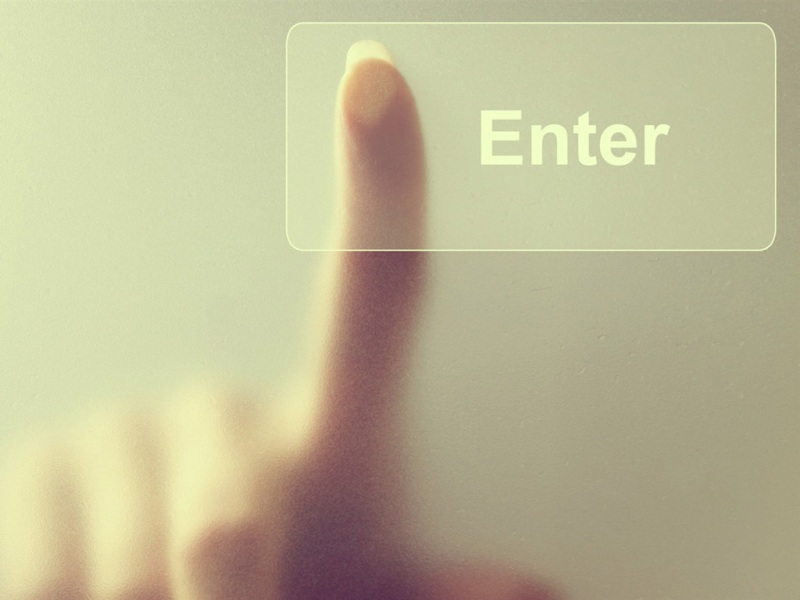




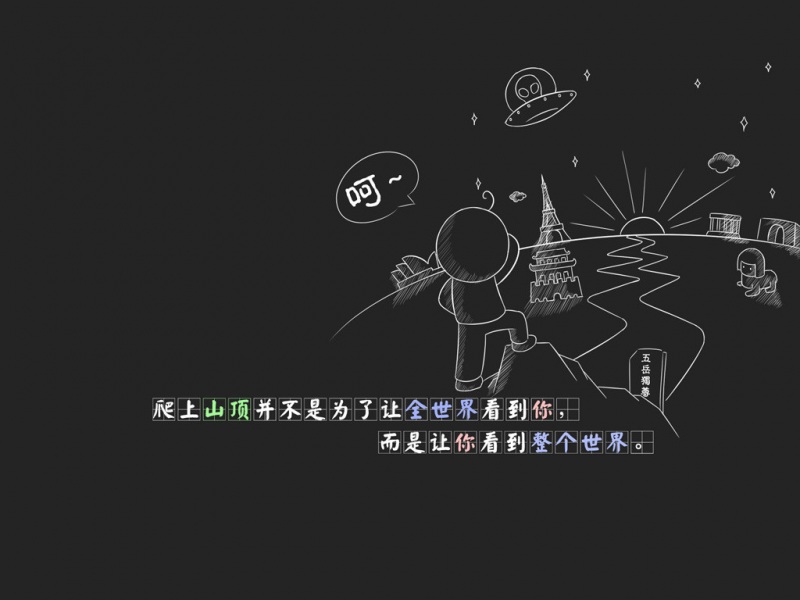
![[转] 失眠 --- 一招就搞定](https://sm.tqys.net/uploadfile/pic/236.jpg)