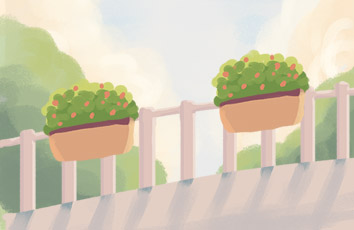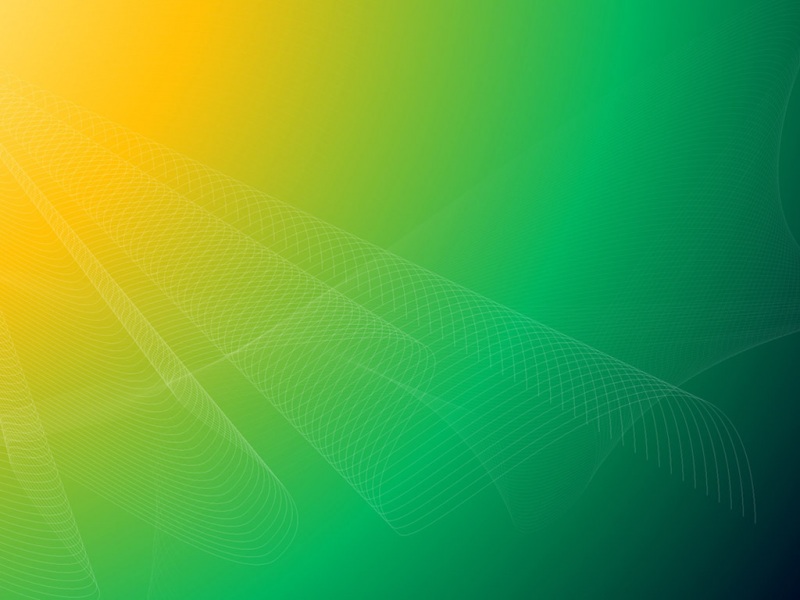1.效果预览
2.实现思路
制作6个小的正方形div用一个input覆盖在6个div上给input设置透明(隐藏掉input)3.源码
html<div class="input-box flexbox"><div class="code-item" :class="codeValue.length == 0 && inputFocus ? 'code-item-active' : ''">{{codeValue[0]}}</div><div class="code-item" :class="codeValue.length == 1 && inputFocus ? 'code-item-active' : ''">{{codeValue[1]}}</div><div class="code-item" :class="codeValue.length == 2 && inputFocus ? 'code-item-active' : ''">{{codeValue[2]}}</div><div class="code-item" :class="codeValue.length == 3 && inputFocus ? 'code-item-active' : ''">{{codeValue[3]}}</div><div class="code-item" :class="codeValue.length == 4 && inputFocus ? 'code-item-active' : ''">{{codeValue[4]}}</div><div class="code-item" :class="codeValue.length >= 5 && inputFocus ? 'code-item-active' : ''">{{codeValue[5]}}</div><el-input class="input-code":value="codeValue":maxlength="6"@blur="codeInputBlur"@focus="codeInputFocus"@input="codeInputChange"></el-input></div>
css
.input-box {margin-top: 20px;position: relative;}.input-code {position: absolute;}.code-item {width: 50px;height: 50px;text-align: center;line-height: 50px;border: 1px solid #f0f0f0;margin-right: 10px;}.code-item-active {border: 1px solid #F23026;box-sizing: border-box;}// 隐藏input.input-box {.el-input__inner {width: 362px;height: 50px;background-color: transparent;border: none;color: transparent;}}
js
data() {return {codeValue: '',inputFocus: false,sendCodeFlag: false,codeTime: 59,};},methods: {// 发送验证码sendCode() {this.codeTime = 59;this.sendCodeFlag = true;const timer = setInterval(() => {this.codeTime -= 1;if (this.codeTime <= 0) {this.sendCodeFlag = false;clearInterval(timer);}}, 1000);},// 验证码输入框codeInputChange(e) {if (e) {// 判断输入内容是否为数字if ((/^\+?[0-9][0-9]*$/).test(e)) {this.codeValue = e;}} else {this.codeValue = '';}},// 验证码输入框失去焦点codeInputBlur() {this.inputFocus = false;},// 验证码输入框获取到焦点codeInputFocus() {this.inputFocus = true;},},
如果觉得《vue下的密码输入框/验证码输入框》对你有帮助,请点赞、收藏,并留下你的观点哦!