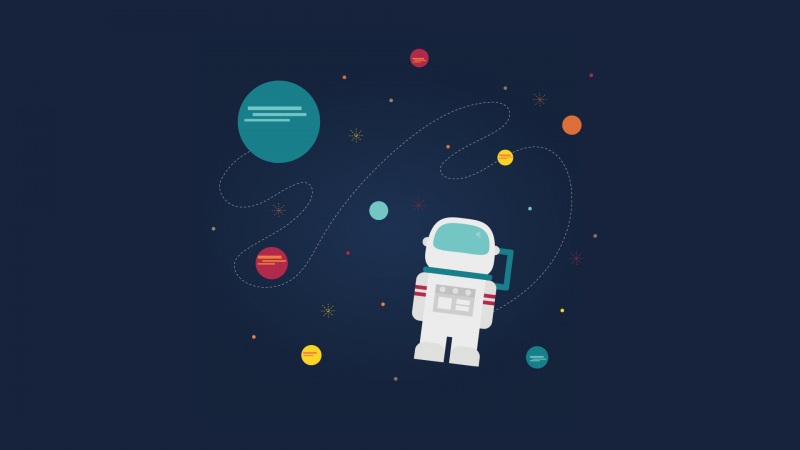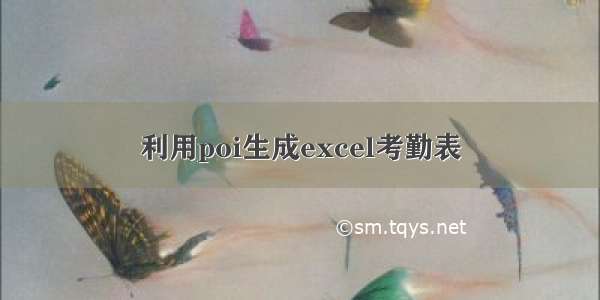
今天利用了Apache poi 编写了一个生成excel的考勤表,Apache poi链接地址为/,代码如下:
package com.pom;import org.apache.poi.hssf.usermodel.*;import org.apache.poi.poifs.filesystem.POIFSFileSystem;import org.apache.poi.ss.usermodel.CellStyle;import org.apache.poi.ss.usermodel.Sheet;import java.io.File;import java.io.FileInputStream;import java.io.FileOutputStream;import java.io.IOException;import java.text.DateFormat;import java.text.ParseException;import java.text.SimpleDateFormat;import java.util.Calendar;import java.util.Random;/*** Created by admin on /6/2.*/public class PomExcel {public void pomExcelOperation(){try {//获取当前日期Calendar calendar = Calendar.getInstance();//当前月份int month = calendar.get(Calendar.MONTH) + 1;//设置现在日期为本月1号calendar.set(Calendar.DATE,1);//设置月份为下一个月calendar.add(Calendar.MONTH,1);//减一天为上月最后一天calendar.add(Calendar.DATE,-1);DateFormat df = new SimpleDateFormat("yyyy-MM-dd");//获取本月有多少天int day = Integer.parseInt(df.format(calendar.getTime()).substring(8));String filePath = "e:/admin-"+calendar.get(Calendar.YEAR)+"."+month+"考勤.xls";HSSFWorkbook workbook = null;File file = new File(filePath);if(!file.exists()) {file = new File(filePath);file.createNewFile();workbook = new HSSFWorkbook();//sheet的名字String sheetName = "admin";HSSFSheet hssfSheet = workbook.createSheet(sheetName);//创建第一行HSSFRow hssfRow = hssfSheet.createRow(0);String [] firstRow = {"工号","姓名","出勤日期","上班时间","下班时间","说明"};HSSFCellStyle hssfCellStyle = workbook.createCellStyle();HSSFFont hssfFont = workbook.createFont();//字体大小hssfFont.setFontHeightInPoints((short)11);//加粗hssfFont.setBoldweight(HSSFFont.BOLDWEIGHT_BOLD);hssfCellStyle.setFont(hssfFont);//左右居中hssfCellStyle.setAlignment(HSSFCellStyle.ALIGN_CENTER);//上下居中hssfCellStyle.setVerticalAlignment(HSSFCellStyle.VERTICAL_CENTER);//hssfRow.setRowStyle(hssfCellStyle);//创建单元格HSSFCell hssfCell = null;for(int i = 0;i < firstRow.length;i++){hssfCell = hssfRow.createCell(i);hssfCell.setCellValue(firstRow[i]);hssfCell.setCellStyle(hssfCellStyle);//设置列宽,256表示每个字符大小if(i == 0 || i == 2){hssfSheet.setColumnWidth(i,15*256);}else if(i == 1){hssfSheet.setColumnWidth(i,10*256);}}//从第二行开始创建for(int i = 1;i < day+1;i++){String nowDate = calendar.get(Calendar.YEAR)+"-"+month+"-"+i;hssfRow = hssfSheet.createRow(i);HSSFCellStyle cellStyle = workbook.createCellStyle();//左右居中cellStyle.setAlignment(HSSFCellStyle.ALIGN_CENTER);//上下居中cellStyle.setVerticalAlignment(HSSFCellStyle.VERTICAL_CENTER);//创建单元格for(int j = 0;j < firstRow.length;j++){hssfCell = hssfRow.createCell(j);hssfCell.setCellStyle(cellStyle);if(j == 0){hssfCell.setCellValue("0000060316");}else if(j == 1){hssfCell.setCellValue(sheetName);}else if(j == 2){HSSFDataFormat hssfDataFormat = workbook.createDataFormat();//HSSFCellStyle cellStyle = workbook.createCellStyle();//格式化时间//cellStyle.setDataFormat(HSSFDataFormat.getBuiltinFormat("m/d/yy"));//hssfCell.setCellStyle(cellStyle);nowDate = calendar.get(Calendar.YEAR)+"-"+month+"-"+i;hssfCell.setCellValue(df.format(df.parse(nowDate)));}else if(j == 3 || j == 4){//设置日期calendar.setTime(df.parse(nowDate));//获取随机时间Random random = new Random();//判断周6,周日if(calendar.get(Calendar.DAY_OF_WEEK) != Calendar.SATURDAY &&calendar.get(Calendar.DAY_OF_WEEK) != Calendar.SUNDAY){if(j == 3){String moTime = "8:";int randomNum = random.nextInt(29);if(randomNum < 10){if(randomNum == 0){randomNum = 7;}moTime = moTime + "0" + randomNum;}else {moTime = moTime + randomNum;}hssfCell.setCellValue(moTime);}else {String afTime = "18:";int num = random.nextInt(40);if(num < 10){if(num == 0){num = 7;}afTime = afTime + "0" + num;}else {afTime = afTime + num;}hssfCell.setCellValue(afTime);}}}else if(j == 5){//设置日期calendar.setTime(df.parse(nowDate));//判断周6,周日if(calendar.get(Calendar.DAY_OF_WEEK) == Calendar.SATURDAY ||calendar.get(Calendar.DAY_OF_WEEK) == Calendar.SUNDAY){hssfCell.setCellValue("周末");}}}}FileOutputStream fileOutputStream = new FileOutputStream(filePath);workbook.write(fileOutputStream);}} catch (IOException e) {e.printStackTrace();} catch (ParseException e) {e.printStackTrace();}}public static void main(String [] args){PomExcel pomExcel = new PomExcel();pomExcel.pomExcelOperation();}}
如果觉得《利用poi生成excel考勤表》对你有帮助,请点赞、收藏,并留下你的观点哦!