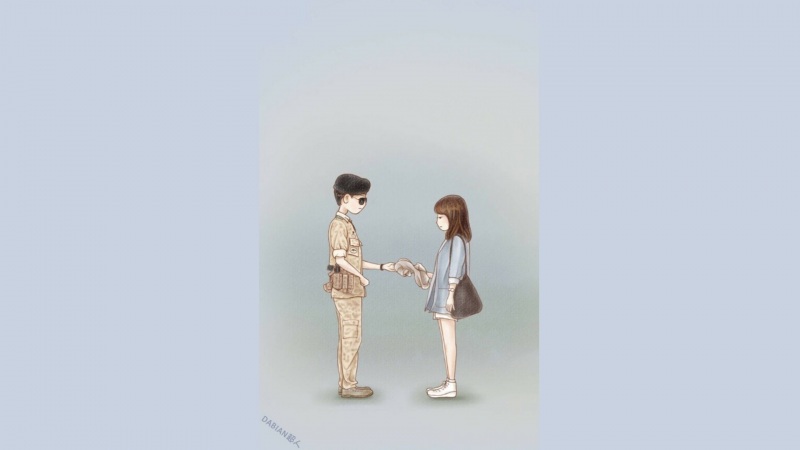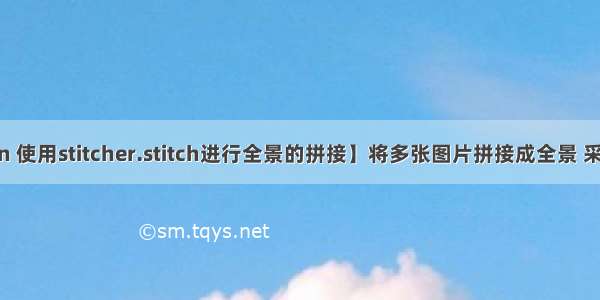
效果
左边两张为拼接前,右边为拼接后
关键函数
stitcher = cv2.Stitcher.create()
(status,res) =stitcher.stitch(imglist)
代码
import osimport cv2imgdir = 'fullview'imgnamelist = os.listdir(imgdir)print(imgnamelist)imglist=[]for imgmane in imgnamelist:path = imgdir+'/'+imgmaneimg = cv2.imread(path)#对图片进行缩放img = cv2.resize(img,(0,0),None,0.5,0.5)cv2.imshow(imgmane,img)cv2.waitKey(1)imglist.append(img)stitcher = cv2.Stitcher.create()(status,res) = stitcher.stitch(imglist)if(status == cv2.STITCHER_OK):print('successful')cv2.imshow('res',res)else:print('fail')cv2.waitKey(0)
如果觉得《【opencv-python 使用stitcher.stitch进行全景的拼接】将多张图片拼接成全景 采用了stitcher.stitch》对你有帮助,请点赞、收藏,并留下你的观点哦!