一、statement对象介绍
Jdbc中的statement对象用于向数据库发送SQL语句,想完成对数据库的增删改查,只需要通过这个对象向数据库发送增删改查语句即可。
Statement对象的executeUpdate方法,用于向数据库发送增、删、改的sql语句,executeUpdate执行完后,将会返回一个整数(即增删改语句导致了数据库几行数据发生了变化)。
Statement.executeQuery方法用于向数据库发送查询语句,executeQuery方法返回代表查询结果的ResultSet对象。
1.1、CRUD操作-create
使用executeUpdate(String sql)方法完成数据添加操作,示例操作:
Statement statement=connection.createStatement();String sql1="insert into users(CODE,NAME,STATUS) values('999','蕾蕾','生效')";int num=statement.executeUpdate(sql1);if(num>0) {System.out.println("插入成功");}
1.2、CRUD操作-update
使用executeUpdate(String sql)方法完成数据修改操作,示例操作:
Statement statement=connection.createStatement();String sql2="update users set name='磊磊' where name='蕾蕾'";int num1=statement.executeUpdate(sql2);if(num1>0) {System.out.println("修改成功");}
1.3、CRUD操作-delete
使用executeUpdate(String sql)方法完成数据删除操作,示例操作:
String sql3 = "delete from users where id=1"; int num2 = statement.executeUpdate(sql3);if(num2>0){System.out.println("删除成功!!!");}
1.4、CRUD操作-read
使用executeQuery(String sql)方法完成数据查询操作,示例操作:
String sql4 = "select * from users where id=2"; ResultSet rs =statement.executeQuery(sql4);while(rs.next()){//根据获取列的数据类型,分别调用rs的相应方法映射到java对象中}
二、使用jdbc对数据库增删改查
2.1、搭建实验环境
1、在mysql中创建一个库,并创建user表和插入表的数据。
SQL脚本如下:
create database jdbcStudy;use jdbcStudy;create table users(id int primary key,name varchar(40),password varchar(40),email varchar(60),birthday date);
2、新建一个JavaWeb工程,并导入MySQL数据库驱动。
3、在src目录下创建一个db.properties文件,如下图所示:
在db.properties中编写MySQL数据库的连接信息,代码如下所示:
4、编写一个JdbcUtils工具类,用于连接数据库,获取数据库连接和释放数据库连接,代码如下:
package me.tanlei.jdbc;import java.io.InputStream;import java.sql.Connection;import java.sql.DriverManager;import java.sql.ResultSet;import java.sql.SQLException;import java.sql.Statement;import java.util.Properties;public class jdbcUtils {private static String driver = null;private static String url = null;private static String username = null;private static String password = null;static {try {// 读取db.properties文件中的数据库连接信息InputStream in = jdbcUtils.class.getClassLoader().getResourceAsStream("db.properties");Properties properties = new Properties();// 从输入字节流读取属性列表(键,值) properties.load(in);// 获取数据库连接驱动driver = properties.getProperty("driver");// 获取数据库连接URL地址url = properties.getProperty("url");// 获取数据库连接用户名username = properties.getProperty("username");// 获取数据库连接密码password = properties.getProperty("password");// 加载数据库驱动 Class.forName(driver);} catch (Exception e) {throw new ExceptionInInitializerError(e);}}/** 获取数据库连接对象*/public static Connection getConnection() throws SQLException {return DriverManager.getConnection(url, username, password);}/** 释放资源*/public static void release(Connection connection, Statement statement, ResultSet resultSet) {if (resultSet != null) {try {// 关闭存储查询结果的ResultSet对象resultSet.close();} catch (Exception e) {e.printStackTrace();}resultSet = null;}if (statement != null) {try {// 关闭负责执行SQL命令的Statement对象statement.close();} catch (Exception e) {e.printStackTrace();}}if (connection != null) {try {// 关闭Connection数据库连接对象connection.close();} catch (Exception e) {e.printStackTrace();}}}}
2.2、使用statement对象完成对数据库的CRUD操作
测试代码如下:
package me.tanlei.demo;import java.sql.Connection;import java.sql.ResultSet;import java.sql.SQLException;import java.sql.Statement;import org.junit.Test;import me.tanlei.jdbc.jdbcUtils;public class jdbcTest {@Testpublic void insert() {Connection connection = null;Statement statement = null;ResultSet resultSet = null;try {// 获取一个数据库连接connection = jdbcUtils.getConnection();// 通过conn对象获取负责执行SQL命令的Statement对象statement = connection.createStatement();// 要执行的sql命令String sql = "insert into users(id,name,password,email,birthday) values(4,'白虎神皇','123','bhsh@','1980-09-09')";// 执行插入操作,executeUpdate方法返回成功的条数int num = statement.executeUpdate(sql);if (num > 0) {System.out.println("插入成功");}} catch (SQLException e) {// TODO Auto-generated catch block e.printStackTrace();} finally {// SQL执行完成之后释放相关资源 jdbcUtils.release(connection, statement, resultSet);}}@Testpublic void delete() {Connection conn = null;Statement st = null;ResultSet rs = null;try {conn = jdbcUtils.getConnection();String sql = "delete from users where id=3";st = conn.createStatement();int num = st.executeUpdate(sql);if (num > 0) {System.out.println("删除成功!!");}} catch (Exception e) {e.printStackTrace();} finally {jdbcUtils.release(conn, st, rs);}}@Testpublic void update() {Connection conn = null;Statement st = null;ResultSet rs = null;try {conn = jdbcUtils.getConnection();String sql = "update users set name='谭磊' where id=4";st = conn.createStatement();int num = st.executeUpdate(sql);if (num > 0) {System.out.println("更新成功!!");}} catch (Exception e) {e.printStackTrace();} finally {jdbcUtils.release(conn, st, rs);}}@Testpublic void find() {Connection conn = null;Statement st = null;ResultSet rs = null;try {conn = jdbcUtils.getConnection();String sql = "select * from users where id=4";st = conn.createStatement();rs = st.executeQuery(sql);if (rs.next()) {System.out.println(rs.getString("name"));}} catch (Exception e) {e.printStackTrace();} finally {jdbcUtils.release(conn, st, rs);}}}
三、PreparedStatement对象介绍
PreperedStatement是Statement的子类,它的实例对象可以通过调用Connection.preparedStatement()方法获得,相对于Statement对象而言:PreperedStatement可以避免SQL注入的问题。
Statement会使数据库频繁编译SQL,可能造成数据库缓冲区溢出。PreparedStatement可对SQL进行预编译,从而提高数据库的执行效率。并且PreperedStatement对于sql中的参数,允许使用占位符的形式进行替换,简化sql语句的编写。
3.1、使用PreparedStatement对象完成对数据库的CRUD操作
测试代码如下:
package me.tanlei.demo;import java.sql.Connection;import java.sql.PreparedStatement;import java.sql.ResultSet;import java.sql.SQLException;import java.util.Date;import org.junit.Test;import me.tanlei.jdbc.jdbcUtils;public class JDBCtestDemo {@Testpublic void insert() {Connection connection=null;PreparedStatement pStatement=null;ResultSet resultSet=null;try {//获取一个数据库连接connection=jdbcUtils.getConnection();//要执行的SQL命令,SQL中的参数使用?作为占位符String sql="insert into users(id,name,password,email,birthday) values(?,?,?,?,?)";//通过conn对象获取负责执行SQL命令的prepareStatement对象pStatement=connection.prepareStatement(sql);pStatement.setInt(1, 1);//id是int类型的pStatement.setString(2, "tanlei");//name是varchar(字符串类型)pStatement.setString(3, "123");//password是varchar(字符串类型)pStatement.setString(4, "bhsh@");//email是varchar(字符串类型)pStatement.setDate(5, new java.sql.Date(new Date().getTime()));//birthday是date类型//执行插入操作,executeUpdate方法返回成功的条数int num=pStatement.executeUpdate();if(num>0) {System.out.println("更新成功");}} catch (SQLException e) {// TODO Auto-generated catch block e.printStackTrace();}finally {jdbcUtils.release(connection, pStatement, resultSet);}}@Testpublic void update() {Connection connection=null;PreparedStatement pStatement=null;ResultSet resultSet=null;try {connection=jdbcUtils.getConnection();String sql="update users set name=?,email=? where id=?";pStatement=connection.prepareStatement(sql);pStatement.setString(1, "谭磊");pStatement.setString(2, "27300@");pStatement.setInt(3, 1);int num=pStatement.executeUpdate();if(num>0) {System.out.println("更新成功");}} catch (SQLException e) {// TODO Auto-generated catch block e.printStackTrace();}finally {jdbcUtils.release(connection, pStatement, resultSet);}}}
如果觉得《二.使用JDBC对数据库CRUD》对你有帮助,请点赞、收藏,并留下你的观点哦!