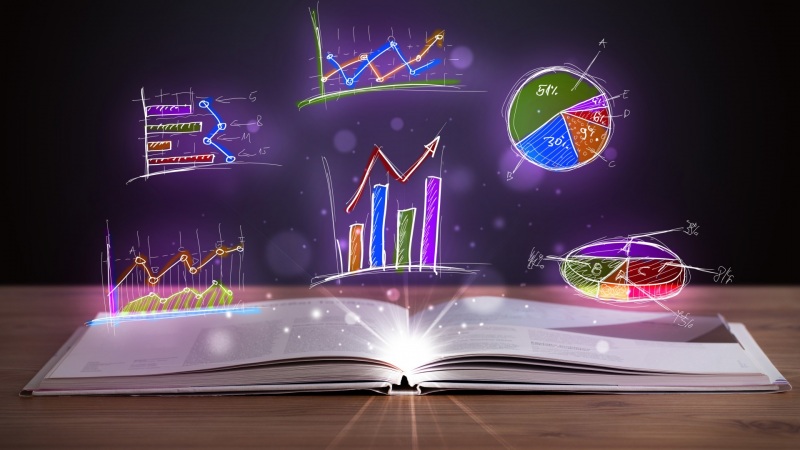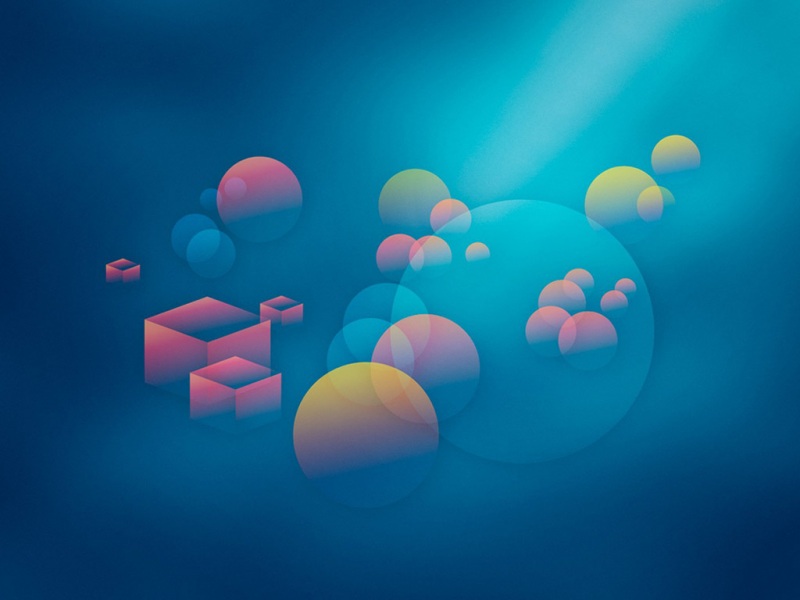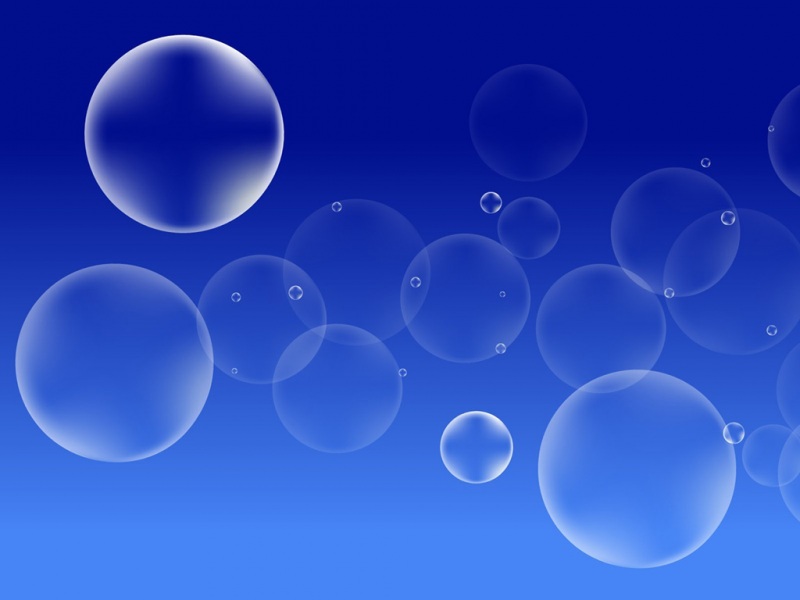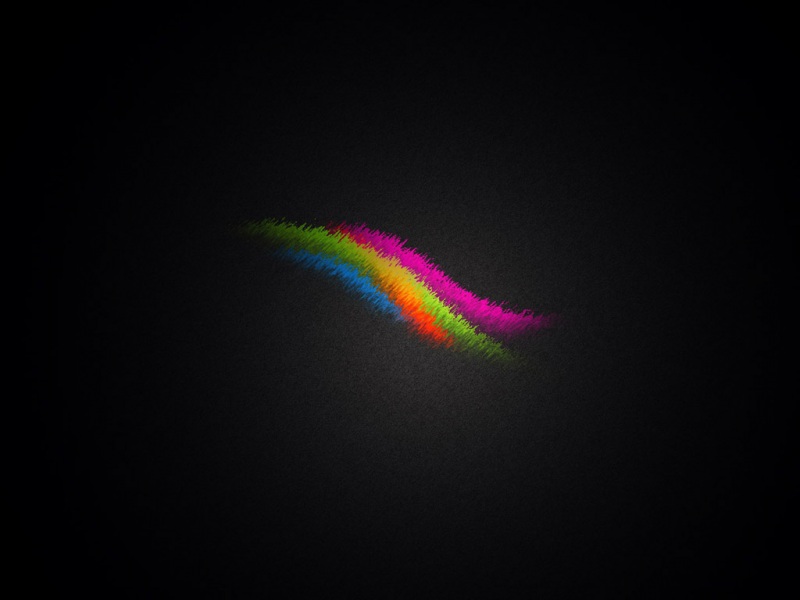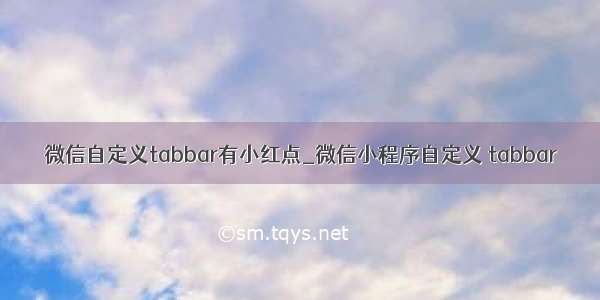
一定的需求情况下,无法使用小程序原生的tabbar的时候,需要自行实现一个和tabbar功能一模一样的自制组件。
查阅了海量的博客和文档之后,亲自踩坑。总结了三种在不使用微信小程序原生tabbar的情况下自制tabbar的方法。并说说这几种方法各自的特色。
类 navigator 跳转方式
类navigator跳转方式是我自己起的名称,因为它的实现思路就是这个样子的。期初参考微信小程序自定义tabBar组件开发这篇博文的思路。进行了这种方式的尝试,并为后续提供了解决思路。在这次实践的过程中使用了和该博文类似的目录结构。
template文件主要包含了 tabbar 的内容、逻辑、模板、样式。
tabbar_template.js
//初始化数据
functiontabbarinit() {return[
{"current": 0,"pagePath": "/pages/travel_shop/travel/travel_index/travel_index","iconPath": "/pages/img/tab_icon_home@2x.png","selectedIconPath": "/pages/img/tab_icon_home_sel@2x.png","text": "首页"},
{"current": 0,"pagePath": "/pages/travel_shop/travel/travel_car/travel_car","iconPath": "/pages/img/tab_icon_shop@2x.png","selectedIconPath": "/pages/img/tab_icon_shop_sel@2x.png","text": "购物车"},
{"current": 0,"pagePath": "/pages/travel_shop/travel/travel_my/travel_my","iconPath": "/pages/img/tab_icon_my@2x.png","selectedIconPath": "/pages/img/tab_icon_my_sel@2x.png","text": "我的"}
]
}//tabbar 主入口
function tabbarmain(bindName = "tabdata", id, target) {var that =target;var bindData ={};var otabbar =tabbarinit();
otabbar[id]['iconPath'] = otabbar[id]['selectedIconPath'] //换当前的icon
otabbar[id]['current'] = 1;
bindData[bindName]=otabbar
that.setData({ bindData });
}
module.exports={
tabbar: tabbarmain
}
tabbar_template.wxml
{{item.text}}
tabbar_template.wxss
.tabBar-icon{width:54rpx;height:54rpx;
}.tabBar{width:100%;position:fixed;bottom:0;padding:10rpx;margin-left:-4rpx;background:#F7F7FA;font-size:24rpx;color:#8A8A8A;box-shadow:3rpx 3rpx 3rpx 3rpx #aaa;z-index:9999;
}.tabBar-item{float:left;width:33.333%;text-align:center;overflow:hidden;
}
/*当前字体颜色*/.tabBartext{color:black;
}.navigator-hover{background-color:rgba(0, 0, 0, 0);
}
而后在全局引入样式
@import "/pages/travel_shop/travel/tabbar_template/tabbar_template.wxss";
并在每一个页面的子文件(wxml、JS)中引入相应的内容
wxml 引入
JS 引入
var template = require("../tabbar_template/tabbar_template.js");
并在对应的 onLoad 生命周期中,注明它是哪一个 tabbar
onLoad: function(options) {
template.tabbar("tabBar", 1, this) //0表示第一个tabbar,这里1表示第二个 tabbar 的 icon
},
效果预览
我们最终得到了效果,但这种效果带了明显的抖动闪烁。原因则是因为这种实现方式的本质是通过navigator和JS事件触发实现页面之间的跳转。因此我开始找寻另一种实现的方式。在微信小程序自定义tabBar组件开发这篇博客的留言板,我发现该文的作者也发现了这种方式的不足,并提到可以通过可以把页面都写成组件component的方式实现更好的效果。
template 模板 / component 组件
在继续查阅了一些关于小程序自定义 tabbar 的博客之后,找到了微信小程序 - 自定义tabbar这篇博文。按照这篇博文描述的结构,我也进行了尝试。发现这种方式不会出现之前跳转产生的那种闪烁现象出现。
之后再查阅微信小程序 template 模板与 component 组件的区别和使用这篇博文的时候了解到,如果当我们主要是为了展示页面的时候,可以使用template方式。如果涉及到tabbar对应各个页面的业务逻辑交互比较多,那就最好使用component组件。
因为这三个页面涉及到了很多独立的交互,所以我决定使用component组件的形式,将自定义的tabbar写成一个页面,然后将其他三个tabbar按钮对应的页面写成三个component组件。这种方法和Vue中的组件化很相似,可以把单个组件文件夹当成Vue中的一个.vue文件。
component与普通page类似,但是 JS 文件和 JSON 文件与页面不同。
小程序组件 JS 模板
Component({/*开启全局样式使用*/options: {
addGlobalClass:true,
},/*组件的属性列表*/properties: {
name: {
type: String,
value:''}
},/*组件的初始数据*/data: {
},/*生命周期函数*/lifetimes: {
attached:function() { },
moved:function() { },
detached:function() { },
},/*组件的方法列表*/methods: {
},
})
component 组件 JSON 文件
{"component": true,"usingComponents": {}
}
tabbar 引用和配置
引用组件 JSON
按照如图的结构,三个component作为子组件,tabber作为一个父级,因此它的 JSON 需要引入这三个component组件。
//travel.json
{"usingComponents": {"travel_car": "travel_car/travel_car","travel_index": "travel_index/travel_index","travel_my": "travel_my/travel_my"}
}
tabbar JS
而该页面的 JS 仅仅只用来控制tabbar的icon选择,和传递一个index告诉页面该隐藏和显示哪一个component组件。
//travel.js
let app =getApp()
Page({
data: {
currentTab:0,
items: [
{"iconPath": "/pages/img/tab_icon_home@2x.png","selectedIconPath": "/pages/img/tab_icon_home_sel@2x.png","text": "首页"},
{"iconPath": "/pages/img/tab_icon_shop@2x.png","selectedIconPath": "/pages/img/tab_icon_shop_sel@2x.png","text": "购物车"},
{"iconPath": "/pages/img/tab_icon_my@2x.png","selectedIconPath": "/pages/img/tab_icon_my_sel@2x.png","text": "我的"}
]
},//事件处理函数
bindChange: function(e) {
let that= this;
that.setData({
currentTab: e.detail.current
});
},
swichNav:function(e) {
let that= this;if (this.data.currentTab ===e.target.dataset.current) {return false;
}else{
that.setData({
currentTab: e.target.dataset.current
})
}
},
onLoad:function() {
let that= thisapp.getUserInfo(function(userInfo) {
that.setData({
userInfo: userInfo
})
})
}
})
tabbar WXML
直接使用之前 JSON 中引用过的标签名,类似于Vue中使用模板标签。这里由于组件模板标签不支持直接使用hidden属性,所以在外包裹了一层view标签用来添加hidden属性。
{{item.text}}
tabbar WXSS
Some selectors are not allowed in component wxss, including tag name selectors, ID selectors, and attribute selectors.(./pages/xxx/xxx.wxss:288:3)This wxss file is ignored.
造成这种报错的原因是component组件的样式中不能包含一些特定的选择器。
page{display:flex;flex-direction:column;height:100%;
}.nav-tabs{width:100%;display:flex;position:fixed;bottom:0;
}.tab-list{display:flex;align-items:center;justify-content:center;flex-direction:column-reverse;background:#fcfcfc;
}.tab-text{font-size:24rpx;line-height:35rpx;color:#5f5f5f;
}.iconPath{width:54rpx;height:54rpx;
}.tab-content{flex:1;
}.default{line-height:75rpx;text-align:center;flex:1;color:#eee;font-weight:bold;font-size:28rpx;
}.active{line-height:75rpx;text-align:center;color:black;flex:1;font-weight:bold;font-size:28rpx;
}.show{display:block;flex:1;
}.hidden{display:none;flex:1;
}
预览效果
最终就完成了一个非原生小程序tabbar的自定义tabbar。
Github
在这篇文章发布之后,有一些朋友询问。 我重新整理了一个比较清晰整洁的Demo发布在了GitHub。
如果这个Demo能够帮助到您。请不要吝惜您的Star😊。
参考
如果觉得《微信自定义tabbar有小红点_微信小程序自定义 tabbar》对你有帮助,请点赞、收藏,并留下你的观点哦!