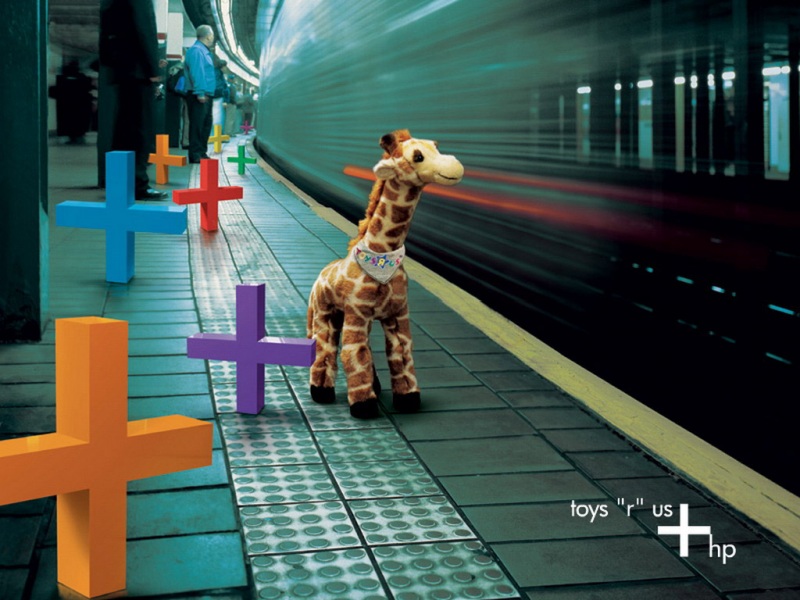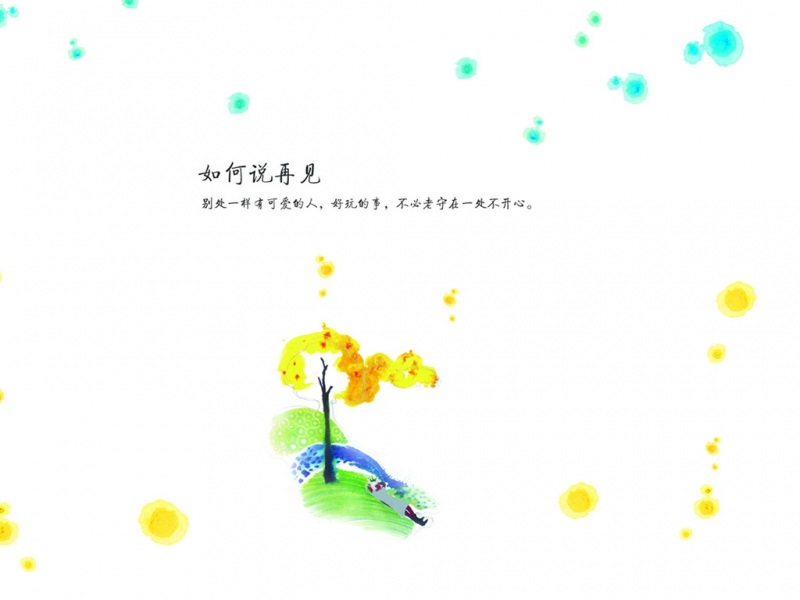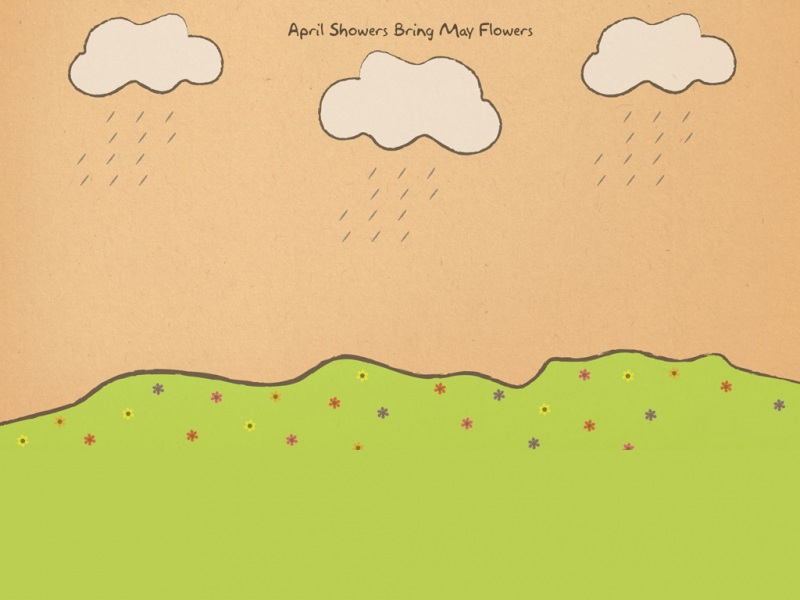APISIX 插件机制
Plugin表示将在HTTP请求/响应生命周期期间执行的插件配置。
Plugin配置可直接绑定在Route上,也可以被绑定在Service或Consumer上。而对于同一 个插件的配置,只能有一份是有效的,配置选择优先级总是Consumer>Route>Service。
在conf/config.yaml中,可以声明本地 APISIX 节点都支持哪些插件。这是个白名单机制,不在该白名单的插件配置,都将会被自动忽略。这个特性可用于临时关闭或打开特定插件,应对突发情况非常有效。 如果你想在现有插件的基础上新增插件,注意需要拷贝conf/config-default.yaml的插件节点内容到conf/config.yaml的插件节点中。
插件的配置可以被直接绑定在指定 Route 中,也可以被绑定在 Service 中,不过 Route 中的插件配置 优先级更高。
一个插件在一次请求中只会执行一次,即使被同时绑定到多个不同对象中(比如 Route 或 Service)。 插件运行先后顺序是根据插件自身的优先级来决定的,优先级越高的插件将会被先执行,例如:
local _M = {version = 0.1,priority = 0, -- 这个插件的优先级为 0name = plugin_name,schema = schema,metadata_schema = metadata_schema,}
插件配置作为 Route 或 Service 的一部分提交的,放到plugins下。它内部是使用插件 名字作为哈希的 key 来保存不同插件的配置项。
{..."plugins": {"limit-count": {"count": 2,"time_window": 60,"rejected_code": 503,"key": "remote_addr"},"prometheus": {}}}
并不是所有插件都有具体配置项,比如prometheus下是没有任何具体配置项,这时候用一个空的对象 标识即可。
如果一个请求因为某个插件而被拒绝,会有类似这样的 warn 日志:ip-restriction exits with http status code 403。
热加载
APISIX 的插件是热加载的,不管你是新增、删除还是修改插件,都不需要重启服务。
只需要通过 admin API 发送一个 HTTP 请求即可:
curl http://127.0.0.1:9080/apisix/admin/plugins/reload -H 'X-API-KEY: edd1c9f034335f136f87ad84b625c8f1' -X PUT
注意:如果你已经在路由规则里配置了某个插件(比如在route的plugins字段里面添加了它),然后 禁用了该插件,在执行路由规则的时候会跳过这个插件。
redirect
URI 重定向插件。
参数
http_to_https,uri或regex_uri三个中只能配置一个。
示例
启用插件
下面是一个基本实例,为特定路由启用redirect插件:
curl http://127.0.0.1:9080/apisix/admin/routes/1 -H 'X-API-KEY: edd1c9f034335f136f87ad84b625c8f1' -X PUT -d '{"uri": "/test/index.html","plugins": {"redirect": {"uri": "/test/default.html","ret_code": 301}},"upstream": {"type": "roundrobin","nodes": {"127.0.0.1:80": 1}}}'
我们可以在新的 URI 中使用 Nginx 内置的任意变量:
curl http://127.0.0.1:9080/apisix/admin/routes/1 -H 'X-API-KEY: edd1c9f034335f136f87ad84b625c8f1' -X PUT -d '{"uri": "/test","plugins": {"redirect": {"uri": "$uri/index.html","ret_code": 301}},"upstream": {"type": "roundrobin","nodes": {"127.0.0.1:80": 1}}}'
测试
测试示例基于上述例子:
$ curl http://127.0.0.1:9080/test/index.html -iHTTP/1.1 301 Moved PermanentlyDate: Wed, 23 Oct 13:48:23 GMTContent-Type: text/htmlContent-Length: 166Connection: keep-aliveLocation: /test/default.html...
我们可以检查响应码和响应头中的Location参数,它表示该插件已启用。
下面是一个实现 http 到 https 跳转的示例:```shellcurl http://127.0.0.1:9080/apisix/admin/routes/1 -H 'X-API-KEY: edd1c9f034335f136f87ad84b625c8f1' -X PUT -d '{"uri": "/hello","plugins": {"redirect": {"http_to_https": true}}}'
禁用插件
移除插件配置中相应的 JSON 配置可立即禁用该插件,无需重启服务:
curl http://127.0.0.1:9080/apisix/admin/routes/1 -H 'X-API-KEY: edd1c9f034335f136f87ad84b625c8f1' -X PUT -d '{"uri": "/test/index.html","plugins": {},"upstream": {"type": "roundrobin","nodes": {"127.0.0.1:80": 1}}}'
这时该插件已被禁用。
response-rewrite
简介
该插件支持修改上游服务或网关本身返回的 body 和 header 信息。
使用场景: 1、可以设置Access-Control-Allow-*等 header 信息,来实现 CORS (跨域资源共享)的功能。 2、另外也可以通过配置 status_code 和 header 里面的 Location 来实现重定向,当然如果只是需要重定向功能,最好使用 redirect 插件。
配置参数
示例
开启插件
下面是一个示例,在指定的 route 上开启了response-rewrite插件:
curl http://127.0.0.1:9080/apisix/admin/routes/1 -H 'X-API-KEY: edd1c9f034335f136f87ad84b625c8f1' -X PUT -d '{"methods": ["GET"],"uri": "/test/index.html","plugins": {"response-rewrite": {"body": "{\"code\":\"ok\",\"message\":\"new json body\"}","headers": {"X-Server-id": 3,"X-Server-status": "on","X-Server-balancer_addr": "$balancer_ip:$balancer_port"},"vars":[[ "status","==",200 ]]}},"upstream": {"type": "roundrobin","nodes": {"127.0.0.1:80": 1}}}'
测试插件
基于上述配置进行测试:
curl -X GET -i http://127.0.0.1:9080/test/index.html
Copy
如果看到返回的头部信息和内容都被修改了,即表示response-rewrite插件生效了,vars将确保仅覆盖状态为 200 的响应。
HTTP/1.1 200 OKDate: Sat, 16 Nov 09:15:12 GMTTransfer-Encoding: chunkedConnection: keep-aliveX-Server-id: 3X-Server-status: onX-Server-balancer_addr: 127.0.0.1:80{"code":"ok","message":"new json body"}
禁用插件
禁用response-rewrite插件很简单。你不需要重新启动服务,只需要在插件配置中删除相应的 json 配置,它将立即生效。
curl http://127.0.0.1:9080/apisix/admin/routes/1 -H 'X-API-KEY: edd1c9f034335f136f87ad84b625c8f1' -X PUT -d '{"methods": ["GET"],"uri": "/test/index.html","upstream": {"type": "roundrobin","nodes": {"127.0.0.1:80": 1}}}'
注意事项
ngx.exit将中断当前请求的执行,并返回状态码给 Nginx。
但是很多人可能会对ngx.exit理解出现偏差,即如果你在access阶段执行ngx.exit,只是中断了请求处理阶段,响应阶段仍然会处理。比如,如果你配置了response-rewrite插件,它会强制覆盖你的响应信息(如响应代码)。
cors
简介
cors插件可以让你为服务端启用 CORS 的返回头。
属性
提示
请注意
allow_credential是一个很敏感的选项,谨慎选择开启。开启之后,其他参数默认的*将失效,你必须显式指定它们的值。 使用**时要充分理解它引入了一些安全隐患,比如 CSRF,所以确保这样的安全等级符合自己预期再使用。
如何启用
创建Route或Service对象,并配置cors插件。
curl http://127.0.0.1:9080/apisix/admin/routes/1 -H 'X-API-KEY: edd1c9f034335f136f87ad84b625c8f1' -X PUT -d '{"uri": "/hello","plugins": {"cors": {}},"upstream": {"type": "roundrobin","nodes": {"127.0.0.1:8080": 1}}}'
测试插件
请求下接口,发现接口已经返回了CORS相关的header,代表插件生效
curl http://127.0.0.1:9080/hello -v...< Server: APISIX web server< Access-Control-Allow-Origin: *< Access-Control-Allow-Methods: *< Access-Control-Allow-Headers: *< Access-Control-Expose-Headers: *< Access-Control-Max-Age: 5...
禁用插件
当你想去掉cors插件的时候,很简单,在插件的配置中把对应的 json 配置删除即可,无须重启服务,即刻生效:
$ curl http://127.0.0.1:9080/apisix/admin/routes/1 -H 'X-API-KEY: edd1c9f034335f136f87ad84b625c8f1' -X PUT -d '{"uri": "/hello","plugins": {},"upstream": {"type": "roundrobin","nodes": {"127.0.0.1:8080": 1}}}'
现在就已经移除了cors插件了。其他插件的开启和移除也是同样的方法。
uri-blocker
定义
该插件可帮助我们拦截用户请求,只需要指定block_rules即可。
属性列表
启用方式
这是一个示例,在指定的路由上启用uri blocker插件:
curl -i http://127.0.0.1:9080/apisix/admin/routes/1 -H 'X-API-KEY: edd1c9f034335f136f87ad84b625c8f1' -X PUT -d '{"uri": "/*","plugins": {"uri-blocker": {"block_rules": ["root.exe", "root.m+"]}},"upstream": {"type": "roundrobin","nodes": {"127.0.0.1:1980": 1}}}'
测试插件
$ curl -i http://127.0.0.1:9080/root.exe?a=aHTTP/1.1 403 ForbiddenDate: Wed, 17 Jun 13:55:41 GMTContent-Type: text/html; charset=utf-8Content-Length: 150Connection: keep-aliveServer: APISIX web server... ...
如果你设置了属性rejected_msg的值为"access is not allowed",将会收到如下的响应体:
$ curl -i http://127.0.0.1:9080/root.exe?a=aHTTP/1.1 403 ForbiddenDate: Wed, 17 Jun 13:55:41 GMTContent-Type: text/html; charset=utf-8Content-Length: 150Connection: keep-aliveServer: APISIX web server{"error_msg":"access is not allowed"}
禁用插件
当想禁用uri blocker插件时,非常简单,只需要在插件配置中删除相应的 json 配置,无需重启服务,即可立即生效:
curl http://127.0.0.1:9080/apisix/admin/routes/1 -H 'X-API-KEY: edd1c9f034335f136f87ad84b625c8f1' -X PUT -d '{"uri": "/*","upstream": {"type": "roundrobin","nodes": {"127.0.0.1:1980": 1}}}'
uri blocker插件现在已被禁用,它也适用于其他插件。
ip-restriction
名字
ip-restriction可以通过以下方式限制对服务或路线的访问,将 IP 地址列入白名单或黑名单。 单个 IP 地址,多个 IP 地址 或 CIDR 范围,可以使用类似 10.10.10.0/24 的 CIDR 表示法。
属性
只能单独启用白名单或黑名单,两个不能一起使用。message可以由用户自定义。
如何启用
下面是一个示例,在指定的 route 上开启了ip-restriction插件:
curl http://127.0.0.1:9080/apisix/admin/routes/1 -H 'X-API-KEY: edd1c9f034335f136f87ad84b625c8f1' -X PUT -d '{"uri": "/index.html","upstream": {"type": "roundrobin","nodes": {"127.0.0.1:1980": 1}},"plugins": {"ip-restriction": {"whitelist": ["127.0.0.1","113.74.26.106/24"]}}}'
当未允许的IP访问时,默认返回{"message":"Your IP address is not allowed"}。如果你想使用自定义的message,可以在插件部分进行配置:
"plugins": {"ip-restriction": {"whitelist": ["127.0.0.1","113.74.26.106/24"],"message": "Do you want to do something bad?"}}
测试插件
通过127.0.0.1访问:
$ curl http://127.0.0.1:9080/index.html -iHTTP/1.1 200 OK...
通过127.0.0.2访问:
$ curl http://127.0.0.1:9080/index.html -i --interface 127.0.0.2HTTP/1.1 403 Forbidden...{"message":"Your IP address is not allowed"}
禁用插件
当你想去掉ip-restriction插件的时候,很简单,在插件的配置中把对应的 json 配置删除即可,无须重启服务,即刻生效:
$ curl http://127.0.0.1:9080/apisix/admin/routes/1 -H 'X-API-KEY: edd1c9f034335f136f87ad84b625c8f1' -X PUT -d '{"uri": "/index.html","plugins": {},"upstream": {"type": "roundrobin","nodes": {"39.97.63.215:80": 1}}}'
现在就已移除ip-restriction插件,其它插件的开启和移除也类似。
proxy-mirror
代理镜像插件,该插件提供了镜像客户端请求的能力。
注:镜像请求返回的响应会被忽略。
参数
示例
启用插件
示例1:为特定路由启用proxy-mirror插件:
curl http://127.0.0.1:9080/apisix/admin/routes/1 -H 'X-API-KEY: edd1c9f034335f136f87ad84b625c8f1' -X PUT -d '{"plugins": {"proxy-mirror": {"host": "http://127.0.0.1:9797"}},"upstream": {"nodes": {"127.0.0.1:1999": 1},"type": "roundrobin"},"uri": "/hello"}'
测试:
$ curl http://127.0.0.1:9080/hello -iHTTP/1.1 200 OKContent-Type: application/octet-streamContent-Length: 12Connection: keep-aliveServer: APISIX web serverDate: Wed, 18 Mar 13:01:11 GMTLast-Modified: Thu, 20 Feb 14:21:41 GMThello world
由于指定的 mirror 地址是127.0.0.1:9797,所以验证此插件是否已经正常工作需要在端口为9797的服务上确认,例如,我们可以通过 python 启动一个简单的 server: python -m SimpleHTTPServer 9797。
禁用插件
移除插件配置中相应的 JSON 配置可立即禁用该插件,无需重启服务:
curl http://127.0.0.1:9080/apisix/admin/routes/1 -H 'X-API-KEY: edd1c9f034335f136f87ad84b625c8f1' -X PUT -d '{"uri": "/hello","plugins": {},"upstream": {"type": "roundrobin","nodes": {"127.0.0.1:1999": 1}}}'
这时该插件已被禁用。
traffic-split
名字
traffic-split 插件使用户可以逐步引导各个上游之间的流量百分比。
注:由于加权循环算法(特别是在重置wrr状态时)的缺点,因此每个上游之间的比率可能不太准确。
属性
目前在weighted_upstreams.upstream的配置中,不支持的字段有: service_name、discovery_type、checks、retries、retry_timeout、desc、scheme、labels、create_time 和 update_time。但是你可以通过weighted_upstreams.upstream_id绑定upstream对象来实现他们。
traffic-split 插件主要由match和weighted_upstreams两部分组成,match是自定义的条件规则,weighted_upstreams是 upstream 的配置信息。如果配置match和weighted_upstreams信息,那么在match规则校验通过后,会根据weighted_upstreams中的weight值;引导插件中各个 upstream 之间的流量比例,否则,所有流量直接到达route或service上配置的upstream。当然你也可以只配置weighted_upstreams部分,这样会直接根据weighted_upstreams中的weight值,引导插件中各个 upstream 之间的流量比例。
注:1、在match里,vars 中的表达式是and的关系,多个vars之间是or的关系。2、在插件的 weighted_upstreams 域中,如果存在只有weight的结构,表示route或service上的 upstream 流量权重值。例如:
"weighted_upstreams": [......{"weight": 2}]
如何启用
创建一个路由并启用traffic-split插件,在配置插件上游信息时,有以下两种方式:
1、通过插件中的upstream属性配置上游信息。
curl http://127.0.0.1:9080/apisix/admin/routes/1 -H 'X-API-KEY: edd1c9f034335f136f87ad84b625c8f1' -X PUT -d '{"uri": "/index.html","plugins": {"traffic-split": {"rules": [{"weighted_upstreams": [{"upstream": {"name": "upstream_A","type": "roundrobin","nodes": {"127.0.0.1:1981":10},"timeout": {"connect": 15,"send": 15,"read": 15}},"weight": 1},{"weight": 1}]}]}},"upstream": {"type": "roundrobin","nodes": {"127.0.0.1:1980": 1}}}'
2、通过插件中的upstream_id属性绑定上游服务。
curl http://127.0.0.1:9080/apisix/admin/routes/1 -H 'X-API-KEY: edd1c9f034335f136f87ad84b625c8f1' -X PUT -d '{"uri": "/index.html","plugins": {"traffic-split": {"rules": [{"weighted_upstreams": [{"upstream_id": 1,"weight": 1},{"weight": 1}]}]}},"upstream": {"type": "roundrobin","nodes": {"127.0.0.1:1980": 1}}}'
注:1、通过
upstream_id方式来绑定已定义的上游,它可以复用上游具有的健康检测、重试等功能。2、支持upstream和upstream_id的两种配置方式一起使用。
示例
灰度发布
缺少match规则部分,根据插件中weighted_upstreams配置的weight值做流量分流。将插件的 upstream与route 的 upstream按 3:2 的流量比例进行划分,其中 60% 的流量到达插件中的1981端口的 upstream, 40% 的流量到达 route 上默认1980端口的 upstream。
curl http://127.0.0.1:9080/apisix/admin/routes/1 -H 'X-API-KEY: edd1c9f034335f136f87ad84b625c8f1' -X PUT -d '{"uri": "/index.html","plugins": {"traffic-split": {"rules": [{"weighted_upstreams": [{"upstream": {"name": "upstream_A","type": "roundrobin","nodes": {"127.0.0.1:1981":10},"timeout": {"connect": 15,"send": 15,"read": 15}},"weight": 3},{"weight": 2}]}]}},"upstream": {"type": "roundrobin","nodes": {"127.0.0.1:1980": 1}}}'
插件测试:
请求5次,3次请求命中插件1981端口的 upstream, 2次请求命中route的1980端口 upstream。
$ curl http://127.0.0.1:9080/index.html -iHTTP/1.1 200 OKContent-Type: text/html; charset=utf-8hello 1980$ curl http://127.0.0.1:9080/index.html -iHTTP/1.1 200 OKContent-Type: text/html; charset=utf-8world 1981......
蓝绿发布
通过请求头获取match规则参数(也可以通过请求参数获取或NGINX变量),在match规则匹配通过后,表示所有请求都命中到插件配置的 upstream ,否则所以请求只命中route上配置的 upstream 。
curl http://127.0.0.1:9080/apisix/admin/routes/1 -H 'X-API-KEY: edd1c9f034335f136f87ad84b625c8f1' -X PUT -d '{"uri": "/index.html","plugins": {"traffic-split": {"rules": [{"match": [{"vars": [["http_release","==","new_release"]]}],"weighted_upstreams": [{"upstream": {"name": "upstream_A","type": "roundrobin","nodes": {"127.0.0.1:1981":10}}}]}]}},"upstream": {"type": "roundrobin","nodes": {"127.0.0.1:1980": 1}}}'
插件测试:
match规则匹配通过,所有请求都命中插件配置的1981端口 upstream :
$ curl http://127.0.0.1:9080/index.html -H 'release: new_release' -iHTTP/1.1 200 OKContent-Type: text/html; charset=utf-8......world 1981
match规则匹配失败,所有请求都命中route上配置的 1980端口 upstream :
$ curl http://127.0.0.1:9080/index.html -H 'release: old_release' -iHTTP/1.1 200 OKContent-Type: text/html; charset=utf-8......hello 1980
自定义发布
match中可以设置多个vars规则,vars中的多个表达式之间是add的关系, 多个vars规则之间是or的关系;只要其中一个 vars 规则通过,则整个match通过。
示例1:只配置了一个vars规则,vars中的多个表达式是add的关系。在weighted_upstreams中根据weight值将流量按 3:2 划分,其中只有weight值的部分表示route上的 upstream 所占的比例。 当match匹配不通过时,所有的流量只会命中 route 上的 upstream 。
curl http://127.0.0.1:9080/apisix/admin/routes/1 -H 'X-API-KEY: edd1c9f034335f136f87ad84b625c8f1' -X PUT -d '{"uri": "/index.html","plugins": {"traffic-split": {"rules": [{"match": [{"vars": [["arg_name","==","jack"],["http_user-id",">","23"],["http_apisix-key","~~","[a-z]+"]]}],"weighted_upstreams": [{"upstream": {"name": "upstream_A","type": "roundrobin","nodes": {"127.0.0.1:1981":10}},"weight": 3},{"weight": 2}]}]}},"upstream": {"type": "roundrobin","nodes": {"127.0.0.1:1980": 1}}}'
插件设置了请求的match规则及端口为1981的 upstream,route 上具有端口为1980的 upstream。
插件测试:
1、在
match规则校验通过后, 60% 的请求命中到插件的1981端口的 upstream, 40% 的请求命中到route的1980端口的 upstream。
match 规则校验成功, 命中端口为1981的 upstream。
$ curl 'http://127.0.0.1:9080/index.html?name=jack' -H 'user-id:30' -H 'apisix-key: hello' -iHTTP/1.1 200 OKContent-Type: text/html; charset=utf-8......world 1981
match 规则校验失败,,命中默认端口为1980的 upstream。
$ curl 'http://127.0.0.1:9080/index.html?name=jack' -H 'user-id:30' -H 'apisix-key: hello' -iHTTP/1.1 200 OKContent-Type: text/html; charset=utf-8......hello 1980
在请求5次后,3次命中1981端口的服务,2次命中1980端口的服务。
2、
match规则校验失败(缺少请求头apisix-key), 响应都为默认 upstream 的数据hello 1980。
$ curl 'http://127.0.0.1:9080/index.html?name=jack' -H 'user-id:30' -iHTTP/1.1 200 OKContent-Type: text/html; charset=utf-8......hello 1980
示例2:配置多个vars规则,vars中的多个表达式是add的关系, 多个vars之间是or的关系。根据weighted_upstreams中的weight值将流量按 3:2 划分,其中只有weight值的部分表示 route 上的 upstream 所占的比例。 当match匹配不通过时,所有的流量只会命中 route 上的 upstream 。
curl http://127.0.0.1:9080/apisix/admin/routes/1 -H 'X-API-KEY: edd1c9f034335f136f87ad84b625c8f1' -X PUT -d '{"uri": "/index.html","plugins": {"traffic-split": {"rules": [{"match": [{"vars": [["arg_name","==","jack"],["http_user-id",">","23"],["http_apisix-key","~~","[a-z]+"]]},{"vars": [["arg_name2","==","rose"],["http_user-id2","!",">","33"],["http_apisix-key2","~~","[a-z]+"]]}],"weighted_upstreams": [{"upstream": {"name": "upstream_A","type": "roundrobin","nodes": {"127.0.0.1:1981":10}},"weight": 3},{"weight": 2}]}]}},"upstream": {"type": "roundrobin","nodes": {"127.0.0.1:1980": 1}}}'
插件设置了请求的match规则及端口为1981的 upstream,route 上具有端口为1980的 upstream 。
测试插件:
1、两个
vars的表达式匹配成功,match规则校验通过后, 60% 的请求命中到插件的1981端口 upstream, 40% 的请求命中到route的1980端口upstream。
$ curl 'http://127.0.0.1:9080/index.html?name=jack&name2=rose' -H 'user-id:30' -H 'user-id2:22' -H 'apisix-key: hello' -H 'apisix-key2: world' -iHTTP/1.1 200 OKContent-Type: text/html; charset=utf-8......world 1981
$ curl 'http://127.0.0.1:9080/index.html?name=jack&name2=rose' -H 'user-id:30' -H 'user-id2:22' -H 'apisix-key: hello' -H 'apisix-key2: world' -iHTTP/1.1 200 OKContent-Type: text/html; charset=utf-8......hello 1980
在请求5次后,3次命中1981端口的服务,2次命中1980端口的服务。
2、第二个
vars的表达式匹配失败(缺少name2请求参数),match规则校验通过后, 60% 的请求命中到插件的1981端口 upstream, 40% 的请求流量命中到route的1980端口 upstream。
$ curl 'http://127.0.0.1:9080/index.html?name=jack' -H 'user-id:30' -H 'user-id2:22' -H 'apisix-key: hello' -H 'apisix-key2: world' -iHTTP/1.1 200 OKContent-Type: text/html; charset=utf-8......world 1981
$ curl 'http://127.0.0.1:9080/index.html?name=jack' -H 'user-id:30' -H 'user-id2:22' -H 'apisix-key: hello' -H 'apisix-key2: world' -iHTTP/1.1 200 OKContent-Type: text/html; charset=utf-8......hello 1980
在请求5次后,3次命中1981端口的服务,2次命中1980端口的服务。
3、两个
vars的表达式校验失败(缺少name和name2请求参数),match规则校验失败, 响应都为默认route的 upstream 数据hello 1980。
$ curl 'http://127.0.0.1:9080/index.html?name=jack' -iHTTP/1.1 200 OKContent-Type: text/html; charset=utf-8......hello 1980
匹配规则与上游对应
通过配置多个rules,我们可以实现不同的匹配规则与上游一一对应。
示例:
当请求头x-api-id等于 1 时,命中 1981 端口的上游;当x-api-id等于 2 时,命中 1982 端口的上游;否则,命中 1980 端口的上游(上游响应数据为对应的端口号)。
curl http://127.0.0.1:9080/apisix/admin/routes/1 -H 'X-API-KEY: edd1c9f034335f136f87ad84b625c8f1' -X PUT -d '{"uri": "/hello","plugins": {"traffic-split": {"rules": [{"match": [{"vars": [["http_x-api-id","==","1"]]}],"weighted_upstreams": [{"upstream": {"name": "upstream-A","type": "roundrobin","nodes": {"127.0.0.1:1981":1}},"weight": 3}]},{"match": [{"vars": [["http_x-api-id","==","2"]]}],"weighted_upstreams": [{"upstream": {"name": "upstream-B","type": "roundrobin","nodes": {"127.0.0.1:1982":1}},"weight": 3}]}]}},"upstream": {"type": "roundrobin","nodes": {"127.0.0.1:1980": 1}}}'
测试插件:
请求头x-api-id等于 1,命中带 1981 端口的上游。
$ curl http://127.0.0.1:9080/hello -H 'x-api-id: 1'1981
请求头x-api-id等于 2,命中带 1982 端口的上游。
$ curl http://127.0.0.1:9080/hello -H 'x-api-id: 2'1982
请求头x-api-id等于 3,规则不匹配,命中带 1980 端口的上游。
$ curl http://127.0.0.1:9080/hello -H 'x-api-id: 3'1980
禁用插件
当你想去掉 traffic-split 插件的时候,很简单,在插件的配置中把对应的 json 配置删除即可,无须重启服务,即刻生效:
$ curl http://127.0.0.1:9080/apisix/admin/routes/1 -H 'X-API-KEY: edd1c9f034335f136f87ad84b625c8f1' -X PUT -d '{"uri": "/index.html","plugins": {},"upstream": {"type": "roundrobin","nodes": {"127.0.0.1:1980": 1}}}'
如果觉得《高性能微服务网关APISIX - 常用插件(1)》对你有帮助,请点赞、收藏,并留下你的观点哦!