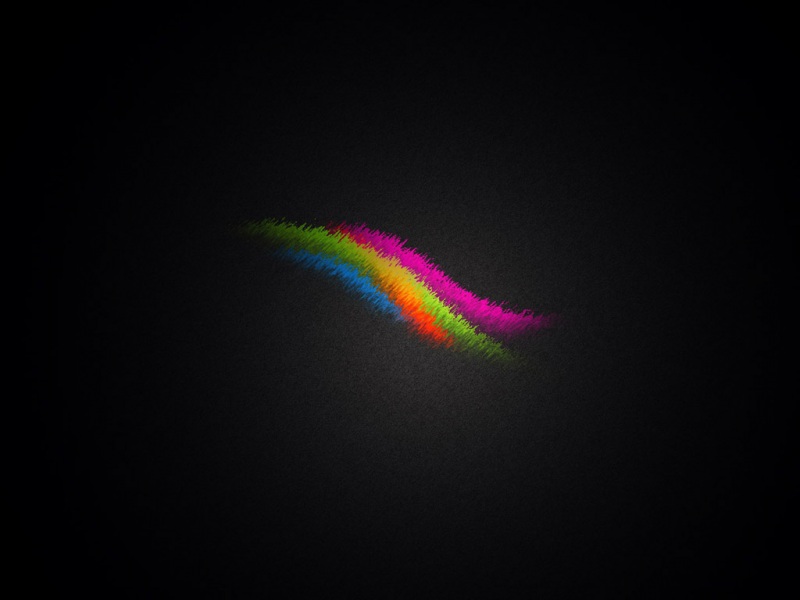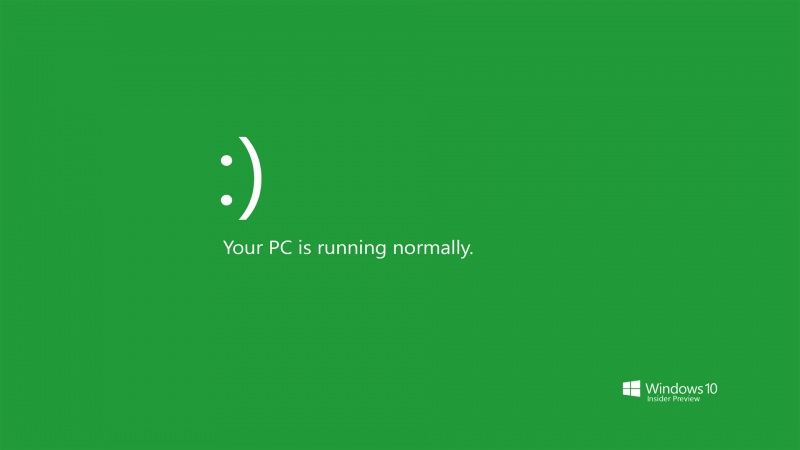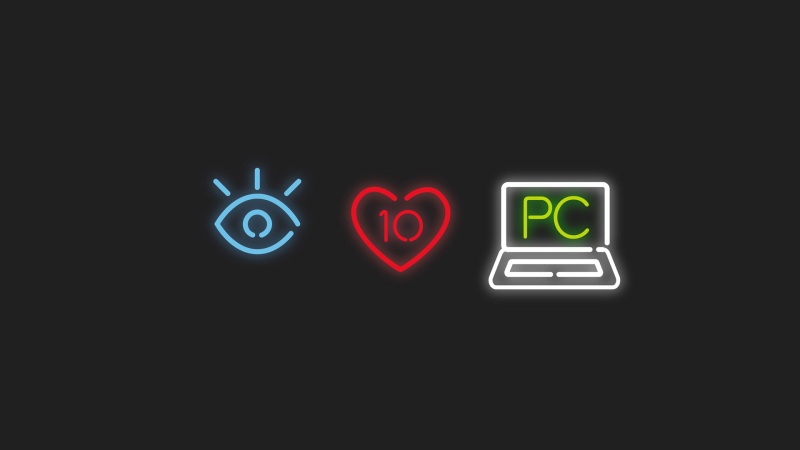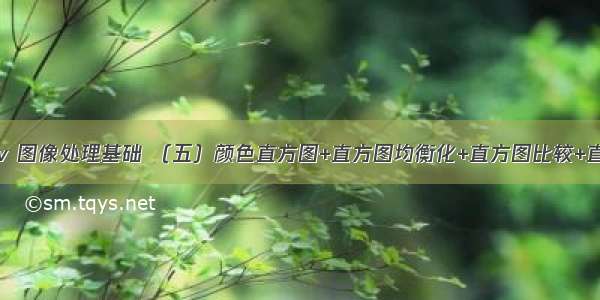
1、颜色直方图
#-------------------------------绘制颜色直方图------import cv2import numpy as np import matplotlib.pyplot as pltdef plot_demo(image):plt.hist(image.ravel(),256,[0,256])plt.show("直方图")def image_hist(image):color=('blue','green','red')for i,color in enumerate(color):hist=cv2.calcHist([image],[i],None,[256],[0,256])plt.plot(hist,color=color)plt.show()if __name__ == '__main__':image=cv2.imread('../opencv-python-img/lena.png')#plot_demo(image)image_hist(image)
2、直方图均衡化+直方图比较
#------------------直方图均衡化,直方图比较-----------import cv2import numpy as npimport matplotlib.pyplot as plt#直方图均衡化def equalHist_demo(image):gray=cv2.cvtColor(image,cv2.COLOR_BGR2GRAY)dst=cv2.equalizeHist(gray)#cv2.equalizeHist(img),将要均衡化的原图像【要求是灰度图像】作为参数传入,则返回值即为均衡化后的图像cv2.imshow('equalHist_demo',dst)# CLAHE 图像增强方法主要用在医学图像上面,增强图像的对比度的同时可以抑制噪声,是一种对比度受限情况下的自适应直方图均衡化算法# 图像对比度指的是一幅图片中最亮的白和最暗的黑之间的反差大小。def clahe_demo(image):gray=cv2.cvtColor(image,cv2.COLOR_BGR2GRAY)clahe=cv2.createCLAHE(clipLimit=5.0,tileGridSize=(8,8))dst=clahe.apply(gray)cv2.imshow('clahe_demo',dst)def create_rgb_hist(image):#创建RGB三通道直方图(直方图矩阵)#16*16*16的意思是三通道的每通道有16个binsh,w,c=image.shapergbHist=np.zeros([16*16*16,1],np.float32)bsize=256/16for row in range(h):for col in range(w):b=image[row,col,0]g=image[row,col,1]r=image[row,col,2]#人为构建直方图矩阵的索引,该索引是通过每一个像素点的三通道值进行构建index=np.int(b/bsize)*16*16+np.int(g/bsize)+np.int(r/bsize)#该处形成的矩阵即为直方图矩阵rgbHist[np.int(index),0]=rgbHist[np.int(index),0]+1plt.ylim([0,10000])plt.grid(color='r',linestyle='--',linewidth=0.5,alpha=0.3)return rgbHist#直方图比较def hist_compare(image1,image2):hist1=create_rgb_hist(image1)hist2=create_rgb_hist(image2)match1=pareHist(hist1,hist2,cv2.HISTCMP_BHATTACHARYYA)match2=pareHist(hist1,hist2,cv2.HISTCMP_CORREL)match3=pareHist(hist1,hist2,cv2.HISTCMP_CHISQR)print('巴氏距离:%s,相关性:%s,卡方:%s'%(match1,match2,match3))#巴氏距离比较(method=cv2.HISTCMP_BHATTACHARYYA)值越小,相关度越高[0,1]#相关性(method=cv2.HISTCMP_CORREL)值越大,相关度越高,[0,1]#卡方(method=cv2.HISTCMP_CHISQR),值越小,相关度越高,[0,inf)if __name__ == '__main__':#image=cv2.imread('../opencv-python-img/lena.png')#cv2.imshow('origin_image',image)#equalHist_demo(image)#clahe_demo(image)image1=cv2.imread('../opencv-python-img/lena.png')image2=cv2.imread('../opencv-python-img/lenanoise.png')plt.subplot(1,2,1)plt.title('diff1')plt.plot(create_rgb_hist(image1))plt.subplot(1,2,2)plt.title('diff2')plt.plot(create_rgb_hist(image2))plt.show()hist_compare(image1,image2)#cv2.waitKey(0)
3、直方图反向投影
#-----------------------------------------------直方图反向投影-------------------------------import cv2import numpy as npimport matplotlib.pyplot as plt#1、HSV与RGB色彩空间#2、反向投影def back_projection_demo():sample=cv2.imread('../opencv-python-img/lena.png')target=cv2.imread('../opencv-python-img/lenanoise.png')roi_hsv=cv2.cvtColor(sample,cv2.COLOR_BGR2HSV)target_hsv=cv2.cvtColor(target,cv2.COLOR_BGR2HSV)cv2.imshow('sample',sample)cv2.imshow('target',target)roiHist=cv2.calcHist([roi_hsv],[0,1],None,[32,32],[0,180,0,256])cv2.normalize(roiHist,roiHist,0,255,cv2.NORM_MINMAX)dst=cv2.calcBackProject([target_hsv],[0,1],roiHist,[0,180,0,256],1)cv2.imshow('backProjectionDemo',dst)#2D 直方图def hist2d_demo(image):hsv=cv2.cvtColor(image,cv2.COLOR_BGR2HSV)hist=cv2.calcHist([image],[0,1,2],None,[8,8,8],[0,256,0,256,0,256])cv2.imshow('hist2d',hist[1])print(type(hist),hist.shape)print(hist[:,:,0].shape)plt.imshow(hist[:,:,0],interpolation='nearest')plt.title('2D Histogram')plt.show()def hist3_2d_demo(image):fig=plt.figure(figsize=(15,5))ax=fig.add_subplot(131)hist=cv2.calcHist([image],[0,1],None,[32,32],[0,256,0,256])p=plt.imshow(hist,interpolation='nearest')plt.colorbar(p)ax=fig.add_subplot(132)hist=cv2.calcHist([image],[1,2],None,[32,32],[0,256,0,256])p=plt.imshow(hist,interpolation='nearest')plt.colorbar(p)ax=fig.add_subplot(133)hist=cv2.calcHist([image],[0,2],None,[32,32],[0,256,0,256])p=plt.imshow(hist,interpolation='nearest')plt.colorbar(p)print('2d Histogram shape:{}, with {} values'.format(hist.shape,hist.flatten().shape[0]))hist=cv2.calcHist([image],[0,1,2],None,[8,8,8],[0,256,0,256,0,256])print('3d Histogram shape:{}, with {} values'.format(hist.shape,hist.flatten().shape[0]))plt.show()if __name__ == '__main__':src=cv2.imread('../opencv-python-img/lena.png')#back_projection_demo()#hist2d_demo(src)hist3_2d_demo(src)#plt.hist(src.ravel(),256,[0,256])#plt.show()cv2.waitKey(0)
如果觉得《python-opencv 图像处理基础 (五)颜色直方图+直方图均衡化+直方图比较+直方图反向投影》对你有帮助,请点赞、收藏,并留下你的观点哦!