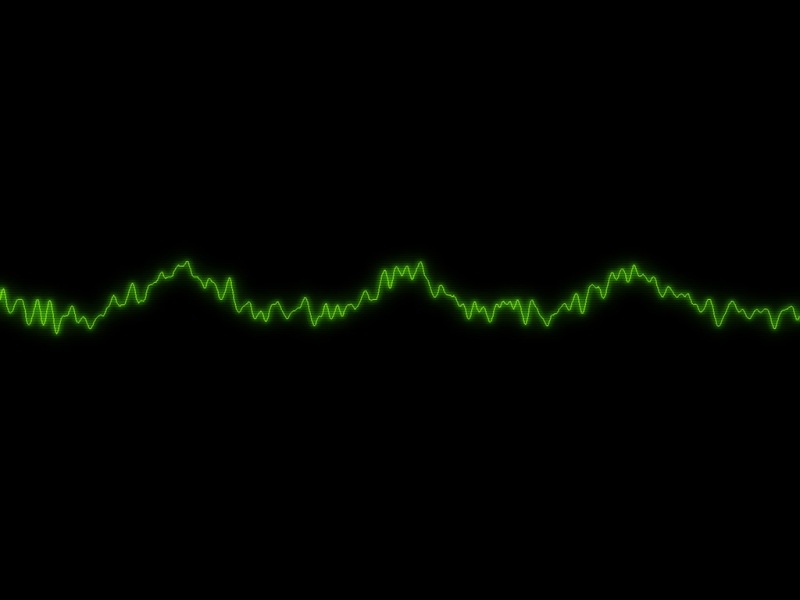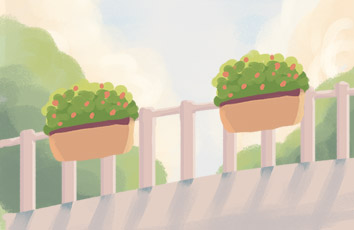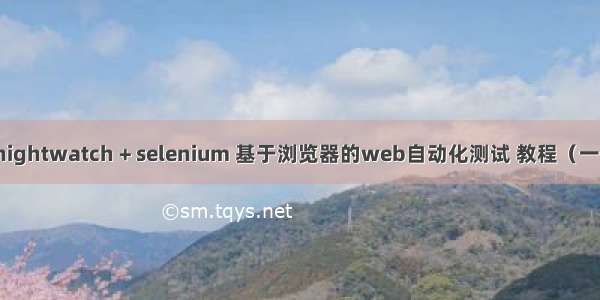
目录
什么是nightwatch
nightwatch的实现原理
安装与配置
安装nodejs
安装nightwatch
Selenium Server Setup
Selenium Server
下载 Selenium
启动Selenium
配置nightwatch + selenium
什么是nightwatch
Nightwatch.js 是一个用于web网站或应用的自动化测试框架,使用node.js和W3C WebDriver API (熟知的selenium)
它是一个完整的浏览器自动化测试解决方案,能够简化持续集成及自动化测试编写工作。当然它也可以用于nodejs的单元测试过程中。
webdriver 简介
webdriver是一个浏览器自动化的标准库, 它是selenium(最开始是为java设计,现在基本上已经支持大部分语言了)解决方案中的一部分。
Nightwatch使用webdriver作为浏览器任务相关的task,例如打开浏览器实例,保持连接。
webdriver现在已经成为W3C标准, 用于标准化浏览器自动化的实现。
nightwatch的实现原理
nightwatch 通过restful http api与 selenium server通信,从而操作浏览器
安装与配置
安装nodejs
首先当然需要安装node.js,安装教程请参考,这里就不详述了
安装nightwatch
npm install -g nightwatch
其中-g参数表示全局安装
Selenium Server Setup
selenium server是webdriver的一个标准化实现,也是最常用的,它允许你通过配置在一个地方同时操作多个不同类型的浏览器,而且可以跟浏览器保持分离,在不同服务器或者电脑上,使用rest http进行通信操作。
Selenium Server
selenium server是一个java应用,nightwatch使用它和多浏览器进行通信。所以你首先需要安装jdk, 不能低于1.7
下载 Selenium
现在最新版本的selenium-server-standalone-{VERSION}.jar, 下载地址Selenium downloads
启动Selenium
$ java -jar selenium-server-standalone-{VERSION}.jar
配置nightwatch + selenium
首先创建一个node.js工程, 创建一个目录名为myproject, 然后进入目录,在终端上运行npm init -y, 生成一个配置文件package.json。
nigthwatch test runner 需要配置一个名为nigthwatch.json的配置文件, 或者nightwatch.conf.js(优先会加载nightwatch.conf.js,没有的话就加载nightwatch.json), 配置文件示例如下
{"src_folders" : ["tests"],"output_folder" : "reports","custom_commands_path" : "","custom_assertions_path" : "","page_objects_path" : "","globals_path" : "","selenium" : {"start_process" : false,"server_path" : "","log_path" : "","port" : 4444,"cli_args" : {"webdriver.chrome.driver" : "","webdriver.gecko.driver" : "","webdriver.edge.driver" : ""}},"test_settings" : {"default" : {"launch_url" : "http://localhost","selenium_port" : 4444,"selenium_host" : "localhost","silent": true,"screenshots" : {"enabled" : false,"path" : ""},"desiredCapabilities": {"browserName": "firefox","marionette": true}},"chrome" : {"desiredCapabilities": {"browserName": "chrome"}},"edge" : {"desiredCapabilities": {"browserName": "MicrosoftEdge"}}}}
基础配置解析
测试配置
{..."test_settings" : {"default" : {"launch_url" : "http://localhost","globals" : {"myGlobalVar" : "some value","otherGlobal" : "some other value"}},"integration" : {"launch_url" : "http://staging.host","globals" : {"myGlobalVar" : "other value"}}}}
如上即为测试配置,测试配置为nightwatch实例运行过程中的配置,配置可以区分环境,例如上述配置中含default配置和integration配置,运行时通过--env来区分:
nightwatch --env integration
通常用这个来区分环境,在不同运行环境下加载不同的配置
安装浏览器驱动
这里以chrome为例
chrome driver
从ChromeDriver Downloads下载合适版本的chrome driver,然后配置项可设置如下
{"selenium" : {"start_process" : true,"server_path" : "./bin/selenium-server-standalone-3.{VERSION}.jar","log_path" : "","port" : 4444,"cli_args" : {"webdriver.chrome.driver" : "./bin/chromedriver"}}}
至此配置结束,执行命令nightwatch 即可。
完整的工程配置请参考/saryli/p/6861864.html 这位大神有非常详尽的描述!
课程目录
nightwatch + selenium 基于浏览器的web自动化测试 教程(二)
如果觉得《nightwatch + selenium 基于浏览器的web自动化测试 教程(一)》对你有帮助,请点赞、收藏,并留下你的观点哦!