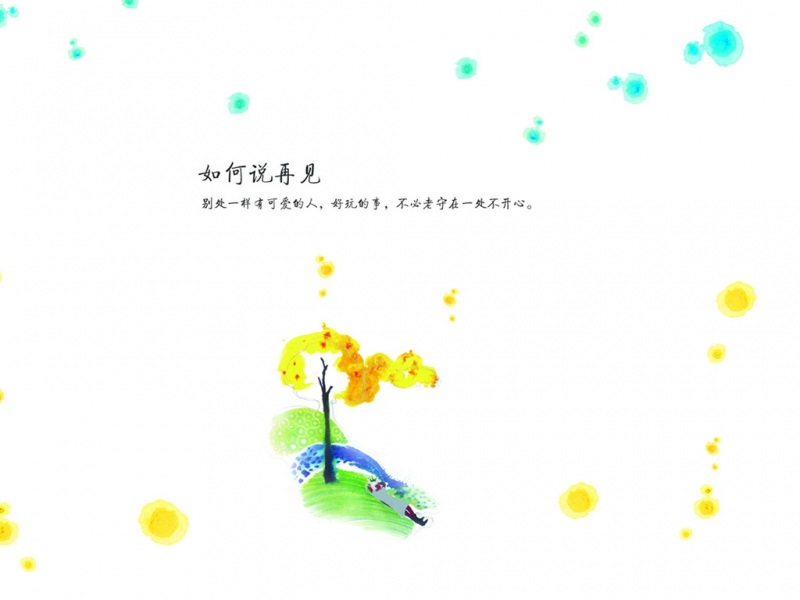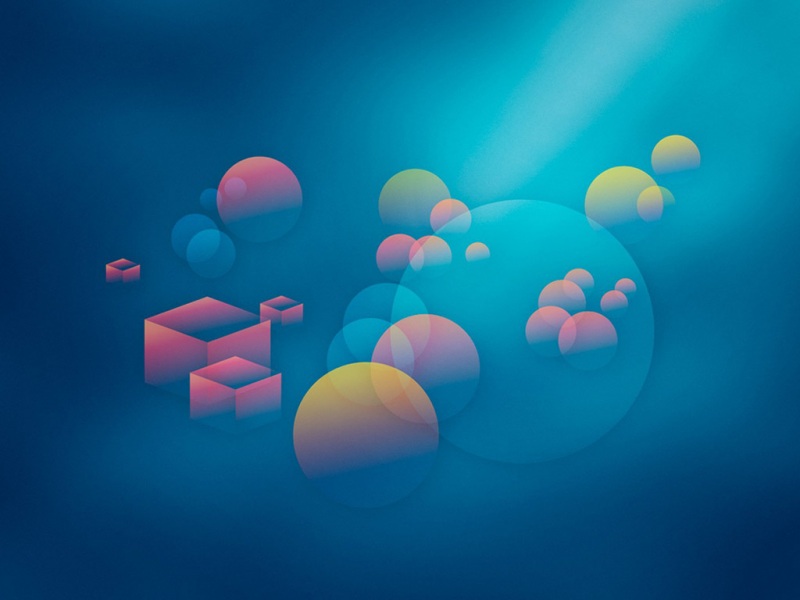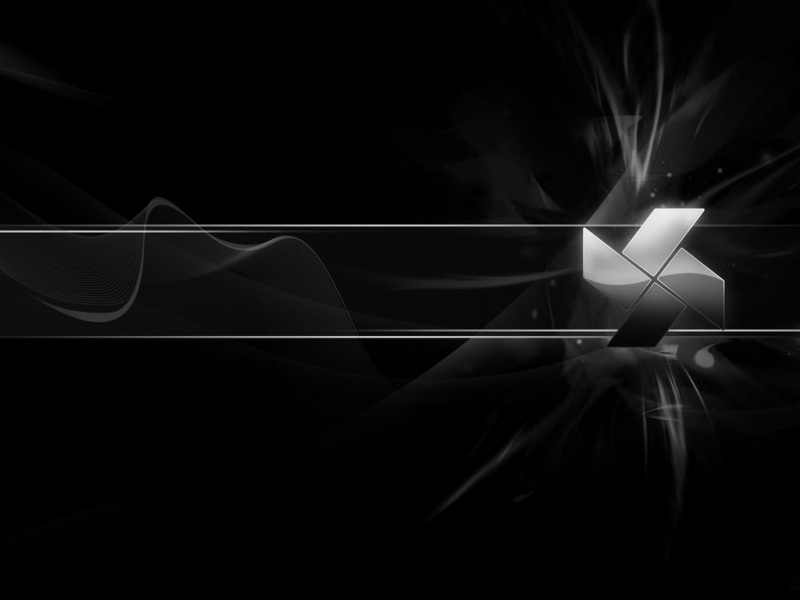xxd
xxd [options] [files]
xxd 可以转储 [dump] 出文件的数据,反之亦可。例如:
xxd -l 0x30 /bin/ls00000000: 7f45 4c46 0201 0100 0000 0000 0000 0000 .ELF............00000010: 0300 3e00 0100 0000 5058 0000 0000 0000 ..>.....PX......00000020: 4000 0000 0000 0000 a003 0200 0000 0000 @...............
上面的命令dump了ls命令二进制文件的前 0x30 个字节的数据,第一列是偏移,默认每行两字节一组,8组共16字节,最后一列是数据代表的字符,只显示可打印字符。
因此下面的命令将逐字节显示文件/bin/ls前 0x30 个字节的数据。
xxd -g 1 -l 0x30 /bin/ls00000000: 7f 45 4c 46 02 01 01 00 00 00 00 00 00 00 00 00 .ELF............00000010: 03 00 3e 00 01 00 00 00 50 58 00 00 00 00 00 00 ..>.....PX......00000020: 40 00 00 00 00 00 00 00 a0 03 02 00 00 00 00 00 @...............
how-to-edit-binary-files-with-vim1
可以使用xxd工具配合 vim 来实现一个16进制编辑器。一个使用场景是更改二进制文件的数据,这样可以在不重新编译可执行文件的情况下,直接更改二进制中的某些指令用于调试。
// open file as binary mode.vim -b file:set binary// : enters command-line mode,// % matches whole file as a range, // ! filters that range through an external command// xxd is that external shell command:%!xxd// edit the file...// Once you make the changes (in the hex part), you can go back to text with -r command on xxd:%!xxd -r// rembember you can also use syntax highlighting for hex editing in vim with that command::set ft=xxd
armeb code dump:0x11223344and0xe3a01001mov r1, #1
00000030: 00 08 00 07 11 22 33 44 e3 a0 10 01 41 00 00 00 ....."3D....A...
arm code dump:0x11223344and0xe3a01001mov r1, #1
00000030: 08 00 07 00 44 33 22 11 01 10 a0 e3 41 1c 00 00 ....D3".....A...
/questions/343/how-to-edit-binary-files-with-vim ↩︎
如果觉得《使用 vim 和 xxd 编辑二进制文件》对你有帮助,请点赞、收藏,并留下你的观点哦!