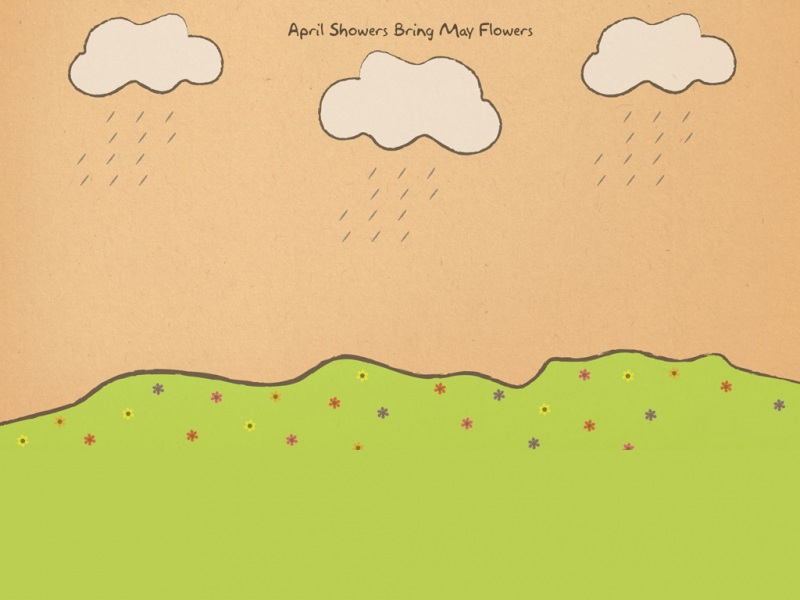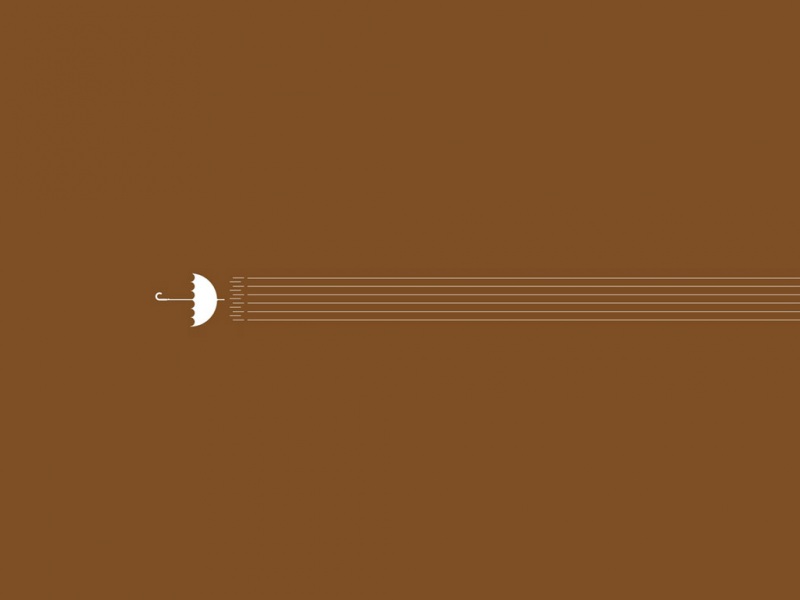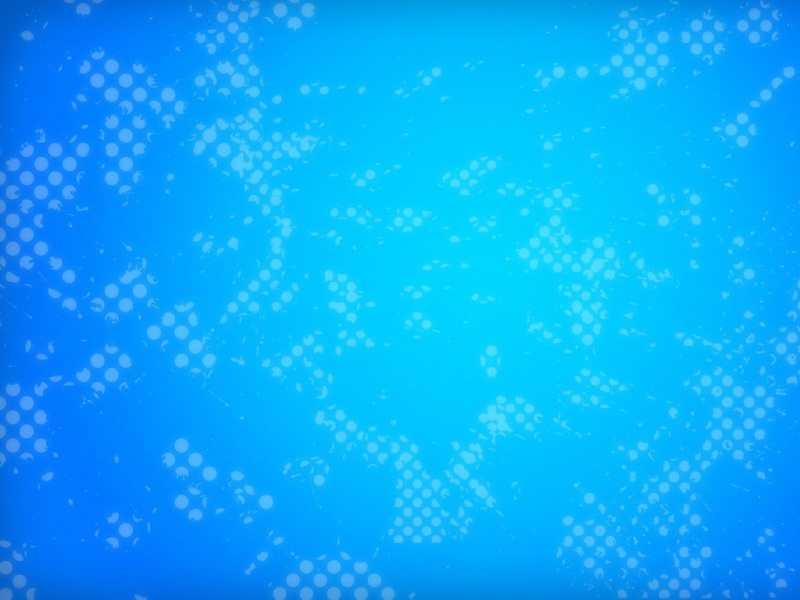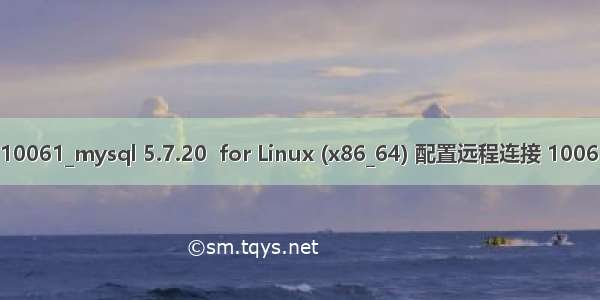
最近在用workbench远程连接数据库是一直提示Can’t connect to MySQL server on ‘192.168.1.5’ (10061)的错误,百度了各种解决方法,大部分都没用。写这篇博客的原因是想要分析网络上教程到底适用于那些情况。
解决方案
MySQL默认是不可以通过远程机器访问的,通过下面的配置可以开启远程访问 。
要让服务器的mysql能够远程连接,至少需要两个步骤:
一、在mysql中为用户赋权
在linux中,执行下列命令:
1.登录数据库
root@VM-32-73-ubuntu:/etc/mysql/mysql.conf.d# mysql -uroot -p
Enter password:
Welcome to the MySQL monitor. Commands end with ; or \g.
Your MySQL connection id is 7
Server version: 5.7.20-0ubuntu0.16.04.1 (Ubuntu)
Copyright (c) 2000, , Oracle and/or its affiliates. All rights reserved.
Oracle is a registered trademark of Oracle Corporation and/or its
affiliates. Other names may be trademarks of their respective
owners.
Type 'help;' or '\h' for help. Type '\c' to clear the current input statement.
2.使用mysql数据库并查询用户:
mysql> use mysql;
Reading table information for completion of table and column names
You can turn off this feature to get a quicker startup with -A
Database changed
mysql> select host,user from mysql.user; +-----------+------------------+
| host | user | +-----------+------------------+
| localhost | debian-sys-maint |
| localhost | mysql.session |
| localhost | mysql.sys |
| localhost | root | +-----------+------------------+
5 rows in set (0.00 sec)
user字段表示mysql中的所有用户,host表示相应用户能从哪儿登录。我们看到目前所有的host都是localhost,也就是说,当前所有用户都只能从本机登录。因此,我们需要添加一个能从其他地址登录的用户。
3.创建用户并赋权
mysql> GRANT ALL PRIVILEGES ON *.* TO 'usrabc'@'%' IDENTIFIED BY 'usrabc' WITH GRANT OPTION;
Query OK, 0 rows affected (0.02 sec)
mysql> select host,user from mysql.user; +-----------+------------------+
| host | user | +-----------+------------------+
| % | usrabc |
| localhost | debian-sys-maint |
| localhost | mysql.session |
| localhost | mysql.sys |
| localhost | root | +-----------+------------------+
6 rows in set (0.00 sec)
这里的%表示所有的地址均可以通过账户usrabc登录,你也可以指定为具体的ip地址。
到此,数据库用户创建好了,权限也赋予了,但此时远程连接仍然会失败。
二、配置文件的修改
网上的很多教程说“修改/etc/init.d/f文件,将文件中的“bind-address = 127.0.0.1”改为“bind-address = 0.0.0.0”,让所有IP都能访问”。但是当我进入该目录后发现该文件中只有两行:
#
# The MySQL database server configuration file.
#
# You can copy this to one of:
# - "/etc/mysql/f" to set global options,
# - "~/.f" to set user-specific options.
#
# One can use all long options that the program supports.
# Run program with --help to get a list of available options and with
# --print-defaults to see which it would actually understand and use.
#
# For explanations see
# /doc/mysql/en/server-system-variables.html
#
# * IMPORTANT: Additional settings that can override those from this file!
# The files must end with '.cnf', otherwise they'll be ignored.
#
!includedir /etc/mysql/conf.d/
!includedir /etc/mysql/mysql.conf.d/
并没有bind-address = 127.0.0.1。于是阅读注释,注意到这句:
# * IMPORTANT: Additional settings that can override those from this file!
意思是其他配置文件中的配置会覆盖本文件。于是查看其他的配置文件,最后终于在/etc/mysql/mysql.conf.d/f中找到了字段“bind-address = 127.0.0.1”,将其注释掉:
最后远程使用usrabc用户测试,终于成功连接!
问题
一、my.ini与f的区别
如果你去网上搜索远程连接mysql数据库,那么很多博客都是叫你去修改mysql文件夹下的my.ini或者f文件。首先需要明确,my.ini是windows安装的的mysql下的配置文件,位置就在安装目录下。而f是linux下安装的mysql的配置文件,位置在/etc/mysql/f。也就是说,如果你要远程连接的数据库在Windows系统上,那么你应该去找my.ini来修改,而如果是在linux系统长,那么就去找f修改。
二、Mysql5.7的f中并没有配置
网上的很多教程都已经过时了,在mysql5.7中,f是没有配置东西的,要修改配置,必须要去路径/etc/mysql/mysql.conf.d/下修改f文件才行。
如果觉得《mysql5.7.20 10061_mysql 5.7.20 for Linux (x86_64) 配置远程连接 10061问题解决方案》对你有帮助,请点赞、收藏,并留下你的观点哦!