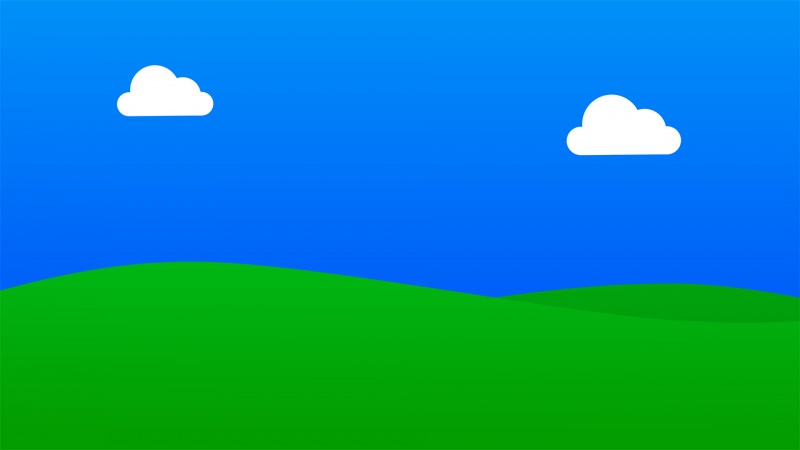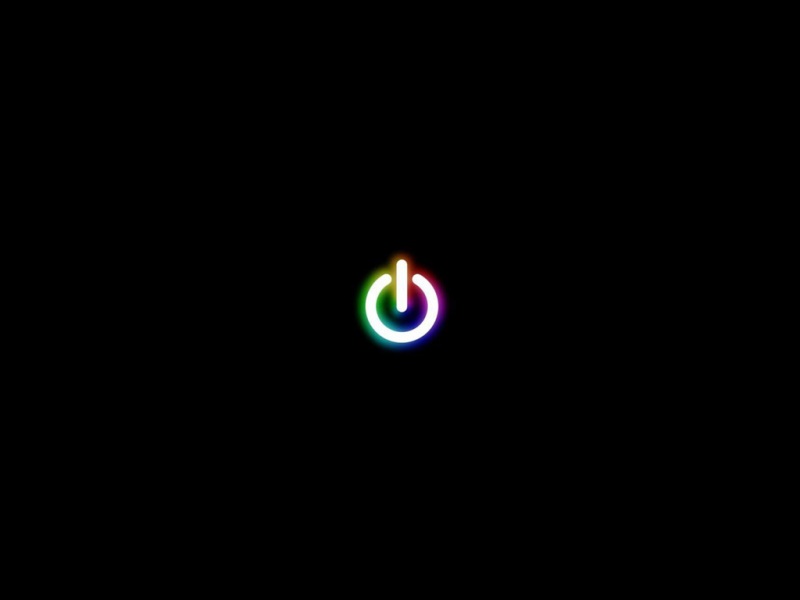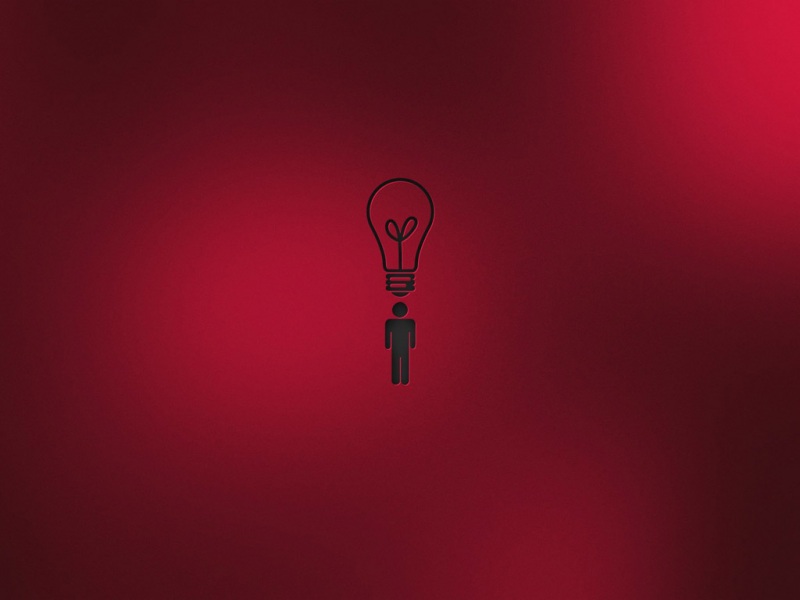文章目录
1 简介2 发送get请求2.1设置请求头和cookie2.2 设置请求参数2.3 获取登录后的cookie、response3 发送post请求3.1 发送post请求返回body3.2 发送post请求获取cookie、response3.3 发送json参数,application/json; charset=UTF-84 Document的使用4.1 使用DOM的方式来取得4.2 通过类似于css或jQuery的选择器来查找元素4.3 从Element对象中,取出我们真正需要的内容4.4 示例1 简介
jsoup 是一款Java 的HTML解析器,可直接解析某个URL地址、HTML文本内容。它提供了一套非常省力的API,可通过DOM,CSS以及类似于jQuery的操作方法来取出和操作数据
依赖
<dependency><groupId>org.jsoup</groupId><artifactId>jsoup</artifactId><version>1.8.3</version></dependency>
官网地址:/apidocs/org/jsoup/nodes/Element.html
2 发送get请求
2.1设置请求头和cookie
public static void main(String[] args) throws IOException {doGet("","");}public static void doGet(String url ,String cookie) throws IOException {url = "/";cookie = "BIDUPSID=56C4FFBF72723876ACBD5B2EA2C75AD8; PSTM=166936; BD_UPN=12314753; BAIDUID=F4A7FCF34D70EE033317D31778290FE0:FG=1; ZFY=bMkQzdDwo03XIz75dDC8:AwpdCLhCOaBeWmYRxguNzHQ:C; BAIDUID_BFESS=F4A7FCF34D70EE033317D31778290FE0:FG=1; baikeVisitId=a61698de-af11-451a-8f37-7a0efc41ef7c; __bid_n=184d169de2c1b652e44207; RT=\"z=1&dm=&si=7ao2cg4efas&ss=lb63h3q0&sl=3&tt=2hm&bcn=/log/weirwood?type=perf&ld=31p&ul=18ia&hd=18ka\"; BDORZ=B490B5EBF6F3CD402E515D22BCDA1598; COOKIE_SESSION=439025_2_8_9_12_10_0_0_8_6_0_0_459518_56535_3_0_1670314644_1669853798_1670314641|9#56556_3_1669853666|2; BA_HECTOR=24a484ah0k84258h0h852gj41hovnrf1g; ab_sr=1.0.1_ODA0NTY3OGYzMmViNzMyNGQ1YWU1MzhjZDc1YjM2ZjQ0MjlkZjlhOTI2ZjZjMjk1N2NlODAzNjg5YjRlNDQxNjUzZjQ2M2JkZDYwOWQ2Y2Q1MDI4NzRhNjRkM2RjYmQxOGNiNjZhMTk0YjFhZThmMmE4ZjljN2MyMzJmOWFhOWNlMTk3MmZjNTcyNjNkN2RhYjQ3M2Y1MjNlMjViNjcyOQ==; BDRCVFR[PGnakqNNAQT]=mk3SLVN4HKm; BD_HOME=1; H_PS_PSSID=37856_36560_36920_37835_37841_37871_37765_37797_37760_37853_26350_22160_37881; delPer=0; BD_CK_SAM=1; PSINO=1; H_PS_645EC=35d9T+b4lE+jHT8VNaqK1aghA5CXp4Yf4fqDSH/hRVMSETsPPBQsOh069iA";//获取请求连接Connection con = Jsoup.connect(url);//请求头设置,特别是cookie设置con.header("Accept", "text/html,application/xhtml+xml,application/xml;q=0.9,image/avif,image/webp,image/apng,*/*;q=0.8,application/signed-exchange;v=b3;q=0.9");con.header("User-Agent", "Mozilla/5.0 (Windows NT 10.0; Win64; x64) AppleWebKit/537.36 (KHTML, like Gecko) Chrome/108.0.0.0 Safari/537.36");con.header("Host","");con.header("Referer","/link?url=Su25Siv6Fi0gZJgDQoDcxse30NxOOLSSqQcNy0k6FU3&wd=&eqid=d8ed532b000af73400000003638feddc");con.header("Cookie", cookie);//解析请求结果Document doc = con.get();//获取标题System.out.println(doc.title());//输出网页// System.out.println(doc.toString());}
2.2 设置请求参数
//获取请求连接Connection conn = Jsoup.connect("/zhangfei/p/");//请求参数设置conn.data("page","3");//获取请求结果Document doc = conn.get();
2.3 获取登录后的cookie、response
public static String doGetResponse(String url,String cook,String header) throws IOException{//获取请求连接Connection con = Jsoup.connect(url);//请求头设置,特别是cookie设置con.header("Accept", "text/html, application/xhtml+xml, */*");con.header("Content-Type", "application/x-www-form-urlencoded");con.header("User-Agent", "Mozilla/5.0 (compatible; MSIE 9.0; Windows NT 6.1; WOW64; Trident/5.0))");con.header("Cookie", cook);//发送请求Response resp=con.method(Method.GET).execute();//获取cookie名称为__bsi的值String cookieValue = resp.cookie("__bsi");System.out.println("cookie __bsi值: "+cookieValue);//获取返回cookie所值Map<String,String> cookies = resp.cookies();System.out.println("所有cookie值: "+cookies);//获取返回头文件值String headerValue = resp.header(header);System.out.println("头文件"+header+"的值:"+headerValue);//获取所有头文件值Map<String,String> headersOne =resp.headers();System.out.println("所有头文件值:"+headersOne);return headerValue; }
3 发送post请求
3.1 发送post请求返回body
public static String doPost(String url,Map<String,String> map,String cookie) throws IOException{//获取请求连接Connection con = Jsoup.connect(url);//遍历生成参数if(map!=null){for (Entry<String, String> entry : map.entrySet()) {//添加参数con.data(entry.getKey(), entry.getValue());}}//插入cookie(头文件形式)con.header("Cookie", cookie);Document doc = con.post();System.out.println(doc);return doc.toString();}
3.2 发送post请求获取cookie、response
//发送请求Response resp=con.method(Method.POST).execute();//获取cookie名称为__bsi的值String cookieValue = resp.cookie(header);System.out.println(cookieValue);
3.3 发送json参数,application/json; charset=UTF-8
//获取请求连接Connection con = Jsoup.connect(url);//这里用了阿里的fastjson2JSONObject jsonObject = new JSONObject();jsonObject.put("name","迪迦");con.requestBody(jsonObject.toString());//解析请求结果,这里忽略contentType检查,不然会默认为application/x-www-form-urlencodedConnection.Response response = con.ignoreContentType(true).method(Connection.Method.POST).execute();
4 Document的使用
4.1 使用DOM的方式来取得
getElementById(String id)://通过id来获取getElementsByTag(String tagName)://通过标签名字来获取getElementsByClass(String className)://通过类名来获取getElementsByAttribute(String key)://通过属性名字来获取getElementsByAttributeValue(String key, String value)://通过指定的属性名字,属性值来获取getAllElements()://获取所有元素
4.2 通过类似于css或jQuery的选择器来查找元素
public Elements select(String cssQuery)//举例Elements links = doc.select("a[href]"); //带有href属性的a元素Elements pngs = doc.select("img[src$=.png]");
4.3 从Element对象中,取出我们真正需要的内容
Element.text()//这个方法用来取得一个元素中的文本。Element.html()或Node.outerHtml()//这个方法用来取得一个元素中的html内容Node.attr(String key)//获得一个属性的值,例如取得超链接<a href="">中href的值
4.4 示例
//爬取搜索页面的图片、书名、价格、出版社//获取请求String url = "/Search?keyword=java";// 解析网页 (Jsou返回的Document就是浏览器的Docuement对象)Document document = Jsoup.parse(new URL(url), 30000);//获取id,所有在js里面使用的方法在这里都可以使用Element element = document.getElementById("J_goodsList");//获取所有的li元素Elements elements = element.getElementsByTag("li");//用来计数int c = 0;//获取元素中的内容 ,这里的el就是每一个li标签for (Element el : elements) {c++;//这里有一点要注意,直接attr使用src是爬不出来的,因为京东使用了img懒加载String img = el.getElementsByTag("img").eq(0).attr("data-lazy-img");//获取商品的价格,并且只获取第一个text文本内容String price = el.getElementsByClass("p-price").eq(0).text();String title = el.getElementsByClass("p-name").eq(0).text();String shopName = el.getElementsByClass("p-shopnum").eq(0).text();//打印爬取结果log.info("{}-{}-{}-{}",img,price,title,shopName);}return "";
如果觉得《jsoup爬虫发送get post请求 解析html 获取json》对你有帮助,请点赞、收藏,并留下你的观点哦!