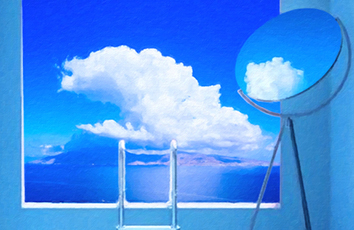If you plan on selling your PlayStation 4,here’s how to reset it by deactivating your PSN account and deleting all of the files on the console to put it back into factory condition.
如果您打算出售PlayStation 4,请按照以下方法通过停用PSN帐户并删除控制台上的所有文件以使其恢复出厂设置来重置它。
There are only a couple of things you need to do in order to completely wipe your PlayStation 4. You first need to deactivate your PSN account from the consoleso that the new owner can login using his own account, and then you’ll need to completely wipe everything off the hard drive, which will put the software back into a state just like it was when you first pulled the PS4 out of the box for the first time.
为了完全擦除PlayStation 4,您只需要做几件事。首先需要从控制台停用PSN帐户,以便新所有者可以使用自己的帐户登录,然后需要完全擦除硬盘驱动器上的所有内容,这将使软件恢复到首次将PS4拆箱时的状态。
第一步:停用您的PSN帐户 (Step One:Deactivate Your PSN Account)
Deactivating your PSN account from your PS4 won’t completelydelete your PSN account–it’ll just disassociate your account with thatspecific PS4. It’s sort of similar to turning off Find My iPhone and signing out of iCloud on an iPhone that you’re selling.
从PS4停用PSN帐户不会完全删除您的PSN帐户-只会使您的帐户与该特定PS4关联。 这类似于关闭“查找我的iPhone”并在要销售的iPhone上注销iCloud。
From the main screen on your PS4, hit “Up” on the controller and you’ll see your latest notifications.
在PS4的主屏幕上,按控制器上的“向上”,您将看到最新的通知。
Hit “Right” on your controller until you get to “Settings”. Select it.
在控制器上按“向右”,直到进入“设置”。 选择它。
Scroll down and select “PlayStation Network/Account Management”.
向下滚动并选择“ PlayStation网络/帐户管理”。
Select “Activate as Your Primary PS4”.
选择“激活为您的主要PS4”。
On the next screen, “Deactivate” might be grayed out, which technically means your account is already deactivated, but just to make absolutely sure that is, you can activate it and then deactivate. There have been many stories where sellers think they deactivated their account, but the new owner couldn’t log in because the seller’s account was still on there, so double-check this by selecting “Activate” on this screen.
在下一个屏幕上,“停用”可能会变灰,从技术上讲,这意味着您的帐户已被停用,但要完全确定,可以先将其激活,然后再停用。 有许多故事,卖方认为他们已停用其帐户,但新所有者无法登录,因为卖方的帐户仍在该帐户上,因此请在此屏幕上选择“激活”以再次检查。
Click “OK” when it’s done.
完成后,单击“确定”。
Select “Activate as Your Primary PS4” again.
再次选择“激活为主要PS4”。
Choose “Deactivate”.
选择“停用”。
On the next screen, select “Yes” to confirm this action.
在下一个屏幕上,选择“是”以确认此操作。
Click “OK” when it’s done.
完成后,单击“确定”。
The PS4 will restart, so you’ll need to press the PS button on the controller to get back to the main menu.
PS4将重新启动,因此您需要按控制器上的PS按钮以返回主菜单。
After that, select your user account (which is different than a PSN account).
之后,选择您的用户帐户(与PSN帐户不同)。
From there, you’ll be brought back to the main menu.
从那里,您将回到主菜单。
第二步:擦拭PS4 (Step Two: WipeYour PS4)
Now that your PSN account is deactivated on your PS4, you can completely erase the console, which will delete everything from it and put it back into factory condition.
现在您的PS4上的PSN帐户已停用,您可以完全擦除控制台,控制台将删除其中的所有内容并将其恢复为出厂状态。
From the main menu on your PS4, hit “Up” on the controller and you’ll see your latest notifications.
在PS4的主菜单上,点击控制器上的“向上”,您将看到最新的通知。
Hit “Right” on your controller until you get to “Settings”. Select it.
在控制器上按“向右”,直到进入“设置”。 选择它。
Scroll all the way down and select “Initialization”.
一直向下滚动并选择“初始化”。
Select “Initialize PS4”.
选择“初始化PS4”。
You’ll have two options: “Quick” or “Full”. A Quick initialization is just that–it quickly wipes all of the data, but not very securely. So someone with specialized software could recover any of that data.
您将有两个选择:“快速”或“完整”。 快速初始化就是这样-它会快速擦除所有数据,但不是很安全。 因此,拥有专业软件的人可以恢复任何这些数据。
A Full initialization wipes all of the data securely and prevents anyone else from recovering the data. This process can take several hours, though. It’sbest to choose the Full initialization.
完全初始化会安全地擦除所有数据,并防止其他任何人恢复数据。 但是,此过程可能需要几个小时。 最好选择完全初始化。
Once you choose one, select “Initialize” to confirm the action.
选择一个后,选择“初始化”以确认操作。
Then, hit “Yes” on the next screen to confirm again.
然后,在下一个屏幕上单击“是”以再次确认。
Your PS4 will reboot and the process will begin. Again, this will take at least a couple of hours, even if it says there’s less time remaining at the beginning.
您的PS4将重新启动,并且该过程将开始。 同样,这将至少花费几个小时,即使它表示开始时剩余的时间较少。
After it’s complete, the setup guide will show up on the screen, where it asks you to connect your PS4 controller to the console using a USB cable.
完成后,安装指南将显示在屏幕上,要求您使用USB电缆将PS4控制器连接到控制台。
At this point, you can turn off the console by pressing the power button on the PS4 unit until it beeps. From there, unplug it, pack it up, and prepare it for selling.
此时,您可以通过按PS4单元上的电源按钮直至其发出哔哔声来关闭控制台。 从那里拔下电源插头,将其包装好,然后准备出售。
翻译自: /251552/how-to-factory-reset-your-playstation-4/
如果觉得《如何将PlayStation 4恢复出厂设置》对你有帮助,请点赞、收藏,并留下你的观点哦!