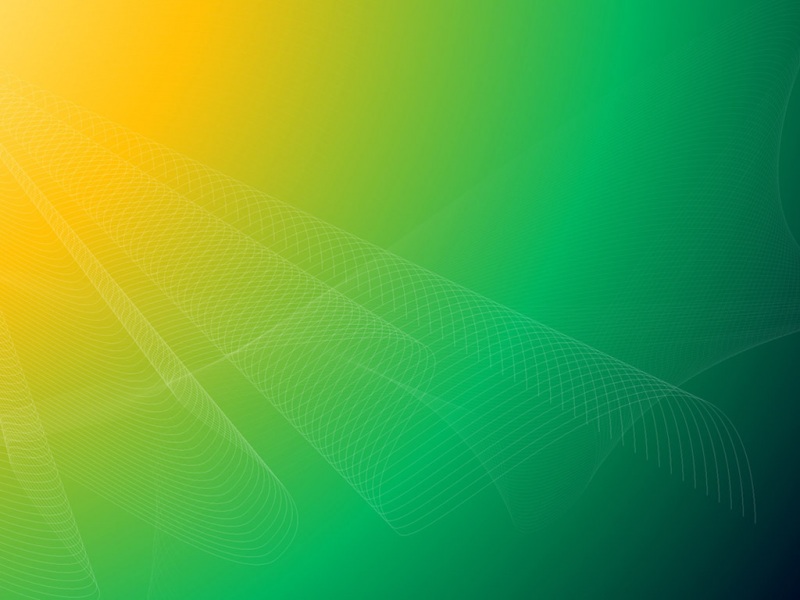代码
创建视图Badge继承自UIView
.h
#import <UIKit/UIKit.h>
@interface Badge : UIView
/**
* 给视图添加1、2、3、4角标
*/
- (void)addBadgeValue:(NSString *)badgeValue;
/**
* 移除添加的角标
*/
- (void)removeBadgeValue;
@end
.m
#import "Badge.h"
@implementation Badge
- (void)addBadgeValue:(NSString *)badgeValue {
[self removeBadgeValue];
UITabBar *tabBar = [[UITabBar alloc] initWithFrame:CGRectMake(0, 0, SCREEN_WIDTH, 50)];
UITabBarItem *item = [[UITabBarItem alloc] initWithTitle:@"" image:nil tag:0];
item.badgeValue = badgeValue;
NSArray *array = [[NSArray alloc] initWithObjects:item, nil];
tabBar.items = array;
//寻找
for (UIView *viewTab in tabBar.subviews) {
for (UIView *subview in viewTab.subviews) {
NSString *strClassName = [NSString stringWithUTF8String:object_getClassName(subview)];
if ([strClassName isEqualToString:@"UITabBarButtonBadge"] ||
[strClassName isEqualToString:@"_UIBadgeView"]) {
//从原视图上移除
[subview removeFromSuperview];
//
[self addSubview:subview];
subview.frame = CGRectMake(self.frame.size.width-10, 0,
subview.frame.size.width, subview.frame.size.height);
return;
}
}
}
}
- (void)removeBadgeValue
{
for (UIView *subview in self.subviews) {
NSString *strClassName = [NSString stringWithUTF8String:object_getClassName(subview)];
if ([strClassName isEqualToString:@"UITabBarButtonBadge"] ||
[strClassName isEqualToString:@"_UIBadgeView"]) {
[subview removeFromSuperview];
break;
}
}
}
使用代码
#import "ViewController.h"
#import "Badge.h"
@interface ViewController ()
@property (nonatomic,strong)Badge *bd;
@end
@implementation ViewController
- (void)viewDidLoad {
[super viewDidLoad];
//角标
_bd = [[Badge alloc]init];
NSString *str = @"2";
[_bd addBadgeValue:str];
_bd.backgroundColor = [UIColor cyanColor];
_bd.frame = CGRectMake(100, 50, 100, 100);
[self.view addSubview:_bd];
}
@end
效果图如下
如果觉得《iOS 给控件View添加角标BadgeValue》对你有帮助,请点赞、收藏,并留下你的观点哦!