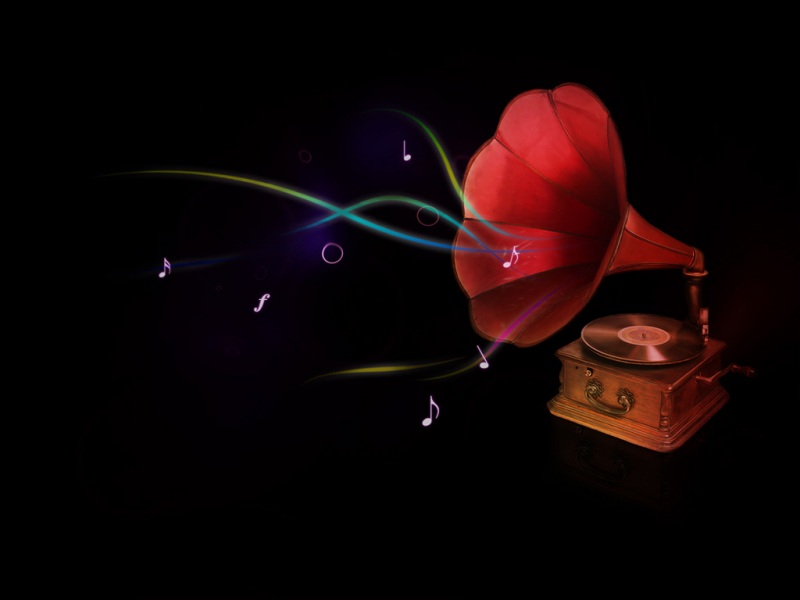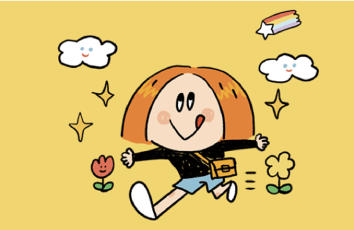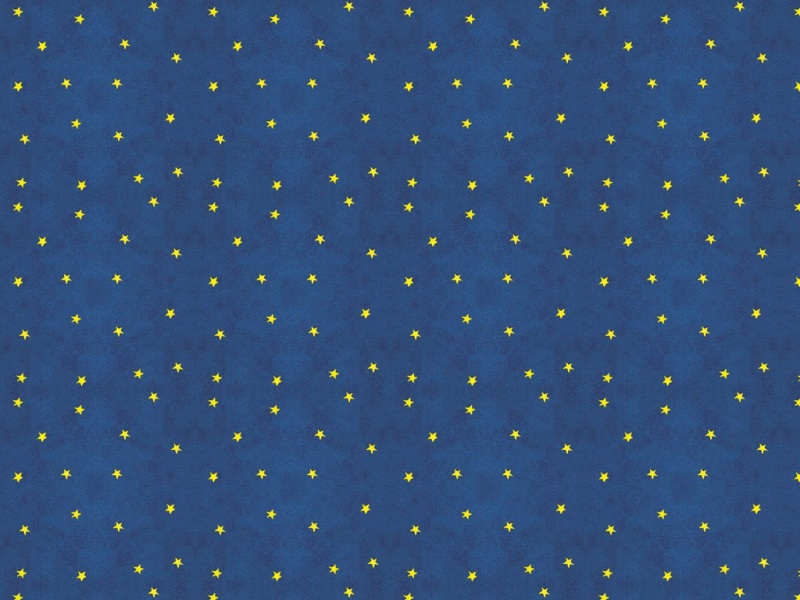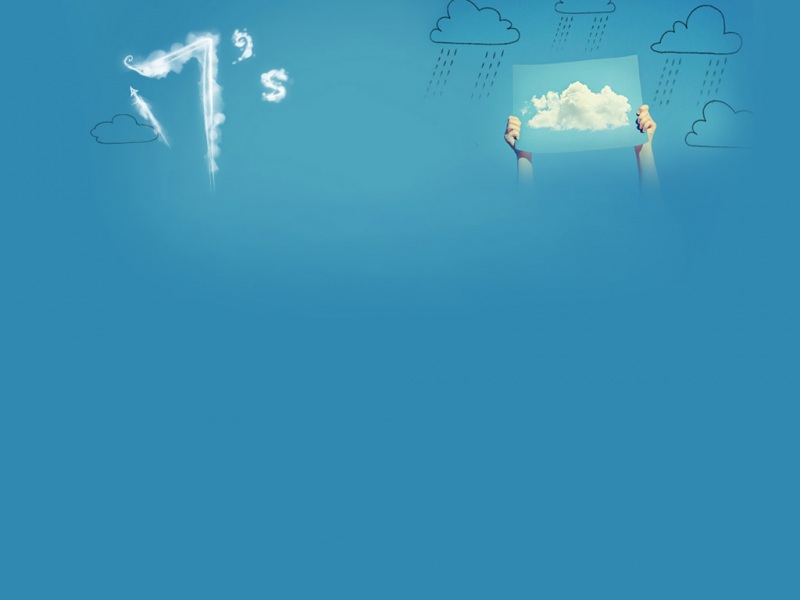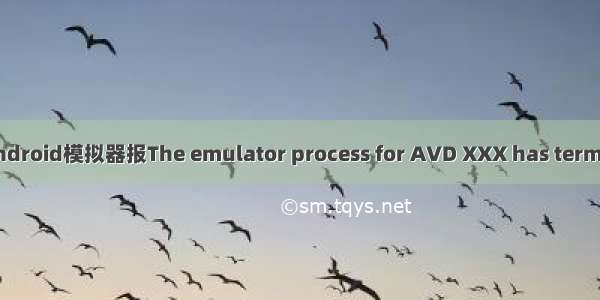
最近升级Android Studio之后,运行Android模拟器,一直报错:The emulator process for AVD XXX has terminated。
报错原因:Mac版本过低,新的模拟器emulator,需要在MacOS 11.1以上版本才能运行。解决的方法是,在Mac的terminal命令行里执行启动模拟器命令。我们可以找到模拟的文件,然后再找到启动模拟器命令。
然后,找到emu-launch-params.txt文件,里面是启动模拟器命令,打开文件。
//Users/jinxiyang/Library/Android/sdk/emulator/emulator7/Users/jinxiyang/Library/Android/sdk/emulator/emulator-netdelaynone-netspeedfull-avdPixel_2_API_29
然后,我们对换行进行处理。
//Users/jinxiyang/Library/Android/sdk/emulator/emulator 7 /Users/jinxiyang/Library/Android/sdk/emulator/emulator -netdelay none -netspeed full -avd Pixel_2_API_29
接着,再执行上面的命令。
如果觉得《Mac运行Android模拟器报The emulator process for AVD XXX has terminated错误》对你有帮助,请点赞、收藏,并留下你的观点哦!