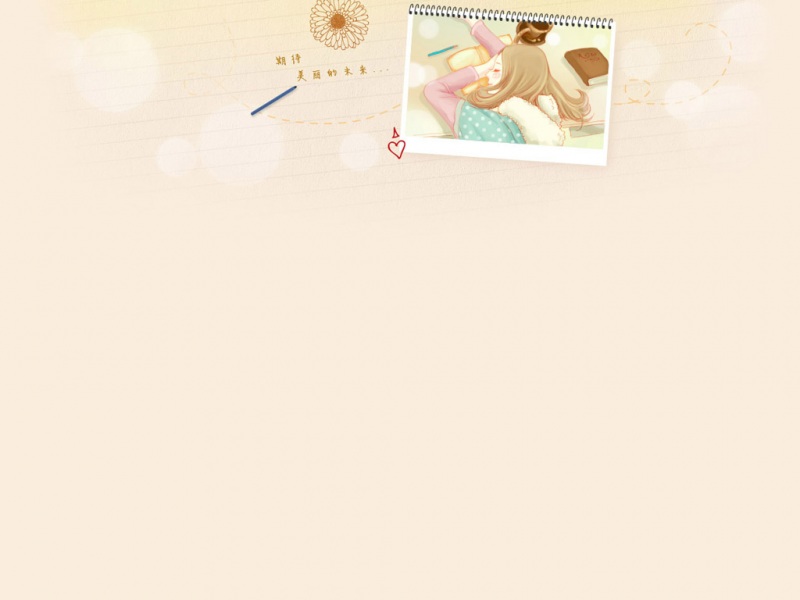CrowdHuman数据集转成VOC格式并训练模型
1. 介绍
The CrowdHuman dataset is large, rich-annotated and contains high diversity. CrowdHuman contains 15000, 4370 and 5000 images for training, validation, and testing, respectively. There are a total of 470K human instances from train and validation subsets and 23 persons per image, with various kinds of occlusions in the dataset. Each human instance is annotated with a head bounding-box, human visible-region bounding-box and human full-body bounding-box.
上面这一段是来自于官网的介绍。
简单说来,Crowdhuman整个数据集分成了三部分,其中训练集有15000张图片,验证集有4370张图片,测试集有5000张图片,有超过47万张人脸。
如上图所示,对于每张图片的标注来说,一共有三种情况:head bounding-box标注了人脸的区域;human visible-region标注了图片中可视的人体区域;full-body bounding-box标注了整个人体区域。
2. 数据集下载
下面是数据集的下载链接,百度云和Google Drive都可以进行下载。
注意也要下载相应的标注文件,也就是后缀为odgt的文件,下载界面中有对odjt文件的相应介绍。
/download.html
3. odjt文件的解析
odjt数据中保存的是json格式的数据,我用的darknet训练使用的是voc格式的数据,需要对原始的文件进行解析,具体解析的代码如下:
``
from xml.dom import minidomimport cv2import osimport jsonfrom PIL import Imageroadlabels = "E:\StudyCV\objc2voc/Annotations/"roadimages = "E:\StudyCV\objc2voc/Images/"fpath = "E:\StudyCV\objc2voc/annotation_train.odgt"def load_func(fpath):assert os.path.exists(fpath)with open(fpath, 'r') as fid:lines = fid.readlines()records = [json.loads(line.strip('\n')) for line in lines]return recordsbbox = load_func(fpath)if not os.path.exists(roadlabels):os.makedirs(roadlabels)for i0, item0 in enumerate(bbox):print(i0)# 建立i0的xml treeID = item0['ID'] # 得到当前图片的名字imagename = roadimages + ID + '.jpg' # 当前图片的完整路径savexml = roadlabels + ID + '.xml' # 生成的.xml注释的名字gtboxes = item0['gtboxes']img_name = IDfloder = 'CrowdHuman'im = cv2.imread(imagename)w = im.shape[1]h = im.shape[0]d = im.shape[2]doc = minidom.Document() # 创建DOM树对象annotation = doc.createElement('annotation') # 创建子节点doc.appendChild(annotation) # annotation作为doc树的子节点folder = doc.createElement('folder')folder.appendChild(doc.createTextNode(floder)) # 文本节点作为floder的子节点annotation.appendChild(folder) # folder作为annotation的子节点filename = doc.createElement('filename')filename.appendChild(doc.createTextNode(img_name + '.jpg'))annotation.appendChild(filename)source = doc.createElement('source')database = doc.createElement('database')database.appendChild(doc.createTextNode("Unknown"))source.appendChild(database)annotation.appendChild(source)size = doc.createElement('size')width = doc.createElement('width')width.appendChild(doc.createTextNode("%d" % w))size.appendChild(width)height = doc.createElement('height')height.appendChild(doc.createTextNode("%d" % h))size.appendChild(height)depth = doc.createElement('depth')depth.appendChild(doc.createTextNode("%d" % d))size.appendChild(depth)annotation.appendChild(size)segmented = doc.createElement('segmented')segmented.appendChild(doc.createTextNode("0"))annotation.appendChild(segmented)# 下面是从odgt中提取三种类型的框并转为voc格式的xml的代码# 不需要的box种类整段注释即可for i1, item1 in enumerate(gtboxes):# 提取全身框(full box)的标注boxs = [int(a) for a in item1['vbox']]# 左上点长宽--->左上右下minx = str(boxs[0])miny = str(boxs[1])maxx = str(boxs[2] + boxs[0])maxy = str(boxs[3] + boxs[1])# print(box)object = doc.createElement('object')nm = doc.createElement('name')nm.appendChild(doc.createTextNode('body')) # 类名: fboxobject.appendChild(nm)pose = doc.createElement('pose')pose.appendChild(doc.createTextNode("Unspecified"))object.appendChild(pose)truncated = doc.createElement('truncated')truncated.appendChild(doc.createTextNode("1"))object.appendChild(truncated)difficult = doc.createElement('difficult')difficult.appendChild(doc.createTextNode("0"))object.appendChild(difficult)bndbox = doc.createElement('bndbox')xmin = doc.createElement('xmin')xmin.appendChild(doc.createTextNode(minx))bndbox.appendChild(xmin)ymin = doc.createElement('ymin')ymin.appendChild(doc.createTextNode(miny))bndbox.appendChild(ymin)xmax = doc.createElement('xmax')xmax.appendChild(doc.createTextNode(maxx))bndbox.appendChild(xmax)ymax = doc.createElement('ymax')ymax.appendChild(doc.createTextNode(maxy))bndbox.appendChild(ymax)object.appendChild(bndbox)annotation.appendChild(object)savefile = open(savexml, 'w')savefile.write(doc.toprettyxml())savefile.close()
注意:
第7行是要保存的标注的路径
第8行是图片保存的路径
第9行是odgt文件保存的路径
选择要保存的标注框的类型,可以通过改变第79行 “item1[‘vbox’]” 中参数的名称,可选有:vbox fbox hbox,分别对应:可看到的人体,完整人体,人脸,之后就可以将对应的信息保存在xml文件中,如果要同时保存多种信息,可以通过添加79-116行代码块进行添加。
按照上述步骤做就完成了,可以进行下一步的训练了。
参考链接
/jkjung-avt/yolov4_crowdhuman/download.html//12/13/crowdhuman-dataset-%E4%BB%8B%E7%B4%B9/如果觉得《CrowdHuman数据集转成VOC格式并训练模型》对你有帮助,请点赞、收藏,并留下你的观点哦!