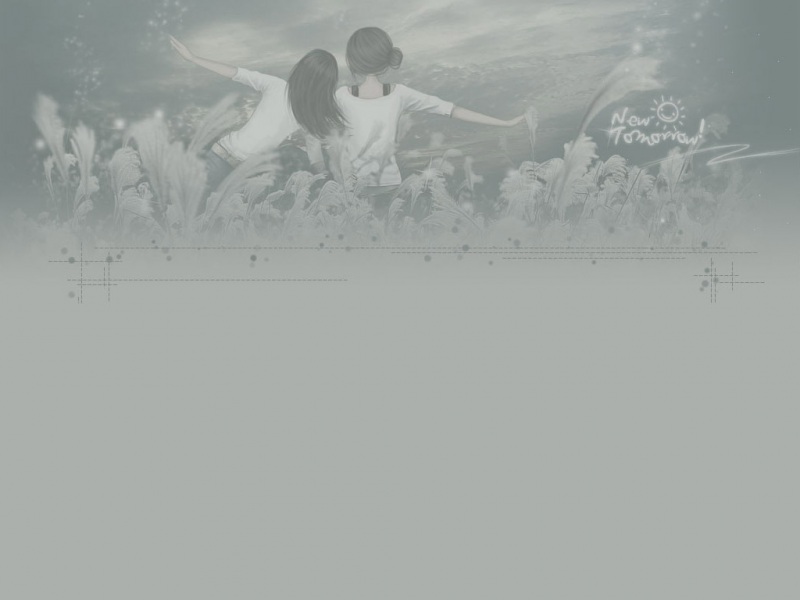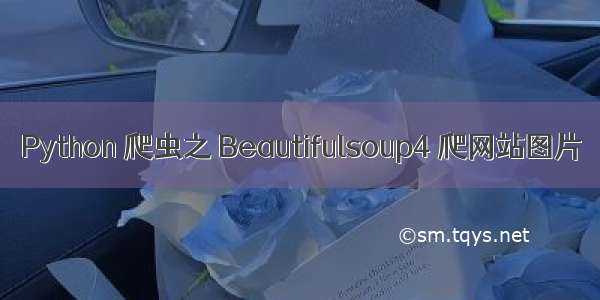
安装:
pip3 install beautifulsoup4pip install beautifulsoup4
Beautifulsoup4 解析器使用lxml,原因为,解析速度快,容错能力强,效率够高
安装解析器:
pip install lxml
使用方法:
加载beautifulsoup4 模块加载urllib 库的urlopen 模块使用 urlopen 读取网页,如果是中文,需要添加 utf-8 编码模式使用beautifulsoup4 解析网页
#coding: utf8#python 3.7from bs4 import BeautifulSoupfrom urllib.request import urlopen#if chinese apply decode()html = urlopen("/product/entries/1.html").read().decode('utf-8')soup = BeautifulSoup(html, features='lxml')all_li = soup.find_all("li",{"class","product-subcategory-item"})for li_title in all_li:li_item_title = li_title.get_text()print(li_item_title)
Beautifulsoup4文档: /software/BeautifulSoup/bs4/doc.zh/#id13
方法同 jQuery 类似:
//获取所有的某个标签:soup.find_all('a'),find_all() 和 find() 只搜索当前节点的所有子节点,孙子节点find_all()soup.find_all("a") //查找所有的标签soup.find_all(pile("a")) //查找匹配包含 a 的标签soup.find_all(id="link2")soup.find_all(href=pile("elsie")) //搜索匹配每个tag的href属性soup.find_all(id=True) //搜索匹配包含 id 的属性soup.find_all("a", class_="sister") //搜索匹配 a 标签中 class 为 sister soup.find_all("p", class_="strikeout")soup.find_all("p", class_="body strikeout")soup.find_all(text="Elsie") //搜索匹配内容为 Elsie soup.find_all(text=["Tillie", "Elsie", "Lacie"])soup.find_all("a", limit=2) //当搜索内容满足第2页时,停止搜索//获取tag中包含的文本内容get_text() soup.get_text("|")soup.get_text("|", strip=True)//用来搜索当前节点的父辈节点find_parents()find_parent()//用来搜索兄弟节点find_next_siblings() //返回所有符合条件的后面的兄弟节点find_next_sibling() //只返回符合条件的后面的第一个tag节点//用来搜索兄弟节点find_previous_siblings() //返回所有符合条件的前面的兄弟节点find_previous_sibling() //返回第一个符合条件的前面的兄弟节点find_all_next() //返回所有符合条件的节点find_next() //返回第一个符合条件的节点find_all_previous() //返回所有符合条件的节点find_previous() //返回第一个符合条件的节点.select() 方法中传入字符串参数,即可使用CSS选择器的语法找到tagsoup.select("body a")soup.select("head > title")soup.select("p > a")soup.select("p > a:nth-of-type(2)")soup.select("#link1 ~ .sister")soup.select(".sister")soup.select("[class~=sister]")soup.select("#link1")soup.select('a[href]')soup.select('a[href="/elsie"]').wrap() 方法可以对指定的tag元素进行包装 [8] ,并返回包装后的结果
爬取 anviz 网站产品列表图片: demo
使用了
BeautifulSoup
requests
os
#Python 自带的模块有以下几个,使用时直接 import 即可import jsonimport random//生成随机数 import datetimeimport timeimport os //建立文件夹
#coding: utf8#python 3.7from bs4 import BeautifulSoupimport requestsimport osURL = "/product/entries/2.html"html = requests.get(URL).textos.makedirs("./imgs/",exist_ok=True)soup = BeautifulSoup(html,features="lxml")all_li = soup.find_all("li",class_="product-subcategory-item")for li in all_li:imgs = li.find_all("img")for img in imgs:imgUrl = "/" + img["src"]r = requests.get(imgUrl,stream=True)imgName = imgUrl.split('/')[-1]with open('./imgs/%s' % imgName, 'wb') as f:for chunk in r.iter_content(chunk_size=128):f.write(chunk)print('Saved %s' % imgName)
爬取的这个 URL 地址是写死的,其实这个网站是分三大块的,末尾 ID 不一样,还没搞明白怎么自动全爬。
如果觉得《Python 爬虫之 Beautifulsoup4 爬网站图片》对你有帮助,请点赞、收藏,并留下你的观点哦!