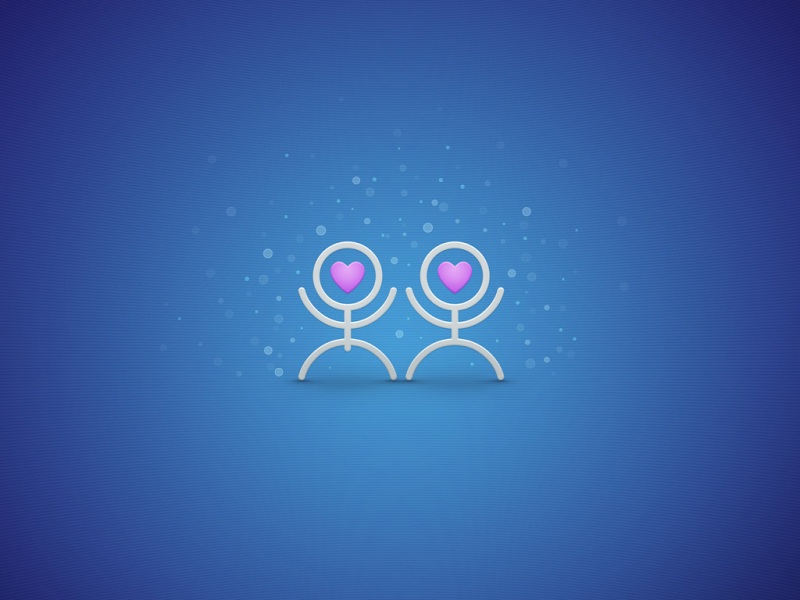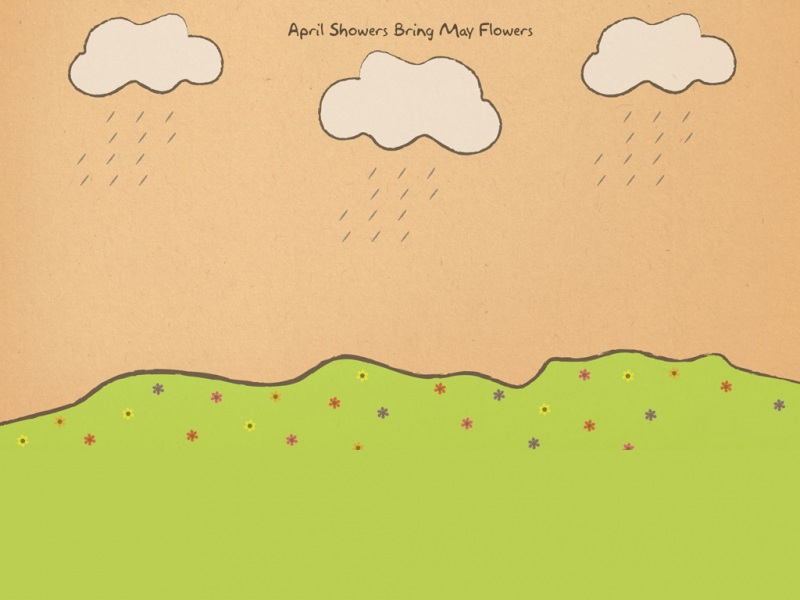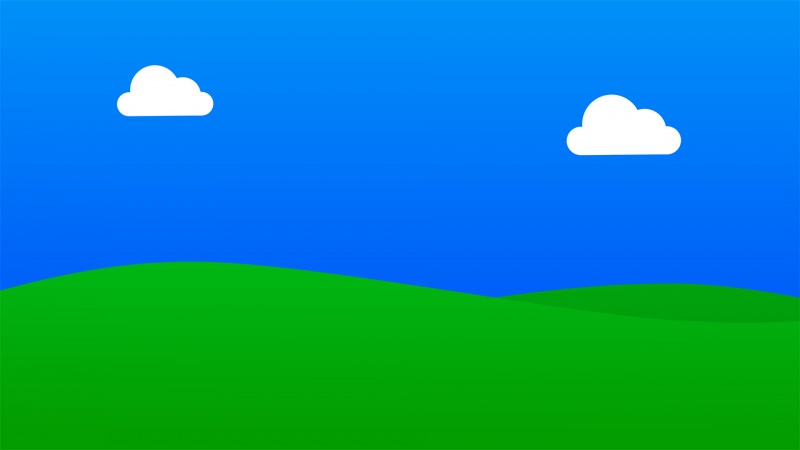简单横版游戏作业要求实现效果具体实现HelloWorldScene.cppHelloWorldScene.h 视频演示以及资源
简单横版游戏
作业要求
左边wasd4个虚拟按键能控制角色移动右边2个虚拟按键x,y能控制角色播放不同的帧动画界面所有字体要求:使用fonts目录下的arial.ttf,字体大小为36角色不会移动到可视窗口外添加倒计时添加人物血条X、Y播放的动画不能同时播放点击虚拟按键x播放帧动画并让血条减少,点击y播放帧动画并让血条增加(加分项)实现效果
具体实现
HelloWorldScene.cpp
#include "HelloWorldScene.h"#include "SimpleAudioEngine.h"//因为string要用,或者std::string也行using namespace std;#pragma execution_character_set("utf-8")USING_NS_CC;Scene* HelloWorld::createScene(){return HelloWorld::create();}// Print useful error message instead of segfaulting when files are not there.static void problemLoading(const char* filename){printf("Error while loading: %s\n", filename);printf("Depending on how you compiled you might have to add 'Resources/' in front of filenames in HelloWorldScene.cpp\n");}// on "init" you need to initialize your instancebool HelloWorld::init(){//// 1. super init firstif ( !Scene::init() ){return false;}visibleSize = Director::getInstance()->getVisibleSize();origin = Director::getInstance()->getVisibleOrigin();//创建一张贴图auto texture = Director::getInstance()->getTextureCache()->addImage("$lucia_2.png");//从贴图中以像素单位切割,创建关键帧auto frame0 = SpriteFrame::createWithTexture(texture, CC_RECT_PIXELS_TO_POINTS(Rect(0, 0, 113, 113)));//使用第一帧创建精灵player = Sprite::createWithSpriteFrame(frame0);player->setPosition(Vec2(origin.x + visibleSize.width / 2,origin.y + visibleSize.height / 2));addChild(player, 3);//hp条Sprite* sp0 = Sprite::create("hp.png", CC_RECT_PIXELS_TO_POINTS(Rect(0, 320, 420, 47)));Sprite* sp = Sprite::create("hp.png", CC_RECT_PIXELS_TO_POINTS(Rect(610, 362, 4, 16)));//使用hp条设置progressBarpT = ProgressTimer::create(sp);pT->setScaleX(90);pT->setAnchorPoint(Vec2(0, 0));pT->setType(ProgressTimerType::BAR);pT->setBarChangeRate(Point(1, 0));pT->setMidpoint(Point(0, 1));pT->setPercentage(100);pT->setPosition(Vec2(origin.x + 14 * pT->getContentSize().width, origin.y + visibleSize.height - 2 * pT->getContentSize().height));addChild(pT, 1);sp0->setAnchorPoint(Vec2(0, 0));sp0->setPosition(Vec2(origin.x + pT->getContentSize().width, origin.y + visibleSize.height - sp0->getContentSize().height));addChild(sp0, 0);// 静态动画idle.reserve(1);idle.pushBack(frame0);// 攻击动画attack.reserve(17);for (int i = 0; i < 17; i++) {auto frame = SpriteFrame::createWithTexture(texture, CC_RECT_PIXELS_TO_POINTS(Rect(113 * i, 0, 113, 113)));attack.pushBack(frame);}//这里又加入了frame0,原因是,动作结束之后要处理静止状态,而不是动作结束之后的状态attack.pushBack(frame0);auto attackAnimation = Animation::createWithSpriteFrames(attack, 0.1f);AnimationCache::getInstance()->addAnimation(attackAnimation, "attack");// 可以仿照攻击动画// 死亡动画(帧数:22帧,高:90,宽:79)auto texture2 = Director::getInstance()->getTextureCache()->addImage("$lucia_dead.png");// Tododead.reserve(22);for (int i = 0; i < 22; i++) {auto frame = SpriteFrame::createWithTexture(texture2, CC_RECT_PIXELS_TO_POINTS(Rect(79 * i, 0, 79, 90)));dead.pushBack(frame);}dead.pushBack(frame0);auto deadAnimation = Animation::createWithSpriteFrames(dead, 0.1f);AnimationCache::getInstance()->addAnimation(deadAnimation, "dead");// 运动动画(帧数:8帧,高:101,宽:68)auto texture3 = Director::getInstance()->getTextureCache()->addImage("$lucia_forward.png");// Todorun.reserve(8);for (int i = 0; i < 2; i++) {auto frame = SpriteFrame::createWithTexture(texture3, CC_RECT_PIXELS_TO_POINTS(Rect(68 * i, 0, 68, 101)));run.pushBack(frame);}run.pushBack(frame0);auto runAnimation = Animation::createWithSpriteFrames(run, 0.1f);AnimationCache::getInstance()->addAnimation(runAnimation, "run");auto menu = Menu::create();menu->setPosition(80, 50);addChild(menu);//参考以往代码,感觉这样写比较好auto createDirectionLabel = [this, &menu](string c) {int x = 0, y = 0;auto label = Label::create(c, "arial", 36);auto menuItem = MenuItemLabel::create(label, CC_CALLBACK_1(HelloWorld::moveCallback, this, c));if (c == "W") {y += 1.2 * label->getContentSize().height;}else if (c == "A") {x -= 1.5 * label->getContentSize().width;}else if (c == "D") {x += 1.5 * label->getContentSize().width;}menuItem->setPosition(x, y);menu->addChild(menuItem);};//创建方向键createDirectionLabel("W");createDirectionLabel("S");createDirectionLabel("A");createDirectionLabel("D");//X按钮auto labelX = Label::create("X", "fonts/arial.ttf", 36);auto menuItem = MenuItemLabel::create(labelX, CC_CALLBACK_1(HelloWorld::attackCallback, this));menuItem->setPosition(origin.x + visibleSize.width - 120, -15);menu->addChild(menuItem);//Y按钮auto labelY = Label::create("Y", "fonts/arial.ttf", 36);menuItem = MenuItemLabel::create(labelY, CC_CALLBACK_1(HelloWorld::deadCallback, this));menuItem->setPosition(origin.x + visibleSize.width - 100, 15);menu->addChild(menuItem);//倒计时time = Label::createWithTTF("180", "fonts/arial.ttf", 36);time->setPosition(origin.x + visibleSize.width / 2, origin.y + visibleSize.height -50);addChild(time);//每一秒时间减少一schedule(schedule_selector(HelloWorld::update), 1.0f);return true;}void HelloWorld::moveCallback(Ref* pSender, string direction){auto position = player->getPosition();//事实证明,在区间(0,visibleSize.width)之间还是会出界,所以再缩小一点if (isAnimating == false && ((position.x > 50 && direction == "A") || (position.x < visibleSize.width-50 && direction == "D") || (position.y > 50 && direction == "S") || (position.y < visibleSize.height-50 && direction == "W"))) {isAnimating = true;int x, y;if (direction == "W") {x = 0;y = 50;}else if (direction == "A") {x = -50;y = 0;}else if (direction == "S") {x = 0;y = -50;}else if (direction == "D") {x = 50;y = 0;}//移动和动画是同时执行的auto spawn = Spawn::createWithTwoActions(Animate::create(AnimationCache::getInstance()->getAnimation("run")), MoveBy::create(0.5f, Vec2(x, y)));//执行完之后要将isAnimating置为falseauto sequence = Sequence::create(spawn, CCCallFunc::create(([this]() { isAnimating = false; })), nullptr);player->runAction(sequence);}return;}/*实现攻击动作,攻击工作结束将isAnimating置为false加分项是实现血条的变化*/void HelloWorld::attackCallback(Ref * pSender){if (isAnimating == false) {isAnimating = true;auto sequence = Sequence::create(Animate::create(AnimationCache::getInstance()->getAnimation("attack")),CCCallFunc::create(([this]() {isAnimating = false;})), nullptr);player->runAction(sequence);float percentage = pT->getPercentage();if (percentage < 100) {auto to = ProgressFromTo::create(1.0f, percentage, percentage + 20);pT->runAction(to);}}}/*死亡动作的实现*/void HelloWorld::deadCallback(Ref * pSender){if (isAnimating == false) {isAnimating = true;auto sequence = Sequence::create(Animate::create(AnimationCache::getInstance()->getAnimation("dead")),CCCallFunc::create(([this]() {isAnimating = false;})), nullptr);player->runAction(sequence);float percentage = pT->getPercentage();if (percentage > 0) {auto to = ProgressFromTo::create(2.0f, percentage, percentage - 20);pT->runAction(to);}}}/*update实现倒计时的功能,其中开始的值是180需要每秒减一,所以需要拿到当前的值,并且减一再赋值回去其中需要int和string的相互转换由于是cocos2d,还有一个新的类型是CCString这三者之间的转换参考下面链接/leehongee/p/3642308.html*/void HelloWorld::update(float dt){string str = time->getString();int timeLength = atoi(str.c_str());if (timeLength > 0) {timeLength--;CCString* ns = CCString::createWithFormat("%d", timeLength);string s = ns->_string;time->setString(s);}else {unschedule(schedule_selector(HelloWorld::update));}}
HelloWorldScene.h
#pragma once#include "cocos2d.h"using namespace cocos2d;class HelloWorld : public cocos2d::Scene{public:static cocos2d::Scene* createScene();virtual bool init();// implement the "static create()" method manuallyCREATE_FUNC(HelloWorld);private:cocos2d::Sprite* player;cocos2d::Vector<SpriteFrame*> attack;cocos2d::Vector<SpriteFrame*> dead;cocos2d::Vector<SpriteFrame*> run;cocos2d::Vector<SpriteFrame*> idle;cocos2d::Size visibleSize;cocos2d::Vec2 origin;cocos2d::Label* time;int dtime;cocos2d::ProgressTimer* pT;//判断是否在播放动作bool isAnimating;//移动void moveCallback(Ref* pSender, std::string direction);//攻击void attackCallback(Ref* pSender);//死亡void deadCallback(Ref* pSender);//重写update,实现倒计时void update(float time)override;};
视频演示以及资源
视频演示以及资源
如果觉得《Cocos2d-x简单横版游戏》对你有帮助,请点赞、收藏,并留下你的观点哦!